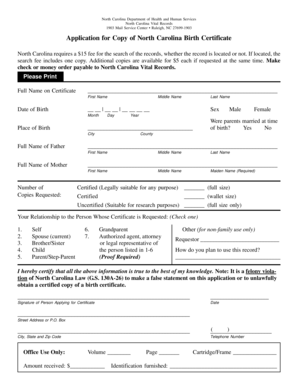
North Carolina Birth Certificate Form


What is the North Carolina Birth Certificate
The North Carolina birth certificate is an official document that serves as a vital record of an individual's birth. It includes essential information such as the full name of the individual, date of birth, place of birth, and the names of the parents. This document is crucial for various legal purposes, including obtaining a driver's license, applying for a passport, and enrolling in school. It is important to ensure that the information on the birth certificate is accurate and up-to-date, as discrepancies can lead to complications in legal and administrative processes.
How to Obtain the North Carolina Birth Certificate
To obtain a North Carolina birth certificate, individuals can follow a straightforward process. The certificate can be requested through the North Carolina Vital Records office. There are several methods to submit a request:
- Online: Requests can be made through the official state website, where users can fill out the necessary forms and pay the required fees.
- By Mail: Individuals can download and print the application form, complete it, and send it along with payment to the designated address.
- In-Person: Requests can also be made in person at local health departments or the Vital Records office, where applicants need to provide identification and payment.
It is essential to have the required documents ready, such as a valid photo ID and any additional information that may be necessary to process the request.
Steps to Complete the North Carolina Birth Certificate
Completing the North Carolina birth certificate requires careful attention to detail. Here are the steps to ensure accurate completion:
- Gather necessary information, including the full name, date of birth, and parents' names.
- Choose the method of application: online, by mail, or in person.
- If applying online, visit the official state website and fill out the application form accurately.
- If applying by mail, download the form, fill it out, and ensure all required documents are included.
- Submit the application along with the payment for processing.
- Keep a copy of the application for your records.
Following these steps will help ensure that the application is processed smoothly and efficiently.
Legal Use of the North Carolina Birth Certificate
The North Carolina birth certificate holds significant legal value. It is often required for various legal processes, including:
- Establishing identity for government-issued identification, such as a driver's license or passport.
- Enrolling children in school or daycare facilities.
- Applying for social security benefits.
- Proving eligibility for certain government programs.
Due to its importance, it is crucial to keep the birth certificate in a safe place and ensure that it is readily accessible when needed.
Key Elements of the North Carolina Birth Certificate
A North Carolina birth certificate contains several key elements that are critical for identification and legal purposes. These elements include:
- Full Name: The complete name of the individual as recorded at birth.
- Date of Birth: The exact date when the individual was born.
- Place of Birth: The city or county where the birth occurred.
- Parents' Names: The full names of the individual's parents, which may be required for various legal processes.
Understanding these elements can help individuals ensure that their birth certificate is accurate and meets all necessary legal requirements.
State-Specific Rules for the North Carolina Birth Certificate
North Carolina has specific rules and regulations governing the issuance and use of birth certificates. Some important points to consider include:
- Only authorized individuals, such as the individual named on the certificate, parents, or legal guardians, can request a copy of the birth certificate.
- Fees are associated with obtaining a certified copy, and these fees can vary based on the method of request.
- Requests for birth certificates may take several weeks to process, depending on the volume of applications received.
Being aware of these state-specific rules can help streamline the process of obtaining a birth certificate in North Carolina.
Quick guide on how to complete north carolina birth certificate
Complete North Carolina Birth Certificate effortlessly on any device
Digital document management has become increasingly favored by businesses and individuals alike. It offers a superb eco-friendly substitute for traditional printed and signed paperwork, as you can access the necessary form and securely store it online. airSlate SignNow equips you with all the resources required to create, alter, and eSign your documents swiftly without delays. Handle North Carolina Birth Certificate on any device using airSlate SignNow Android or iOS applications and simplify any document-related processes today.
How to modify and eSign North Carolina Birth Certificate with ease
- Obtain North Carolina Birth Certificate and click Get Form to begin.
- Make use of the tools we offer to complete your form.
- Highlight important sections of the documents or redact sensitive information with specialized tools that airSlate SignNow provides for that purpose.
- Create your signature using the Sign tool, which takes only seconds and has the same legal validity as a traditional wet ink signature.
- Review all the details and click the Done button to save your changes.
- Select how you would like to send your form, whether by email, text message (SMS), or invite link, or download it to your computer.
Eliminate concerns about lost or misplaced documents, tedious form searching, or errors that require reprinting new document copies. airSlate SignNow addresses all your document management needs in just a few clicks from any device you choose. Modify and eSign North Carolina Birth Certificate and ensure effective communication at every stage of the form preparation process with airSlate SignNow.
Create this form in 5 minutes or less
Create this form in 5 minutes!
How to create an eSignature for the north carolina birth certificate
How to create an electronic signature for a PDF online
How to create an electronic signature for a PDF in Google Chrome
How to create an e-signature for signing PDFs in Gmail
How to create an e-signature right from your smartphone
How to create an e-signature for a PDF on iOS
How to create an e-signature for a PDF on Android
People also ask
-
What is a North Carolina birth certificate?
A North Carolina birth certificate is an official document that records the birth of a child in the state of North Carolina. It includes essential information such as the child's name, date of birth, and parents' names. Obtaining this document is crucial for various legal and administrative processes.
-
How can I obtain a North Carolina birth certificate?
You can obtain a North Carolina birth certificate by applying through the Vital Records office in your county or online. Make sure to provide the necessary information and identification required for processing your request. airSlate SignNow simplifies this process by offering e-signature options for documents.
-
What is the cost to get a North Carolina birth certificate?
The cost to obtain a North Carolina birth certificate typically ranges from $10 to $24, depending on the type of certificate and processing fees. Additional fees may apply for expedited services or extra copies. It's important to check the official website for the latest pricing and payment methods.
-
How long does it take to receive a North Carolina birth certificate?
The processing time for a North Carolina birth certificate can vary but generally takes between 7 to 10 business days. Expedited requests may be processed more quickly. Using airSlate SignNow can help speed up the document submission process, ensuring quicker delivery.
-
Can I use airSlate SignNow to facilitate requests for a North Carolina birth certificate?
Yes, airSlate SignNow can streamline the process of submitting requests for a North Carolina birth certificate. Our platform allows users to easily send and e-sign required documents, making the application process faster and more efficient. Integration with other tools can further enhance the experience.
-
Are there any benefits to using e-signatures for obtaining a North Carolina birth certificate?
Using e-signatures for obtaining a North Carolina birth certificate offers numerous benefits, including increased efficiency and security. By utilizing airSlate SignNow, you can complete your documents anytime and anywhere without worrying about physical mail delays. Additionally, e-signatures help reduce errors in the application process.
-
What documents do I need to provide when applying for a North Carolina birth certificate?
When applying for a North Carolina birth certificate, you typically need to provide a government-issued photo ID and proof of relationship to the individual named on the certificate. Additional documents may be required for specific requests. Ensure you're prepared with all necessary documentation to avoid delays.
Get more for North Carolina Birth Certificate
- Hbd 12 10911218 form
- Risk tolerance questionnaire 234045032 form
- The missouri project record extension missouri form
- Departure answer key form
- Dea form 222 241832512
- Please interactive order form tuxedo wholesaler
- Referral form sun valley solar solutions
- Www corporationwiki comcaliforniamarina del13428 maxella ave marina del rey ca 90292 corporation wiki form
Find out other North Carolina Birth Certificate
- Electronic signature Michigan Police Business Associate Agreement Simple
- Electronic signature Mississippi Police Living Will Safe
- Can I Electronic signature South Carolina Real Estate Work Order
- How To Electronic signature Indiana Sports RFP
- How Can I Electronic signature Indiana Sports RFP
- Electronic signature South Dakota Real Estate Quitclaim Deed Now
- Electronic signature South Dakota Real Estate Quitclaim Deed Safe
- Electronic signature Indiana Sports Forbearance Agreement Myself
- Help Me With Electronic signature Nevada Police Living Will
- Electronic signature Real Estate Document Utah Safe
- Electronic signature Oregon Police Living Will Now
- Electronic signature Pennsylvania Police Executive Summary Template Free
- Electronic signature Pennsylvania Police Forbearance Agreement Fast
- How Do I Electronic signature Pennsylvania Police Forbearance Agreement
- How Can I Electronic signature Pennsylvania Police Forbearance Agreement
- Electronic signature Washington Real Estate Purchase Order Template Mobile
- Electronic signature West Virginia Real Estate Last Will And Testament Online
- Electronic signature Texas Police Lease Termination Letter Safe
- How To Electronic signature Texas Police Stock Certificate
- How Can I Electronic signature Wyoming Real Estate Quitclaim Deed