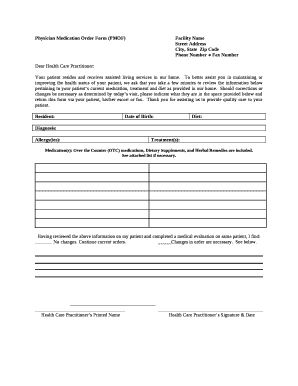
Pmof Form


What is the Pmof Form
The Pmof form, often referred to in medical contexts, stands for "Patient Medical Order Form." This document is essential for healthcare providers as it facilitates the communication of patient preferences regarding medical treatment. The Pmof is particularly significant in situations where patients may not be able to express their wishes directly, ensuring that their healthcare decisions are respected and followed. Understanding the Pmof meaning is crucial for both medical professionals and patients, as it helps to clarify the patient's needs and desires in various healthcare scenarios.
How to Use the Pmof Form
Using the Pmof form effectively requires a clear understanding of its purpose and the information it must contain. To utilize this form, a healthcare provider typically fills it out based on discussions with the patient or their legal representative. The form should include details such as the patient's medical history, treatment preferences, and any specific instructions regarding care. Once completed, the form should be securely stored in the patient's medical records to ensure accessibility when needed. This process not only streamlines patient care but also enhances communication among healthcare teams.
Steps to Complete the Pmof Form
Completing the Pmof form involves several key steps to ensure accuracy and compliance with medical standards. First, gather all necessary patient information, including personal details and medical history. Next, discuss treatment options with the patient or their representative to understand their preferences. After this discussion, fill out the form, making sure to include all relevant details and instructions. Review the completed form for any errors or omissions before obtaining the necessary signatures. Finally, ensure the form is securely filed in the patient's medical records for future reference.
Legal Use of the Pmof Form
The legal use of the Pmof form is governed by various healthcare regulations and laws. In the United States, it is essential that the form complies with state and federal laws regarding patient rights and medical decision-making. Properly executed, the Pmof serves as a legally binding document that reflects the patient's wishes regarding their medical treatment. Healthcare providers must ensure that the form is filled out accurately and that it meets all legal requirements to avoid potential disputes or misunderstandings regarding patient care.
Key Elements of the Pmof Form
Several key elements must be included in the Pmof form to ensure it serves its intended purpose effectively. These elements typically include:
- Patient Information: Full name, date of birth, and contact details.
- Medical History: Relevant medical conditions and treatments.
- Treatment Preferences: Specific instructions regarding desired medical interventions.
- Signatures: Signatures of the patient or their legal representative, and the healthcare provider.
- Date: The date the form was completed and signed.
Including these elements ensures that the Pmof form is comprehensive and legally valid.
Examples of Using the Pmof Form
There are various scenarios in which the Pmof form is utilized in healthcare settings. For instance, a patient undergoing surgery may use the form to outline their preferences for anesthesia and post-operative care. Additionally, patients with chronic illnesses may complete the Pmof to specify their wishes for treatment during emergencies. These examples illustrate how the Pmof form provides clarity and guidance for healthcare providers, ensuring that patient preferences are honored in critical situations.
Quick guide on how to complete pmof form
Effortlessly Prepare Pmof Form on Any Device
Digital document management has gained popularity among businesses and individuals. It offers an ideal environmentally friendly alternative to conventional printed and signed documents, allowing you to access the required form and securely store it online. airSlate SignNow provides all the necessary tools to create, edit, and eSign your files quickly and seamlessly. Manage Pmof Form on any platform with the airSlate SignNow apps for Android or iOS, and simplify any document-related task today.
How to Edit and eSign Pmof Form with Ease
- Locate Pmof Form and click on Get Form to begin.
- Utilize the tools available to complete your document.
- Emphasize relevant sections of the documents or obscure sensitive information using the tools that airSlate SignNow offers specifically for this purpose.
- Create your signature with the Sign tool, which takes only seconds and carries the same legal validity as a conventional handwritten signature.
- Review the details and click the Done button to save your modifications.
- Choose your preferred method to share your form, whether by email, SMS, or invitation link, or download it to your computer.
Eliminate the hassle of lost or misplaced documents, tedious form searches, or errors that necessitate printing new copies. airSlate SignNow meets your document management needs in just a few clicks from any device you prefer. Edit and eSign Pmof Form and ensure effective communication at every stage of your form preparation process with airSlate SignNow.
Create this form in 5 minutes or less
Create this form in 5 minutes!
How to create an eSignature for the pmof form
How to create an electronic signature for a PDF online
How to create an electronic signature for a PDF in Google Chrome
How to create an e-signature for signing PDFs in Gmail
How to create an e-signature right from your smartphone
How to create an e-signature for a PDF on iOS
How to create an e-signature for a PDF on Android
People also ask
-
What is the pmof meaning in the context of airSlate SignNow?
The pmof meaning, or 'Project Management Office Framework,' refers to the structured approach airSlate SignNow uses to streamline document management and eSignature processes. Understanding pmof meaning can help businesses effectively utilize SignNow's features for improved project oversight and document workflow.
-
How does the pmof meaning relate to pricing for airSlate SignNow?
The pmof meaning highlights the importance of a cost-effective solution for managing documents. By leveraging the pmof meaning, airSlate SignNow offers competitive pricing that ensures businesses can harness powerful document workflows without exceeding their budgets.
-
What features of airSlate SignNow illustrate the pmof meaning?
Key features of airSlate SignNow that align with the pmof meaning include automated workflow solutions, customizable templates, and real-time collaboration tools. These features enhance project management across various teams, making it easier to track progress and accountability.
-
What benefits does understanding pmof meaning provide for users?
Users who understand pmof meaning can better appreciate how airSlate SignNow enhances productivity and efficiency in document handling. This understanding helps users make the most of SignNow's functionalities and tailor their experiences to meet their specific project needs.
-
Can airSlate SignNow integrate with other tools, and how does this relate to pmof meaning?
Yes, airSlate SignNow can integrate seamlessly with various business tools such as CRMs and project management software. This integration supports the pmof meaning by ensuring a cohesive workflow that aligns document management with overall project strategies.
-
Is airSlate SignNow suitable for small businesses in relation to pmof meaning?
Absolutely! airSlate SignNow's focus on the pmof meaning emphasizes cost-effectiveness and user-friendly features, making it an ideal choice for small businesses. They can streamline their document processes without extensive training or investment.
-
How can the pmof meaning improve collaboration within teams using SignNow?
Understanding pmof meaning fosters an environment where collaboration is prioritized in document handling. With airSlate SignNow, teams can work together more effectively through shared access, comments, and eSignatures, enhancing overall productivity.
Get more for Pmof Form
Find out other Pmof Form
- Electronic signature South Dakota Construction Quitclaim Deed Easy
- Electronic signature Texas Construction Claim Safe
- Electronic signature Texas Construction Promissory Note Template Online
- How To Electronic signature Oregon Doctors Stock Certificate
- How To Electronic signature Pennsylvania Doctors Quitclaim Deed
- Electronic signature Utah Construction LLC Operating Agreement Computer
- Electronic signature Doctors Word South Dakota Safe
- Electronic signature South Dakota Doctors Confidentiality Agreement Myself
- How Do I Electronic signature Vermont Doctors NDA
- Electronic signature Utah Doctors Promissory Note Template Secure
- Electronic signature West Virginia Doctors Bill Of Lading Online
- Electronic signature West Virginia Construction Quitclaim Deed Computer
- Electronic signature Construction PDF Wisconsin Myself
- How Do I Electronic signature Wyoming Doctors Rental Lease Agreement
- Help Me With Electronic signature Wyoming Doctors Rental Lease Agreement
- How Do I Electronic signature Colorado Education RFP
- Electronic signature Colorado Education Lease Agreement Form Online
- How To Electronic signature Colorado Education Business Associate Agreement
- Can I Electronic signature California Education Cease And Desist Letter
- Electronic signature Arizona Finance & Tax Accounting Promissory Note Template Computer