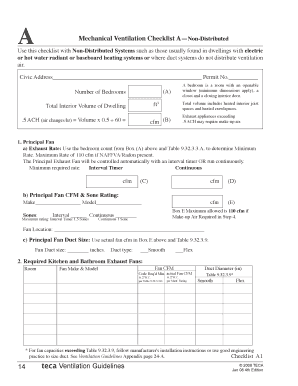
Mechanical Ventilation Checklist Form


What is the Mechanical Ventilation Checklist
The mechanical ventilation checklist is a vital document used in various settings, particularly in schools and commercial buildings, to ensure that ventilation systems operate effectively and safely. This checklist typically includes items related to system performance, maintenance, and compliance with safety regulations. By systematically reviewing these elements, users can identify potential issues and ensure that the ventilation system meets necessary health and safety standards.
How to use the Mechanical Ventilation Checklist
Using the mechanical ventilation checklist involves a systematic approach to assess the functionality of ventilation systems. Start by gathering all relevant documentation related to the ventilation system, including installation manuals and maintenance records. Next, proceed through the checklist, marking off each item as it is inspected. This may include checking air filters, ductwork, and fan operations. It is crucial to document any findings or issues that arise during the inspection for future reference and corrective action.
Steps to complete the Mechanical Ventilation Checklist
Completing the mechanical ventilation checklist requires careful attention to detail. Follow these steps for an effective assessment:
- Review the checklist to understand all required components.
- Inspect physical components of the ventilation system, such as ducts, filters, and fans.
- Test system operations to ensure proper airflow and functionality.
- Document any discrepancies or maintenance needs identified during the inspection.
- Submit the completed checklist to the relevant authority or maintain it for records.
Key elements of the Mechanical Ventilation Checklist
The mechanical ventilation checklist includes several key elements that are crucial for ensuring system efficacy. Common components include:
- Air filter condition and replacement schedule.
- Inspection of ductwork for blockages or leaks.
- Assessment of fan performance and noise levels.
- Verification of control systems and sensors.
- Compliance with local building codes and regulations.
Legal use of the Mechanical Ventilation Checklist
The legal use of the mechanical ventilation checklist is essential for compliance with health and safety regulations. In many jurisdictions, regular inspections and documentation are required by law to ensure that ventilation systems do not pose health risks. Properly completed checklists can serve as evidence of compliance during inspections by regulatory bodies. It is important to retain these documents for a specified period as mandated by local laws.
Examples of using the Mechanical Ventilation Checklist
Examples of using the mechanical ventilation checklist can be found in various environments, such as educational institutions and healthcare facilities. For instance, at St Albans East Primary School, the checklist may be utilized during routine maintenance to ensure that classrooms have adequate air quality. In a healthcare setting, compliance with ventilation standards can help prevent the spread of airborne diseases, making the checklist a crucial part of facility management.
Quick guide on how to complete mechanical ventilation checklist
Complete Mechanical Ventilation Checklist effortlessly on any device
Digital document management has gained traction among companies and individuals. It offers an ideal eco-friendly substitution for traditional printed and signed documents, as you can find the correct form and securely keep it online. airSlate SignNow provides you with all the tools necessary to create, modify, and electronically sign your documents quickly without delays. Manage Mechanical Ventilation Checklist on any platform with airSlate SignNow's Android or iOS applications and simplify any document-driven process today.
The easiest method to modify and eSign Mechanical Ventilation Checklist without any hassle
- Find Mechanical Ventilation Checklist and click on Get Form to begin.
- Utilize the tools we offer to fill out your document.
- Emphasize important sections of your documents or obscure confidential information with tools specifically designed for that function by airSlate SignNow.
- Create your signature using the Sign tool, which takes mere seconds and holds the same legal validity as a traditional handwritten signature.
- Review the information and click the Done button to save your updates.
- Select your preferred method to send your form, whether by email, SMS, or invitation link, or download it to your computer.
Say goodbye to lost or misplaced documents, tedious form searching, or errors that necessitate printing new copies. airSlate SignNow fulfills all your document management needs in just a few clicks from a device of your preference. Edit and eSign Mechanical Ventilation Checklist and ensure excellent communication at any stage of the form preparation process with airSlate SignNow.
Create this form in 5 minutes or less
Create this form in 5 minutes!
How to create an eSignature for the mechanical ventilation checklist
How to create an electronic signature for a PDF online
How to create an electronic signature for a PDF in Google Chrome
How to create an e-signature for signing PDFs in Gmail
How to create an e-signature right from your smartphone
How to create an e-signature for a PDF on iOS
How to create an e-signature for a PDF on Android
People also ask
-
What is a mechanical ventilation checklist?
A mechanical ventilation checklist is a crucial tool used to ensure that all aspects of a mechanical ventilation system are properly installed and functioning. It helps professionals verify compliance with regulations and industry standards, making it essential for any ventilation project.
-
How does airSlate SignNow support the mechanical ventilation checklist process?
airSlate SignNow simplifies the mechanical ventilation checklist process by allowing users to create, send, and eSign checklists digitally. This streamlines workflows and ensures that all team members have access to the most up-to-date versions of checklists and documentation.
-
Is there a cost associated with using airSlate SignNow for a mechanical ventilation checklist?
Yes, airSlate SignNow offers various pricing plans designed to cater to different business needs. Our cost-effective solutions ensure that you can manage your mechanical ventilation checklist without exceeding your budget.
-
What features does airSlate SignNow offer for managing a mechanical ventilation checklist?
airSlate SignNow provides features such as template storage, easy document sharing, and electronic signatures that enhance the management of your mechanical ventilation checklist. These features facilitate quick approvals and reduce the time spent on administrative tasks.
-
Can I use airSlate SignNow on mobile devices for a mechanical ventilation checklist?
Absolutely! airSlate SignNow is fully optimized for mobile devices, allowing you to access and manage your mechanical ventilation checklist on the go. Whether in the field or the office, you can keep your project moving forward seamlessly.
-
Does airSlate SignNow integrate with other tools for the mechanical ventilation checklist?
Yes, airSlate SignNow integrates with a variety of third-party applications, making it easy to incorporate it into your existing workflows for the mechanical ventilation checklist. This flexibility enhances collaboration and efficiency across your team.
-
What are the benefits of using an electronic mechanical ventilation checklist?
Using an electronic mechanical ventilation checklist streamlines communication, reduces errors, and provides instant access to documents. With airSlate SignNow, you can quickly update and distribute checklists, ensuring that all stakeholders are informed and aligned.
Get more for Mechanical Ventilation Checklist
Find out other Mechanical Ventilation Checklist
- Can I eSign New Jersey Job Description Form
- Can I eSign Hawaii Reference Checking Form
- Help Me With eSign Hawaii Acknowledgement Letter
- eSign Rhode Island Deed of Indemnity Template Secure
- eSign Illinois Car Lease Agreement Template Fast
- eSign Delaware Retainer Agreement Template Later
- eSign Arkansas Attorney Approval Simple
- eSign Maine Car Lease Agreement Template Later
- eSign Oregon Limited Power of Attorney Secure
- How Can I eSign Arizona Assignment of Shares
- How To eSign Hawaii Unlimited Power of Attorney
- How To eSign Louisiana Unlimited Power of Attorney
- eSign Oklahoma Unlimited Power of Attorney Now
- How To eSign Oregon Unlimited Power of Attorney
- eSign Hawaii Retainer for Attorney Easy
- How To eSign Texas Retainer for Attorney
- eSign Hawaii Standstill Agreement Computer
- How Can I eSign Texas Standstill Agreement
- How To eSign Hawaii Lease Renewal
- How Can I eSign Florida Lease Amendment