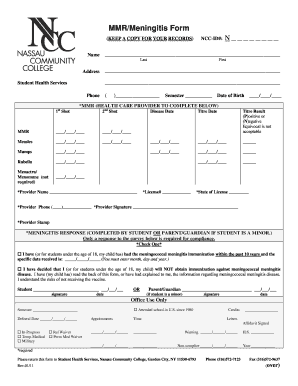
Mmr Meningitis Forms Long Island University


What is the Mmr Meningitis Forms Long Island University
The Mmr Meningitis Forms Long Island University is a specific document required for students attending Long Island University to demonstrate their vaccination status against meningococcal disease. This form is crucial for compliance with state regulations and university policies aimed at protecting student health. It typically includes sections for personal information, vaccination dates, and healthcare provider verification.
How to obtain the Mmr Meningitis Forms Long Island University
Students can obtain the Mmr Meningitis Forms Long Island University through the university's official website or the student health services office. It is often available as a downloadable PDF, which can be printed and filled out. Additionally, students may request a copy directly from their healthcare provider if they have previously received the meningitis vaccination.
Steps to complete the Mmr Meningitis Forms Long Island University
Completing the Mmr Meningitis Forms Long Island University involves several key steps:
- Download the form from the university's website or obtain it from the health services office.
- Fill in personal details, including your full name, date of birth, and student ID number.
- Provide information about your vaccination history, including the dates of your meningococcal vaccinations.
- Have the form signed by a licensed healthcare provider to verify your vaccination status.
- Submit the completed form to the university's health services office by the specified deadline.
Legal use of the Mmr Meningitis Forms Long Island University
The Mmr Meningitis Forms Long Island University is legally binding as it serves to confirm a student's vaccination status. Compliance with this requirement is essential for enrollment and participation in university activities. The form must be completed accurately and submitted on time to avoid any penalties or issues with registration.
Key elements of the Mmr Meningitis Forms Long Island University
Key elements of the Mmr Meningitis Forms Long Island University include:
- Student Information: Full name, date of birth, and student ID.
- Vaccination History: Dates of meningococcal vaccinations and type of vaccine received.
- Healthcare Provider Verification: Signature and contact information of the healthcare provider who administered the vaccine.
- Submission Instructions: Details on where and how to submit the completed form.
State-specific rules for the Mmr Meningitis Forms Long Island University
State-specific rules regarding the Mmr Meningitis Forms Long Island University may vary. In New York, for instance, state law mandates that all college students provide proof of meningococcal vaccination or sign a waiver. It is important for students to be aware of these regulations to ensure compliance and avoid potential health risks.
Quick guide on how to complete mmr meningitis forms long island university
Prepare Mmr Meningitis Forms Long Island University seamlessly on any device
Web-based document management has gained popularity among businesses and individuals alike. It offers an ideal environmentally friendly substitute to conventional printed and signed documents, allowing you to obtain the correct form and securely store it online. airSlate SignNow provides you with all the necessary tools to create, modify, and eSign your documents quickly and without interruptions. Work with Mmr Meningitis Forms Long Island University on any device using the airSlate SignNow Android or iOS applications and simplify any document-related process today.
How to edit and eSign Mmr Meningitis Forms Long Island University with ease
- Locate Mmr Meningitis Forms Long Island University and click on Get Form to begin.
- Use the tools we provide to complete your form.
- Highlight important sections of the documents or redact sensitive information with tools specifically provided by airSlate SignNow for that purpose.
- Create your eSignature using the Sign tool, which takes mere seconds and holds the same legal validity as a conventional wet ink signature.
- Review all the information and click on the Done button to save your changes.
- Select your preferred method of delivering your form, whether by email, SMS, or invitation link, or download it to your computer.
Eliminate concerns over lost or misplaced documents, tedious form searching, or errors that require new document copies to be printed. airSlate SignNow fulfills your document management needs in just a few clicks from any device you choose. Edit and eSign Mmr Meningitis Forms Long Island University to ensure exceptional communication at every stage of the document preparation process with airSlate SignNow.
Create this form in 5 minutes or less
Create this form in 5 minutes!
How to create an eSignature for the mmr meningitis forms long island university
How to create an electronic signature for a PDF online
How to create an electronic signature for a PDF in Google Chrome
How to create an e-signature for signing PDFs in Gmail
How to create an e-signature right from your smartphone
How to create an e-signature for a PDF on iOS
How to create an e-signature for a PDF on Android
People also ask
-
What are the Mmr Meningitis Forms Long Island University?
The Mmr Meningitis Forms Long Island University are specific documents required for enrollment and attendance in classes at the university. These forms confirm that students have received the necessary vaccinations against meningitis. Completing these forms is essential to comply with state health regulations.
-
How can airSlate SignNow help with Mmr Meningitis Forms Long Island University?
airSlate SignNow simplifies the process of completing and submitting your Mmr Meningitis Forms Long Island University. With our eSignature solution, you can fill out and sign documents securely from any device. This makes managing your vaccination documents quick and easy, ensuring you meet university deadlines.
-
Are there any fees associated with using airSlate SignNow for Mmr Meningitis Forms Long Island University?
airSlate SignNow offers various pricing plans, which can accommodate different needs. While there may be costs associated with premium features, the platform is designed to be cost-effective. You can start with a free trial to evaluate how it assists with Mmr Meningitis Forms Long Island University at no initial cost.
-
Is airSlate SignNow secure for handling Mmr Meningitis Forms Long Island University?
Yes, airSlate SignNow prioritizes security, ensuring all documents, including Mmr Meningitis Forms Long Island University, are encrypted and securely transmitted. We comply with industry standards for data protection. Thus, you can trust that your sensitive health information is safe with us.
-
What features does airSlate SignNow offer for Mmr Meningitis Forms Long Island University?
airSlate SignNow provides a range of features like document templates, real-time tracking, and automatic reminders. These tools make it easier to manage and submit your Mmr Meningitis Forms Long Island University. Additionally, our user-friendly interface ensures a smooth signing experience.
-
Can I integrate airSlate SignNow with other apps for Mmr Meningitis Forms Long Island University?
Absolutely! airSlate SignNow integrates seamlessly with various applications, allowing you to streamline your workflow while managing Mmr Meningitis Forms Long Island University. Whether you use CRM software or other document management systems, our platform enhances compatibility and productivity.
-
What are the benefits of using airSlate SignNow for Mmr Meningitis Forms Long Island University?
Using airSlate SignNow for your Mmr Meningitis Forms Long Island University simplifies document management and improves compliance. With electronic signatures, you save time and reduce paperwork. Moreover, you can access your documents anytime, ensuring you meet all university requirements efficiently.
Get more for Mmr Meningitis Forms Long Island University
- Da 3953 form
- Drexel university add drop forms
- Instancia al ayuntamiento form
- California power of attorney copy certification form
- Public health information network functions and specificat cdc
- Roof deck nailing amp secondary water barrier city of st petersburg stpete form
- Ad jd cover sheet yavapai county courts website form
- Commission sale agent agreement template form
Find out other Mmr Meningitis Forms Long Island University
- eSignature Wyoming Sports LLC Operating Agreement Later
- Electronic signature Banking Word Massachusetts Free
- eSignature Wyoming Courts Quitclaim Deed Later
- Electronic signature Michigan Banking Lease Agreement Computer
- Electronic signature Michigan Banking Affidavit Of Heirship Fast
- Electronic signature Arizona Business Operations Job Offer Free
- Electronic signature Nevada Banking NDA Online
- Electronic signature Nebraska Banking Confidentiality Agreement Myself
- Electronic signature Alaska Car Dealer Resignation Letter Myself
- Electronic signature Alaska Car Dealer NDA Mobile
- How Can I Electronic signature Arizona Car Dealer Agreement
- Electronic signature California Business Operations Promissory Note Template Fast
- How Do I Electronic signature Arkansas Car Dealer Claim
- Electronic signature Colorado Car Dealer Arbitration Agreement Mobile
- Electronic signature California Car Dealer Rental Lease Agreement Fast
- Electronic signature Connecticut Car Dealer Lease Agreement Now
- Electronic signature Connecticut Car Dealer Warranty Deed Computer
- Electronic signature New Mexico Banking Job Offer Online
- How Can I Electronic signature Delaware Car Dealer Purchase Order Template
- How To Electronic signature Delaware Car Dealer Lease Template