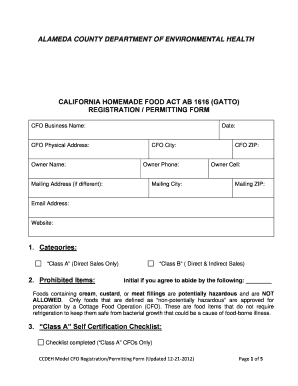
Fill Up Form


What is the built in fill up form?
The built in fill up form is a digital document designed to streamline the process of collecting and submitting information. It is commonly used for various applications, including tax forms, registration forms, and legal documents. This form allows users to input their data electronically, reducing the need for paper and enhancing efficiency. By utilizing a built in fill up form, individuals and businesses can ensure that their submissions are organized and easily accessible.
Steps to complete the built in fill up form
Completing a built in fill up form involves several straightforward steps:
- Access the form: Locate the specific fill up form you need, whether it is for tax purposes, registration, or another application.
- Input your information: Carefully fill in each required field with accurate data. Ensure that all necessary details, such as names, addresses, and identification numbers, are correctly entered.
- Review your entries: Before submitting, double-check all information for accuracy and completeness. This step helps avoid delays or issues with processing.
- Submit the form: Once you are satisfied with your entries, submit the form electronically. Depending on the form type, you may receive a confirmation of submission.
Legal use of the built in fill up form
The legal validity of a built in fill up form is contingent upon compliance with relevant laws and regulations. In the United States, electronic signatures and submissions are governed by the ESIGN Act and UETA. These laws establish that electronic documents, including fill up forms, can be legally binding if certain criteria are met. It is essential to ensure that the form is filled out correctly and that all parties involved consent to the electronic process.
Key elements of the built in fill up form
Several key elements define a built in fill up form:
- Field types: The form may include various field types, such as text boxes, checkboxes, and dropdown menus, to facilitate data entry.
- Validation rules: Many forms incorporate validation rules to ensure that users provide the correct format for specific fields, such as dates and phone numbers.
- Submission options: Users should have clear options for submitting the form, whether electronically or via print.
- Confirmation messages: After submission, users typically receive a confirmation message or receipt, verifying that their form has been successfully submitted.
Examples of using the built in fill up form
Built in fill up forms can be utilized in various scenarios, including:
- Tax filings: Individuals can fill out tax forms, such as the W-2 or 1099, online to streamline their tax preparation process.
- Registration processes: Businesses may use fill up forms for employee onboarding or customer registrations, capturing essential information efficiently.
- Legal agreements: Parties involved in contracts can use fill up forms to provide necessary details and electronically sign agreements.
Form Submission Methods
There are several methods for submitting a built in fill up form:
- Online submission: Many forms allow users to submit their information directly through a secure online portal.
- Mail: Users may print the completed form and send it via traditional mail to the designated address.
- In-person submission: Some forms require or allow users to submit their information in person at a designated location.
Quick guide on how to complete fill up form example
Complete fill up form example effortlessly on any device
Online document management has become increasingly popular among businesses and individuals. It offers a superb eco-friendly substitute to conventional printed and signed papers, as you can find the suitable form and securely store it online. airSlate SignNow provides you with all the tools necessary to create, modify, and eSign your documents swiftly without delays. Manage built in fill up form on any device with airSlate SignNow Android or iOS applications and simplify any document-centric process today.
The easiest method to modify and eSign fill up the form without stress
- Find fill up and click Get Form to initiate.
- Use the tools we offer to fill out your form.
- Emphasize relevant sections of your documents or cover sensitive information with tools that airSlate SignNow provides specifically for this purpose.
- Create your signature with the Sign tool, which takes seconds and holds the same legal validity as a traditional wet ink signature.
- Review the information and click on the Done button to save your changes.
- Choose how you wish to send your form, via email, SMS, or invite link, or download it to your computer.
Eliminate concerns about lost or misplaced documents, tedious form searching, or errors that necessitate printing new document copies. airSlate SignNow fulfills all your document management needs in just a few clicks from a device of your preference. Edit and eSign pill up form and guarantee outstanding communication at any stage of the form preparation process with airSlate SignNow.
Create this form in 5 minutes or less
Related searches to fill up form sample
Create this form in 5 minutes!
How to create an eSignature for the address fill up form
How to create an electronic signature for a PDF online
How to create an electronic signature for a PDF in Google Chrome
How to create an e-signature for signing PDFs in Gmail
How to create an e-signature right from your smartphone
How to create an e-signature for a PDF on iOS
How to create an e-signature for a PDF on Android
People also ask from fill up
-
What is a built in fill up form in airSlate SignNow?
The built in fill up form feature in airSlate SignNow allows users to create customizable forms directly within the platform. This feature simplifies document preparation by letting signers fill in necessary information before signing. It's particularly useful for streamlining workflows and ensuring all required data is collected efficiently.
-
How does the built in fill up form enhance document signing?
By integrating a built in fill up form into your documents, airSlate SignNow improves the signing experience. Signers can complete forms seamlessly, ensuring that all needed information is captured before the document is finalized. This reduces back-and-forth communication and speeds up the signing process considerably.
-
Is the built in fill up form feature included in the pricing plans?
Yes, the built in fill up form feature is included in all pricing plans offered by airSlate SignNow. This allows businesses of all sizes to utilize this powerful tool without incurring additional costs. Whether you are on a free trial or a premium plan, you can take full advantage of this feature.
-
Can I integrate the built in fill up form with other software applications?
Absolutely! The built in fill up form in airSlate SignNow can be easily integrated with various third-party applications. This compatibility allows you to enhance your workflows and automate processes by linking your forms to CRM systems, payment processors, and other essential tools.
-
What are the benefits of using a built in fill up form for my business?
Using a built in fill up form enhances operational efficiency by ensuring accurate data collection and reducing errors. It streamlines workflows, minimizes the time taken to process documents, and improves the overall signing experience for your clients. This leads to faster business transactions and improved customer satisfaction.
-
Can I customize the built in fill up form according to my needs?
Yes, the built in fill up form feature in airSlate SignNow offers extensive customization options. You can tailor the form fields, design layouts, and include branding elements to match your business needs. This ensures that the forms not only gather the required information but also align with your company’s image.
-
Is it easy to set up the built in fill up form in my documents?
Setting up the built in fill up form in airSlate SignNow is straightforward and user-friendly. The intuitive interface guides you through the steps to create and embed forms within your documents quickly. No technical skills are required, making it accessible for all users.
Get more for standard form fill up
- Form i 918 supplement a petition for qualifying family member of u 1 recipient form i 918 supplement a petition for qualifying
- Omb control number 16520040exp 08312019departm form
- Payer importer number ein or 3 digit filer code form
- Supporting directive nppscinst 5213 form
- Nonimmigrant visa for a fiance k 1 form
- Htarmrecmr004pin 3hospital length amp uan ahima form
- U s department of homeland securityu s coast gu form
- Form i 130a explained
Find out other status in fill up form
- Electronic signature Alaska Construction Lease Agreement Template Simple
- Electronic signature Construction Form Arizona Safe
- Electronic signature Kentucky Charity Living Will Safe
- Electronic signature Construction Form California Fast
- Help Me With Electronic signature Colorado Construction Rental Application
- Electronic signature Connecticut Construction Business Plan Template Fast
- Electronic signature Delaware Construction Business Letter Template Safe
- Electronic signature Oklahoma Business Operations Stock Certificate Mobile
- Electronic signature Pennsylvania Business Operations Promissory Note Template Later
- Help Me With Electronic signature North Dakota Charity Resignation Letter
- Electronic signature Indiana Construction Business Plan Template Simple
- Electronic signature Wisconsin Charity Lease Agreement Mobile
- Can I Electronic signature Wisconsin Charity Lease Agreement
- Electronic signature Utah Business Operations LLC Operating Agreement Later
- How To Electronic signature Michigan Construction Cease And Desist Letter
- Electronic signature Wisconsin Business Operations LLC Operating Agreement Myself
- Electronic signature Colorado Doctors Emergency Contact Form Secure
- How Do I Electronic signature Georgia Doctors Purchase Order Template
- Electronic signature Doctors PDF Louisiana Now
- How To Electronic signature Massachusetts Doctors Quitclaim Deed