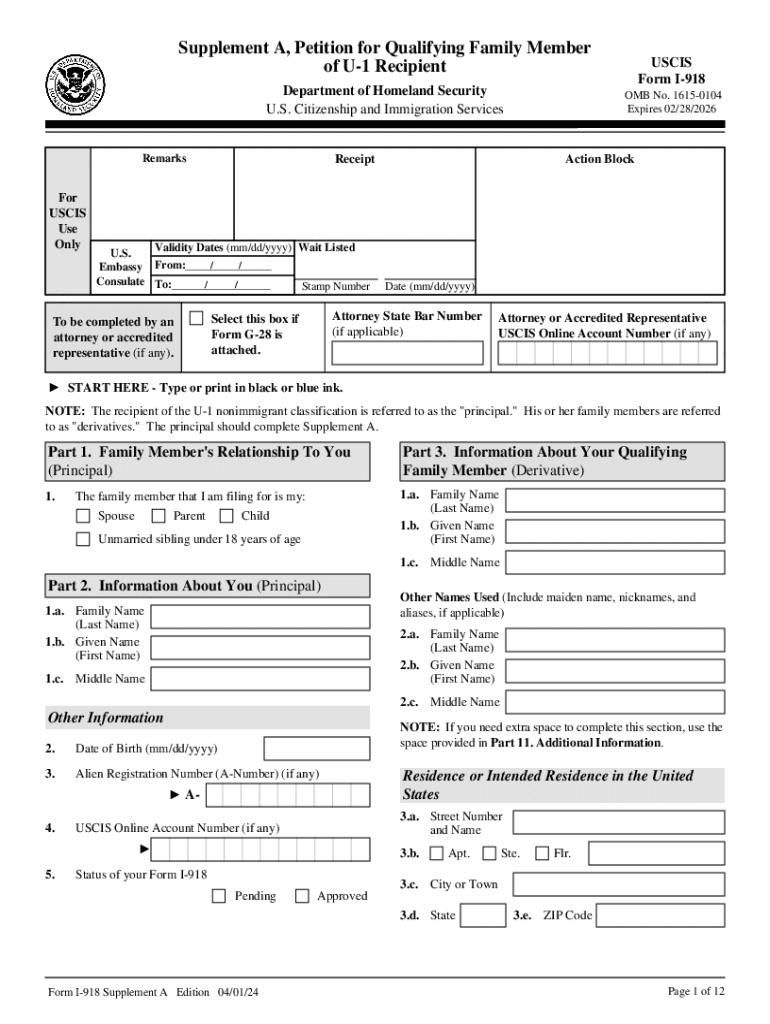
Form I 918, Supplement A, Petition for Qualifying Family Member of U 1 Recipient Form I 918, Supplement A, Petition for Qualifyi 2024-2026


Understanding Form I-918, Supplement A
The Form I-918, Supplement A, is a critical document for individuals seeking to petition for qualifying family members of U-1 visa recipients. This form is designed to help family members of individuals who have been granted U nonimmigrant status, which is typically provided to victims of certain crimes who have suffered substantial mental or physical abuse. By filing this supplement, applicants can ensure their family members receive the same protections and opportunities associated with U-1 status.
Steps to Complete Form I-918, Supplement A
Completing Form I-918, Supplement A, involves several important steps to ensure accuracy and compliance with U.S. immigration regulations. First, gather all necessary personal information, including details about the qualifying U-1 recipient and the family member being petitioned for. Next, accurately fill out the form, making sure to provide all requested information, such as names, addresses, and relationship to the U-1 recipient. It is crucial to review the form for any errors before submission, as inaccuracies can lead to delays or denials.
How to Obtain Form I-918, Supplement A
Form I-918, Supplement A, can be obtained directly from the U.S. Citizenship and Immigration Services (USCIS) website. The form is available in PDF format, allowing users to download, print, and complete it at their convenience. It is essential to ensure that you are using the most current version of the form to avoid complications during the application process.
Legal Use of Form I-918, Supplement A
The legal use of Form I-918, Supplement A, is strictly governed by U.S. immigration laws. This form is specifically for family members of U-1 visa holders, and it must be filed alongside the primary Form I-918. Understanding the legal implications and requirements of this form is crucial for applicants to ensure compliance and protect their rights as they navigate the immigration process.
Eligibility Criteria for Form I-918, Supplement A
To be eligible to file Form I-918, Supplement A, the petitioner must be a qualifying family member of a U-1 visa recipient. This includes spouses, children, parents, and siblings, depending on the circumstances. Additionally, the U-1 recipient must have been granted U nonimmigrant status, which is contingent upon meeting specific eligibility criteria related to their victimization and cooperation with law enforcement.
Required Documents for Form I-918, Supplement A
When submitting Form I-918, Supplement A, several supporting documents are required to validate the application. These may include proof of the U-1 recipient's status, evidence of the familial relationship, and any relevant documentation that supports the claim for qualifying family member status. It is important to compile these documents carefully to avoid delays in processing.
Form Submission Methods for I-918, Supplement A
Form I-918, Supplement A, can be submitted through various methods. Applicants may choose to file the form online through the USCIS website, or they can submit a paper application via mail. It is essential to follow the specific submission guidelines provided by USCIS to ensure that the form is processed efficiently and correctly.
Quick guide on how to complete form i 918 supplement a petition for qualifying family member of u 1 recipient form i 918 supplement a petition for qualifying
Prepare Form I 918, Supplement A, Petition For Qualifying Family Member Of U 1 Recipient Form I 918, Supplement A, Petition For Qualifyi effortlessly on any device
Digital document management has become increasingly popular among businesses and individuals. It offers an ideal eco-friendly alternative to traditional printed and signed paperwork, allowing you to obtain the necessary form and securely keep it online. airSlate SignNow equips you with all the features required to create, edit, and eSign your documents quickly without delays. Handle Form I 918, Supplement A, Petition For Qualifying Family Member Of U 1 Recipient Form I 918, Supplement A, Petition For Qualifyi on any platform with airSlate SignNow Android or iOS applications and enhance any document-based process today.
The easiest way to edit and eSign Form I 918, Supplement A, Petition For Qualifying Family Member Of U 1 Recipient Form I 918, Supplement A, Petition For Qualifyi without hassle
- Locate Form I 918, Supplement A, Petition For Qualifying Family Member Of U 1 Recipient Form I 918, Supplement A, Petition For Qualifyi and click Get Form to begin.
- Use the tools we offer to complete your form.
- Emphasize pertinent sections of the documents or obscure sensitive details with tools specifically designed by airSlate SignNow for that purpose.
- Generate your eSignature using the Sign feature, which takes mere seconds and holds the same legal authority as a conventional wet ink signature.
- Review all the information and click the Done button to save your changes.
- Select your preferred delivery method for your form, whether by email, SMS, or invitation link, or download it to your computer.
Say goodbye to lost or misplaced documents, tedious form searches, and errors that require printing new document copies. airSlate SignNow addresses your document management needs in just a few clicks from any device of your choice. Modify and eSign Form I 918, Supplement A, Petition For Qualifying Family Member Of U 1 Recipient Form I 918, Supplement A, Petition For Qualifyi and ensure excellent communication throughout the form preparation process with airSlate SignNow.
Create this form in 5 minutes or less
Find and fill out the correct form i 918 supplement a petition for qualifying family member of u 1 recipient form i 918 supplement a petition for qualifying
Create this form in 5 minutes!
How to create an eSignature for the form i 918 supplement a petition for qualifying family member of u 1 recipient form i 918 supplement a petition for qualifying
How to create an electronic signature for a PDF online
How to create an electronic signature for a PDF in Google Chrome
How to create an e-signature for signing PDFs in Gmail
How to create an e-signature right from your smartphone
How to create an e-signature for a PDF on iOS
How to create an e-signature for a PDF on Android
People also ask
-
What is form 918 of and how can it be used with airSlate SignNow?
Form 918 of is a document that can be easily managed and signed using airSlate SignNow. Our platform allows you to upload, edit, and eSign this form seamlessly, ensuring compliance and efficiency in your document workflows.
-
How much does it cost to use airSlate SignNow for form 918 of?
airSlate SignNow offers competitive pricing plans that cater to various business needs. You can choose a plan that fits your budget while ensuring you have all the necessary features to manage form 918 of effectively.
-
What features does airSlate SignNow provide for managing form 918 of?
With airSlate SignNow, you can easily create, edit, and eSign form 918 of. Our platform includes features like templates, automated workflows, and secure storage, making it a comprehensive solution for document management.
-
Can I integrate airSlate SignNow with other applications for form 918 of?
Yes, airSlate SignNow offers integrations with various applications, allowing you to streamline your processes involving form 918 of. This includes CRM systems, cloud storage services, and more, enhancing your overall productivity.
-
What are the benefits of using airSlate SignNow for form 918 of?
Using airSlate SignNow for form 918 of provides numerous benefits, including faster turnaround times, reduced paper usage, and enhanced security. Our platform ensures that your documents are signed and stored securely, improving your workflow efficiency.
-
Is airSlate SignNow user-friendly for completing form 918 of?
Absolutely! airSlate SignNow is designed with user experience in mind, making it easy for anyone to complete form 918 of. The intuitive interface allows users to navigate through the signing process without any technical difficulties.
-
How does airSlate SignNow ensure the security of form 918 of?
airSlate SignNow prioritizes security by implementing advanced encryption and compliance measures for form 918 of. Your documents are protected throughout the signing process, ensuring that sensitive information remains confidential.
Get more for Form I 918, Supplement A, Petition For Qualifying Family Member Of U 1 Recipient Form I 918, Supplement A, Petition For Qualifyi
- How to get transcript from grover cleveland high school ridgewood form
- Bmza baltimore form
- Stanford patient education research center form
- Carrier load confirmation load renegade form
- Uk sponsorship declaration form
- Vehicle inspection form car truck van trailer pub volusia county
- Dd form 293
- Electrical subcontractor agreement template form
Find out other Form I 918, Supplement A, Petition For Qualifying Family Member Of U 1 Recipient Form I 918, Supplement A, Petition For Qualifyi
- How To eSign Rhode Island Legal Lease Agreement
- How Do I eSign Rhode Island Legal Residential Lease Agreement
- How Can I eSign Wisconsin Non-Profit Stock Certificate
- How Do I eSign Wyoming Non-Profit Quitclaim Deed
- eSign Hawaii Orthodontists Last Will And Testament Fast
- eSign South Dakota Legal Letter Of Intent Free
- eSign Alaska Plumbing Memorandum Of Understanding Safe
- eSign Kansas Orthodontists Contract Online
- eSign Utah Legal Last Will And Testament Secure
- Help Me With eSign California Plumbing Business Associate Agreement
- eSign California Plumbing POA Mobile
- eSign Kentucky Orthodontists Living Will Mobile
- eSign Florida Plumbing Business Plan Template Now
- How To eSign Georgia Plumbing Cease And Desist Letter
- eSign Florida Plumbing Credit Memo Now
- eSign Hawaii Plumbing Contract Mobile
- eSign Florida Plumbing Credit Memo Fast
- eSign Hawaii Plumbing Claim Fast
- eSign Hawaii Plumbing Letter Of Intent Myself
- eSign Hawaii Plumbing Letter Of Intent Fast