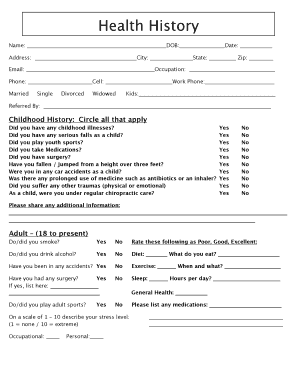
Adult Health History Form Innate Family Chiropractic


What is the Adult Health History Form Innate Family Chiropractic
The Adult Health History Form is a comprehensive document designed to gather essential information about an individual's medical background. This form is particularly relevant for chiropractic practices, such as Innate Family Chiropractic, as it helps practitioners understand the patient's health history, including past illnesses, surgeries, medications, and family health conditions. By collecting this data, healthcare providers can tailor their treatment plans to meet the specific needs of each patient.
Key elements of the Adult Health History Form Innate Family Chiropractic
Several key elements are typically included in the Adult Health History Form. These elements help ensure that the healthcare provider has a complete picture of the patient's health. Important sections often found in the form include:
- Personal Information: Basic details such as name, age, and contact information.
- Medical History: A detailed account of past medical conditions, surgeries, and ongoing treatments.
- Medication List: Current medications, including dosages and frequency.
- Family Medical History: Information about health conditions that run in the family, which can impact the patient's health.
- Allergies: Any known allergies to medications, foods, or environmental factors.
Steps to complete the Adult Health History Form Innate Family Chiropractic
Completing the Adult Health History Form is a straightforward process that ensures all necessary information is accurately recorded. Here are the steps to follow:
- Gather Information: Collect all relevant medical records, medication lists, and family health history before starting.
- Fill Out the Form: Carefully complete each section of the form, ensuring all information is accurate and up to date.
- Review the Form: Double-check the completed form for any errors or missing information.
- Submit the Form: Follow the specified submission method, whether online, by mail, or in person, as directed by the chiropractic office.
Legal use of the Adult Health History Form Innate Family Chiropractic
The Adult Health History Form is legally significant as it serves as an official record of a patient's medical history. To ensure its legal validity, the form must be completed accurately and signed by the patient. Compliance with relevant healthcare regulations, such as HIPAA, is essential to protect patient privacy and confidentiality. Additionally, using a secure platform for electronic submissions can enhance the form's legitimacy and safeguard sensitive information.
How to use the Adult Health History Form Innate Family Chiropractic
Using the Adult Health History Form effectively involves understanding its purpose and how it integrates into the patient care process. Patients should complete the form prior to their first appointment, allowing the chiropractic team to review their health background. This preparation enables practitioners to ask informed questions and develop personalized treatment plans based on the patient's unique health history. Furthermore, keeping the form updated with any new medical information is crucial for ongoing care.
Quick guide on how to complete adult health history form innate family chiropractic
Complete Adult Health History Form Innate Family Chiropractic with ease on any device
Digital document management has become increasingly popular among businesses and individuals alike. It presents an ideal eco-friendly solution to conventional printed and signed forms, allowing you to locate the necessary document and securely store it online. airSlate SignNow equips you with all the tools required to create, edit, and eSign your paperwork quickly and efficiently. Manage Adult Health History Form Innate Family Chiropractic on any device with the airSlate SignNow applications for Android or iOS and enhance any document-oriented process today.
The simplest way to edit and eSign Adult Health History Form Innate Family Chiropractic effortlessly
- Obtain Adult Health History Form Innate Family Chiropractic and click Get Form to begin.
- Utilize the tools we offer to complete your document.
- Emphasize important sections of your documents or obscure sensitive information with tools specifically provided by airSlate SignNow for that purpose.
- Generate your eSignature using the Sign feature, which only takes seconds and holds the same legal validity as a conventional handwritten signature.
- Review the details and click the Done button to store your changes.
- Choose how you wish to send your form, via email, text message (SMS), or a sharing link, or download it to your computer.
Say goodbye to lost or misplaced documents, tedious form searches, or errors that necessitate printing new copies. airSlate SignNow meets your document management needs in just a few clicks from any device you prefer. Edit and eSign Adult Health History Form Innate Family Chiropractic and maintain effective communication at every step of the document preparation process with airSlate SignNow.
Create this form in 5 minutes or less
Create this form in 5 minutes!
How to create an eSignature for the adult health history form innate family chiropractic
How to create an electronic signature for a PDF online
How to create an electronic signature for a PDF in Google Chrome
How to create an e-signature for signing PDFs in Gmail
How to create an e-signature right from your smartphone
How to create an e-signature for a PDF on iOS
How to create an e-signature for a PDF on Android
People also ask
-
What is a family medical history template?
A family medical history template is a structured document that captures the health backgrounds of family members, helping to identify potential genetic health risks. Using airSlate SignNow, you can create and customize this template to fit your specific needs, making it easier to keep track of vital health information.
-
How can the family medical history template benefit my practice?
Utilizing a family medical history template can greatly enhance patient care by allowing healthcare providers to assess genetic risks more effectively. With airSlate SignNow, you can streamline the collection of this crucial information while ensuring secure electronic signatures, which speeds up your workflow.
-
Is airSlate SignNow's family medical history template customizable?
Yes, airSlate SignNow offers customizable family medical history templates that can be tailored to meet specific requirements. This flexibility allows you to add or remove fields, ensuring that the final document captures all necessary information relevant to your patients.
-
What features does airSlate SignNow offer for managing family medical history templates?
AirSlate SignNow provides a range of features for managing family medical history templates, including electronic signatures, document storage, and easy sharing options. These tools enable you to efficiently handle sensitive health information while maintaining compliance with regulations.
-
What are the pricing options for using airSlate SignNow's family medical history template?
Pricing for airSlate SignNow varies based on the plan you choose, offering options that cater to different business sizes and needs. The affordable pricing for utilizing the family medical history template includes access to all essential features, ensuring you get excellent value.
-
Can I integrate airSlate SignNow with other software to enhance my use of the family medical history template?
Absolutely! AirSlate SignNow offers integrations with various healthcare management systems, allowing for seamless sharing and updating of family medical history templates. This connectivity helps streamline your practice's operations and improve patient outcomes.
-
Is it easy to share the family medical history template with patients?
Yes, airSlate SignNow makes it straightforward to share the family medical history template with patients via email or direct links. By providing quick and easy access, patients can fill out their information online, ensuring timely data collection for their appointments.
Get more for Adult Health History Form Innate Family Chiropractic
Find out other Adult Health History Form Innate Family Chiropractic
- eSignature Delaware Business Operations Forbearance Agreement Fast
- How To eSignature Ohio Banking Business Plan Template
- eSignature Georgia Business Operations Limited Power Of Attorney Online
- Help Me With eSignature South Carolina Banking Job Offer
- eSignature Tennessee Banking Affidavit Of Heirship Online
- eSignature Florida Car Dealer Business Plan Template Myself
- Can I eSignature Vermont Banking Rental Application
- eSignature West Virginia Banking Limited Power Of Attorney Fast
- eSignature West Virginia Banking Limited Power Of Attorney Easy
- Can I eSignature Wisconsin Banking Limited Power Of Attorney
- eSignature Kansas Business Operations Promissory Note Template Now
- eSignature Kansas Car Dealer Contract Now
- eSignature Iowa Car Dealer Limited Power Of Attorney Easy
- How Do I eSignature Iowa Car Dealer Limited Power Of Attorney
- eSignature Maine Business Operations Living Will Online
- eSignature Louisiana Car Dealer Profit And Loss Statement Easy
- How To eSignature Maryland Business Operations Business Letter Template
- How Do I eSignature Arizona Charity Rental Application
- How To eSignature Minnesota Car Dealer Bill Of Lading
- eSignature Delaware Charity Quitclaim Deed Computer