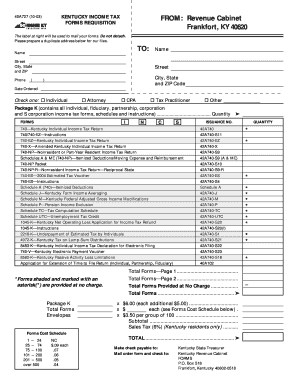
Printable Kentucky State Tax Forms 2003


What are the printable Kentucky state tax forms?
The printable Kentucky state tax forms are official documents used by residents of Kentucky to report their income and calculate their state tax liability. These forms are essential for individuals and businesses alike, ensuring compliance with state tax laws. Common forms include the 740, 740-NP, and 740-ES, each serving different taxpayer needs. Individuals can use these forms to apply for deductions, credits, and other tax benefits, making them a crucial part of the tax filing process.
How to obtain the printable Kentucky state tax forms
To obtain the printable Kentucky state tax forms, individuals can visit the Kentucky Department of Revenue's official website. Here, users can find a comprehensive list of all available forms for download. Alternatively, forms may also be available at local government offices, libraries, or tax preparation services. It is important to ensure that the most current version of each form is used to avoid any compliance issues.
Steps to complete the printable Kentucky state tax forms
Completing the printable Kentucky state tax forms involves several key steps:
- Gather necessary documents, including W-2s, 1099s, and other income statements.
- Download and print the appropriate tax form from the Kentucky Department of Revenue's website.
- Carefully read the instructions provided with the form to understand the requirements.
- Fill out the form, ensuring all information is accurate and complete.
- Review the completed form for any errors or omissions.
- Sign and date the form as required.
Legal use of the printable Kentucky state tax forms
The printable Kentucky state tax forms are legally binding documents when filled out and submitted correctly. To ensure their legal validity, it is crucial to follow all instructions and guidelines provided by the Kentucky Department of Revenue. Additionally, using a reliable eSignature solution can enhance the legal standing of the forms by providing a digital certificate that verifies the signer's identity and intent.
Filing deadlines and important dates
Filing deadlines for the printable Kentucky state tax forms typically align with federal tax deadlines. For most individuals, the deadline to file is April 15. However, it is essential to check for any specific extensions or changes that may apply. Missing these deadlines can result in penalties and interest on any unpaid taxes, making timely filing crucial.
Form submission methods
Printable Kentucky state tax forms can be submitted through various methods:
- Online: Some forms may be submitted electronically through the Kentucky Department of Revenue's e-filing system.
- Mail: Completed forms can be mailed to the appropriate address as specified in the form instructions.
- In-Person: Taxpayers may also choose to submit their forms in person at local revenue offices.
Quick guide on how to complete printable kentucky state tax forms
Handle Printable Kentucky State Tax Forms effortlessly on any device
Digital document management has become widely embraced by companies and individuals alike. It offers an excellent environmentally friendly substitute for conventional printed and signed documents, as you can obtain the necessary form and safely store it online. airSlate SignNow equips you with all the resources required to create, modify, and eSign your documents quickly without complications. Manage Printable Kentucky State Tax Forms on any device with the airSlate SignNow Android or iOS applications and enhance any document-related activity today.
The easiest way to modify and eSign Printable Kentucky State Tax Forms with ease
- Obtain Printable Kentucky State Tax Forms and click on Get Form to begin.
- Utilize the features we provide to fill out your document.
- Emphasize important sections of your documents or obscure sensitive details with tools that airSlate SignNow specifically offers.
- Create your eSignature using the Sign tool, which takes mere seconds and holds the same legal significance as a traditional handwritten signature.
- Review the information and click on the Done button to save your changes.
- Select how you wish to send your form, whether by email, text (SMS), invitation link, or download it to your computer.
Eliminate concerns about lost or misfiled documents, tedious form navigation, or errors that require printing new copies. airSlate SignNow meets your document management needs in just a few clicks from your preferred device. Modify and eSign Printable Kentucky State Tax Forms and ensure excellent communication at every stage of your form preparation process with airSlate SignNow.
Create this form in 5 minutes or less
Find and fill out the correct printable kentucky state tax forms
Create this form in 5 minutes!
How to create an eSignature for the printable kentucky state tax forms
How to create an electronic signature for a PDF online
How to create an electronic signature for a PDF in Google Chrome
How to create an e-signature for signing PDFs in Gmail
How to create an e-signature right from your smartphone
How to create an e-signature for a PDF on iOS
How to create an e-signature for a PDF on Android
People also ask
-
What are KY state income tax forms printable?
KY state income tax forms printable are official documents required for filing your state income taxes in Kentucky. They can be easily downloaded and printed for your convenience. Utilizing airSlate SignNow, you can manage these documents electronically, ensuring a hassle-free filing process.
-
How can I access KY state income tax forms printable?
You can access KY state income tax forms printable directly through the Kentucky Department of Revenue website or other certified platforms. Additionally, with airSlate SignNow, you can upload and manage these forms seamlessly, allowing for an organized approach to your tax filing.
-
Are there any costs associated with using airSlate SignNow for KY state income tax forms printable?
airSlate SignNow offers a cost-effective solution for managing KY state income tax forms printable. While signing up may require a subscription fee, the benefits of electronic signature capabilities and document management far outweigh any costs. You can also explore various plans to find one that fits your budget.
-
What features does airSlate SignNow offer for managing KY state income tax forms printable?
airSlate SignNow provides features such as eSigning, document sharing, and secure storage for your KY state income tax forms printable. Additionally, it simplifies the tax filing process by enabling users to collaborate on documents and maintain version control, making tax season far less stressful.
-
Can I store my KY state income tax forms printable securely in airSlate SignNow?
Yes, airSlate SignNow enables you to securely store your KY state income tax forms printable. The platform ensures your documents are kept private and encrypted, providing peace of mind as you manage sensitive information related to your tax filings.
-
Does airSlate SignNow integrate with other tax software for KY state income tax forms printable?
Absolutely! airSlate SignNow integrates smoothly with various tax software platforms that support KY state income tax forms printable. This integration allows you to streamline your tax process, saving you time and reducing the likelihood of errors during filing.
-
What are the benefits of using airSlate SignNow for my KY state income tax forms printable?
Using airSlate SignNow for your KY state income tax forms printable provides multiple benefits, including enhanced efficiency, ease of use, and cost savings. It allows for quick eSigning and document management that can simplify the entire process, making your tax experience more efficient.
Get more for Printable Kentucky State Tax Forms
Find out other Printable Kentucky State Tax Forms
- Electronic signature Nevada Shareholder Agreement Template Easy
- Electronic signature Texas Shareholder Agreement Template Free
- Electronic signature Mississippi Redemption Agreement Online
- eSignature West Virginia Distribution Agreement Safe
- Electronic signature Nevada Equipment Rental Agreement Template Myself
- Can I Electronic signature Louisiana Construction Contract Template
- Can I eSignature Washington Engineering Proposal Template
- eSignature California Proforma Invoice Template Simple
- eSignature Georgia Proforma Invoice Template Myself
- eSignature Mississippi Proforma Invoice Template Safe
- eSignature Missouri Proforma Invoice Template Free
- Can I eSignature Mississippi Proforma Invoice Template
- eSignature Missouri Proforma Invoice Template Simple
- eSignature Missouri Proforma Invoice Template Safe
- eSignature New Hampshire Proforma Invoice Template Mobile
- eSignature North Carolina Proforma Invoice Template Easy
- Electronic signature Connecticut Award Nomination Form Fast
- eSignature South Dakota Apartment lease agreement template Free
- eSignature Maine Business purchase agreement Simple
- eSignature Arizona Generic lease agreement Free