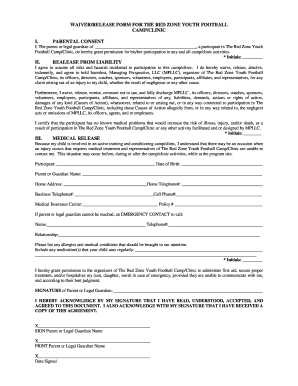
WAIVERRELEASE FORM for the RED ZONE YOUTH FOOTBALL


Understanding the youth camp waiver form
The youth camp waiver form is a legal document that protects camp organizers from liability in case of accidents or injuries that may occur during camp activities. This form typically outlines the risks associated with participation, ensuring that parents or guardians acknowledge these risks before their child engages in camp activities. It is essential for both the camp organizers and participants, as it helps clarify responsibilities and expectations.
Key elements of the youth camp waiver form
A comprehensive youth camp waiver form includes several critical components:
- Participant Information: Names, ages, and contact details of the youth participants.
- Parent or Guardian Consent: A section for parents or guardians to provide their consent and acknowledge the risks involved.
- Release of Liability: A statement that releases the camp organizers from liability for any injuries or damages incurred during the camp.
- Emergency Contact Information: Details of a person to contact in case of an emergency.
- Signature Section: A space for parents or guardians to sign and date the form, indicating their agreement to the terms.
Steps to complete the youth camp waiver form
Filling out the youth camp waiver form involves a straightforward process:
- Gather Information: Collect all necessary details about the participant, including personal and emergency contact information.
- Read the Form Carefully: Review the entire waiver to understand the risks and terms outlined.
- Provide Consent: Parents or guardians should fill out their section, acknowledging the risks and providing consent for participation.
- Sign the Form: Ensure that the form is signed and dated by the parent or guardian.
- Submit the Form: Return the completed waiver to the camp organizers, either electronically or in person, as instructed.
Legal use of the youth camp waiver form
The youth camp waiver form is legally binding when completed correctly. For it to be enforceable, it must meet specific legal standards, including clarity of language and the voluntary nature of the agreement. It is advisable for camp organizers to consult legal counsel to ensure compliance with state laws and regulations regarding liability waivers.
How to obtain the youth camp waiver form
Camp organizers typically provide the youth camp waiver form through various channels:
- Camp Website: Many camps offer downloadable versions of the waiver on their official websites.
- Email Requests: Parents can request the form via email from camp administrators.
- In-Person Pickup: Some camps may provide physical copies during registration or orientation sessions.
Digital vs. Paper Version of the youth camp waiver form
Both digital and paper versions of the youth camp waiver form serve the same purpose, but they offer different advantages. Digital forms can be completed and submitted online, making the process more efficient and accessible. They also often include features like electronic signatures and automatic storage, enhancing security and ease of access. Conversely, paper forms may be preferred by those who are less comfortable with technology or who wish to have a physical copy for their records.
Quick guide on how to complete waiverrelease form for the red zone youth football
Complete WAIVERRELEASE FORM FOR THE RED ZONE YOUTH FOOTBALL effortlessly on any device
Digital document management has gained traction with organizations and individuals alike. It serves as a perfect eco-friendly substitute for traditional printed and signed documents, allowing you to access the correct form and securely store it online. airSlate SignNow provides you with all the tools necessary to create, edit, and eSign your documents quickly without any delays. Manage WAIVERRELEASE FORM FOR THE RED ZONE YOUTH FOOTBALL on any platform using airSlate SignNow Android or iOS applications and streamline any document-related process today.
The simplest way to edit and eSign WAIVERRELEASE FORM FOR THE RED ZONE YOUTH FOOTBALL with ease
- Obtain WAIVERRELEASE FORM FOR THE RED ZONE YOUTH FOOTBALL and click on Get Form to begin.
- Utilize the tools we offer to complete your form.
- Emphasize key sections of the documents or redact sensitive information using tools specifically designed by airSlate SignNow for that purpose.
- Generate your signature with the Sign feature, which only takes seconds and holds the same legal validity as a traditional wet ink signature.
- Review all the information and click on the Done button to save your modifications.
- Select how you’d like to deliver your form, whether by email, SMS, or invitation link, or download it to your computer.
Eliminate the hassle of lost or misplaced files, tedious form searches, or mistakes that necessitate printing new document copies. airSlate SignNow meets all your document management needs with just a few clicks from any device of your choice. Edit and eSign WAIVERRELEASE FORM FOR THE RED ZONE YOUTH FOOTBALL and ensure excellent communication throughout your document preparation process with airSlate SignNow.
Create this form in 5 minutes or less
Create this form in 5 minutes!
How to create an eSignature for the waiverrelease form for the red zone youth football
How to create an electronic signature for a PDF online
How to create an electronic signature for a PDF in Google Chrome
How to create an e-signature for signing PDFs in Gmail
How to create an e-signature right from your smartphone
How to create an e-signature for a PDF on iOS
How to create an e-signature for a PDF on Android
People also ask
-
What is a youth camp waiver form?
A youth camp waiver form is a legal document that parents or guardians sign to acknowledge the risks associated with camp activities and to release the camp from liability. This form is essential for camps to protect themselves and inform guardians about the nature of activities involved. Using airSlate SignNow, you can easily create, customize, and distribute your youth camp waiver form.
-
How can I create a youth camp waiver form using airSlate SignNow?
You can create a youth camp waiver form through the airSlate SignNow platform by selecting from customizable templates or starting from scratch. Our intuitive interface allows you to add fields, text, and signature places easily. With airSlate SignNow, you can streamline the process of drafting and sending your youth camp waiver form.
-
Is there a cost associated with using airSlate SignNow for a youth camp waiver form?
AirSlate SignNow offers various pricing plans that cater to different business needs, including affordable options for nonprofits and camps. You can choose a plan that fits your budget while ensuring that you can create and manage youth camp waiver forms effectively. We also provide a free trial so you can explore the features before committing.
-
What features does airSlate SignNow offer for managing youth camp waiver forms?
AirSlate SignNow provides features such as customizable templates, eSignature capabilities, document tracking, and cloud storage for your youth camp waiver forms. You can also integrate with popular applications to manage your forms seamlessly. These features make it easy to send, sign, and store documents securely.
-
How does signing a youth camp waiver form electronically work?
With airSlate SignNow, signing a youth camp waiver form electronically is quick and straightforward. Recipients receive an email invitation to review and sign the document on any device. Once signed, both parties receive a copy, ensuring convenience and security in the handling of important documents.
-
Can I track the status of my youth camp waiver form?
Yes, airSlate SignNow allows you to track the status of your youth camp waiver form in real-time. You can see who has opened, signed, or completed the document, giving you peace of mind that all necessary waivers are secured. This feature enhances efficiency and keeps everything organized.
-
Are there any integrations available for youth camp waiver forms?
Absolutely! AirSlate SignNow integrates seamlessly with a variety of popular applications such as Google Drive, Salesforce, and Dropbox. This means you can manage your youth camp waiver form alongside your favorite tools, enhancing workflow efficiency without needing to switch platforms.
Get more for WAIVERRELEASE FORM FOR THE RED ZONE YOUTH FOOTBALL
- How to create global licence taekwondo online form
- Usb vid sublicense form
- Ymca of northwest florida tour card ymcanwflorg form
- Pwani university clearance form
- Coaches code of ethics national alliance for youth sports nays form
- Dilapidations settlement agreement template form
- Digital signage agreement template form
- Direct deposit agreement template form
Find out other WAIVERRELEASE FORM FOR THE RED ZONE YOUTH FOOTBALL
- eSign Colorado High Tech Claim Computer
- eSign Idaho Healthcare / Medical Residential Lease Agreement Simple
- eSign Idaho Healthcare / Medical Arbitration Agreement Later
- How To eSign Colorado High Tech Forbearance Agreement
- eSign Illinois Healthcare / Medical Resignation Letter Mobile
- eSign Illinois Healthcare / Medical Job Offer Easy
- eSign Hawaii High Tech Claim Later
- How To eSign Hawaii High Tech Confidentiality Agreement
- How Do I eSign Hawaii High Tech Business Letter Template
- Can I eSign Hawaii High Tech Memorandum Of Understanding
- Help Me With eSign Kentucky Government Job Offer
- eSign Kentucky Healthcare / Medical Living Will Secure
- eSign Maine Government LLC Operating Agreement Fast
- eSign Kentucky Healthcare / Medical Last Will And Testament Free
- eSign Maine Healthcare / Medical LLC Operating Agreement Now
- eSign Louisiana High Tech LLC Operating Agreement Safe
- eSign Massachusetts Government Quitclaim Deed Fast
- How Do I eSign Massachusetts Government Arbitration Agreement
- eSign Maryland High Tech Claim Fast
- eSign Maine High Tech Affidavit Of Heirship Now