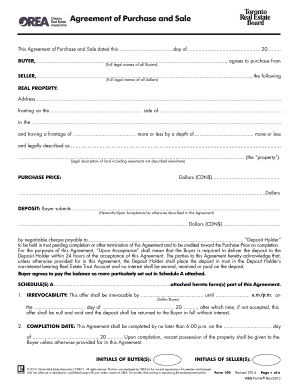
Agreement of Purchase and BSaleb Form


What is the Agreement Of Purchase And BSaleb
The Agreement Of Purchase And BSaleb is a legally binding document that outlines the terms and conditions of a sale between a buyer and a seller. This agreement typically includes details such as the purchase price, payment terms, property description, and contingencies that must be met for the sale to proceed. It serves as a crucial tool in real estate transactions, ensuring both parties understand their obligations and rights.
Key elements of the Agreement Of Purchase And BSaleb
Understanding the key elements of the Agreement Of Purchase And BSaleb is essential for both buyers and sellers. Important components include:
- Parties Involved: Identification of the buyer and seller.
- Property Description: A detailed description of the property being sold.
- Purchase Price: The agreed-upon price for the property.
- Contingencies: Conditions that must be satisfied for the sale to proceed, such as financing or inspections.
- Closing Date: The date when the transaction will be finalized.
Steps to complete the Agreement Of Purchase And BSaleb
Completing the Agreement Of Purchase And BSaleb involves several important steps:
- Gather Information: Collect all necessary details about the property and the parties involved.
- Draft the Agreement: Use a template or create a document that includes all key elements.
- Review and Revise: Both parties should review the agreement to ensure accuracy and clarity.
- Sign the Document: Use a reliable electronic signature solution to sign the agreement, ensuring compliance with legal standards.
- Distribute Copies: Provide signed copies to all parties for their records.
Legal use of the Agreement Of Purchase And BSaleb
The legal use of the Agreement Of Purchase And BSaleb is governed by various laws and regulations. In the United States, eSignatures are recognized under the ESIGN Act and UETA, making electronically signed agreements legally binding. It is crucial for both parties to understand their rights and obligations as outlined in the agreement, and to ensure that all legal requirements are met during the signing process.
How to use the Agreement Of Purchase And BSaleb
Using the Agreement Of Purchase And BSaleb effectively requires a clear understanding of its purpose and functionality. Buyers and sellers should:
- Establish Clear Terms: Clearly define all terms related to the sale to avoid misunderstandings.
- Communicate Openly: Maintain open lines of communication throughout the process to address any concerns.
- Utilize Digital Tools: Leverage electronic signature platforms to streamline the signing process and ensure compliance with legal standards.
State-specific rules for the Agreement Of Purchase And BSaleb
Each state in the U.S. may have specific regulations governing the Agreement Of Purchase And BSaleb. It is important for buyers and sellers to familiarize themselves with local laws, which can affect aspects such as disclosure requirements, contract enforceability, and specific language that must be included in the agreement. Consulting with a real estate attorney or professional can provide guidance tailored to the state in which the transaction occurs.
Quick guide on how to complete agreement of purchase and bsaleb
Complete Agreement Of Purchase And BSaleb seamlessly on any device
Digital document management has gained traction among businesses and individuals. It serves as an excellent eco-friendly alternative to traditional printed and signed documents, as you can obtain the appropriate form and securely store it online. airSlate SignNow equips you with all the tools necessary to create, modify, and eSign your documents promptly without delays. Manage Agreement Of Purchase And BSaleb on any device with airSlate SignNow's Android or iOS applications and streamline any document-centric process today.
How to modify and eSign Agreement Of Purchase And BSaleb effortlessly
- Locate Agreement Of Purchase And BSaleb and click Get Form to begin.
- Utilize the tools available to complete your document.
- Emphasize important sections of your documents or obscure sensitive details with the tools that airSlate SignNow offers specifically for that purpose.
- Generate your eSignature using the Sign feature, which takes seconds and has the same legal validity as a traditional handwritten signature.
- Verify all the information and click the Done button to save your changes.
- Select your preferred method of delivering your form, whether by email, text message (SMS), invite link, or download it to your computer.
Eliminate concerns about lost or misfiled documents, tedious form searching, or errors that necessitate printing new copies. airSlate SignNow meets your document management needs in just a few clicks from your selected device. Modify and eSign Agreement Of Purchase And BSaleb to ensure exceptional communication at every stage of the form preparation process with airSlate SignNow.
Create this form in 5 minutes or less
Create this form in 5 minutes!
How to create an eSignature for the agreement of purchase and bsaleb
How to create an electronic signature for a PDF online
How to create an electronic signature for a PDF in Google Chrome
How to create an e-signature for signing PDFs in Gmail
How to create an e-signature right from your smartphone
How to create an e-signature for a PDF on iOS
How to create an e-signature for a PDF on Android
People also ask
-
What is the Agreement Of Purchase And BSaleb?
The Agreement Of Purchase And BSaleb is a legally binding document that outlines the terms and conditions between a buyer and a seller regarding a specific sale. This agreement is crucial for ensuring all parties understand their rights and obligations during the transaction. Using airSlate SignNow, you can create, customize, and securely eSign this document for a smooth purchase process.
-
How can airSlate SignNow help with the Agreement Of Purchase And BSaleb?
airSlate SignNow simplifies the process of creating and signing the Agreement Of Purchase And BSaleb. With our intuitive platform, you can draft the agreement, add necessary fields for signatures, and send it for eSignature in no time. Our automated workflows ensure that your documents are handled efficiently and securely.
-
What are the pricing options for using airSlate SignNow?
airSlate SignNow offers various pricing plans to fit different business needs. You can choose from essential features at a competitive price, making it cost-effective for businesses of all sizes. Each plan includes features that support the creation and eSigning of documents like the Agreement Of Purchase And BSaleb.
-
Does airSlate SignNow integrate with other software for managing agreements?
Yes, airSlate SignNow seamlessly integrates with popular applications such as Google Drive, Salesforce, and more. This ensures that your Agreement Of Purchase And BSaleb can easily be accessed and managed alongside other important business documents. These integrations enhance productivity and streamline your workflow.
-
What security measures are in place for signed documents like the Agreement Of Purchase And BSaleb?
airSlate SignNow prioritizes the security of your documents using advanced encryption and secure storage. Every Agreement Of Purchase And BSaleb you create and eSign is safeguarded, ensuring that sensitive information remains confidential. We also provide audit trails to track document history and authenticity.
-
Can I customize the Agreement Of Purchase And BSaleb template on airSlate SignNow?
Absolutely! airSlate SignNow allows you to customize the Agreement Of Purchase And BSaleb template to meet your specific requirements. You can add your logo, modify clauses, and insert additional fields to ensure the document aligns with your business practices.
-
What features does airSlate SignNow offer for managing the Agreement Of Purchase And BSaleb?
airSlate SignNow provides a range of features for managing the Agreement Of Purchase And BSaleb, including document templates, templates library, real-time collaboration, and notifications. These tools make it easy to share, track, and finalize your agreements efficiently.
Get more for Agreement Of Purchase And BSaleb
- Undertaking 1a and authorisation letter form
- Form 3300 077 and form 3300 007a water quality test and well construction report
- Class 1 commercial improvement location permit application indygov form
- Gl assessment answer sheets form
- Gold coast direct referral form
- Dr 13 form
- Cryolipolysis consent form
- Herkimer humane society form
Find out other Agreement Of Purchase And BSaleb
- How Can I Sign Utah House rent agreement format
- Sign Alabama House rental lease agreement Online
- Sign Arkansas House rental lease agreement Free
- Sign Alaska Land lease agreement Computer
- How Do I Sign Texas Land lease agreement
- Sign Vermont Land lease agreement Free
- Sign Texas House rental lease Now
- How Can I Sign Arizona Lease agreement contract
- Help Me With Sign New Hampshire lease agreement
- How To Sign Kentucky Lease agreement form
- Can I Sign Michigan Lease agreement sample
- How Do I Sign Oregon Lease agreement sample
- How Can I Sign Oregon Lease agreement sample
- Can I Sign Oregon Lease agreement sample
- How To Sign West Virginia Lease agreement contract
- How Do I Sign Colorado Lease agreement template
- Sign Iowa Lease agreement template Free
- Sign Missouri Lease agreement template Later
- Sign West Virginia Lease agreement template Computer
- Sign Nevada Lease template Myself