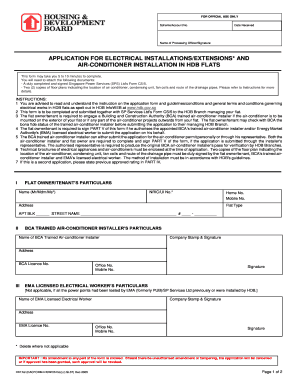
Electrical Application Form PDF HDB Hdb Gov


What is the ease application form?
The ease application form is a crucial document used in various administrative processes, particularly in the context of electrical applications. This form allows individuals or businesses to formally apply for electrical services or permits. It serves as a means to collect essential information required for processing applications efficiently. The ease application form typically includes sections for personal details, project specifications, and compliance declarations, ensuring that all necessary data is captured for review and approval.
Steps to complete the ease application form
Completing the ease application form involves several straightforward steps to ensure accuracy and compliance. First, gather all necessary information, including personal identification and project details. Next, fill out the form carefully, ensuring that all fields are completed accurately. It is important to review the form for any errors or omissions before submission. Finally, submit the completed form through the designated method, whether online or via mail, to ensure it reaches the appropriate authority for processing.
Legal use of the ease application form
The ease application form is legally binding when completed correctly and submitted in accordance with applicable regulations. To ensure its legal standing, it must meet specific requirements outlined by governing bodies. This includes obtaining necessary signatures and adhering to local laws regarding electrical installations. Utilizing a reliable electronic signature solution can enhance the form's legal validity, as it provides a secure method for signing and verifying the document.
Key elements of the ease application form
Understanding the key elements of the ease application form is essential for successful completion. Important sections typically include:
- Applicant Information: Personal details such as name, address, and contact information.
- Project Description: A clear outline of the electrical work to be performed, including location and scope.
- Compliance Statements: Declarations confirming adherence to local regulations and safety standards.
- Signature Section: A designated area for the applicant's signature, which may require electronic verification.
How to use the ease application form
Using the ease application form effectively involves understanding its purpose and following the correct procedures. Start by downloading or accessing the form through official channels. Carefully read the instructions provided to ensure compliance with all requirements. Fill out the form with accurate information, taking care to complete each section thoroughly. Once completed, submit the form according to the specified guidelines, whether electronically or through traditional mail, to facilitate timely processing.
Form submission methods
Submitting the ease application form can be done through various methods, depending on the requirements set by the issuing authority. Common submission methods include:
- Online Submission: Many authorities allow for electronic submission through their websites, which can expedite processing times.
- Mail Submission: The form can be printed and sent via postal service to the designated office for review.
- In-Person Submission: Applicants may also have the option to deliver the form directly to the relevant office, allowing for immediate confirmation of receipt.
Quick guide on how to complete electrical application form pdf hdb hdb gov
Complete Electrical Application Form pdf HDB Hdb Gov effortlessly on any gadget
Digital document management has gained traction among enterprises and individuals. It serves as a suitable eco-conscious substitute for traditional printed and signed papers, allowing you to locate the correct template and securely archive it online. airSlate SignNow equips you with all the necessary tools to create, adjust, and eSign your documents promptly without hold-ups. Handle Electrical Application Form pdf HDB Hdb Gov on any gadget with airSlate SignNow's Android or iOS applications and streamline any document-related task today.
How to modify and eSign Electrical Application Form pdf HDB Hdb Gov with ease
- Obtain Electrical Application Form pdf HDB Hdb Gov and click Get Form to begin.
- Utilize the tools we provide to finalize your document.
- Emphasize important sections of the documents or redact sensitive information using tools that airSlate SignNow provides specifically for that purpose.
- Create your signature with the Sign tool, which takes mere seconds and holds the same legal validity as a conventional wet ink signature.
- Review the information and click on the Done button to store your modifications.
- Select your preferred method for sending your form, via email, SMS, or invite link, or download it to your computer.
Forget about lost or misplaced documents, tedious form hunting, or errors that necessitate printing new copies. airSlate SignNow addresses your document management needs in just a few clicks from a device of your choice. Modify and eSign Electrical Application Form pdf HDB Hdb Gov and ensure clear communication at every stage of the form preparation process with airSlate SignNow.
Create this form in 5 minutes or less
Create this form in 5 minutes!
How to create an eSignature for the electrical application form pdf hdb hdb gov
How to create an electronic signature for a PDF online
How to create an electronic signature for a PDF in Google Chrome
How to create an e-signature for signing PDFs in Gmail
How to create an e-signature right from your smartphone
How to create an e-signature for a PDF on iOS
How to create an e-signature for a PDF on Android
People also ask
-
What is the hdb ease application form?
The hdb ease application form is a streamlined document that allows applicants to easily submit their requests for HDB services. This form simplifies the application process and makes it more accessible to users. With airSlate SignNow, you can electronically fill out and eSign the hdb ease application form efficiently.
-
How do I fill out the hdb ease application form using airSlate SignNow?
Filling out the hdb ease application form with airSlate SignNow is simple. Once you access the form, you can input your information directly on the platform and use our eSignature feature to sign it digitally. This ensures a quick and hassle-free submission process.
-
Is the hdb ease application form compliant with legal requirements?
Yes, the hdb ease application form completed through airSlate SignNow is compliant with legal standards. Our platform ensures that all eSignatures and electronic documents adhere to regulations. This guarantees that your submitted requests receive the necessary legal backing.
-
What are the benefits of using airSlate SignNow for the hdb ease application form?
Utilizing airSlate SignNow for the hdb ease application form offers numerous benefits, including increased efficiency and reduced time spent on paperwork. Our user-friendly interface allows you to complete, sign, and send the form quickly, enhancing your overall experience. Additionally, you can access your documents anytime and anywhere.
-
Are there any costs associated with using airSlate SignNow for the hdb ease application form?
While airSlate SignNow offers a free trial, some advanced features may come with a subscription fee. Pricing is competitive and designed to provide value for businesses looking to streamline processes like the hdb ease application form. Check our pricing page for details on plans that best suit your needs.
-
Can I integrate airSlate SignNow with other software for managing the hdb ease application form?
Yes, airSlate SignNow offers integration capabilities with various software solutions. This means you can seamlessly connect with CRM systems, document management tools, and other applications while managing the hdb ease application form. This enhances productivity and helps keep all your processes organized.
-
What security features does airSlate SignNow provide for the hdb ease application form?
Security is a top priority at airSlate SignNow. The platform employs encryption and secure access protocols to protect your data while filling out the hdb ease application form. Compliance with privacy regulations ensures that your information remains confidential and secure.
Get more for Electrical Application Form pdf HDB Hdb Gov
- Recruitment requisition form
- Cdph licensing and certification criminal background clearence form
- Food amp beverage tax return form city of naperville
- Approved by wisconsin department of regulation and licensing form
- Printable bls study guide form
- Claims court title form format aphis usda
- Public interest research form
- Intellectual property sale agreement template form
Find out other Electrical Application Form pdf HDB Hdb Gov
- How To eSign Hawaii Construction Word
- How Can I eSign Hawaii Construction Word
- How Can I eSign Hawaii Construction Word
- How Do I eSign Hawaii Construction Form
- How Can I eSign Hawaii Construction Form
- How To eSign Hawaii Construction Document
- Can I eSign Hawaii Construction Document
- How Do I eSign Hawaii Construction Form
- How To eSign Hawaii Construction Form
- How Do I eSign Hawaii Construction Form
- How To eSign Florida Doctors Form
- Help Me With eSign Hawaii Doctors Word
- How Can I eSign Hawaii Doctors Word
- Help Me With eSign New York Doctors PPT
- Can I eSign Hawaii Education PDF
- How To eSign Hawaii Education Document
- Can I eSign Hawaii Education Document
- How Can I eSign South Carolina Doctors PPT
- How Can I eSign Kansas Education Word
- How To eSign Kansas Education Document