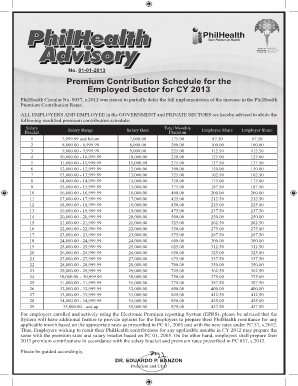
Philhealth Form


What is the Philhealth Form
The Philhealth form is a crucial document used in the Philippines to facilitate access to healthcare benefits provided by the Philippine Health Insurance Corporation (PhilHealth). This form serves as an identification tool for members and is essential for claiming health benefits, ensuring that individuals receive the necessary medical services. The Philhealth ID template is designed to be filled out with personal information, including the member's name, address, and PhilHealth identification number, which is necessary for processing claims and verifying eligibility for benefits.
How to Use the Philhealth Form
Using the Philhealth form involves several straightforward steps. First, individuals must obtain the editable Philhealth ID template, which can be downloaded in various formats, such as PDF or Word. Once the form is acquired, members should fill in their personal details accurately. After completing the form, it is important to review all entries for correctness to avoid any issues during the claims process. The filled-out form can then be submitted either online, by mail, or in person, depending on the specific requirements of the healthcare provider or facility.
Steps to Complete the Philhealth Form
Completing the Philhealth form requires careful attention to detail. Here are the essential steps:
- Download the valid downloadable blank Philhealth ID template from a reliable source.
- Open the form in a compatible program, such as Adobe Reader for PDF files or Microsoft Word for Word documents.
- Fill in your personal information, including your full name, date of birth, and contact details.
- Provide your PhilHealth identification number, ensuring it is accurate.
- Review the completed form for any errors or omissions.
- Save the document in a secure location, preferably with a clear file name for easy retrieval.
- Submit the form according to your healthcare provider's guidelines.
Legal Use of the Philhealth Form
The legal use of the Philhealth form is governed by regulations that ensure its authenticity and validity. When filled out correctly, the editable Philhealth ID template can serve as a legally binding document for accessing healthcare benefits. It is essential to comply with the eSignature laws, as electronic submissions may require additional verification. By using a trusted platform for electronic signatures, individuals can ensure that their submissions meet legal standards, providing peace of mind that their claims will be processed without complications.
Key Elements of the Philhealth Form
Several key elements must be included in the Philhealth form to ensure it is complete and valid. These elements typically include:
- Member's Full Name: The complete legal name of the PhilHealth member.
- PhilHealth Identification Number: A unique identifier assigned to each member.
- Date of Birth: The member's birth date for verification purposes.
- Contact Information: Current address and phone number for communication.
- Signature: A signature or electronic signature to validate the form.
How to Obtain the Philhealth Form
Obtaining the Philhealth form is a straightforward process. Individuals can access the editable Philhealth ID template through various channels:
- Official Website: Download the form directly from the PhilHealth official website.
- Healthcare Providers: Request a copy from hospitals or clinics that require the form for enrollment.
- Local Government Units: Visit local government offices that may provide the form for residents.
Quick guide on how to complete philhealth form 100116696
Complete Philhealth Form effortlessly on any device
Digital document management has gained traction among companies and individuals alike. It offers an ideal eco-conscious substitute for traditional printed and signed documents, enabling you to obtain the necessary form and securely store it online. airSlate SignNow equips you with all the tools required to generate, edit, and electronically sign your documents swiftly without delays. Manage Philhealth Form on any platform using the airSlate SignNow Android or iOS applications and simplify any document-related task today.
How to edit and electronically sign Philhealth Form with ease
- Find Philhealth Form and then click Get Form to begin.
- Utilize the tools we offer to complete your form.
- Emphasize important sections of the documents or redact sensitive information using tools specifically designed for that purpose by airSlate SignNow.
- Create your electronic signature using the Sign tool, which takes just seconds and holds the same legal validity as a conventional handwritten signature.
- Review all the details and then click on the Done button to save your updates.
- Select how you wish to send your form, via email, text message (SMS), invite link, or download it to your computer.
Say goodbye to lost or misplaced documents, tedious form searches, or mistakes that necessitate printing new copies. airSlate SignNow meets all your document management needs in just a few clicks from the device of your preference. Edit and electronically sign Philhealth Form and ensure seamless communication throughout the form preparation process with airSlate SignNow.
Create this form in 5 minutes or less
Create this form in 5 minutes!
How to create an eSignature for the philhealth form 100116696
How to create an electronic signature for a PDF online
How to create an electronic signature for a PDF in Google Chrome
How to create an e-signature for signing PDFs in Gmail
How to create an e-signature right from your smartphone
How to create an e-signature for a PDF on iOS
How to create an e-signature for a PDF on Android
People also ask
-
What is an editable Philhealth ID template?
An editable Philhealth ID template is a customizable document that allows users to fill in their details to create an official Philhealth identification. This template can be easily modified to suit individual needs, ensuring that personal information is accurately represented. By using an editable Philhealth ID template, users can save time and effort in creating their ID.
-
How can I access the editable Philhealth ID template using airSlate SignNow?
To access the editable Philhealth ID template with airSlate SignNow, simply sign up for an account on our platform. Once you are logged in, you can browse our library of templates or search specifically for the editable Philhealth ID template. This user-friendly process allows you to quickly obtain the document you need.
-
Are there any costs associated with using the editable Philhealth ID template?
Using the editable Philhealth ID template through airSlate SignNow is part of our affordable pricing plans. We offer different subscription tiers to cater to varying needs, ensuring that you can find a plan that fits your budget. Additionally, we often have promotions that provide cost-effective solutions for our users.
-
What features are included with the editable Philhealth ID template?
The editable Philhealth ID template includes features such as customizable fields, easy eSignature options, and document sharing capabilities. Users can fill in their personal details and securely sign the document online. These features make the process of obtaining a Philhealth ID fast and efficient.
-
Can I integrate the editable Philhealth ID template with other software?
Yes, the editable Philhealth ID template can be seamlessly integrated with various applications and software through airSlate SignNow's integrations. This allows for enhanced workflows and easy access to documents across different platforms. Check our integrations page to see compatibility with your favorite tools.
-
What are the benefits of using an editable Philhealth ID template?
Using an editable Philhealth ID template simplifies the process of creating your ID, saving you time and reducing errors. It also ensures that your personal information is consistently formatted and professionally presented. Additionally, signing and sharing the document digitally adds a layer of convenience and security.
-
Is the editable Philhealth ID template secure?
Absolutely! The editable Philhealth ID template is stored securely on the airSlate SignNow platform, which employs high-level encryption and security protocols. Your personal information is protected, ensuring that it is only accessible to authorized users. We prioritize the confidentiality and integrity of your documents.
Get more for Philhealth Form
- With the exception of quotfirst aidquot claims defined as any one time treatment and any follow up visit form
- Calstrs refund application form
- Retaining walls 5 high form
- Baggage delayloss form
- Yl 6007 camping health consent and release young life form
- Lincoln financial disability claim form
- Florida rolls out new user friendly unemployment application form
- Septic waste hauler manifest form
Find out other Philhealth Form
- How To Integrate Sign in Banking
- How To Use Sign in Banking
- Help Me With Use Sign in Banking
- Can I Use Sign in Banking
- How Do I Install Sign in Banking
- How To Add Sign in Banking
- How Do I Add Sign in Banking
- How Can I Add Sign in Banking
- Can I Add Sign in Banking
- Help Me With Set Up Sign in Government
- How To Integrate eSign in Banking
- How To Use eSign in Banking
- How To Install eSign in Banking
- How To Add eSign in Banking
- How To Set Up eSign in Banking
- How To Save eSign in Banking
- How To Implement eSign in Banking
- How To Set Up eSign in Construction
- How To Integrate eSign in Doctors
- How To Use eSign in Doctors