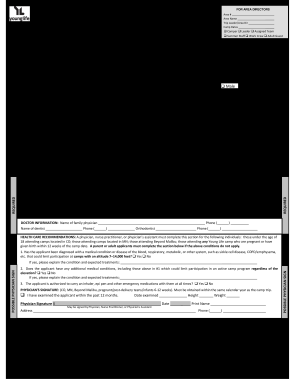
YL 6007 Camping Health Consent and Release Young Life 2020-2026


What is the YL 6007 Camping Health Consent And Release?
The YL 6007 Camping Health Consent and Release is a crucial document used by Young Life to ensure the safety and well-being of participants during camping activities. This form serves multiple purposes, including obtaining medical consent from parents or guardians, releasing Young Life from liability, and providing essential health information about the participant. It is designed to protect both the organization and the individuals involved by ensuring that all necessary health and emergency contact information is readily available.
How to Use the YL 6007 Camping Health Consent And Release
Using the YL 6007 Camping Health Consent and Release form is straightforward. First, download the form from the designated Young Life resources page. Next, fill in the required fields, including the participant's personal information, emergency contacts, and any relevant health details. It is essential to ensure that all information is accurate and up-to-date. Once completed, the form should be signed by a parent or guardian and submitted according to the instructions provided, either online or in person.
Steps to Complete the YL 6007 Camping Health Consent And Release
Completing the YL 6007 Camping Health Consent and Release involves several steps:
- Download the form from the Young Life website.
- Provide the participant's full name and date of birth.
- Fill out the health history section, including allergies and medications.
- List emergency contacts and their phone numbers.
- Read and understand the consent and release clauses.
- Have a parent or guardian sign the form.
- Submit the completed form as instructed.
Key Elements of the YL 6007 Camping Health Consent And Release
The YL 6007 Camping Health Consent and Release includes several key elements that are vital for its effectiveness:
- Participant Information: Personal details of the participant, including name and contact information.
- Health History: A comprehensive overview of any medical conditions, allergies, or medications.
- Emergency Contacts: Names and phone numbers of individuals to contact in case of an emergency.
- Consent and Release Statement: A section where parents or guardians acknowledge the risks and release Young Life from liability.
Legal Use of the YL 6007 Camping Health Consent And Release
The YL 6007 Camping Health Consent and Release is legally binding, provided it is completed correctly. It complies with relevant laws regarding consent and liability waivers. To ensure its legal standing, it is important that the form is signed by a parent or guardian and that all information is accurate. This form not only protects Young Life but also ensures that participants receive appropriate care in case of an emergency.
State-Specific Rules for the YL 6007 Camping Health Consent And Release
Different states may have specific regulations regarding health consent forms and liability waivers. It is important for users of the YL 6007 Camping Health Consent and Release to familiarize themselves with their state’s laws. This may include understanding the age of consent for medical treatment and any additional requirements that may apply to youth organizations. Checking with local legal counsel or Young Life representatives can provide clarity on these regulations.
Quick guide on how to complete yl 6007 camping health consent and release young life
Complete YL 6007 Camping Health Consent And Release Young Life effortlessly on any device
Managing documents online has gained popularity among organizations and individuals. It offers an excellent eco-friendly alternative to conventional printed and signed documents, allowing you to acquire the necessary form and securely store it online. airSlate SignNow equips you with all the tools required to create, modify, and eSign your documents swiftly without delays. Handle YL 6007 Camping Health Consent And Release Young Life on any platform using airSlate SignNow Android or iOS applications and streamline any document-related process today.
How to edit and eSign YL 6007 Camping Health Consent And Release Young Life with ease
- Locate YL 6007 Camping Health Consent And Release Young Life and click on Get Form to begin.
- Utilize the tools we offer to complete your form.
- Highlight pertinent sections of the documents or redact sensitive information using tools specifically designed for that by airSlate SignNow.
- Create your eSignature with the Sign tool, which takes mere seconds and holds the same legal validity as a conventional wet ink signature.
- Review all the details and click on the Done button to save your modifications.
- Choose how you wish to share your form, via email, text message (SMS), or invite link, or download it to your computer.
Forget about lost or misplaced documents, tedious form searching, or errors that necessitate printing new document copies. airSlate SignNow addresses all your document management needs in just a few clicks from any device you prefer. Edit and eSign YL 6007 Camping Health Consent And Release Young Life and ensure excellent communication at every stage of your form preparation with airSlate SignNow.
Create this form in 5 minutes or less
Find and fill out the correct yl 6007 camping health consent and release young life
Create this form in 5 minutes!
How to create an eSignature for the yl 6007 camping health consent and release young life
The best way to make an eSignature for your PDF file in the online mode
The best way to make an eSignature for your PDF file in Chrome
The way to make an eSignature for putting it on PDFs in Gmail
How to generate an electronic signature straight from your smartphone
How to make an electronic signature for a PDF file on iOS devices
How to generate an electronic signature for a PDF document on Android
People also ask
-
What are young life staff resources available with airSlate SignNow?
airSlate SignNow offers a variety of young life staff resources that include customizable templates, secure electronic signatures, and real-time document tracking. These resources help streamline the process of managing paperwork, allowing staff to focus more on their mission. With user-friendly features, young life staff resources are designed to simplify administrative tasks.
-
How can young life staff resources improve our workflow?
By utilizing young life staff resources from airSlate SignNow, organizations can signNowly enhance their workflow efficiency. The platform allows for quicker document preparation, eSigning, and approval processes, reducing turnaround time. This means that your staff can dedicate more time to engaging with young people rather than dealing with paperwork.
-
What is the pricing structure for young life staff resources?
airSlate SignNow offers flexible pricing plans for young life staff resources, catering to various organizational needs. Pricing typically includes a per-user fee, with discounts available for annual subscriptions. To find the best fit for your organization, you can explore different plans on our website.
-
Are there any unique features for managing young life staff resources?
Yes, airSlate SignNow includes unique features specifically tailored for managing young life staff resources. These features include document collaboration tools, audit trails for accountability, and mobile access for staff on the go. All of these tools are designed to enhance operational efficiency and ensure seamless communication.
-
How does airSlate SignNow integrate with other tools for young life staff resources?
airSlate SignNow easily integrates with a wide range of applications commonly used by organizations, enhancing the functionality of young life staff resources. Tools like Google Drive, Box, and various CRM systems can be linked for a smoother workflow. This integration allows for better data management and collaboration across platforms.
-
What are the benefits of using airSlate SignNow over traditional methods?
The primary benefits of using airSlate SignNow for young life staff resources include increased efficiency, reduced costs, and improved compliance. Unlike traditional paper methods, eSigning eliminates the need for printing and mailing documents, signNowly speeding up processes. Additionally, enhanced security features protect sensitive information.
-
Can we access young life staff resources from mobile devices?
Absolutely! airSlate SignNow provides mobile access to all young life staff resources, allowing staff to manage documents and obtain signatures from anywhere. This mobile capability ensures that your team stays productive while on the move, ultimately improving responsiveness.
Get more for YL 6007 Camping Health Consent And Release Young Life
- 382 gas severance tax return state of michigan form
- Packet 752 title 42 form
- Oklahoma form 511pdffillercom 2017 2019
- Fyi 104 nm trd form
- 2014 pit 1 new mexico personal income tax return pdffiller form
- Important real file state of new mexico form
- All nm taxes nm taxation and revenue department form
- Personal income tax forms nm taxation and revenue department 440165509
Find out other YL 6007 Camping Health Consent And Release Young Life
- How Can I Sign Nevada Agreement to Extend Debt Payment
- Sign South Dakota Consumer Credit Application Computer
- Sign Tennessee Agreement to Extend Debt Payment Free
- Sign Kentucky Outsourcing Services Contract Simple
- Sign Oklahoma Outsourcing Services Contract Fast
- How Can I Sign Rhode Island Outsourcing Services Contract
- Sign Vermont Outsourcing Services Contract Simple
- Sign Iowa Interview Non-Disclosure (NDA) Secure
- Sign Arkansas Resignation Letter Simple
- Sign California Resignation Letter Simple
- Sign Florida Leave of Absence Agreement Online
- Sign Florida Resignation Letter Easy
- Sign Maine Leave of Absence Agreement Safe
- Sign Massachusetts Leave of Absence Agreement Simple
- Sign Connecticut Acknowledgement of Resignation Fast
- How To Sign Massachusetts Resignation Letter
- Sign New Mexico Resignation Letter Now
- How Do I Sign Oklahoma Junior Employment Offer Letter
- Sign Oklahoma Resignation Letter Simple
- How Do I Sign Oklahoma Acknowledgement of Resignation