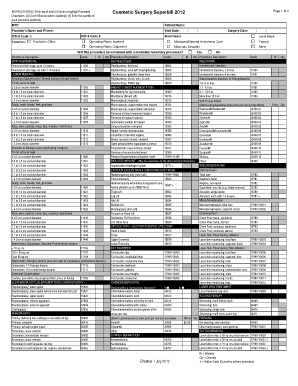
Cosmetic Surgery Superbill Y N Tricare Tricare Form


What is the Cosmetic Surgery Superbill Y N Tricare Tricare
The Cosmetic Surgery Superbill Y N Tricare Tricare is a specific document used in the healthcare industry, particularly for patients seeking reimbursement for cosmetic surgery procedures under Tricare insurance plans. This form serves as a detailed invoice that outlines the services provided, the costs associated with those services, and the patient's insurance information. It is essential for ensuring that the patient receives appropriate coverage and reimbursement for their cosmetic procedures, as Tricare has specific guidelines regarding what is considered medically necessary versus elective surgery.
Key Elements of the Cosmetic Surgery Superbill Y N Tricare Tricare
Understanding the key elements of the Cosmetic Surgery Superbill Y N Tricare Tricare is crucial for both healthcare providers and patients. The primary components include:
- Patient Information: This section includes the patient's name, contact details, and insurance information.
- Procedure Details: A comprehensive list of the procedures performed, including codes that correspond to the medical services provided.
- Costs: Detailed breakdown of the charges for each procedure, including any additional fees for consultations or follow-up visits.
- Provider Information: Information about the healthcare provider, including their name, contact information, and any relevant credentials.
- Signature: The patient's signature is often required to confirm the accuracy of the information and authorize the submission for insurance reimbursement.
Steps to Complete the Cosmetic Surgery Superbill Y N Tricare Tricare
Completing the Cosmetic Surgery Superbill Y N Tricare Tricare involves several important steps to ensure accuracy and compliance with insurance requirements:
- Gather all necessary patient information, including personal details and insurance coverage.
- List all procedures performed, using the correct medical codes to avoid discrepancies.
- Calculate the total costs associated with each procedure, ensuring that all charges are itemized.
- Include the provider's information, ensuring that all credentials are accurately represented.
- Obtain the patient's signature to validate the form before submission.
Legal Use of the Cosmetic Surgery Superbill Y N Tricare Tricare
The legal use of the Cosmetic Surgery Superbill Y N Tricare Tricare is governed by specific regulations that ensure its validity as a document for insurance reimbursement. To be legally binding, the form must be accurately completed, signed by the patient, and submitted within the timeframe specified by Tricare. Compliance with federal and state regulations regarding patient privacy and billing practices is also essential to avoid legal complications.
How to Use the Cosmetic Surgery Superbill Y N Tricare Tricare
Using the Cosmetic Surgery Superbill Y N Tricare Tricare effectively involves understanding how to submit it for reimbursement. Once the form is completed, it should be submitted to the appropriate Tricare claims processing center. Patients can typically do this through electronic submission or by mailing a physical copy, depending on their preference and the requirements set forth by Tricare. It is advisable to keep a copy of the submitted superbill for personal records and to track the status of the claim.
Eligibility Criteria for the Cosmetic Surgery Superbill Y N Tricare Tricare
Eligibility for using the Cosmetic Surgery Superbill Y N Tricare Tricare largely depends on the specific procedures performed and the patient's insurance plan. Tricare generally covers procedures deemed medically necessary, while elective cosmetic surgeries may not be eligible for reimbursement. Patients should verify their coverage details with Tricare to determine which services qualify and ensure that the superbill accurately reflects those procedures.
Quick guide on how to complete cosmetic surgery superbill y n tricare tricare
Complete Cosmetic Surgery Superbill Y N Tricare Tricare seamlessly on any device
Managing documents online has gained tremendous traction among businesses and individuals. It offers an ideal eco-friendly alternative to conventional printed and signed documents, allowing you to easily access the necessary form and securely keep it online. airSlate SignNow provides all the resources required to create, modify, and eSign your documents quickly without delays. Handle Cosmetic Surgery Superbill Y N Tricare Tricare on any device using the airSlate SignNow Android or iOS applications and enhance any document-related procedure today.
The easiest way to modify and eSign Cosmetic Surgery Superbill Y N Tricare Tricare with ease
- Find Cosmetic Surgery Superbill Y N Tricare Tricare and click Get Form to begin.
- Utilize the tools we offer to complete your document.
- Highlight pertinent sections of your documents or conceal sensitive information using tools that airSlate SignNow provides specifically for that purpose.
- Create your signature with the Sign feature, which takes only seconds and holds the same legal validity as a conventional wet ink signature.
- Review the details and then click on the Done button to save your changes.
- Choose how you wish to send your form, whether by email, text message (SMS), or invitation link, or download it to your computer.
Eliminate worries about lost or mislaid files, tiresome document searches, or errors that necessitate printing new document copies. airSlate SignNow addresses all your document management needs in just a few clicks from any device of your choosing. Alter and eSign Cosmetic Surgery Superbill Y N Tricare Tricare and ensure effective communication at every stage of your form preparation process with airSlate SignNow.
Create this form in 5 minutes or less
Create this form in 5 minutes!
How to create an eSignature for the cosmetic surgery superbill y n tricare tricare
How to create an electronic signature for a PDF online
How to create an electronic signature for a PDF in Google Chrome
How to create an e-signature for signing PDFs in Gmail
How to create an e-signature right from your smartphone
How to create an e-signature for a PDF on iOS
How to create an e-signature for a PDF on Android
People also ask
-
What is a Cosmetic Surgery Superbill and how does it relate to Tricare?
A Cosmetic Surgery Superbill is an itemized form that outlines the services provided and their associated costs. For patients using Tricare, this document helps in filing claims effectively under the Tricare system, ensuring you get the reimbursement you deserve.
-
How can I determine if my Cosmetic Surgery Superbill is compliant with Tricare guidelines?
To ensure your Cosmetic Surgery Superbill is compliant with Tricare, it is essential to verify that all procedures and codes listed meet Tricare requirements. Utilizing airSlate SignNow can streamline the process, allowing you to easily update and maintain compliance with the necessary documentation.
-
Is there a cost associated with using airSlate SignNow for my Cosmetic Surgery Superbill Y N Tricare?
Yes, there is a cost for using airSlate SignNow, but it is designed to be a cost-effective solution for managing your Cosmetic Surgery Superbill Y N Tricare. The pricing is tiered to accommodate various business sizes, ensuring you only pay for what you need.
-
What benefits does airSlate SignNow offer for handling Tricare paperwork?
airSlate SignNow provides numerous benefits for managing Tricare paperwork, including easy document generation, secure eSignatures, and storage solutions. This efficiency allows you to focus more on patient care rather than getting bogged down by the administrative side of your Cosmetic Surgery Superbill Y N Tricare.
-
Can airSlate SignNow integrate with my existing practice management software for Tricare?
Yes, airSlate SignNow can integrate seamlessly with many practice management software systems, making it easy to generate your Cosmetic Surgery Superbill Y N Tricare directly from your workflow. This integration simplifies the documentation process and enhances overall efficiency.
-
How does airSlate SignNow ensure the security of my Cosmetic Surgery Superbill Y N Tricare?
airSlate SignNow prioritizes security by employing advanced encryption protocols to protect your documents. This ensures that your Cosmetic Surgery Superbill Y N Tricare is safe from unauthorized access or bsignNowes, allowing you to handle sensitive patient information with confidence.
-
What support does airSlate SignNow provide for users with questions about Tricare?
airSlate SignNow offers dedicated customer support to assist users with any questions regarding their Cosmetic Surgery Superbill Y N Tricare. Whether you need help navigating the software or have specific queries about compliance, our support team is here to help you every step of the way.
Get more for Cosmetic Surgery Superbill Y N Tricare Tricare
Find out other Cosmetic Surgery Superbill Y N Tricare Tricare
- How Can I eSign Texas Contract of employment
- eSignature Tennessee Travel Agency Agreement Mobile
- eSignature Oregon Amendment to an LLC Operating Agreement Free
- Can I eSign Hawaii Managed services contract template
- How Do I eSign Iowa Managed services contract template
- Can I eSignature Wyoming Amendment to an LLC Operating Agreement
- eSign Massachusetts Personal loan contract template Simple
- How Do I eSign Massachusetts Personal loan contract template
- How To eSign Mississippi Personal loan contract template
- How Do I eSign Oklahoma Personal loan contract template
- eSign Oklahoma Managed services contract template Easy
- Can I eSign South Carolina Real estate contracts
- eSign Texas Renter's contract Mobile
- How Do I eSign Texas Renter's contract
- eSign Hawaii Sales contract template Myself
- How Can I eSign Washington Real estate sales contract template
- How To eSignature California Stock Certificate
- How Can I eSignature Texas Stock Certificate
- Help Me With eSign Florida New employee checklist
- How To eSign Illinois Rental application