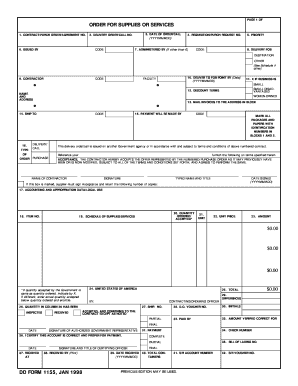
Dd1155 Form


What is the DD1155?
The DD1155 is a form used by the United States Department of Defense for the purpose of documenting the transfer of property. This form is essential for maintaining accurate records of property transactions within military operations. It serves as a formal record that provides details about the items being transferred, including their descriptions, quantities, and the parties involved in the transaction. Understanding the purpose and structure of the DD1155 is crucial for military personnel and contractors engaged in property management.
How to use the DD1155
Using the DD1155 involves several steps to ensure accurate completion and compliance with military regulations. First, gather all necessary information regarding the property being transferred, including item descriptions and serial numbers. Next, fill out the form with the required details, ensuring that all entries are clear and legible. Once completed, the form should be signed by the authorized personnel from both the transferring and receiving parties. It is important to retain a copy of the completed DD1155 for record-keeping purposes.
Steps to complete the DD1155
Completing the DD1155 requires careful attention to detail. Follow these steps:
- Obtain the DD1155 form, which can be downloaded from official military resources.
- Enter the date of the transaction at the top of the form.
- Provide the names and contact information of both the transferring and receiving parties.
- List the property items being transferred, including descriptions, quantities, and any relevant serial numbers.
- Ensure all required signatures are obtained from both parties.
- Make copies of the completed form for your records.
Legal use of the DD1155
The DD1155 is legally recognized as a valid document for property transfers within the Department of Defense. To ensure its legal standing, it must be completed accurately and signed by authorized individuals. This form plays a critical role in maintaining accountability and transparency in property management. Compliance with the regulations surrounding the use of the DD1155 helps prevent disputes and ensures that all transactions are documented properly.
Key elements of the DD1155
Several key elements are essential for the DD1155 to be considered complete and valid:
- Date of transaction: The date when the property transfer takes place.
- Transferor and transferee information: Names and contact details of both parties involved.
- Property details: Clear descriptions, quantities, and serial numbers of the items being transferred.
- Signatures: Authorized signatures from both the transferring and receiving parties.
Examples of using the DD1155
Common scenarios for using the DD1155 include:
- Transferring equipment between military units.
- Documenting the donation of surplus military property to non-profit organizations.
- Recording the sale of military assets to private contractors.
These examples illustrate the versatility of the DD1155 in various property transfer situations within military operations.
Quick guide on how to complete dd1155
Easily Create Dd1155 on Any Device
Web-based document management has gained traction among businesses and individuals alike. It offers an excellent environmentally friendly alternative to conventional printed and signed documents, allowing you to find the right form and securely store it online. airSlate SignNow provides all the tools needed to quickly create, modify, and eSign your documents without delays. Manage Dd1155 on any device using the airSlate SignNow apps for Android or iOS and simplify any document-related task today.
How to Edit and eSign Dd1155 Effortlessly
- Obtain Dd1155 and then click Get Form to begin.
- Make use of the tools we offer to complete your form.
- Select important sections of your documents or conceal sensitive information with tools specifically provided by airSlate SignNow.
- Create your signature using the Sign tool, which takes only a few seconds and carries the same legal validity as a traditional handwritten signature.
- Review the details and then click on the Done button to finalize your changes.
- Choose your preferred method to share your form via email, text message (SMS), invitation link, or download it onto your computer.
Eliminate concerns about lost or misfiled documents, tedious form searching, or errors that necessitate reprinting new copies. airSlate SignNow meets your document management needs in just a few clicks from any device of your choice. Modify and eSign Dd1155 while ensuring seamless communication at every phase of your form preparation process with airSlate SignNow.
Create this form in 5 minutes or less
Create this form in 5 minutes!
How to create an eSignature for the dd1155
How to create an electronic signature for a PDF online
How to create an electronic signature for a PDF in Google Chrome
How to create an e-signature for signing PDFs in Gmail
How to create an e-signature right from your smartphone
How to create an e-signature for a PDF on iOS
How to create an e-signature for a PDF on Android
People also ask
-
What is a DD1155 form and how can airSlate SignNow help with it?
The DD1155 form is a vital document for service members, and airSlate SignNow makes it easy to upload, sign, and send it. Our platform supports the creation and secure sharing of DD1155 forms, ensuring that your documents are compliant and easily accessible. With our intuitive interface, you'll save time and eliminate paper-based processes.
-
Is there a cost associated with using airSlate SignNow for DD1155 forms?
Yes, airSlate SignNow offers competitive pricing plans that cater to various business needs, including free trials and pay-as-you-go options. You can send and eSign DD1155 forms without breaking the bank, making it a cost-effective choice for your document management needs. Explore our pricing plans to see which fits your budget.
-
What features does airSlate SignNow offer for managing DD1155 documents?
airSlate SignNow provides features like customizable templates, secure cloud storage, and audit trails specifically tailored to manage DD1155 documents. With eSigning capabilities and easy collaboration, users can ensure their DD1155 forms are completed properly and securely. Our platform streamlines the entire process, enhancing productivity.
-
How does airSlate SignNow ensure the security of my DD1155 forms?
Security is a top priority at airSlate SignNow. We utilize industry-standard encryption and secure cloud storage to protect your DD1155 forms. Additionally, we offer authentication options to ensure that only authorized individuals have access to sensitive documents.
-
Can I integrate airSlate SignNow with other software for managing DD1155 forms?
Absolutely! airSlate SignNow seamlessly integrates with a variety of third-party applications, enhancing your workflow for DD1155 forms. Whether you use CRM systems, project management tools, or cloud storage solutions, our integrations simplify document management.
-
How easy is it to use airSlate SignNow for signing and sending DD1155 forms?
Using airSlate SignNow to sign and send DD1155 forms is incredibly straightforward. Our user-friendly interface allows you to easily upload your documents, add signatures, and send them out for signing with just a few clicks. You'll spend less time managing paperwork and more time focusing on what matters.
-
What benefits does airSlate SignNow offer for businesses handling DD1155 forms?
By using airSlate SignNow for DD1155 forms, businesses can enjoy increased efficiency, reduced paperwork, and improved compliance. Our electronic signature solution minimizes the risk of errors and delays, helping you handle important documents faster. The result is a more streamlined operation that can save both time and money.
Get more for Dd1155
Find out other Dd1155
- Sign Kentucky Life Sciences Profit And Loss Statement Now
- How To Sign Arizona Non-Profit Cease And Desist Letter
- Can I Sign Arkansas Non-Profit LLC Operating Agreement
- Sign Arkansas Non-Profit LLC Operating Agreement Free
- Sign California Non-Profit Living Will Easy
- Sign California Non-Profit IOU Myself
- Sign California Non-Profit Lease Agreement Template Free
- Sign Maryland Life Sciences Residential Lease Agreement Later
- Sign Delaware Non-Profit Warranty Deed Fast
- Sign Florida Non-Profit LLC Operating Agreement Free
- Sign Florida Non-Profit Cease And Desist Letter Simple
- Sign Florida Non-Profit Affidavit Of Heirship Online
- Sign Hawaii Non-Profit Limited Power Of Attorney Myself
- Sign Hawaii Non-Profit Limited Power Of Attorney Free
- Sign Idaho Non-Profit Lease Agreement Template Safe
- Help Me With Sign Illinois Non-Profit Business Plan Template
- Sign Maryland Non-Profit Business Plan Template Fast
- How To Sign Nevada Life Sciences LLC Operating Agreement
- Sign Montana Non-Profit Warranty Deed Mobile
- Sign Nebraska Non-Profit Residential Lease Agreement Easy