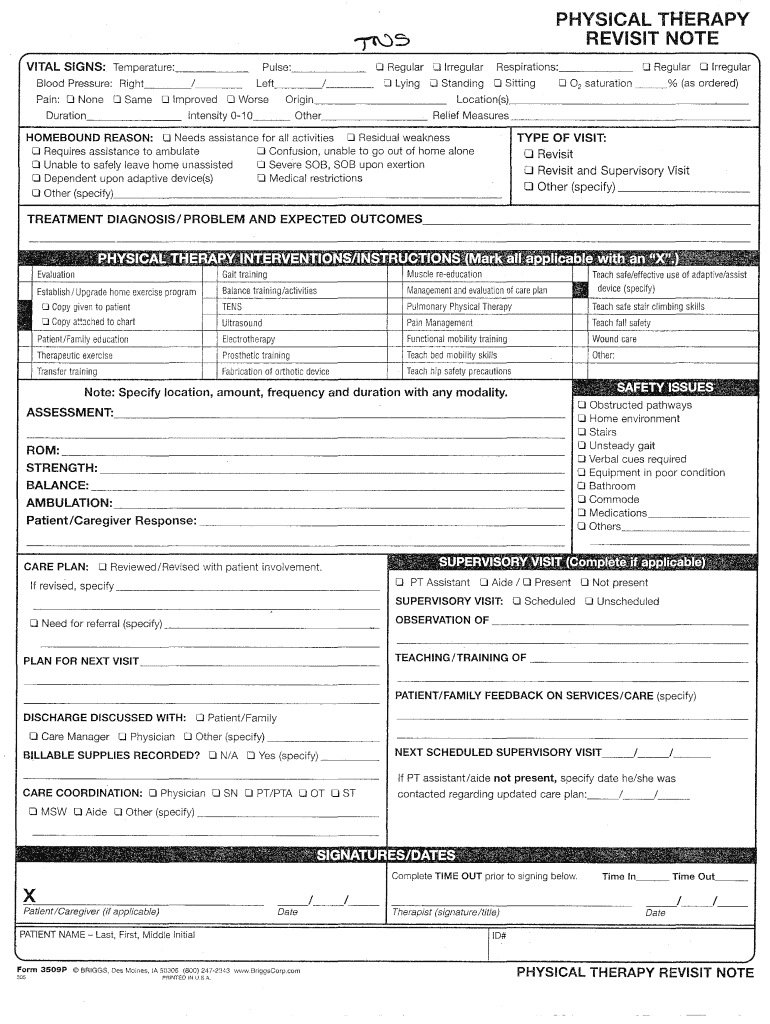
Physical Therapy Revisit Note Affordable Rehab Affordablerehab Form


Understanding the Physical Therapy Revisit Note
The Physical Therapy Revisit Note is a crucial document used by healthcare professionals to track a patient's progress during rehabilitation. This form captures essential information about the patient's treatment plan, progress, and any modifications needed to enhance recovery. It serves as a communication tool between physical therapists and other healthcare providers, ensuring that everyone involved in the patient's care is informed of their status and needs. This note is particularly important in affordable rehab settings, where effective communication can significantly impact patient outcomes.
Steps to Complete the Physical Therapy Revisit Note
Completing the Physical Therapy Revisit Note involves several key steps to ensure accuracy and compliance with legal requirements. First, the therapist should gather all relevant patient information, including previous treatment records and current health status. Next, they should document the patient's progress, noting any improvements or setbacks since the last visit. It is also essential to outline the treatment plan moving forward, including specific goals and any adjustments to therapy techniques. Finally, the therapist must sign and date the note, ensuring it is securely stored and accessible for future reference.
Legal Use of the Physical Therapy Revisit Note
For the Physical Therapy Revisit Note to be legally binding, it must comply with various regulations, including those set forth by HIPAA and other healthcare laws. This compliance ensures that patient information is handled securely and that the documentation is recognized as valid in legal contexts. The note should be filled out accurately, with clear signatures from the therapist and the patient when necessary. Utilizing a reliable digital platform for completion and storage can enhance security and maintain compliance with eSignature laws, making the document easily accessible while protecting patient privacy.
Key Elements of the Physical Therapy Revisit Note
The Physical Therapy Revisit Note should include several key elements to provide a comprehensive overview of the patient's therapy journey. Important components typically consist of:
- Patient Information: Name, date of birth, and contact details.
- Diagnosis: A clear statement of the patient's condition.
- Progress Notes: Observations regarding the patient's improvement or challenges faced.
- Treatment Plan: Goals for future sessions and any modifications to the existing plan.
- Therapist Signature: Verification of the information provided.
How to Obtain the Physical Therapy Revisit Note
To obtain the Physical Therapy Revisit Note, patients typically need to request it from their physical therapist or the healthcare facility where they received treatment. Many clinics now offer digital access to these notes, allowing patients to download or request copies through secure online portals. If the note is needed for legal or insurance purposes, it is advisable to specify the reason for the request to ensure that the document meets all necessary requirements.
Examples of Using the Physical Therapy Revisit Note
There are various scenarios in which the Physical Therapy Revisit Note plays a vital role. For instance, it can be used to:
- Document a patient's recovery progress for insurance claims.
- Provide evidence of treatment effectiveness in case of legal inquiries.
- Assist in coordinating care among multiple healthcare providers.
- Support the need for continued therapy sessions based on documented progress.
Quick guide on how to complete physical therapy revisit note affordable rehab affordablerehab
Complete Physical Therapy Revisit Note Affordable Rehab Affordablerehab easily on any device
Digital document management has gained signNow traction among businesses and individuals. It offers an excellent eco-friendly alternative to traditional printed and signed documents, as you can access the necessary form and securely keep it online. airSlate SignNow provides you with all the resources required to create, modify, and eSign your documents rapidly without delays. Handle Physical Therapy Revisit Note Affordable Rehab Affordablerehab on any platform with airSlate SignNow's Android or iOS applications and enhance any document-based procedure today.
The simplest way to alter and eSign Physical Therapy Revisit Note Affordable Rehab Affordablerehab effortlessly
- Obtain Physical Therapy Revisit Note Affordable Rehab Affordablerehab and click Get Form to commence.
- Utilize the tools we provide to complete your form.
- Emphasize important sections of your documents or obscure sensitive data with tools that airSlate SignNow supplies specifically for that purpose.
- Create your signature with the Sign tool, which takes only seconds and carries the same legal validity as a conventional wet ink signature.
- Review all the details and click on the Done button to save your changes.
- Select how you wish to send your form, via email, SMS, invitation link, or download it to your computer.
Forget about lost or misplaced documents, tedious form searching, or errors that necessitate printing new copies. airSlate SignNow meets all your document management needs in just a few clicks from a device of your choice. Modify and eSign Physical Therapy Revisit Note Affordable Rehab Affordablerehab and ensure outstanding communication at any stage of the document preparation process with airSlate SignNow.
Create this form in 5 minutes or less
FAQs
-
How can I deduct on my Federal income taxes massage therapy for my chronic migraines? Is there some form to fill out to the IRS for permission?
As long as your doctor prescribed this, it is tax deductible under the category for medical expenses. There is no IRS form for permission.
-
How much will a doctor with a physical disability and annual net income of around Rs. 2.8 lakhs pay in income tax? Which ITR form is to be filled out?
For disability a deduction of ₹75,000/- is available u/s 80U.Rebate u/s87AFor AY 17–18, rebate was ₹5,000/- or income tax which ever is lower for person with income less than ₹5,00,000/-For AY 18–19, rebate is ₹2,500/- or income tax whichever is lower for person with income less than 3,50,000/-So, for an income of 2.8 lakhs, taxable income after deduction u/s 80U will remain ₹2,05,000/- which is below the slab rate and hence will not be taxable for any of the above said AY.For ITR,If doctor is practicing himself i.e. He has a professional income than ITR 4 should be filedIf doctor is getting any salary than ITR 1 should be filed.:)
Create this form in 5 minutes!
How to create an eSignature for the physical therapy revisit note affordable rehab affordablerehab
How to create an electronic signature for your Physical Therapy Revisit Note Affordable Rehab Affordablerehab in the online mode
How to make an eSignature for your Physical Therapy Revisit Note Affordable Rehab Affordablerehab in Chrome
How to create an electronic signature for putting it on the Physical Therapy Revisit Note Affordable Rehab Affordablerehab in Gmail
How to generate an electronic signature for the Physical Therapy Revisit Note Affordable Rehab Affordablerehab from your smart phone
How to generate an eSignature for the Physical Therapy Revisit Note Affordable Rehab Affordablerehab on iOS devices
How to generate an eSignature for the Physical Therapy Revisit Note Affordable Rehab Affordablerehab on Android devices
People also ask
-
What is a rehab form and how does airSlate SignNow simplify its creation?
A rehab form is a document used in rehabilitation settings to collect important information from clients. airSlate SignNow streamlines the creation of this form by providing customizable templates and an intuitive drag-and-drop editor, allowing businesses to easily design and send their rehab forms.
-
How much does it cost to use airSlate SignNow for rehab forms?
airSlate SignNow offers flexible pricing plans starting from a competitive monthly rate. This cost-effective solution allows businesses to manage their rehab forms efficiently without incurring hidden fees, making it accessible for organizations of all sizes.
-
What features does airSlate SignNow offer for managing rehab forms?
airSlate SignNow includes features like document templates, eSignature capabilities, and automated workflows specifically for rehab forms. These features enable users to collect and manage signatures and information quickly, ensuring a smooth rehabilitation process.
-
Can I integrate my existing systems with airSlate SignNow for rehab forms?
Yes, airSlate SignNow supports integrations with popular applications and systems, allowing for seamless data transfer when working with rehab forms. This ensures that all necessary information is synchronized across platforms, enhancing your workflow efficiency.
-
How can I track the completion of rehab forms using airSlate SignNow?
With airSlate SignNow, you can easily track the status of your rehab forms through real-time notifications and dashboards. This feature enables you to see when forms are viewed, signed, or completed, providing peace of mind and helping you stay organized.
-
Is it easy to share rehab forms with clients through airSlate SignNow?
Absolutely! airSlate SignNow makes it simple to share rehab forms via email or through a secure link. Clients can access and eSign their forms without needing to create an account, ensuring a user-friendly experience for everyone involved.
-
Are rehab forms secure with airSlate SignNow?
Yes, airSlate SignNow prioritizes security and compliance, implementing advanced encryption protocols to protect your rehab forms. This ensures that sensitive client information remains confidential and secure throughout the signing process.
Get more for Physical Therapy Revisit Note Affordable Rehab Affordablerehab
Find out other Physical Therapy Revisit Note Affordable Rehab Affordablerehab
- How Do I Electronic signature Maryland Healthcare / Medical Presentation
- How To Electronic signature Tennessee Healthcare / Medical Word
- Can I Electronic signature Hawaii Insurance PDF
- Help Me With Electronic signature Colorado High Tech Form
- How To Electronic signature Indiana Insurance Document
- Can I Electronic signature Virginia Education Word
- How To Electronic signature Louisiana Insurance Document
- Can I Electronic signature Florida High Tech Document
- Can I Electronic signature Minnesota Insurance PDF
- How Do I Electronic signature Minnesota Insurance Document
- How To Electronic signature Missouri Insurance Form
- How Can I Electronic signature New Jersey Insurance Document
- How To Electronic signature Indiana High Tech Document
- How Do I Electronic signature Indiana High Tech Document
- How Can I Electronic signature Ohio Insurance Document
- Can I Electronic signature South Dakota Insurance PPT
- How Can I Electronic signature Maine Lawers PPT
- How To Electronic signature Maine Lawers PPT
- Help Me With Electronic signature Minnesota Lawers PDF
- How To Electronic signature Ohio High Tech Presentation