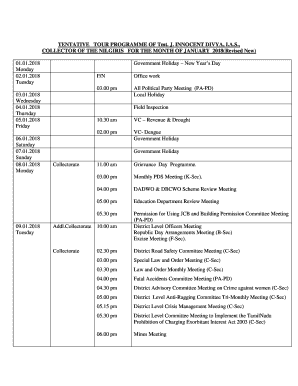
Tour Programme Format


What is the Tour Programme Format
The tour programme format is a structured outline used to detail the itinerary and activities planned for a specific tour. It serves as a comprehensive guide for participants, ensuring they are informed about the schedule, locations, and events. This format is particularly important for organizations, including government agencies and businesses, that require a clear presentation of travel plans. A well-organized tour programme helps in managing expectations and facilitates smooth execution of the planned activities.
Key Elements of the Tour Programme Format
A complete tour programme format typically includes several essential components:
- Title of the Tour: Clearly states the name of the tour.
- Date and Duration: Specifies when the tour will take place and how long it will last.
- Itinerary Details: Outlines daily activities, including times and locations.
- Contact Information: Provides details for tour leaders or coordinators.
- Special Instructions: Includes any important notes for participants, such as dress codes or items to bring.
Steps to Complete the Tour Programme Format
Completing a tour programme format involves several key steps to ensure accuracy and clarity:
- Gather Information: Collect all necessary details about the tour, including dates, locations, and activities.
- Outline the Itinerary: Create a chronological list of events and activities planned for each day of the tour.
- Include Key Elements: Ensure all essential components are included, such as contact information and special instructions.
- Review and Edit: Check for clarity, accuracy, and completeness. Make necessary adjustments.
- Distribute the Programme: Share the completed tour programme with participants and relevant stakeholders.
Legal Use of the Tour Programme Format
When using a tour programme format, it is important to ensure compliance with applicable laws and regulations. This includes understanding the legal implications of the information provided, especially if the tour involves government employees or international travel. A legally binding tour programme must include accurate details and may require signatures or approvals from relevant authorities. Utilizing a reliable eSignature solution can help in ensuring that the document is executed properly and meets legal standards.
Examples of Using the Tour Programme Format
Various organizations utilize the tour programme format for different purposes:
- Corporate Retreats: Companies may create a detailed itinerary for employee retreats, outlining team-building activities and meetings.
- Government Travel: Government agencies often require a formal tour programme format for official travel, ensuring compliance with regulations.
- Educational Trips: Schools and universities may use this format for student trips, providing parents and students with clear information.
Digital vs. Paper Version
The choice between a digital and paper version of the tour programme format can affect accessibility and convenience. Digital formats allow for easy sharing and editing, while paper versions can be beneficial for in-person meetings or events. Many organizations are moving towards digital solutions, which can be enhanced with eSignature capabilities to streamline the approval process and ensure legal compliance.
Quick guide on how to complete tour programme format 430698099
Effortlessly Prepare Tour Programme Format on Any Device
Digital document management has gained traction among companies and individuals. It offers an ideal eco-friendly substitute for conventional printed and signed documents, as you can locate the necessary form and securely archive it online. airSlate SignNow equips you with all the resources required to create, edit, and eSign your documents rapidly without any holdups. Manage Tour Programme Format across any platform using the airSlate SignNow Android or iOS applications and streamline any document-related process today.
How to Modify and eSign Tour Programme Format with Ease
- Locate Tour Programme Format and then select Get Form to initiate the process.
- Utilize the tools we offer to complete your document.
- Emphasize relevant sections of the documents or obscure sensitive information with tools specifically provided by airSlate SignNow for that purpose.
- Generate your signature using the Sign tool, which takes mere seconds and carries the same legal validity as a conventional handwritten signature.
- Review all the information carefully and then click on the Done button to save your changes.
- Select your preferred method to send your form, whether by email, text message (SMS), invitation link, or download it to your computer.
No more worrying about lost or misplaced documents, tedious form searching, or the need to print new copies due to mistakes. airSlate SignNow fulfills your document management needs in just a few clicks from the device of your choice. Edit and eSign Tour Programme Format while ensuring effective communication at every stage of your form preparation process with airSlate SignNow.
Create this form in 5 minutes or less
Create this form in 5 minutes!
How to create an eSignature for the tour programme format 430698099
How to create an electronic signature for a PDF online
How to create an electronic signature for a PDF in Google Chrome
How to create an e-signature for signing PDFs in Gmail
How to create an e-signature right from your smartphone
How to create an e-signature for a PDF on iOS
How to create an e-signature for a PDF on Android
People also ask
-
What is a tour program format?
A tour program format is a structured outline that details the itinerary and activities involved in a tour. It helps travelers understand what to expect during the tour, including destinations, timelines, and activities. Utilizing an effective tour program format can enhance the travel experience and ensure that all essential elements are covered.
-
How can airSlate SignNow streamline my tour program format?
With airSlate SignNow, you can easily create and send digital documents, including tour program formats, for eSignature. Our platform allows you to customize your tour programs efficiently, ensuring that all necessary details are included. This not only saves time but also improves organization and clarity for your clients.
-
Is there a cost associated with using airSlate SignNow for tour program formats?
Yes, airSlate SignNow offers flexible pricing plans tailored to your business needs. You can choose between different packages based on the number of users and features you require for managing your tour program format. Our competitive pricing ensures that businesses of all sizes can benefit from our eSigning solutions.
-
What features does airSlate SignNow offer for managing tour program formats?
airSlate SignNow provides a variety of features including document templates, workflow automation, and eSigning capabilities that enhance the creation and distribution of your tour program format. Additionally, you can track the status of sent documents to ensure timely sign-offs. These tools help maintain efficiency and professionalism in your tour services.
-
Can I integrate airSlate SignNow with other tools for my tour program format?
Absolutely! airSlate SignNow supports integrations with various tools such as CRM systems, cloud storage, and project management applications. This allows you to work seamlessly across platforms while managing your tour program format, making document handling and client interactions smoother.
-
How secure is my tour program format when using airSlate SignNow?
airSlate SignNow prioritizes the security of your documents and data. Our platform employs advanced encryption methods and compliant practices to protect your tour program format and any collected signatures. You can confidently manage sensitive information while ensuring compliance with industry standards.
-
Can I customize my tour program format with airSlate SignNow?
Yes, customizing your tour program format is straightforward with airSlate SignNow. You can easily edit templates to include specific details relevant to your tours and adjust the layout as needed. This level of customization ensures that your programs align with your brand and meet customer expectations.
Get more for Tour Programme Format
- Daily vehicle mileage and fuel report excel form
- 2016 payment card industry data security office of fa oregonstate form
- Prox loststolen form
- Personnel bulletin 14 01 on reasonable accommodation for form
- Vallarta hesperia application form
- Dgs online application form
- Delta global services application form 2008
- Lomod form
Find out other Tour Programme Format
- eSignature Maryland Insurance Contract Safe
- eSignature Massachusetts Insurance Lease Termination Letter Free
- eSignature Nebraska High Tech Rental Application Now
- How Do I eSignature Mississippi Insurance Separation Agreement
- Help Me With eSignature Missouri Insurance Profit And Loss Statement
- eSignature New Hampshire High Tech Lease Agreement Template Mobile
- eSignature Montana Insurance Lease Agreement Template Online
- eSignature New Hampshire High Tech Lease Agreement Template Free
- How To eSignature Montana Insurance Emergency Contact Form
- eSignature New Jersey High Tech Executive Summary Template Free
- eSignature Oklahoma Insurance Warranty Deed Safe
- eSignature Pennsylvania High Tech Bill Of Lading Safe
- eSignature Washington Insurance Work Order Fast
- eSignature Utah High Tech Warranty Deed Free
- How Do I eSignature Utah High Tech Warranty Deed
- eSignature Arkansas Legal Affidavit Of Heirship Fast
- Help Me With eSignature Colorado Legal Cease And Desist Letter
- How To eSignature Connecticut Legal LLC Operating Agreement
- eSignature Connecticut Legal Residential Lease Agreement Mobile
- eSignature West Virginia High Tech Lease Agreement Template Myself