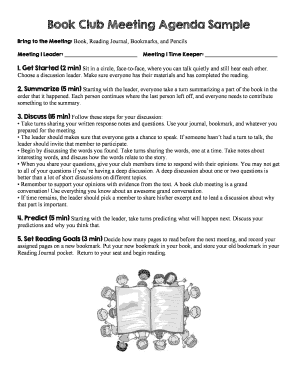
Book Club Meeting Agenda Sample Form


What is the Book Club Meeting Agenda Sample
The book club meeting agenda sample serves as a structured outline for organizing discussions and activities during book club gatherings. It typically includes essential components such as the meeting date, time, location, book title, and discussion topics. This agenda helps participants stay focused and ensures that all relevant points are covered, enhancing the overall experience of the meeting. By following a sample agenda, book club members can streamline their discussions and foster a more engaging environment.
Key elements of the Book Club Meeting Agenda Sample
A well-crafted book club meeting agenda sample should encompass several key elements to facilitate effective discussions. These elements include:
- Meeting Details: Date, time, and location of the meeting.
- Book Information: Title and author of the book being discussed.
- Discussion Questions: A list of thought-provoking questions to guide the conversation.
- Member Contributions: Space for members to share their insights or favorite quotes.
- Future Meetings: Suggestions for the next book selection and scheduling of future gatherings.
How to use the Book Club Meeting Agenda Sample
Utilizing a book club meeting agenda sample is straightforward. Start by customizing the template to fit your group's specific needs. Fill in the meeting details, including the date, time, and location. Next, add the book title and author, followed by relevant discussion questions that encourage participation. Distribute the agenda to all members ahead of time, allowing them to prepare for the discussion. During the meeting, refer to the agenda to keep the conversation on track and ensure that all topics are addressed.
Steps to complete the Book Club Meeting Agenda Sample
Completing a book club meeting agenda sample involves a few simple steps:
- Gather Information: Collect details about the meeting, including date, time, and location.
- Select the Book: Choose the book that will be the focus of the discussion.
- Draft Discussion Questions: Create a list of questions that will stimulate conversation about the book.
- Distribute the Agenda: Share the completed agenda with all members prior to the meeting.
- Review and Adjust: Be open to feedback and adjust the agenda as necessary for future meetings.
Legal use of the Book Club Meeting Agenda Sample
While the book club meeting agenda sample is primarily a tool for organizing discussions, it can also have legal implications if the club operates as a formal organization. Ensuring that the agenda includes all necessary details can help establish a record of meetings, which may be important for compliance with any local regulations or organizational bylaws. Additionally, if the book club collects membership fees or operates under a specific legal structure, maintaining accurate records through the agenda can support transparency and accountability.
Examples of using the Book Club Meeting Agenda Sample
Examples of using a book club meeting agenda sample include various settings, such as:
- Monthly Meetings: Structuring discussions around a new book each month.
- Themed Discussions: Focusing on specific genres or authors during particular meetings.
- Guest Speakers: Inviting authors or literary experts to join discussions, with agendas tailored to their contributions.
Quick guide on how to complete book club meeting agenda sample
Manage Book Club Meeting Agenda Sample effortlessly on any device
Digital document management has become increasingly popular among businesses and individuals. It offers an excellent eco-friendly alternative to traditional printed and signed papers, as you can easily find the necessary form and securely store it online. airSlate SignNow provides all the tools required to create, edit, and eSign your documents quickly without any holdups. Handle Book Club Meeting Agenda Sample on any platform using airSlate SignNow Android or iOS applications and enhance any document-based task today.
How to modify and eSign Book Club Meeting Agenda Sample with ease
- Obtain Book Club Meeting Agenda Sample and then click Get Form to initiate.
- Utilize the tools we provide to fill out your document.
- Emphasize pertinent sections of your documents or redact sensitive information with tools that airSlate SignNow specifically provides for that purpose.
- Craft your signature using the Sign feature, which takes just seconds and carries the same legal validity as a conventional wet ink signature.
- Review the details and then click on the Done button to save your modifications.
- Select your preferred delivery method for your form, whether by email, SMS, or invite link, or download it to your computer.
Say goodbye to lost or misplaced documents, tedious form navigation, or errors that necessitate reprinting new document copies. airSlate SignNow addresses all your document management needs in just a few clicks from any device of your choice. Edit and eSign Book Club Meeting Agenda Sample to ensure excellent communication at every stage of your form preparation process with airSlate SignNow.
Create this form in 5 minutes or less
Create this form in 5 minutes!
How to create an eSignature for the book club meeting agenda sample
How to create an electronic signature for a PDF online
How to create an electronic signature for a PDF in Google Chrome
How to create an e-signature for signing PDFs in Gmail
How to create an e-signature right from your smartphone
How to create an e-signature for a PDF on iOS
How to create an e-signature for a PDF on Android
People also ask
-
What is a book club meeting agenda?
A book club meeting agenda is a structured outline that guides the discussion for your book club meetings. It typically includes topics to be covered, questions about the book, and any additional activities planned for the session. Using a well-prepared agenda can enhance the overall experience for members and ensure that everyone has a chance to contribute.
-
How can airSlate SignNow help with my book club meeting agenda?
airSlate SignNow can streamline the process of creating and sharing your book club meeting agenda. You can easily draft, edit, and e-sign the agenda digitally, ensuring all members have access in a timely manner. This not only saves time but also keeps everyone on the same page regarding meeting details.
-
Is there a cost associated with using airSlate SignNow for creating a book club meeting agenda?
Yes, airSlate SignNow offers various pricing plans to cater to different user needs. While there may be a fee for premium features, the platform provides a cost-effective solution that can signNowly enhance your book club meeting agenda management and collaboration. There’s often a trial period or basic plan available to get you started at no cost.
-
What features does airSlate SignNow offer for managing a book club meeting agenda?
airSlate SignNow provides features such as document editing, digital e-signatures, and collaborative editing tools. These features allow you to create a comprehensive book club meeting agenda that all members can access and modify as needed. The intuitive interface makes it easy for users to stay organized and engaged.
-
Can I customize my book club meeting agenda using airSlate SignNow?
Absolutely! airSlate SignNow allows for full customization of your book club meeting agenda. You can add specific topics, designate time slots for discussion, and even include notes on member responsibilities. This customization ensures the agenda fits the unique dynamics of your book club.
-
How does airSlate SignNow integrate with other tools for managing book club activities?
airSlate SignNow offers integrations with several popular productivity and collaboration tools, which can enhance the management of your book club activities. You can sync agendas with calendar apps, share documents through cloud storage services, and more. This connectivity ensures that your book club meeting agenda is accessible and widely shared.
-
What are the benefits of using airSlate SignNow for my book club meeting agenda?
Using airSlate SignNow for your book club meeting agenda provides several benefits. It simplifies document handling, allows for quick communication among members, and keeps your agenda organized and professional. Ultimately, it can lead to more engaging discussions and a better overall book club experience.
Get more for Book Club Meeting Agenda Sample
Find out other Book Club Meeting Agenda Sample
- Sign Wisconsin Government Cease And Desist Letter Online
- Sign Louisiana Healthcare / Medical Limited Power Of Attorney Mobile
- Sign Healthcare / Medical PPT Michigan Now
- Sign Massachusetts Healthcare / Medical Permission Slip Now
- Sign Wyoming Government LLC Operating Agreement Mobile
- Sign Wyoming Government Quitclaim Deed Free
- How To Sign Nebraska Healthcare / Medical Living Will
- Sign Nevada Healthcare / Medical Business Plan Template Free
- Sign Nebraska Healthcare / Medical Permission Slip Now
- Help Me With Sign New Mexico Healthcare / Medical Medical History
- Can I Sign Ohio Healthcare / Medical Residential Lease Agreement
- How To Sign Oregon Healthcare / Medical Living Will
- How Can I Sign South Carolina Healthcare / Medical Profit And Loss Statement
- Sign Tennessee Healthcare / Medical Business Plan Template Free
- Help Me With Sign Tennessee Healthcare / Medical Living Will
- Sign Texas Healthcare / Medical Contract Mobile
- Sign Washington Healthcare / Medical LLC Operating Agreement Now
- Sign Wisconsin Healthcare / Medical Contract Safe
- Sign Alabama High Tech Last Will And Testament Online
- Sign Delaware High Tech Rental Lease Agreement Online