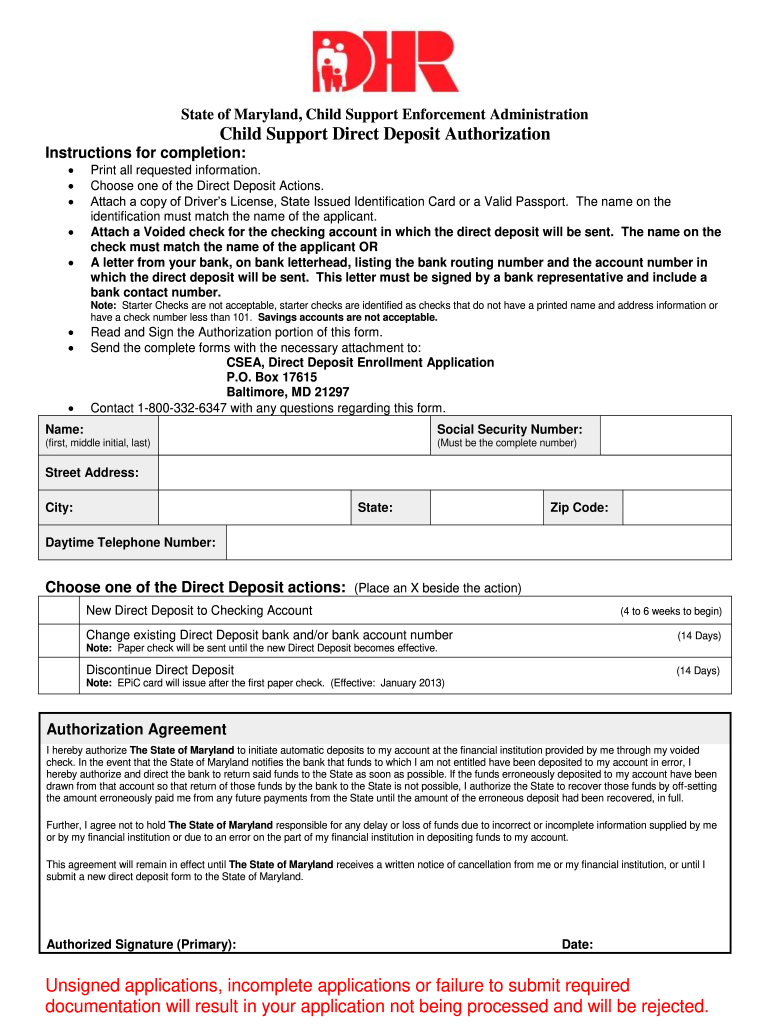
Maryland Child Support Direct Deposit Form


What is the Maryland Child Support Direct Deposit Form
The Maryland Child Support Direct Deposit Form is a document that allows custodial parents to receive child support payments directly into their bank accounts. This method is convenient and secure, ensuring timely access to funds without the need for physical checks. By utilizing this form, recipients can streamline their financial management and reduce the risk of lost or stolen checks.
How to use the Maryland Child Support Direct Deposit Form
To use the Maryland Child Support Direct Deposit Form, follow these steps:
- Obtain the form from the Maryland Department of Human Services or an authorized agency.
- Complete the required fields, including your personal information and bank account details.
- Sign and date the form to confirm your consent for direct deposit.
- Submit the completed form to the appropriate child support enforcement office.
Once processed, child support payments will be deposited directly into your specified bank account on scheduled payment dates.
Steps to complete the Maryland Child Support Direct Deposit Form
Completing the Maryland Child Support Direct Deposit Form involves several key steps:
- Download or request the form from the Maryland Department of Human Services.
- Fill in your full name, address, and Social Security number in the designated fields.
- Provide your bank account information, including the account number and routing number.
- Review the information for accuracy to avoid delays in processing.
- Sign the form to authorize the direct deposit arrangement.
- Submit the form to your local child support office via mail or in person.
Ensure that you keep a copy of the completed form for your records.
Legal use of the Maryland Child Support Direct Deposit Form
The Maryland Child Support Direct Deposit Form is legally binding once signed and submitted. It complies with state regulations governing child support payments and electronic funds transfer. By using this form, custodial parents can ensure that their payments are made in accordance with the law, providing a secure method for receiving financial support for their children.
Key elements of the Maryland Child Support Direct Deposit Form
Key elements of the Maryland Child Support Direct Deposit Form include:
- Personal Information: This section requires your name, address, and Social Security number.
- Bank Information: You must provide your bank account number and routing number for direct deposit.
- Signature: Your signature is necessary to authorize the direct deposit arrangement.
- Date: The date of signing is required to validate the form.
Completing all sections accurately is essential for timely processing of your direct deposit requests.
Who Issues the Form
The Maryland Child Support Direct Deposit Form is issued by the Maryland Department of Human Services, specifically through its Child Support Enforcement Administration. This agency is responsible for managing child support cases and ensuring that custodial parents receive their payments efficiently. For any inquiries or assistance regarding the form, individuals can contact their local child support office.
Quick guide on how to complete child support direct deposit authorization unsigned applications dhr maryland
Utilize the simpler approach to oversee your Maryland Child Support Direct Deposit Form
The traditional methods of fulfilling and sanctioning paperwork require an excessive amount of time compared to contemporary document management options. In the past, you would search for appropriate social documents, print them, fill in all the information, and send them through the mail. Nowadays, you can locate, complete, and sign your Maryland Child Support Direct Deposit Form in a single browser window with airSlate SignNow. Preparing your Maryland Child Support Direct Deposit Form is easier than ever.
Steps to finalize your Maryland Child Support Direct Deposit Form with airSlate SignNow
- Access the category page you need and find your state-specific Maryland Child Support Direct Deposit Form. Alternatively, use the search bar.
- Verify that the version of the form is accurate by previewing it.
- Click Get form and enter editing mode.
- Fill in your document with the necessary information using the editing tools.
- Review the filled details and click the Sign icon to authorize your form.
- Choose the most convenient option to create your signature: generate it, draw your signature, or upload an image of it.
- Click DONE to finalize changes.
- Download the document to your device or go to Sharing settings to distribute it electronically.
Robust online solutions like airSlate SignNow simplify the process of completing and submitting your forms. Use it to discover how much time document management and authorization processes are truly meant to take. You'll save a signNow amount of time.
Create this form in 5 minutes or less
Create this form in 5 minutes!
How to create an eSignature for the child support direct deposit authorization unsigned applications dhr maryland
How to generate an electronic signature for your Child Support Direct Deposit Authorization Unsigned Applications Dhr Maryland in the online mode
How to generate an electronic signature for the Child Support Direct Deposit Authorization Unsigned Applications Dhr Maryland in Google Chrome
How to make an eSignature for signing the Child Support Direct Deposit Authorization Unsigned Applications Dhr Maryland in Gmail
How to make an electronic signature for the Child Support Direct Deposit Authorization Unsigned Applications Dhr Maryland right from your smart phone
How to generate an eSignature for the Child Support Direct Deposit Authorization Unsigned Applications Dhr Maryland on iOS
How to create an electronic signature for the Child Support Direct Deposit Authorization Unsigned Applications Dhr Maryland on Android
People also ask
-
What is the md child support login and how can I access it?
The md child support login is a secure portal that allows users to manage their child support information online. To access it, simply visit the official Maryland Child Support website and enter your username and password. If you don't have an account, you'll need to create one for full access to your personalized services.
-
What documents do I need to provide for the md child support login?
When using the md child support login, you're typically required to provide personal identification information, such as your social security number and relevant case numbers. Additionally, having your financial documents on hand can assist in managing payments and support requests efficiently through the portal.
-
Is there a fee associated with the md child support login?
Accessing the md child support login is free for users. However, there may be associated fees for certain services, such as payment processing or modification requests. It's important to review any potential costs as you navigate through the portal.
-
Can I make payments through the md child support login?
Yes, the md child support login allows users to make payments online conveniently. By logging into your account, you can manage payments, set up recurring payments, and view your payment history, ensuring a streamlined process for meeting your obligations.
-
What features are available with the md child support login?
The md child support login provides a variety of features such as case management, payment tracking, and access to official documents. Users can also receive notifications about upcoming payments due or changes in their case status directly through the portal.
-
How does the md child support login benefit parents?
The md child support login benefits parents by offering a simple and efficient way to manage child support responsibilities. With easy access to case information and payment options, parents can stay organized, making the process less stressful and more manageable.
-
Is the md child support login secure?
Absolutely. The md child support login utilizes secure encryption technologies to protect your personal and financial information. Data privacy is a top priority, ensuring that your sensitive information remains protected while you manage your child support online.
Get more for Maryland Child Support Direct Deposit Form
Find out other Maryland Child Support Direct Deposit Form
- How Can I eSignature Kentucky Co-Branding Agreement
- How Can I Electronic signature Alabama Declaration of Trust Template
- How Do I Electronic signature Illinois Declaration of Trust Template
- Electronic signature Maryland Declaration of Trust Template Later
- How Can I Electronic signature Oklahoma Declaration of Trust Template
- Electronic signature Nevada Shareholder Agreement Template Easy
- Electronic signature Texas Shareholder Agreement Template Free
- Electronic signature Mississippi Redemption Agreement Online
- eSignature West Virginia Distribution Agreement Safe
- Electronic signature Nevada Equipment Rental Agreement Template Myself
- Can I Electronic signature Louisiana Construction Contract Template
- Can I eSignature Washington Engineering Proposal Template
- eSignature California Proforma Invoice Template Simple
- eSignature Georgia Proforma Invoice Template Myself
- eSignature Mississippi Proforma Invoice Template Safe
- eSignature Missouri Proforma Invoice Template Free
- Can I eSignature Mississippi Proforma Invoice Template
- eSignature Missouri Proforma Invoice Template Simple
- eSignature Missouri Proforma Invoice Template Safe
- eSignature New Hampshire Proforma Invoice Template Mobile