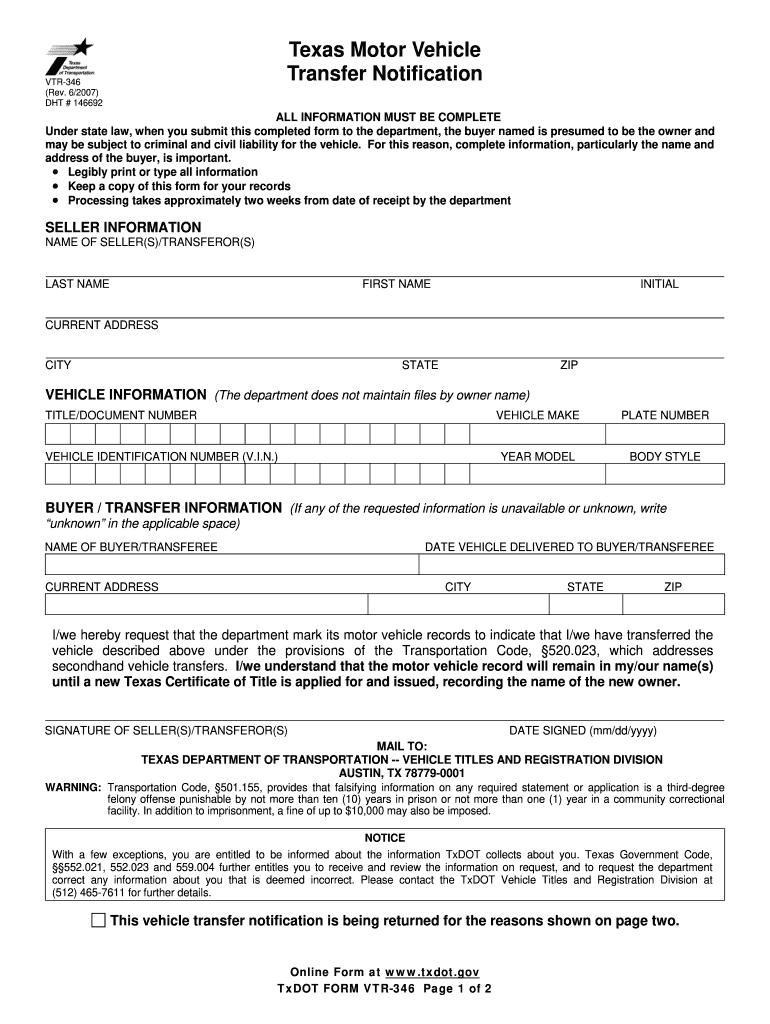
Vtr 346 Form


What is the VTR 346?
The Texas Form VTR 346 is a document used for the transfer of ownership of a motor vehicle. This form is essential when a vehicle is sold, gifted, or otherwise transferred from one party to another. It serves as a legal record of the transaction, ensuring that both the seller and buyer have a clear understanding of the vehicle's status and ownership history. The VTR 346 includes important information such as the vehicle's identification number (VIN), the names and addresses of the buyer and seller, and details about the transaction itself.
How to use the VTR 346
Using the Texas Form VTR 346 involves several straightforward steps. First, both the buyer and seller need to fill out their respective sections of the form. This includes providing accurate personal information and vehicle details. Once completed, the form must be signed by both parties to validate the transfer. After signing, the completed form should be submitted to the Texas Department of Motor Vehicles (DMV) to officially record the change of ownership. It is advisable to keep a copy of the signed form for personal records.
Steps to complete the VTR 346
Completing the VTR 346 requires careful attention to detail. Follow these steps for a smooth process:
- Obtain the VTR 346 form from the Texas DMV website or a local DMV office.
- Fill in the seller's information, including name, address, and signature.
- Provide the buyer's details, ensuring accuracy in names and addresses.
- Enter the vehicle information, including the make, model, year, and VIN.
- Specify the sale price or indicate if the vehicle is a gift.
- Both parties should sign and date the form to finalize the transfer.
- Submit the completed form to the DMV either online or in person.
Legal use of the VTR 346
The VTR 346 is a legally binding document that must be used in compliance with Texas state laws regarding vehicle ownership transfers. Proper completion and submission of the form protect both the seller and buyer from future disputes regarding ownership. It is crucial to ensure that all information is accurate and that the form is signed by both parties. Failure to use the form correctly may result in legal complications or difficulties in registering the vehicle.
Key elements of the VTR 346
Several key elements must be included in the VTR 346 to ensure its validity:
- Seller Information: Name, address, and signature of the seller.
- Buyer Information: Name and address of the buyer.
- Vehicle Details: Make, model, year, and VIN of the vehicle.
- Transaction Details: Sale price or indication of a gift.
- Date of Transfer: The date when the ownership transfer occurs.
Form Submission Methods
The completed VTR 346 can be submitted to the Texas Department of Motor Vehicles through various methods. Options include:
- Online Submission: Some DMV services allow for online processing of the form.
- Mail: The form can be mailed to the appropriate DMV office.
- In-Person: Submitting the form in person at a DMV office is also an option, allowing for immediate processing.
Quick guide on how to complete vtr 346
Prepare Vtr 346 effortlessly on any device
Digital document management has become increasingly favored by companies and individuals alike. It serves as an ideal environmentally friendly substitute for traditional printed and signed documents, allowing you to attain the proper form and securely keep it online. airSlate SignNow equips you with all the necessary tools to create, modify, and electronically sign your documents swiftly without interruptions. Manage Vtr 346 on any device with airSlate SignNow's Android or iOS applications and enhance any document-centric workflow today.
The optimal method to modify and electronically sign Vtr 346 with ease
- Obtain Vtr 346 and click Get Form to get started.
- Utilize the features we offer to complete your document.
- Emphasize pertinent sections of your documents or conceal sensitive information with tools that airSlate SignNow provides specifically for that purpose.
- Generate your eSignature using the Sign tool, which only takes a few seconds and holds the same legal validity as a conventional handwritten signature.
- Review all the details and click the Done button to save your changes.
- Select your preferred method to send your form, whether by email, SMS, or invitation link, or download it to your computer.
Eliminate concerns about lost or misplaced documents, tedious form searching, or errors that necessitate printing new copies. airSlate SignNow meets all your document management needs in just a few clicks from any device of your choice. Modify and electronically sign Vtr 346 and ensure excellent communication at every stage of the document preparation process with airSlate SignNow.
Create this form in 5 minutes or less
Create this form in 5 minutes!
How to create an eSignature for the vtr 346
How to create an electronic signature for a PDF online
How to create an electronic signature for a PDF in Google Chrome
How to create an e-signature for signing PDFs in Gmail
How to create an e-signature right from your smartphone
How to create an e-signature for a PDF on iOS
How to create an e-signature for a PDF on Android
People also ask
-
What is vtr 346 and how does it relate to airSlate SignNow?
vtr 346 is a specific regulation that may affect how electronic signatures and document management are implemented in various industries. airSlate SignNow complies with the necessary legal standards, ensuring your eSigning needs meet requirements outlined in vtr 346. This compliance enables businesses to confidently adopt our solution without legal concerns.
-
How much does airSlate SignNow cost?
The pricing for airSlate SignNow varies based on the specific features and functionalities your organization requires. We offer flexible plans that cater to different business sizes and needs, which are designed to fit various budgets while ensuring compliance with regulations such as vtr 346. For detailed pricing information, visit our website or contact our sales team.
-
What features are included with airSlate SignNow that adhere to vtr 346 guidelines?
airSlate SignNow offers a range of features designed to facilitate secure electronic signing, including templates, automated workflows, and mobile access. All these features are built with compliance in mind, ensuring they meet the standards set by vtr 346. This ensures that your document processes are not only efficient but also legally binding.
-
What are the benefits of using airSlate SignNow for vtr 346 compliance?
Using airSlate SignNow provides numerous benefits, including reducing turnaround time for document processing while maintaining compliance with vtr 346. Our platform enhances collaboration among team members and clients, streamlining the workflow signNowly. Additionally, this efficiency can contribute to saving costs and improving overall productivity.
-
Can airSlate SignNow integrate with other tools I use?
Yes, airSlate SignNow supports integrations with popular tools such as Salesforce, Google Drive, and Microsoft Office. These integrations help you maintain compliance with vtr 346 while maximizing the efficiency of your existing workflows. You can seamlessly manage documents across different platforms to create a cohesive and compliant document management process.
-
Is airSlate SignNow secure and compliant with vtr 346?
Absolutely. airSlate SignNow prioritizes security by employing high-level encryption and following strict compliance protocols, including those outlined by vtr 346. Our commitment to data protection allows you to sign and store important documents with confidence, knowing that your information is safe.
-
How can I get started with airSlate SignNow?
Getting started with airSlate SignNow is easy! Simply sign up for a free trial on our website, where you'll gain access to our intuitive interface and all essential features. During the trial, you can explore how our solution can facilitate your document signing processes while remaining compliant with vtr 346.
Get more for Vtr 346
- Multimodal dangerous goods form fortune italy fortuneitaly
- Receipt required form
- Joining up listening answers form
- Experimental design graphic organizer form
- Indiana court of appeals forms
- As recognized by the state of new jersey or a competent jurisdiction nj form
- Tip credit notice and policy arizona restaurant systems inc form
- Literary agent agreement template form
Find out other Vtr 346
- How Do I eSignature Pennsylvania Car Dealer Document
- How To eSignature Pennsylvania Charity Presentation
- Can I eSignature Utah Charity Document
- How Do I eSignature Utah Car Dealer Presentation
- Help Me With eSignature Wyoming Charity Presentation
- How To eSignature Wyoming Car Dealer PPT
- How To eSignature Colorado Construction PPT
- How To eSignature New Jersey Construction PDF
- How To eSignature New York Construction Presentation
- How To eSignature Wisconsin Construction Document
- Help Me With eSignature Arkansas Education Form
- Can I eSignature Louisiana Education Document
- Can I eSignature Massachusetts Education Document
- Help Me With eSignature Montana Education Word
- How To eSignature Maryland Doctors Word
- Help Me With eSignature South Dakota Education Form
- How Can I eSignature Virginia Education PDF
- How To eSignature Massachusetts Government Form
- How Can I eSignature Oregon Government PDF
- How Can I eSignature Oklahoma Government Document