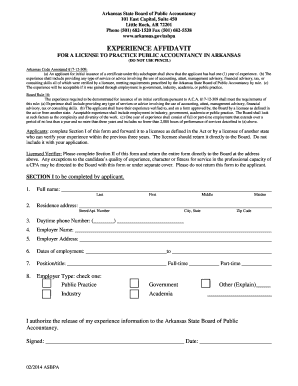
EXPERIENCE AFFIDAVIT State of Arkansas Arkansas Form


What is the experience affidavit state of Arkansas?
The experience affidavit state of Arkansas is a legal document used to verify an individual's experience in a specific field or profession. This form is often required for various applications, such as licensing or certification processes. It serves as a formal declaration that outlines the individual's qualifications, work history, and relevant skills. The affidavit must be completed accurately to ensure that the information provided is credible and can be relied upon by the requesting authority.
How to use the experience affidavit state of Arkansas
To use the experience affidavit state of Arkansas, individuals must first determine the specific requirements set by the entity requesting the form. This may include providing detailed information about previous employment, job responsibilities, and the duration of experience in the relevant field. Once the appropriate details are gathered, the affidavit can be filled out. It is important to ensure that all information is truthful and complete, as any discrepancies may lead to complications in the application process.
Steps to complete the experience affidavit state of Arkansas
Completing the experience affidavit state of Arkansas involves several steps:
- Gather necessary documentation, such as employment records and references.
- Fill out the affidavit form with accurate information regarding your professional experience.
- Have the affidavit notarized if required, to add an extra layer of authenticity.
- Submit the completed affidavit to the designated authority or organization as instructed.
Legal use of the experience affidavit state of Arkansas
The experience affidavit state of Arkansas is legally binding when completed correctly. It must adhere to the relevant laws and regulations governing affidavits in Arkansas. This includes ensuring that the affidavit is signed in the presence of a notary public if required. Legal use of this document is crucial for maintaining its validity, especially when it is submitted for professional licensing or certification purposes.
Key elements of the experience affidavit state of Arkansas
Key elements of the experience affidavit state of Arkansas include:
- The individual's full name and contact information.
- A detailed account of the individual's work experience, including job titles and dates of employment.
- A declaration of the truthfulness of the information provided.
- The signature of the individual and, if applicable, a notary public.
Eligibility criteria for the experience affidavit state of Arkansas
Eligibility criteria for completing the experience affidavit state of Arkansas typically require that the individual has relevant work experience in the field for which they are applying. This may include specific job roles, the number of years worked, and the nature of the work performed. Individuals should review the requirements of the organization requesting the affidavit to ensure they meet all necessary qualifications before submission.
Quick guide on how to complete experience affidavit state of arkansas arkansas
Complete EXPERIENCE AFFIDAVIT State Of Arkansas Arkansas effortlessly on any device
Digital document management has gained signNow traction among companies and individuals. It offers an ideal eco-friendly alternative to conventional printed and signed documents, allowing you to locate the correct form and securely save it online. airSlate SignNow equips you with all the resources necessary to create, modify, and eSign your documents promptly without any holdups. Manage EXPERIENCE AFFIDAVIT State Of Arkansas Arkansas on any device using airSlate SignNow's Android or iOS applications and enhance any document-driven procedure today.
How to adjust and eSign EXPERIENCE AFFIDAVIT State Of Arkansas Arkansas easily
- Locate EXPERIENCE AFFIDAVIT State Of Arkansas Arkansas and then select Get Form to begin.
- Utilize the tools we offer to complete your document.
- Mark pertinent sections of the documents or obscure sensitive information with tools specifically provided by airSlate SignNow for that purpose.
- Generate your eSignature using the Sign tool, which takes mere seconds and holds the same legal validity as a conventional wet ink signature.
- Review the information and then click on the Done button to save your changes.
- Select how you would like to send your form, via email, SMS, invitation link, or download it to your computer.
Eliminate concerns about lost or misplaced files, tedious form searching, or mistakes that necessitate printing new document copies. airSlate SignNow addresses all your document management needs in just a few clicks from any device you prefer. Edit and eSign EXPERIENCE AFFIDAVIT State Of Arkansas Arkansas and ensure effective communication at every stage of the form preparation process with airSlate SignNow.
Create this form in 5 minutes or less
Create this form in 5 minutes!
How to create an eSignature for the experience affidavit state of arkansas arkansas
How to create an electronic signature for a PDF online
How to create an electronic signature for a PDF in Google Chrome
How to create an e-signature for signing PDFs in Gmail
How to create an e-signature right from your smartphone
How to create an e-signature for a PDF on iOS
How to create an e-signature for a PDF on Android
People also ask
-
What is an experience affidavit?
An experience affidavit is a legal document that provides proof of a person's experiences or qualifications. Companies often require this affidavit to verify skills and experiences for various applications, including employment, licensing, or certification. With airSlate SignNow, you can easily create and sign experience affidavits online.
-
How can airSlate SignNow help with creating an experience affidavit?
AirSlate SignNow offers user-friendly templates that allow you to quickly create an experience affidavit tailored to your needs. Our platform enables you to fill in required information, customize sections, and have necessary parties eSign the document effortlessly. This saves you time while ensuring that your affidavit meets legal standards.
-
Is there a cost associated with using airSlate SignNow to manage experience affidavits?
Yes, airSlate SignNow offers various pricing plans to cater to different business needs. Our plans include features for creating, sending, and signing experience affidavits, along with secure storage options. You can choose a plan based on your volume of documents and desired features.
-
Can I store my experience affidavit securely with airSlate SignNow?
Absolutely! AirSlate SignNow provides secure cloud storage solutions for all your documents, including experience affidavits. You can access, manage, and track your affidavits anytime, ensuring your sensitive information remains protected and compliant with legal standards.
-
What features does airSlate SignNow offer for managing experience affidavits?
AirSlate SignNow is packed with features that simplify the management of experience affidavits, including document templates, eSigning capabilities, and real-time notifications. Additionally, you can integrate with various business applications to streamline your workflow, making it easier to use experience affidavits in your processes.
-
Can I integrate airSlate SignNow with other software for processing experience affidavits?
Yes, airSlate SignNow supports integrations with many popular applications such as CRM systems, project management tools, and cloud storage services. This allows you to seamlessly incorporate experience affidavits into your existing workflows. You can easily automate processes and improve efficiency.
-
What are the benefits of using airSlate SignNow for experience affidavits?
Using airSlate SignNow for your experience affidavits streamlines the document creation and signing process, saving you time and resources. Our platform ensures secure and legally binding signatures while enhancing collaboration among team members. Overall, it simplifies your administrative tasks and enhances productivity.
Get more for EXPERIENCE AFFIDAVIT State Of Arkansas Arkansas
- Hrsq form
- Annual fire alarm system inspection test report web miamibeachfl form
- Illinois permit hunting from vehicle form
- Ohio absence intervention plan template form
- Claimspacificbenefitscom form
- 3 1 puzzle time answer key algebra 2 form
- Scheff foods form
- Driver abstract request form driver information na
Find out other EXPERIENCE AFFIDAVIT State Of Arkansas Arkansas
- How Do I eSignature Arizona Real Estate PDF
- How To eSignature Arkansas Real Estate Document
- How Do I eSignature Oregon Plumbing PPT
- How Do I eSignature Connecticut Real Estate Presentation
- Can I eSignature Arizona Sports PPT
- How Can I eSignature Wisconsin Plumbing Document
- Can I eSignature Massachusetts Real Estate PDF
- How Can I eSignature New Jersey Police Document
- How Can I eSignature New Jersey Real Estate Word
- Can I eSignature Tennessee Police Form
- How Can I eSignature Vermont Police Presentation
- How Do I eSignature Pennsylvania Real Estate Document
- How Do I eSignature Texas Real Estate Document
- How Can I eSignature Colorado Courts PDF
- Can I eSignature Louisiana Courts Document
- How To Electronic signature Arkansas Banking Document
- How Do I Electronic signature California Banking Form
- How Do I eSignature Michigan Courts Document
- Can I eSignature Missouri Courts Document
- How Can I Electronic signature Delaware Banking PDF