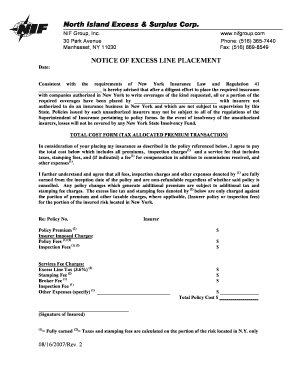
Part C Affadavit Form Fillable


What is the Part C Affidavit Form Fillable
The Part C Affidavit Form Fillable is a legal document used to affirm certain facts or statements under oath. This form is often required in various legal and administrative contexts, such as when dealing with excess line placements. It serves as a sworn declaration by the affiant, who must provide accurate information to ensure the affidavit's validity. The fillable format allows users to complete the document electronically, making it easier to manage and submit.
Key elements of the Part C Affidavit Form Fillable
Understanding the key elements of the Part C Affidavit Form Fillable is essential for proper completion. The main components typically include:
- Affiant Information: This section requires the full name, address, and contact details of the person making the affidavit.
- Statement of Facts: The affiant must clearly outline the facts being affirmed, ensuring clarity and precision.
- Signature and Date: The form must be signed by the affiant, along with the date of signing, to validate the affidavit.
- Notary Acknowledgment: In many cases, a notary public must witness the signing and provide their seal, confirming the affidavit's authenticity.
Steps to complete the Part C Affidavit Form Fillable
Completing the Part C Affidavit Form Fillable involves several straightforward steps:
- Download the Form: Obtain the fillable version of the Part C Affidavit from a reliable source.
- Fill in Personal Information: Enter your name, address, and contact information accurately.
- Detail the Statement of Facts: Clearly articulate the facts you are affirming, ensuring they are truthful and complete.
- Review the Document: Check for any errors or omissions before finalizing the form.
- Sign and Date: Sign the affidavit and include the date of signing.
- Notarization: If required, take the document to a notary public for verification and acknowledgment.
Legal use of the Part C Affidavit Form Fillable
The legal use of the Part C Affidavit Form Fillable is significant in various contexts, particularly in legal proceedings. This document can be used to support claims, verify information, or comply with regulatory requirements. It is crucial that the information provided is accurate, as false statements can lead to legal consequences. The affidavit may be submitted to courts, governmental agencies, or other entities requiring sworn statements.
How to obtain the Part C Affidavit Form Fillable
Obtaining the Part C Affidavit Form Fillable is a straightforward process. Individuals can typically find the form through:
- Government Websites: Many state and local government websites provide access to legal forms, including affidavits.
- Legal Aid Organizations: These organizations often have resources and templates available for public use.
- Online Document Services: Various platforms offer fillable forms that can be downloaded and customized for personal use.
Examples of using the Part C Affidavit Form Fillable
The Part C Affidavit Form Fillable can be utilized in various scenarios, such as:
- Excess Line Placement: Affidavits may be required to affirm compliance with state regulations regarding excess line placements in insurance.
- Property Disputes: Individuals may use the form to declare ownership or rights over a property in legal disputes.
- Financial Transactions: The affidavit can serve as a declaration of financial status or assets in loan applications or other financial dealings.
Quick guide on how to complete part c affadavit form fillable
Complete Part C Affadavit Form Fillable seamlessly on any device
Digital document management has gained traction among organizations and individuals. It offers an ideal eco-friendly substitute to conventional printed and signed documents, as you can obtain the appropriate form and securely archive it online. airSlate SignNow provides all the tools you require to create, modify, and eSign your documents swiftly without delays. Manage Part C Affadavit Form Fillable on any device using airSlate SignNow Android or iOS applications and simplify any document-related task today.
How to modify and eSign Part C Affadavit Form Fillable effortlessly
- Locate Part C Affadavit Form Fillable and click Get Form to begin.
- Utilize the tools we offer to complete your document.
- Emphasize important sections of your documents or redact sensitive information with tools specifically provided by airSlate SignNow for that purpose.
- Create your signature using the Sign tool, which takes moments and carries the same legal validity as a conventional wet ink signature.
- Review all the information and click on the Done button to save your changes.
- Select your preferred method to share your form, via email, SMS, or invitation link, or download it to your computer.
Say goodbye to lost or misplaced documents, cumbersome form searches, or mistakes that necessitate printing new document copies. airSlate SignNow meets your document management needs in just a few clicks from any device you choose. Modify and eSign Part C Affadavit Form Fillable and ensure excellent communication at every stage of your form preparation process with airSlate SignNow.
Create this form in 5 minutes or less
Create this form in 5 minutes!
How to create an eSignature for the part c affadavit form fillable
How to create an electronic signature for a PDF online
How to create an electronic signature for a PDF in Google Chrome
How to create an e-signature for signing PDFs in Gmail
How to create an e-signature right from your smartphone
How to create an e-signature for a PDF on iOS
How to create an e-signature for a PDF on Android
People also ask
-
What are the key parts of an affidavit?
The main parts of an affidavit include the title, the declarant's details, the statement of facts, and the signature. Each part serves a crucial purpose in establishing the credibility and validity of the document. Understanding these parts of an affidavit is essential for ensuring compliance and legal recognition.
-
How can airSlate SignNow assist in creating parts of an affidavit?
airSlate SignNow provides tools to draft, customize, and sign affidavits digitally. With our platform, you can easily format the various parts of an affidavit, ensuring that all necessary information is included. This streamlines the process, making it quicker and more efficient for both the signer and the issuer.
-
Is there a cost associated with using airSlate SignNow for affidavits?
Yes, airSlate SignNow offers a range of pricing plans tailored to different business needs. Our plans provide access to features that simplify creating and signing legal documents, including the parts of an affidavit. You can choose a plan that suits your budget and requirements while benefiting from our powerful eSignature tools.
-
What if I need to add additional parts of an affidavit later?
With airSlate SignNow, you can easily edit any document, including affidavits, to add or modify parts as needed. Once you identify the additional information required, our user-friendly interface allows you to make changes quickly. This ensures your affidavit remains accurate and comprehensive.
-
Can airSlate SignNow integrate with other applications for affidavits?
Absolutely! airSlate SignNow offers integration with various applications, providing seamless workflow management for affidavits. These integrations can enhance productivity by allowing data to flow smoothly between platforms, making it easier to manage the parts of an affidavit without switching applications frequently.
-
What are the benefits of using airSlate SignNow for affidavits?
Using airSlate SignNow for affidavits offers numerous benefits, including enhanced security, ease of access, and time-saving features. Our platform ensures that all parts of an affidavit are securely signed and stored, providing a hassle-free experience. You'll also enjoy the convenience of sending and reviewing documents from anywhere.
-
How does airSlate SignNow ensure legal validity for affidavits?
airSlate SignNow complies with legal standards for electronic signatures, ensuring that your affidavits hold up in court. Each part of an affidavit, when signed via our platform, meets statutory requirements, making your documents legally binding. This peace of mind is vital for businesses and individuals who require valid affidavits.
Get more for Part C Affadavit Form Fillable
- Form 1099 misc reminders for state amp local in
- Chamorro land trust listing form
- Va form 28 0852
- Motovox mbx10 parts diagram form
- Rabbit show comment card created by kristina ruth of the fuzzy form
- Pit 8453 form
- Objecting to a child support decision form cs1893 services
- Loan business agreement template form
Find out other Part C Affadavit Form Fillable
- Sign Oregon Education Living Will Easy
- How To Sign Texas Education Profit And Loss Statement
- Sign Vermont Education Residential Lease Agreement Secure
- How Can I Sign Washington Education NDA
- Sign Wisconsin Education LLC Operating Agreement Computer
- Sign Alaska Finance & Tax Accounting Purchase Order Template Computer
- Sign Alaska Finance & Tax Accounting Lease Termination Letter Free
- Can I Sign California Finance & Tax Accounting Profit And Loss Statement
- Sign Indiana Finance & Tax Accounting Confidentiality Agreement Later
- Sign Iowa Finance & Tax Accounting Last Will And Testament Mobile
- Sign Maine Finance & Tax Accounting Living Will Computer
- Sign Montana Finance & Tax Accounting LLC Operating Agreement Computer
- How Can I Sign Montana Finance & Tax Accounting Residential Lease Agreement
- Sign Montana Finance & Tax Accounting Residential Lease Agreement Safe
- How To Sign Nebraska Finance & Tax Accounting Letter Of Intent
- Help Me With Sign Nebraska Finance & Tax Accounting Letter Of Intent
- Sign Nebraska Finance & Tax Accounting Business Letter Template Online
- Sign Rhode Island Finance & Tax Accounting Cease And Desist Letter Computer
- Sign Vermont Finance & Tax Accounting RFP Later
- Can I Sign Wyoming Finance & Tax Accounting Cease And Desist Letter