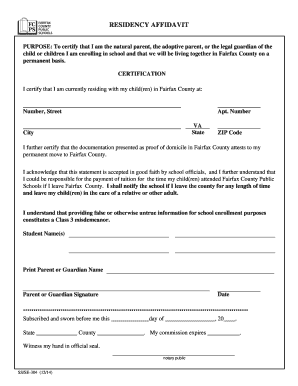
Fairfax County Public Schools Form


What is the Fairfax County Public Schools
Fairfax County Public Schools (FCPS) is the largest school district in Virginia and one of the largest in the United States. It serves over 190,000 students across more than 200 schools. The district is known for its commitment to academic excellence and offers a diverse range of educational programs, including Advanced Placement (AP) courses, International Baccalaureate (IB) programs, and special education services. FCPS aims to provide a supportive learning environment that fosters the intellectual and personal growth of its students.
Steps to complete the Fairfax County Public Schools residency affidavit
Completing the Virginia residency affidavit for Fairfax County Public Schools involves several important steps. First, gather necessary documentation that proves residency, such as a lease agreement or utility bill. Next, access the residency affidavit form, which can typically be found on the FCPS website. Fill out the form with accurate information, ensuring that all required fields are completed. After completing the form, sign it electronically using a reliable platform, ensuring compliance with eSignature regulations. Finally, submit the form as directed, either online or in person, to the appropriate school office.
Legal use of the Fairfax County Public Schools residency affidavit
The Virginia residency affidavit is a legally binding document that verifies a student's residency within the Fairfax County Public Schools district. To be considered valid, the affidavit must meet specific legal requirements, including proper signatures and supporting documentation. Using an electronic signature platform, such as airSlate SignNow, can enhance the legal standing of the affidavit by providing an electronic certificate and ensuring compliance with relevant laws, including the ESIGN Act and UETA. This ensures that the residency affidavit is recognized by the school district and any legal entities.
Required Documents for the Fairfax County Public Schools residency affidavit
To complete the residency affidavit for Fairfax County Public Schools, several documents are typically required. These may include:
- Proof of residency, such as a utility bill, lease agreement, or mortgage statement.
- A government-issued photo ID of the parent or guardian.
- Any additional documentation requested by the school district, which may vary by case.
It is essential to ensure that all documents are current and accurately reflect the address of residence to avoid any delays in processing the affidavit.
Form Submission Methods for the Fairfax County Public Schools residency affidavit
The residency affidavit for Fairfax County Public Schools can be submitted through various methods to accommodate different preferences. These methods typically include:
- Online submission via the FCPS website, where users can fill out and eSign the form electronically.
- Mailing the completed form to the designated school office.
- In-person submission at the school office, where staff can assist with any questions.
Choosing the appropriate submission method can streamline the process and ensure timely processing of the residency affidavit.
Eligibility Criteria for the Fairfax County Public Schools residency affidavit
Eligibility for the Fairfax County Public Schools residency affidavit generally requires that the student resides with a parent or legal guardian within the school district boundaries. Additionally, the parent or guardian must provide proof of residency and meet any specific requirements set forth by the district. It is important to review the eligibility criteria carefully to ensure compliance and avoid potential issues with enrollment.
Examples of using the Fairfax County Public Schools residency affidavit
The Virginia residency affidavit is commonly used in various scenarios within Fairfax County Public Schools. For instance, a family relocating to the area may need to complete the affidavit to enroll their child in school. Similarly, guardianship situations, where a child lives with a relative or non-parent, may require the affidavit to establish residency. Each case may involve unique documentation and verification processes, highlighting the importance of understanding the affidavit's purpose and requirements.
Quick guide on how to complete fairfax county public schools
Prepare Fairfax County Public Schools effortlessly on any device
Digital document management has become increasingly popular among institutions and individuals. It offers an ideal eco-friendly alternative to conventional printed and signed documents, as you can acquire the needed form and securely store it online. airSlate SignNow equips you with all the tools necessary to create, modify, and eSign your documents promptly and without holdups. Manage Fairfax County Public Schools on any device with airSlate SignNow's Android or iOS applications and enhance any document-driven task today.
The easiest way to edit and eSign Fairfax County Public Schools effortlessly
- Obtain Fairfax County Public Schools and click on Get Form to begin.
- Utilize the tools we provide to complete your form.
- Mark important sections of your documents or redact sensitive information with tools specifically designed for that purpose by airSlate SignNow.
- Create your signature using the Sign tool, which takes mere seconds and holds the same legal validity as a conventional wet ink signature.
- Verify all details and press the Done button to save your updates.
- Select your preferred method to deliver your form: via email, text message (SMS), an invitation link, or download it to your computer.
Eliminate concerns about lost or misfiled documents, tedious form searches, or errors that require printing new document copies. airSlate SignNow addresses your document management needs in just a few clicks from any device you choose. Edit and eSign Fairfax County Public Schools and guarantee excellent communication throughout every phase of the form preparation process with airSlate SignNow.
Create this form in 5 minutes or less
Create this form in 5 minutes!
How to create an eSignature for the fairfax county public schools
How to create an electronic signature for a PDF online
How to create an electronic signature for a PDF in Google Chrome
How to create an e-signature for signing PDFs in Gmail
How to create an e-signature right from your smartphone
How to create an e-signature for a PDF on iOS
How to create an e-signature for a PDF on Android
People also ask
-
What are the benefits of using airSlate SignNow for Fairfax County Public Schools?
airSlate SignNow provides Fairfax County Public Schools with a reliable and efficient way to send and eSign documents. This solution streamlines administrative processes, reduces paper usage, and enhances collaboration between staff and students. By using airSlate SignNow, schools can save time and ensure that all documents are securely managed.
-
Is airSlate SignNow cost-effective for Fairfax County Public Schools?
Yes, airSlate SignNow offers a cost-effective solution tailored for Fairfax County Public Schools. With competitive pricing plans, the platform enables schools to manage their documentation needs without straining their budgets. The cost savings come not only from reduced paper and printing expenses but also from increased operational efficiency.
-
What features does airSlate SignNow provide for Fairfax County Public Schools?
airSlate SignNow offers a range of features ideal for Fairfax County Public Schools, including template management, document tracking, and customizable signing workflows. These features facilitate easy document sharing and signing, ensuring that all parties involved can efficiently do their part. Additionally, airSlate SignNow's user-friendly interface makes it accessible for both staff and students.
-
How does airSlate SignNow integrate with other tools used by Fairfax County Public Schools?
airSlate SignNow seamlessly integrates with various tools and software commonly used by Fairfax County Public Schools, such as Google Workspace and Microsoft Office. This interoperability allows schools to easily import and export documents, enhancing their existing workflows. The integration capabilities also ensure a smoother transition for staff adopting the platform.
-
Can airSlate SignNow help Fairfax County Public Schools improve document turnaround time?
Absolutely! By implementing airSlate SignNow, Fairfax County Public Schools can signNowly reduce document turnaround times. The platform's electronic signing functionality allows documents to be signed in real-time, eliminating delays associated with traditional paper methods. This speed helps ensure that important forms and agreements are processed promptly.
-
Is the data security of airSlate SignNow sufficient for Fairfax County Public Schools?
Yes, airSlate SignNow prioritizes data security, making it a suitable choice for Fairfax County Public Schools. The platform employs robust encryption protocols and complies with industry standards, ensuring that sensitive information is protected. This focus on security helps schools maintain confidentiality and comply with regulations.
-
Are there training resources available for Fairfax County Public Schools using airSlate SignNow?
Yes, airSlate SignNow provides comprehensive training resources and support for Fairfax County Public Schools. Users can access tutorials, webinars, and customer support to ensure they fully utilize the platform’s features. This support helps facilitate a smooth onboarding process and empowers staff to use the solution effectively.
Get more for Fairfax County Public Schools
- Lesson 7 extra practice compute with scientific notation answer key form
- Usps customer agreement form
- Svsu majors and minors form
- W 8ben rev december form
- Residence application inz 1000 pdf immigration new zealand immigration govt form
- Mass circuit breaker worksheet form
- Prevent teach reinforce pdf form
- Pinochle meld list printable form
Find out other Fairfax County Public Schools
- eSign Nebraska Charity LLC Operating Agreement Secure
- How Do I eSign Nevada Charity Lease Termination Letter
- eSign New Jersey Charity Resignation Letter Now
- eSign Alaska Construction Business Plan Template Mobile
- eSign Charity PPT North Carolina Now
- eSign New Mexico Charity Lease Agreement Form Secure
- eSign Charity PPT North Carolina Free
- eSign North Dakota Charity Rental Lease Agreement Now
- eSign Arkansas Construction Permission Slip Easy
- eSign Rhode Island Charity Rental Lease Agreement Secure
- eSign California Construction Promissory Note Template Easy
- eSign Colorado Construction LLC Operating Agreement Simple
- Can I eSign Washington Charity LLC Operating Agreement
- eSign Wyoming Charity Living Will Simple
- eSign Florida Construction Memorandum Of Understanding Easy
- eSign Arkansas Doctors LLC Operating Agreement Free
- eSign Hawaii Construction Lease Agreement Mobile
- Help Me With eSign Hawaii Construction LLC Operating Agreement
- eSign Hawaii Construction Work Order Myself
- eSign Delaware Doctors Quitclaim Deed Free