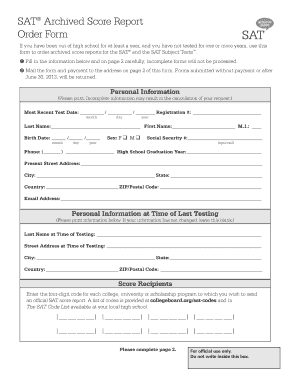
Sat Student ID Form


What is the SAT Student ID Form
The SAT Student ID Form is a document used by students to register for the SAT exam, ensuring they are properly identified and their scores are accurately reported. This form collects essential information such as the student's name, date of birth, and high school details. It is crucial for students to complete this form accurately to avoid any issues with their test registration and score reporting.
How to Use the SAT Student ID Form
To use the SAT Student ID Form, students should first gather all necessary information, including personal identification details and high school information. Once the form is filled out, it can be submitted online or printed and mailed to the appropriate testing authority. It is important to ensure that all information is correct to facilitate smooth processing and avoid delays in registration.
Steps to Complete the SAT Student ID Form
Completing the SAT Student ID Form involves several straightforward steps:
- Gather necessary personal information, including your full name, date of birth, and social security number.
- Provide your high school details, including the name and address of the institution.
- Double-check all entries for accuracy to prevent any registration issues.
- Submit the form either online through the official SAT website or by mailing a printed version to the designated address.
Legal Use of the SAT Student ID Form
The SAT Student ID Form is legally binding when completed and submitted according to the guidelines set by the College Board. It is important for students to understand that providing false information on this form can lead to penalties, including disqualification from the exam. Ensuring compliance with all legal requirements is essential for maintaining the integrity of the testing process.
Key Elements of the SAT Student ID Form
The SAT Student ID Form includes several key elements that are critical for effective registration:
- Personal Information: This includes the student's name, date of birth, and contact information.
- High School Details: Information about the student's high school is required to verify enrollment.
- Signature: A signature is needed to authenticate the information provided and confirm agreement to the testing policies.
Form Submission Methods
The SAT Student ID Form can be submitted through various methods to accommodate different preferences:
- Online Submission: Students can fill out and submit the form directly on the official SAT website.
- Mail: For those who prefer a paper format, the completed form can be printed and mailed to the designated testing authority.
- In-Person: Some students may opt to submit the form in person at their high school or local testing center.
Quick guide on how to complete sat student id form 903533
Complete Sat Student Id Form effortlessly on any device
Online document management has become a favored choice for both businesses and individuals. It offers an ideal eco-friendly alternative to conventional printed and signed documents, as you can access the necessary form and safely archive it online. airSlate SignNow equips you with all the resources you need to create, edit, and electronically sign your documents promptly without delays. Manage Sat Student Id Form on any device with airSlate SignNow Android or iOS applications and streamline any document-related tasks today.
How to edit and eSign Sat Student Id Form with ease
- Locate Sat Student Id Form and then select Get Form to begin.
- Use the tools we offer to fill out your document.
- Emphasize important sections of the documents or conceal sensitive information with tools specifically designed for that purpose by airSlate SignNow.
- Create your electronic signature using the Sign tool, which takes mere seconds and carries the same legal validity as a standard handwritten signature.
- Review all the details and then click on the Done button to save your changes.
- Decide how you wish to send your form, via email, SMS, or invite link, or download it to your computer.
No more concerns about lost or misfiled documents, tedious searches for forms, or errors that necessitate printing new copies. airSlate SignNow addresses all your document management needs in just a few clicks from your chosen device. Edit and eSign Sat Student Id Form and ensure seamless communication throughout your form preparation process with airSlate SignNow.
Create this form in 5 minutes or less
Create this form in 5 minutes!
How to create an eSignature for the sat student id form 903533
How to create an electronic signature for a PDF online
How to create an electronic signature for a PDF in Google Chrome
How to create an e-signature for signing PDFs in Gmail
How to create an e-signature right from your smartphone
How to create an e-signature for a PDF on iOS
How to create an e-signature for a PDF on Android
People also ask
-
What is the SAT student ID form and why do I need it?
The SAT student ID form is a crucial document required for registering for the SAT test. It helps to identify students and link their test scores with their profiles. Utilizing airSlate SignNow makes filling out and submitting the SAT student ID form seamless and secure.
-
How can I fill out the SAT student ID form using airSlate SignNow?
Filling out the SAT student ID form using airSlate SignNow is straightforward. Simply upload the form, add your information, and electronically sign it. Our user-friendly interface allows for quick edits and ensures your form is correctly completed.
-
Is there a cost associated with using airSlate SignNow for the SAT student ID form?
AirSlate SignNow offers a variety of pricing plans, including a free trial to assess our services. The cost-effective solutions we provide ensure that you can easily manage documents like the SAT student ID form without breaking the bank. Visit our pricing page for more details.
-
What are the benefits of using airSlate SignNow for my SAT student ID form?
Using airSlate SignNow for your SAT student ID form offers numerous benefits including simplified document management, secure electronic signatures, and easy tracking of your submissions. This service enhances efficiency and ensures you meet all deadlines associated with the SAT registration process.
-
Can I integrate airSlate SignNow with other tools I use for managing my SAT student ID form?
Yes, airSlate SignNow integrates seamlessly with many popular applications such as Google Drive, Dropbox, and various CRMs. This allows you to manage your SAT student ID form and other documents in one place, streamlining your workflow signNowly.
-
What security measures are in place for my SAT student ID form when using airSlate SignNow?
Your privacy is our priority at airSlate SignNow. We use industry-leading security protocols including SSL encryption to protect your SAT student ID form and other sensitive documents. You can trust that your information is secure and confidential.
-
How do I track the status of my submitted SAT student ID form?
AirSlate SignNow provides a convenient tracking feature that allows you to monitor the status of your submitted SAT student ID form in real-time. You'll receive notifications whenever your form is viewed or signed, ensuring you stay informed throughout the process.
Get more for Sat Student Id Form
- Illness policy for parents form
- Mycigna comformsonline reimbursement request
- Pre trial memorandum pdf family law self help center form
- Job candevalformxls
- Georgia gid 253 rs form
- Birth abroad certificate helena montana form
- Corrective deed california pdf 495565902 form
- How to get an easement release from united states of america form
Find out other Sat Student Id Form
- Can I eSign Alabama Non disclosure agreement sample
- eSign California Non disclosure agreement sample Now
- eSign Pennsylvania Mutual non-disclosure agreement Now
- Help Me With eSign Utah Non disclosure agreement sample
- How Can I eSign Minnesota Partnership agreements
- eSign Pennsylvania Property management lease agreement Secure
- eSign Hawaii Rental agreement for house Fast
- Help Me With eSign Virginia Rental agreement contract
- eSign Alaska Rental lease agreement Now
- How To eSign Colorado Rental lease agreement
- How Can I eSign Colorado Rental lease agreement
- Can I eSign Connecticut Rental lease agreement
- eSign New Hampshire Rental lease agreement Later
- Can I eSign North Carolina Rental lease agreement
- How Do I eSign Pennsylvania Rental lease agreement
- How To eSign South Carolina Rental lease agreement
- eSign Texas Rental lease agreement Mobile
- eSign Utah Rental agreement lease Easy
- How Can I eSign North Dakota Rental lease agreement forms
- eSign Rhode Island Rental lease agreement forms Now