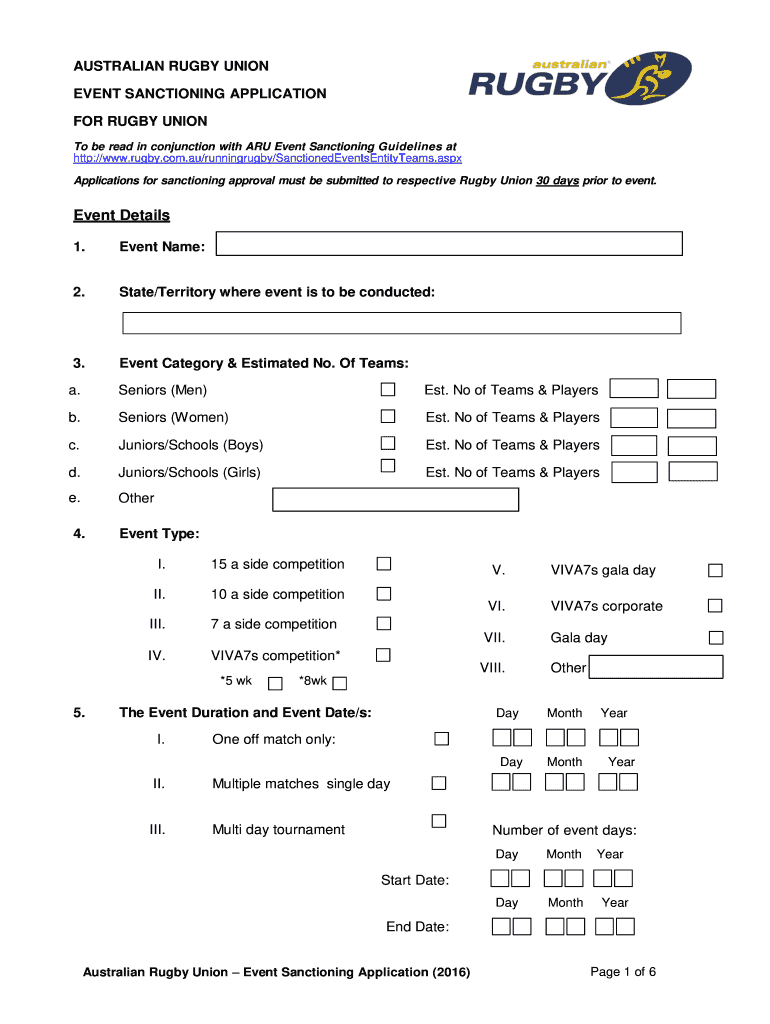
Aru Event 2016-2026


What is the Aru Event
The Aru Event refers to a specific application process related to rugby events sanctioned by the Australia Rugby Union. This event encompasses various activities, including tournaments and competitions that require formal approval to ensure compliance with governing regulations. The application is essential for organizing official rugby matches and events, ensuring that all necessary guidelines are followed for a successful and legally recognized event.
How to use the Aru Event
Utilizing the Aru Event application involves several steps to ensure proper submission and approval. First, gather all required information about the event, including dates, locations, and participant details. Next, access the online application platform to fill out the necessary forms. It is crucial to provide accurate data to avoid delays in processing. Once completed, submit the application electronically, ensuring that all fields are filled out correctly to meet the requirements set by the Australia Rugby Union.
Steps to complete the Aru Event
Completing the Aru Event application requires a systematic approach:
- Gather Information: Collect all relevant details about the event, such as the type of event, date, venue, and participants.
- Access the Application: Visit the designated online platform to find the Aru Event application form.
- Fill Out the Form: Carefully enter all required information, ensuring accuracy to avoid rejection.
- Review and Submit: Double-check all entries for completeness and correctness before submitting the application.
- Confirmation: After submission, await confirmation from the Australia Rugby Union regarding the status of your application.
Legal use of the Aru Event
The legal use of the Aru Event application is governed by specific regulations set forth by the Australia Rugby Union. It is important to ensure that all applications comply with these regulations to avoid penalties or disqualification. Submitting accurate information and following the outlined procedures is essential for maintaining the integrity of the event and ensuring that it meets all legal requirements.
Required Documents
When applying for the Aru Event, certain documents are typically required to support the application. These may include:
- Proof of venue reservation
- Participant registration details
- Insurance certificates
- Compliance with safety regulations
Having these documents ready can streamline the application process and ensure that the submission is complete.
Penalties for Non-Compliance
Failure to comply with the regulations surrounding the Aru Event can result in significant penalties. These may include fines, disqualification of the event, or legal action against the organizers. It is critical to adhere to all guidelines and submit accurate information to avoid these consequences. Understanding the implications of non-compliance can help ensure a smooth event planning process.
Quick guide on how to complete aru event sanctioning application australian rugby union
A brief tutorial on how to create your Aru Event
Locating the appropriate template can become a hurdle when you need to supply official international paperwork. Even if you have the necessary form, swiftly filling it out may be taxing if you are using paper versions instead of processing everything digitally. airSlate SignNow is the web-based electronic signature platform that assists you in overcoming these obstacles. It allows you to acquire your Aru Event and efficiently complete and sign it on-site without the need to reprint documents whenever you make an error.
Here are the actions you need to take to create your Aru Event using airSlate SignNow:
- Hit the Get Form button to upload your document to our editor right away.
- Begin with the first empty field, enter your information, and proceed with the Next tool.
- Complete the empty boxes utilizing the Cross and Check tools from the menu above.
- Choose the Highlight or Line options to emphasize the crucial information.
- Click on Image and upload one if your Aru Event needs it.
- Utilize the right-side pane to add more fields for you or others to complete if required.
- Review your responses and finalize the form by clicking Date, Initials, and Sign.
- Create, type, upload your eSignature, or capture it with a camera or QR code.
- Complete your modifications by clicking the Done button and selecting your file-sharing options.
Once your Aru Event is prepared, you can share it however you prefer - dispatch it to your recipients via email, SMS, fax, or even print it directly from the editor. You can also securely store all your completed documentation in your account, arranged in folders according to your preferences. Don’t spend time on manual form filling; give airSlate SignNow a try!
Create this form in 5 minutes or less
FAQs
-
How do I fill out an application form to open a bank account?
I want to believe that most banks nowadays have made the process of opening bank account, which used to be cumbersome, less cumbersome. All you need to do is to approach the bank, collect the form, and fill. However if you have any difficulty in filling it, you can always call on one of the banks rep to help you out.
-
How many application forms does a person need to fill out in his/her lifetime?
As many as you want to !
-
How do I write qualification details in order to fill out the AIIMS application form if a student is appearing in 12th standard?
There must be provision in the form for those who are taking 12 th board exam this year , so go through the form properly before filling it .
Create this form in 5 minutes!
How to create an eSignature for the aru event sanctioning application australian rugby union
How to make an electronic signature for your Aru Event Sanctioning Application Australian Rugby Union online
How to make an eSignature for the Aru Event Sanctioning Application Australian Rugby Union in Google Chrome
How to make an electronic signature for signing the Aru Event Sanctioning Application Australian Rugby Union in Gmail
How to make an eSignature for the Aru Event Sanctioning Application Australian Rugby Union from your smartphone
How to generate an eSignature for the Aru Event Sanctioning Application Australian Rugby Union on iOS devices
How to generate an electronic signature for the Aru Event Sanctioning Application Australian Rugby Union on Android
People also ask
-
What is the 2016 aru event download?
The 2016 aru event download refers to the recorded sessions and materials from the airSlate SignNow event held in 2016. This download offers insights into the latest features, updates, and best practices of the SignNow platform, empowering users to enhance their document management.
-
How can I access the 2016 aru event download?
To access the 2016 aru event download, simply visit our website and navigate to the resources section. You can find the download link prominently displayed, allowing you to easily obtain the valuable content shared during the event.
-
Is the 2016 aru event download free?
Yes, the 2016 aru event download is available for free. We believe in providing our users with valuable resources to enhance their experience with airSlate SignNow without any associated costs.
-
What features are highlighted in the 2016 aru event download?
The 2016 aru event download highlights several key features of airSlate SignNow, including eSigning, document automation, and integration capabilities. These features are essential for businesses looking to streamline their document workflows and improve efficiency.
-
How can the insights from the 2016 aru event download benefit my business?
The insights from the 2016 aru event download can signNowly benefit your business by providing strategies for optimizing document workflows. The shared best practices can help you understand how to leverage airSlate SignNow's features for better productivity and customer satisfaction.
-
Can the 2016 aru event download help with integration issues?
Absolutely! The 2016 aru event download includes discussions on integrations with various third-party applications that can resolve common integration challenges. These insights can guide you in choosing the right tools to complement airSlate SignNow in your workflow.
-
Are there any testimonials in the 2016 aru event download?
Yes, the 2016 aru event download features testimonials from users who have successfully implemented airSlate SignNow in their businesses. These real-world examples demonstrate the effectiveness and value of the platform in enhancing document management practices.
Get more for Aru Event
Find out other Aru Event
- How To Electronic signature Mississippi Healthcare / Medical Month To Month Lease
- Electronic signature Nebraska Healthcare / Medical RFP Secure
- Electronic signature Nevada Healthcare / Medical Emergency Contact Form Later
- Electronic signature New Hampshire Healthcare / Medical Credit Memo Easy
- Electronic signature New Hampshire Healthcare / Medical Lease Agreement Form Free
- Electronic signature North Dakota Healthcare / Medical Notice To Quit Secure
- Help Me With Electronic signature Ohio Healthcare / Medical Moving Checklist
- Electronic signature Education PPT Ohio Secure
- Electronic signature Tennessee Healthcare / Medical NDA Now
- Electronic signature Tennessee Healthcare / Medical Lease Termination Letter Online
- Electronic signature Oklahoma Education LLC Operating Agreement Fast
- How To Electronic signature Virginia Healthcare / Medical Contract
- How To Electronic signature Virginia Healthcare / Medical Operating Agreement
- Electronic signature Wisconsin Healthcare / Medical Business Letter Template Mobile
- Can I Electronic signature Wisconsin Healthcare / Medical Operating Agreement
- Electronic signature Alabama High Tech Stock Certificate Fast
- Electronic signature Insurance Document California Computer
- Electronic signature Texas Education Separation Agreement Fast
- Electronic signature Idaho Insurance Letter Of Intent Free
- How To Electronic signature Idaho Insurance POA