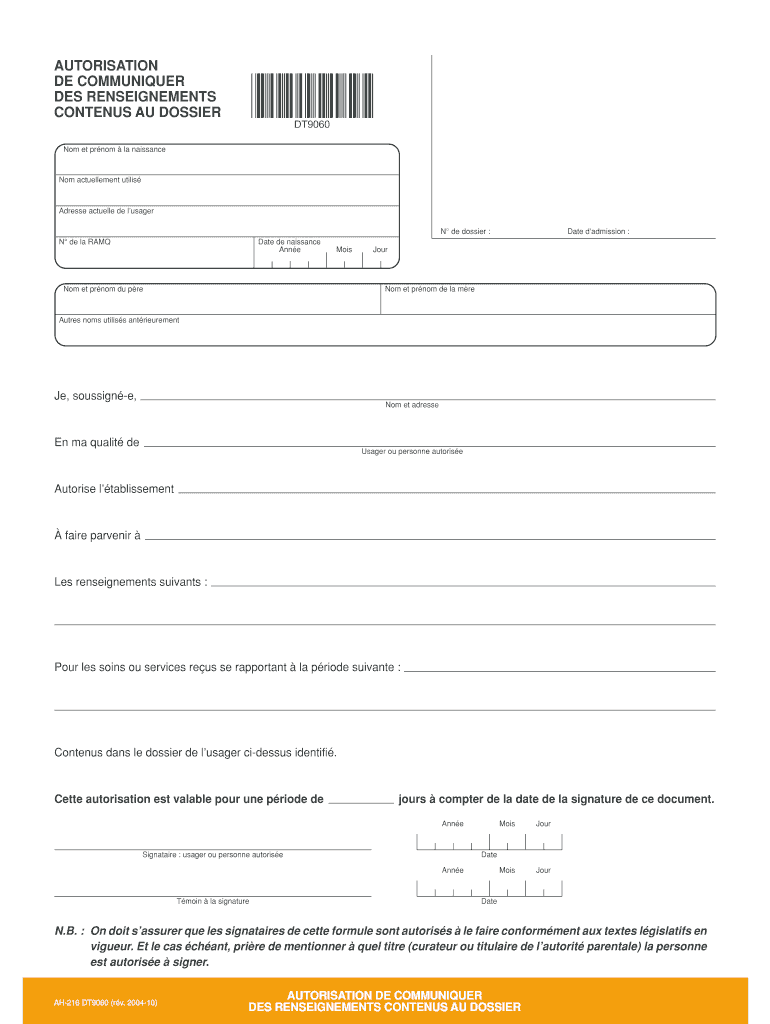
AUTORISATION DE COMMUNIQUER DES RENSEIGNEMENTS CONTENUS AU Internet Crditedmtl Form


Understanding the autorisation de communiquer des renseignements contenus au dossier
The autorisation de communiquer des renseignements contenus au dossier is a crucial document that allows authorized individuals or organizations to access specific information contained in a person's file. This authorization is essential in various contexts, such as healthcare, education, and financial services, where sensitive information needs to be shared with third parties for legitimate purposes. Understanding the legal implications and requirements of this form is vital for ensuring compliance and protecting personal data.
Steps to complete the autorisation de communiquer des renseignements contenus au dossier
Completing the autorisation de communiquer des renseignements contenus au dossier involves several key steps:
- Gather necessary personal information, including full name, address, and contact details.
- Identify the specific information that needs to be shared and with whom it will be shared.
- Clearly state the purpose of the authorization to ensure it aligns with legal requirements.
- Sign and date the form to validate the authorization.
- Submit the completed form to the relevant authority or organization.
Legal use of the autorisation de communiquer des renseignements contenus au dossier
The legal use of the autorisation de communiquer des renseignements contenus au dossier is governed by various regulations that protect personal information. In the United States, compliance with laws such as HIPAA for healthcare information and FERPA for educational records is essential. These regulations ensure that individuals have control over their personal data and that it is shared only with their consent for specified purposes.
Key elements of the autorisation de communiquer des renseignements contenus au dossier
When filling out the autorisation de communiquer des renseignements contenus au dossier, it is important to include the following key elements:
- Personal Information: Full name, address, and contact details of the individual granting authorization.
- Recipient Information: Names and contact details of the individuals or organizations receiving the information.
- Specific Information: A detailed description of the information being shared.
- Purpose: A clear statement of why the information is being shared.
- Expiration Date: An optional date after which the authorization will no longer be valid.
How to obtain the autorisation de communiquer des renseignements contenus au dossier
Obtaining the autorisation de communiquer des renseignements contenus au dossier typically involves requesting the form from the organization that requires the information. Many institutions provide the form on their websites or can supply it upon request. It is important to ensure that the form is the correct version and complies with any specific requirements set by the institution or relevant laws.
Examples of using the autorisation de communiquer des renseignements contenus au dossier
There are various scenarios in which the autorisation de communiquer des renseignements contenus au dossier may be utilized:
- In healthcare, a patient may authorize their doctor to share medical records with a specialist.
- In education, a student may allow a school to release their academic records to a college.
- In finance, an individual may permit a bank to disclose their financial information to a mortgage lender.
Quick guide on how to complete autorisation de communiquer des renseignements contenus au internet crditedmtl
Effortlessly Prepare AUTORISATION DE COMMUNIQUER DES RENSEIGNEMENTS CONTENUS AU Internet Crditedmtl on Any Device
Digital document management has gained popularity among businesses and individuals alike. It offers an ideal eco-friendly substitute for traditional printed and signed documents, allowing you to locate the correct form and securely store it online. airSlate SignNow provides all the tools necessary to create, modify, and eSign your documents quickly and without delays. Manage AUTORISATION DE COMMUNIQUER DES RENSEIGNEMENTS CONTENUS AU Internet Crditedmtl on any device with the airSlate SignNow Android or iOS applications and simplify any document-related task today.
How to Edit and eSign AUTORISATION DE COMMUNIQUER DES RENSEIGNEMENTS CONTENUS AU Internet Crditedmtl with Ease
- Obtain AUTORISATION DE COMMUNIQUER DES RENSEIGNEMENTS CONTENUS AU Internet Crditedmtl and then click Get Form to begin.
- Utilize the tools we offer to complete your form.
- Highlight important sections of your documents or obscure sensitive data with tools that airSlate SignNow provides specifically for that purpose.
- Create your eSignature using the Sign feature, which only takes seconds and has the same legal validity as a traditional wet ink signature.
- Review the details and then click on the Done button to save your changes.
- Select how you want to deliver your form, whether by email, text message (SMS), or invite link, or download it to your computer.
Put aside concerns about lost or misplaced files, tedious form searching, or errors that require reprinting new document copies. airSlate SignNow meets your document management needs in just a few clicks from any device you prefer. Edit and eSign AUTORISATION DE COMMUNIQUER DES RENSEIGNEMENTS CONTENUS AU Internet Crditedmtl and ensure excellent communication at every stage of the form preparation process with airSlate SignNow.
Create this form in 5 minutes or less
Create this form in 5 minutes!
How to create an eSignature for the autorisation de communiquer des renseignements contenus au internet crditedmtl
How to generate an eSignature for your Autorisation De Communiquer Des Renseignements Contenus Au Internet Crditedmtl online
How to make an electronic signature for your Autorisation De Communiquer Des Renseignements Contenus Au Internet Crditedmtl in Google Chrome
How to make an eSignature for signing the Autorisation De Communiquer Des Renseignements Contenus Au Internet Crditedmtl in Gmail
How to generate an electronic signature for the Autorisation De Communiquer Des Renseignements Contenus Au Internet Crditedmtl straight from your smart phone
How to make an eSignature for the Autorisation De Communiquer Des Renseignements Contenus Au Internet Crditedmtl on iOS
How to generate an eSignature for the Autorisation De Communiquer Des Renseignements Contenus Au Internet Crditedmtl on Android devices
People also ask
-
What is the AH 216 feature in airSlate SignNow?
The AH 216 feature in airSlate SignNow refers to a specific functionality that enhances document management. This feature allows users to streamline their eSigning process, making it easier to send, track, and receive legally binding signatures efficiently.
-
How does airSlate SignNow's pricing work for the AH 216 service?
airSlate SignNow offers competitive pricing for the AH 216 service, with multiple subscription tiers to fit various business needs. Customers can select a plan based on their volume of usage, which includes access to additional features, such as custom branding and advanced integrations.
-
What benefits does the AH 216 functionality provide?
The AH 216 functionality offers numerous benefits to users, including faster document turnaround times and enhanced security measures for eSigning. By utilizing this feature, businesses can increase their operational efficiency and improve client satisfaction by making document handling simpler.
-
Can airSlate SignNow's AH 216 feature integrate with other applications?
Yes, the AH 216 feature in airSlate SignNow seamlessly integrates with many popular business applications. This integration capability allows companies to streamline their workflows by connecting eSigning processes with tools like CRM systems, project management software, and cloud storage services.
-
Is support available for AH 216 users on airSlate SignNow?
Absolutely! airSlate SignNow provides robust customer support for users utilizing the AH 216 feature. This includes access to a comprehensive knowledge base, live chat assistance, and dedicated account managers to help resolve any inquiries or issues promptly.
-
Can small businesses benefit from using the AH 216 feature?
Yes, small businesses can signNowly benefit from the AH 216 feature within airSlate SignNow. The cost-effective nature of this solution allows small companies to adopt eSigning practices without breaking the bank, ultimately saving both time and money in document management.
-
What types of documents can be sent using the AH 216 feature?
The AH 216 feature allows users to send a variety of document types, including contracts, agreements, and forms that require signatures. This flexibility ensures that businesses can use airSlate SignNow for virtually any document that requires legal consent or acknowledgment.
Get more for AUTORISATION DE COMMUNIQUER DES RENSEIGNEMENTS CONTENUS AU Internet Crditedmtl
Find out other AUTORISATION DE COMMUNIQUER DES RENSEIGNEMENTS CONTENUS AU Internet Crditedmtl
- How Do I Electronic signature Alabama Non-Compete Agreement
- How To eSignature North Carolina Sales Receipt Template
- Can I Electronic signature Arizona LLC Operating Agreement
- Electronic signature Louisiana LLC Operating Agreement Myself
- Can I Electronic signature Michigan LLC Operating Agreement
- How Can I Electronic signature Nevada LLC Operating Agreement
- Electronic signature Ohio LLC Operating Agreement Now
- Electronic signature Ohio LLC Operating Agreement Myself
- How Do I Electronic signature Tennessee LLC Operating Agreement
- Help Me With Electronic signature Utah LLC Operating Agreement
- Can I Electronic signature Virginia LLC Operating Agreement
- Electronic signature Wyoming LLC Operating Agreement Mobile
- Electronic signature New Jersey Rental Invoice Template Computer
- Electronic signature Utah Rental Invoice Template Online
- Electronic signature Louisiana Commercial Lease Agreement Template Free
- eSignature Delaware Sales Invoice Template Free
- Help Me With eSignature Oregon Sales Invoice Template
- How Can I eSignature Oregon Sales Invoice Template
- eSignature Pennsylvania Sales Invoice Template Online
- eSignature Pennsylvania Sales Invoice Template Free