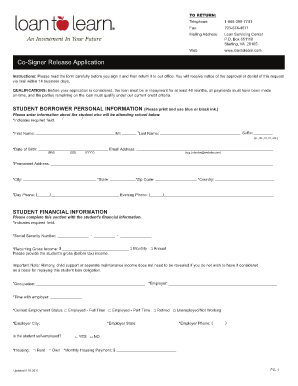
Cosigner Release Form


What is the cosigner release form?
The cosigner release form is a legal document that allows a cosigner to be removed from a loan or credit agreement once certain conditions are met. This form is commonly used in situations where the primary borrower has demonstrated their ability to manage the loan independently, such as making timely payments for a specified period. By completing this form, the cosigner relinquishes their responsibility for the debt, thereby protecting their credit score and financial standing.
Steps to complete the cosigner release form
Completing a cosigner release form involves several important steps to ensure that the process is legally valid and recognized by financial institutions. Here are the key steps:
- Gather necessary information, including details about the loan, the primary borrower, and the cosigner.
- Review the lender's requirements for the release, which may include proof of timely payments and a specific time frame.
- Fill out the form accurately, ensuring all required fields are completed.
- Sign the form, along with the primary borrower, in the presence of a notary if required.
- Submit the completed form to the lender, following their specified submission method.
Legal use of the cosigner release form
The legal validity of a cosigner release form is contingent upon compliance with applicable laws and regulations. In the United States, electronic signatures are recognized under the ESIGN Act and UETA, making digital completion of the form legally binding. It is essential to ensure that the form is filled out correctly and that both parties understand their rights and responsibilities. Failure to adhere to legal requirements may result in the form being deemed invalid.
How to obtain the cosigner release form
Obtaining a cosigner release form is typically straightforward. Many lenders provide the form directly on their websites or through customer service. Additionally, templates for the cosigner release form can be found online, but it is crucial to ensure that any template used complies with state-specific laws and the lender's requirements. Always verify the authenticity of the source to avoid potential legal issues.
Key elements of the cosigner release form
Several key elements must be included in a cosigner release form to ensure its effectiveness. These elements typically include:
- The names and contact information of both the primary borrower and the cosigner.
- Details of the loan, including the loan number and the amount.
- A statement indicating the conditions under which the cosigner is being released.
- Signature lines for both parties, along with the date of signing.
- Notary acknowledgment if required by the lender.
State-specific rules for the cosigner release form
Each state may have specific rules and regulations governing the use of a cosigner release form. It is important to understand these state-specific requirements, as they can affect the validity of the form. Some states may require additional documentation or impose particular conditions for the release. Checking with a legal professional or the lender can provide clarity on these requirements.
Quick guide on how to complete cosigner release form
Effortlessly Prepare Cosigner Release Form on Any Device
Managing documents online has become increasingly popular among businesses and individuals. It offers an ideal environmentally friendly substitute for traditional printed and signed paperwork, allowing you to obtain the necessary form and securely store it online. airSlate SignNow equips you with all the tools needed to create, modify, and electronically sign your documents promptly and without hassle. Handle Cosigner Release Form on any platform using the airSlate SignNow Android or iOS applications and enhance any document-driven process today.
How to Alter and Electronically Sign Cosigner Release Form with Ease
- Locate Cosigner Release Form and click Get Form to begin.
- Utilize the tools we offer to complete your form.
- Highlight pertinent sections of the documents or cover sensitive information using tools specifically provided by airSlate SignNow for that purpose.
- Create your electronic signature using the Sign tool, which only takes seconds and carries the same legal authority as a traditional wet ink signature.
- Review the details and then click the Done button to save your modifications.
- Select your preferred method to submit your form, via email, SMS, an invitation link, or download it to your computer.
Eliminate the hassle of lost or misfiled documents, tedious form searching, or mistakes that necessitate reprinting. airSlate SignNow takes care of all your document management needs with just a few clicks from any device you choose. Edit and electronically sign Cosigner Release Form to ensure excellent communication throughout the document preparation process with airSlate SignNow.
Create this form in 5 minutes or less
Create this form in 5 minutes!
How to create an eSignature for the cosigner release form
How to create an electronic signature for a PDF online
How to create an electronic signature for a PDF in Google Chrome
How to create an e-signature for signing PDFs in Gmail
How to create an e-signature right from your smartphone
How to create an e-signature for a PDF on iOS
How to create an e-signature for a PDF on Android
People also ask
-
What is a cosigner release form?
A cosigner release form is a document that allows a cosigner to be removed from a loan or lease agreement once specific conditions are met. This process is essential for individuals who want to reduce their financial liabilities. By using airSlate SignNow, you can easily create and eSign a cosigner release form, ensuring a smooth transition in your financial commitments.
-
How can airSlate SignNow help with cosigner release forms?
airSlate SignNow provides a user-friendly platform to create, send, and eSign cosigner release forms digitally. This eliminates the hassle of printing, signing, and faxing documents. Our solution also ensures secure storage and compliance, allowing you to manage your documents efficiently.
-
Is there a cost associated with generating a cosigner release form using airSlate SignNow?
Yes, airSlate SignNow offers various pricing plans, each designed to fit different business needs. You can easily generate and manage cosigner release forms as part of your subscription, maximizing the value of our cost-effective solution. Check our pricing page for options that suit your requirements.
-
Can I customize my cosigner release form with airSlate SignNow?
Absolutely! airSlate SignNow allows you to fully customize your cosigner release form to meet your specific needs. You can add fields, change layouts, and include personalized messaging, ensuring the form reflects the unique circumstances of your agreement.
-
Are there any integrations available for managing cosigner release forms?
Yes, airSlate SignNow seamlessly integrates with various productivity and management tools. This feature allows you to streamline the process of managing cosigner release forms within your existing workflows. Explore our integrations to see how we can enhance your document management experience.
-
What are the benefits of using an electronic cosigner release form?
Using an electronic cosigner release form provides numerous benefits, including faster processing times and enhanced security. With airSlate SignNow, you can track the status of your documents in real-time. Moreover, electronic forms reduce paper waste, making your operations more environmentally friendly.
-
How secure are the cosigner release forms created with airSlate SignNow?
The security of your cosigner release forms is a top priority at airSlate SignNow. We implement advanced encryption and comply with industry standards to ensure that your documents remain confidential. You can feel confident knowing that your sensitive information is safe with us.
Get more for Cosigner Release Form
- Matrix basics worksheet answers form
- Tenant move out procedures amp move out checklist form
- Immigration form america
- Artwork approval form 451425926
- Irrigation maintenance contract template form
- Janitorial clean contract template form
- Janitorial contract template form
- Janitorial service clean contract template form
Find out other Cosigner Release Form
- Electronic signature Nebraska Finance & Tax Accounting Business Plan Template Online
- Electronic signature Utah Government Resignation Letter Online
- Electronic signature Nebraska Finance & Tax Accounting Promissory Note Template Online
- Electronic signature Utah Government Quitclaim Deed Online
- Electronic signature Utah Government POA Online
- How To Electronic signature New Jersey Education Permission Slip
- Can I Electronic signature New York Education Medical History
- Electronic signature Oklahoma Finance & Tax Accounting Quitclaim Deed Later
- How To Electronic signature Oklahoma Finance & Tax Accounting Operating Agreement
- Electronic signature Arizona Healthcare / Medical NDA Mobile
- How To Electronic signature Arizona Healthcare / Medical Warranty Deed
- Electronic signature Oregon Finance & Tax Accounting Lease Agreement Online
- Electronic signature Delaware Healthcare / Medical Limited Power Of Attorney Free
- Electronic signature Finance & Tax Accounting Word South Carolina Later
- How Do I Electronic signature Illinois Healthcare / Medical Purchase Order Template
- Electronic signature Louisiana Healthcare / Medical Quitclaim Deed Online
- Electronic signature Louisiana Healthcare / Medical Quitclaim Deed Computer
- How Do I Electronic signature Louisiana Healthcare / Medical Limited Power Of Attorney
- Electronic signature Maine Healthcare / Medical Letter Of Intent Fast
- How To Electronic signature Mississippi Healthcare / Medical Month To Month Lease