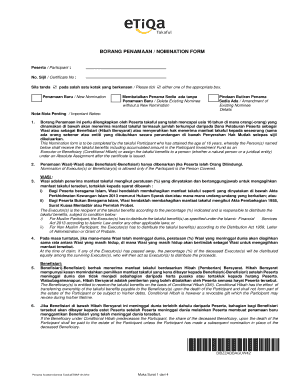
Etiqa Nomination Form 2013


What is the Etiqa Nomination Form
The Etiqa travel insurance nomination form is a crucial document that allows policyholders to designate beneficiaries for their travel insurance coverage. This form ensures that in the event of a claim, the designated individuals receive the benefits. It is essential for policyholders to understand the implications of their nominations, as this form can significantly affect the distribution of benefits. The Etiqa nomination form is designed to be straightforward, enabling users to specify their chosen nominees clearly and concisely.
How to Use the Etiqa Nomination Form
Using the Etiqa nomination form involves several straightforward steps. First, obtain the form either online or through your insurance provider. Next, fill out the required fields, including your policy number and the details of your nominees. It is important to provide accurate information to avoid any delays or issues with claims. Once completed, the form should be submitted according to the instructions provided, which may include online submission or mailing it to the designated address. Ensure that you keep a copy for your records.
Steps to Complete the Etiqa Nomination Form
Completing the Etiqa travel insurance nomination form requires careful attention to detail. Follow these steps for a smooth process:
- Begin by entering your Etiqa policy number, which can typically be found on your insurance documents.
- Provide your personal information, including your full name, address, and contact details.
- List the names and details of your nominees, ensuring that you include their relationship to you.
- Review the completed form for accuracy, ensuring all required fields are filled out correctly.
- Sign and date the form to validate your nominations.
- Submit the form according to the specified method, either digitally or via mail.
Legal Use of the Etiqa Nomination Form
The Etiqa nomination form is legally binding when completed correctly. For the form to be recognized by the insurance provider and any relevant legal entities, it must meet specific legal standards. This includes having the policyholder's signature and date, as well as ensuring that the nominees are clearly identified. Understanding the legal implications of the nominations is vital, as it determines who will receive the benefits in the event of a claim. It is advisable to consult with a legal professional if there are any uncertainties regarding the nomination process.
Key Elements of the Etiqa Nomination Form
Several key elements are essential for the Etiqa travel insurance nomination form. These include:
- Policy Number: Identifies the specific travel insurance policy.
- Policyholder Information: Personal details of the individual completing the form.
- Nominee Details: Information about the beneficiaries, including names and relationships.
- Signature: The policyholder's signature is necessary to validate the form.
- Date: The date the form is completed and signed.
Form Submission Methods
The Etiqa nomination form can be submitted through various methods, depending on the preferences of the policyholder. Common submission methods include:
- Online Submission: Many insurance providers allow for digital submission through their websites or secure portals.
- Mail: The completed form can be printed and sent via postal service to the designated address provided by Etiqa.
- In-Person: Some policyholders may choose to submit the form directly at an Etiqa office or authorized agent location.
Quick guide on how to complete etiqa nomination form
Complete Etiqa Nomination Form effortlessly on any gadget
Online document management has become popular among businesses and individuals. It offers an excellent eco-friendly alternative to traditional printed and signed documents, as you can obtain the necessary form and securely keep it online. airSlate SignNow provides you with all the resources you need to create, edit, and eSign your documents swiftly without delays. Manage Etiqa Nomination Form on any gadget with airSlate SignNow Android or iOS applications and streamline any document-related process today.
The easiest way to modify and eSign Etiqa Nomination Form without hassle
- Find Etiqa Nomination Form and click on Get Form to begin.
- Make use of the tools we provide to fill out your form.
- Emphasize relevant sections of your documents or conceal sensitive information with tools that airSlate SignNow offers specifically for that purpose.
- Create your signature using the Sign tool, which takes seconds and carries the same legal validity as a conventional wet ink signature.
- Review the information and click on the Done button to save your changes.
- Choose how you would like to send your form, via email, SMS, or invitation link, or download it to your computer.
Forget about lost or misplaced files, tedious form searching, or errors that require printing new document copies. airSlate SignNow meets your document management needs in just a few clicks from any device you prefer. Edit and eSign Etiqa Nomination Form and ensure excellent communication at every stage of the form preparation process with airSlate SignNow.
Create this form in 5 minutes or less
Find and fill out the correct etiqa nomination form
Create this form in 5 minutes!
How to create an eSignature for the etiqa nomination form
How to create an electronic signature for a PDF online
How to create an electronic signature for a PDF in Google Chrome
How to create an e-signature for signing PDFs in Gmail
How to create an e-signature right from your smartphone
How to create an e-signature for a PDF on iOS
How to create an e-signature for a PDF on Android
People also ask
-
What is an Etiqa policy number sample and why is it important?
An Etiqa policy number sample is a representation of the unique identifier assigned to an insurance policy by Etiqa. It is important for tracking your policy details, filing claims, and ensuring you have the correct information when communicating with your insurer.
-
How can I obtain my Etiqa policy number sample?
You can obtain your Etiqa policy number sample by checking the policy documents you received at the time of purchase, logging into your online account, or contacting Etiqa customer service directly for assistance.
-
Can I use airSlate SignNow to manage my Etiqa policy documents?
Yes, airSlate SignNow can be a valuable tool for managing your Etiqa policy documents where you can easily eSign and share important files securely. This helps streamline the process of handling your insurance needs related to your Etiqa policy number sample.
-
What features does airSlate SignNow offer for managing documents related to my Etiqa policy number?
airSlate SignNow offers features such as easy eSigning, document sharing, and cloud storage, which are ideal for managing documents related to your Etiqa policy number. These features enhance efficiency and ensure that your policy details are always accessible.
-
Is there a cost associated with using airSlate SignNow for my Etiqa policy documentation?
Yes, there is a cost associated with using airSlate SignNow, but it is designed to be cost-effective, especially for businesses. The investment can save you time and resources by simplifying the management of your Etiqa policy number sample and related documents.
-
How does airSlate SignNow ensure the security of my Etiqa policy documents?
AirSlate SignNow utilizes advanced encryption and secure cloud storage solutions to ensure the safety of your Etiqa policy documents. This level of security protects sensitive information associated with your Etiqa policy number sample from unauthorized access.
-
What integrations does airSlate SignNow offer that can benefit my Etiqa policy management?
AirSlate SignNow offers integrations with various business applications such as CRM systems and project management tools that can enhance your ability to manage Etiqa policy documentation effectively. These integrations streamline processes and improve overall workflow management.
Get more for Etiqa Nomination Form
Find out other Etiqa Nomination Form
- How To eSign New Mexico Education Promissory Note Template
- eSign New Mexico Education Affidavit Of Heirship Online
- eSign California Finance & Tax Accounting IOU Free
- How To eSign North Dakota Education Rental Application
- How To eSign South Dakota Construction Promissory Note Template
- eSign Education Word Oregon Secure
- How Do I eSign Hawaii Finance & Tax Accounting NDA
- eSign Georgia Finance & Tax Accounting POA Fast
- eSign Georgia Finance & Tax Accounting POA Simple
- How To eSign Oregon Education LLC Operating Agreement
- eSign Illinois Finance & Tax Accounting Resignation Letter Now
- eSign Texas Construction POA Mobile
- eSign Kansas Finance & Tax Accounting Stock Certificate Now
- eSign Tennessee Education Warranty Deed Online
- eSign Tennessee Education Warranty Deed Now
- eSign Texas Education LLC Operating Agreement Fast
- eSign Utah Education Warranty Deed Online
- eSign Utah Education Warranty Deed Later
- eSign West Virginia Construction Lease Agreement Online
- How To eSign West Virginia Construction Job Offer