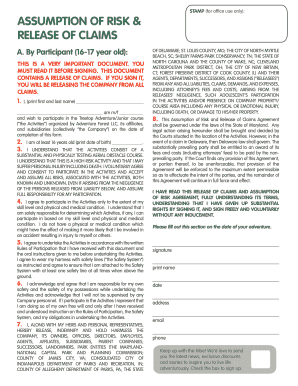
Go Ape Waiver Form


What is the Go Ape Waiver
The Go Ape waiver is a legal document designed to protect the operators of Go Ape adventure parks from liability in the event of accidents or injuries that may occur during activities. This waiver outlines the inherent risks associated with outdoor adventure activities, such as zip-lining and tree-top courses, and requires participants to acknowledge and accept these risks before engaging in the activities. By signing the Go Ape waiver, participants agree not to hold the company responsible for any injuries sustained while participating in these activities.
How to Complete the Go Ape Waiver
Completing the Go Ape waiver is a straightforward process. Participants can typically access the waiver online through the Go Ape website or at the adventure park location. To fill out the waiver, users will need to provide personal information, including their name, contact details, and any relevant medical information. After filling in the required fields, participants must read the waiver carefully, ensuring they understand the risks involved. Finally, they will sign the waiver electronically or in person, depending on the method of completion.
Key Elements of the Go Ape Waiver
The Go Ape waiver contains several critical elements that participants should be aware of. These include:
- Assumption of Risk: Participants acknowledge the inherent risks associated with the activities.
- Release of Liability: Participants agree to release Go Ape from any claims related to injuries or damages.
- Medical Information: Participants may need to disclose any medical conditions that could affect their ability to participate safely.
- Age Requirements: The waiver may specify age restrictions for participants, often requiring minors to have a parent or guardian sign on their behalf.
Legal Use of the Go Ape Waiver
The Go Ape waiver is legally binding, provided it meets specific legal requirements. For it to be enforceable, the waiver must be clear and unambiguous, allowing participants to understand what they are signing. Additionally, the waiver must comply with state laws regarding liability waivers, which can vary significantly across the United States. It is crucial for participants to read the waiver thoroughly and seek clarification on any terms they do not understand before signing.
Steps to Obtain the Go Ape Waiver
Obtaining the Go Ape waiver is a simple process. Participants can typically find the waiver on the Go Ape website or at the adventure park. Here are the steps to obtain and complete the waiver:
- Visit the Go Ape website or the specific adventure park location.
- Locate the waiver form, which is usually available in the 'Waivers' or 'Registration' section.
- Fill out the required information accurately.
- Review the waiver carefully to understand the terms and conditions.
- Sign the waiver electronically or print it out to sign in person.
Examples of Using the Go Ape Waiver
Examples of using the Go Ape waiver can vary based on different scenarios. For instance, a group of friends planning a day at the adventure park will each need to sign the waiver before participating in activities. Similarly, a family with children will require a parent or guardian to sign on behalf of minors. In both cases, the waiver serves as a protective measure for Go Ape, ensuring that participants acknowledge the risks involved in outdoor activities.
Quick guide on how to complete go ape waiver
Easily Prepare Go Ape Waiver on Any Device
The management of online documents has gained signNow traction among businesses and individuals. It offers an ideal environmentally friendly substitute for conventional printed and signed paperwork, as you can obtain the appropriate form and securely keep it online. airSlate SignNow equips you with all the tools necessary to create, modify, and electronically sign your documents promptly and without hassles. Manage Go Ape Waiver on any device using airSlate SignNow’s Android or iOS applications and simplify any document-related task today.
The Easiest Way to Edit and Electronically Sign Go Ape Waiver Effortlessly
- Obtain Go Ape Waiver and select Get Form to initiate.
- Utilize the tools we offer to fill out your form.
- Select pertinent parts of the documents or obscure sensitive information using tools provided specifically for that purpose by airSlate SignNow.
- Generate your signature with the Sign tool, which takes mere seconds and carries the same legal validity as a conventional wet ink signature.
- Verify all the details and click on the Done button to save your changes.
- Decide how you wish to send your form—via email, SMS, invitation link, or download it to your computer.
Eliminate worries about lost files, tedious form searches, or mistakes that necessitate printing new document copies. airSlate SignNow fulfills all your document management needs in just a few clicks from your preferred device. Modify and electronically sign Go Ape Waiver to ensure excellent communication throughout your form preparation journey with airSlate SignNow.
Create this form in 5 minutes or less
Create this form in 5 minutes!
How to create an eSignature for the go ape waiver
How to create an electronic signature for a PDF online
How to create an electronic signature for a PDF in Google Chrome
How to create an e-signature for signing PDFs in Gmail
How to create an e-signature right from your smartphone
How to create an e-signature for a PDF on iOS
How to create an e-signature for a PDF on Android
People also ask
-
What is the go ape waiver?
The go ape waiver is a legal document that participants must sign to acknowledge the risks and safety guidelines associated with outdoor activities. It serves to protect both the participants and the organization by ensuring informed consent. Signing the go ape waiver is a crucial step before engaging in any adventure.
-
How can I obtain a go ape waiver?
You can easily obtain a go ape waiver through the airSlate SignNow platform. Simply visit the site, fill out the required information, and electronically sign the waiver. This efficient process allows you to prepare for your adventure quickly.
-
What are the benefits of using airSlate SignNow for my go ape waiver?
Using airSlate SignNow for your go ape waiver offers numerous benefits, such as time-saving electronic signing, secure document storage, and easy access on any device. Additionally, it simplifies the management of waivers by tracking who has signed them. This ensures you have all necessary documentation readily available.
-
Is there a cost associated with the go ape waiver on airSlate SignNow?
Yes, there may be associated costs for using the airSlate SignNow platform to manage your go ape waiver. However, the pricing is designed to be cost-effective, providing great value for the features you receive. For specific pricing details, please check our site or contact support.
-
Can I integrate airSlate SignNow with other applications for managing go ape waivers?
Absolutely! airSlate SignNow allows integration with various applications such as CRM systems and document management tools. This means you can seamlessly manage your go ape waivers alongside other essential business processes. Integration enhances workflow efficiency and document accessibility.
-
What security features does airSlate SignNow offer for waivers like the go ape waiver?
airSlate SignNow takes document security seriously, offering features such as encrypted signatures, secure access controls, and audit trails for your go ape waiver. These security measures ensure that your information and signed documents remain protected from unauthorized access. You can sign with confidence, knowing your data is safe.
-
How can I ensure my customers understand the go ape waiver?
To ensure customer understanding of the go ape waiver, it's important to provide clear explanations of its purpose and significance. Use airSlate SignNow's features to share the waiver details in an easily digestible format. Consider adding FAQs or guidance within the signing process to clarify any potential questions.
Get more for Go Ape Waiver
- To access our credit application kloeckner metals form
- Assumption of duty form pdf
- Cost analysis worksheet form
- Custody papers form
- Donation sheet form
- W 8exp fillable form
- Buncombe county schools discretionary admissionrelease buncombe k12 nc form
- Supreme court of florida florida state university college form
Find out other Go Ape Waiver
- eSignature Michigan Internship Contract Computer
- Can I eSignature Nebraska Student Data Sheet
- How To eSignature Michigan Application for University
- eSignature North Carolina Weekly Class Evaluation Now
- eSignature Colorado Medical Power of Attorney Template Fast
- Help Me With eSignature Florida Medical Power of Attorney Template
- eSignature Iowa Medical Power of Attorney Template Safe
- eSignature Nevada Medical Power of Attorney Template Secure
- eSignature Arkansas Nanny Contract Template Secure
- eSignature Wyoming New Patient Registration Mobile
- eSignature Hawaii Memorandum of Agreement Template Online
- eSignature Hawaii Memorandum of Agreement Template Mobile
- eSignature New Jersey Memorandum of Agreement Template Safe
- eSignature Georgia Shareholder Agreement Template Mobile
- Help Me With eSignature Arkansas Cooperative Agreement Template
- eSignature Maryland Cooperative Agreement Template Simple
- eSignature Massachusetts Redemption Agreement Simple
- eSignature North Carolina Redemption Agreement Mobile
- eSignature Utah Equipment Rental Agreement Template Now
- Help Me With eSignature Texas Construction Contract Template