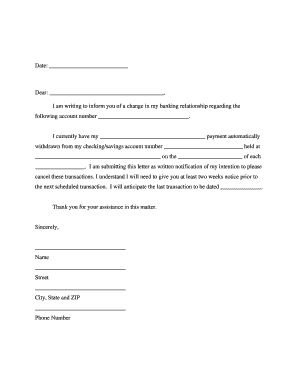
Payment Cancellation Letter Form


What is the payment cancellation letter?
The payment cancellation letter is a formal document used to notify a service provider or financial institution that you wish to cancel an automatic payment arrangement. This letter serves as a record of your request and helps to prevent any further deductions from your account. It is important to ensure that the letter is clear and concise, detailing the specific payment you wish to cancel, the account information, and your contact details. By using this letter, you can protect yourself from unauthorized charges and maintain better control over your finances.
How to use the payment cancellation letter
Using the payment cancellation letter involves a few straightforward steps. First, fill out the letter with the necessary information, including your name, address, and account number. Clearly state your intention to cancel the automatic payment and provide any relevant details about the payment, such as the amount and frequency. Once completed, send the letter to the appropriate recipient, which may be a billing department or financial institution. It is advisable to keep a copy of the letter for your records and send it via a method that provides proof of delivery, such as certified mail.
Key elements of the payment cancellation letter
To ensure the effectiveness of the payment cancellation letter, include key elements that clearly communicate your request. These elements should consist of:
- Your contact information: Include your full name, address, and phone number.
- Recipient's information: Address the letter to the appropriate department or individual.
- Subject line: Clearly state that it is a cancellation of automatic payment.
- Account details: Provide your account number and any other relevant identifiers.
- Cancellation request: Clearly state your intention to cancel the specific payment.
- Date: Include the date of the letter.
- Signature: Sign the letter to validate your request.
Steps to complete the payment cancellation letter
Completing the payment cancellation letter involves several steps to ensure clarity and effectiveness:
- Gather your information: Collect all necessary details, including your account information and the payment specifics.
- Draft the letter: Use a clear and professional tone while including all key elements.
- Review the letter: Check for any errors or missing information to ensure accuracy.
- Send the letter: Choose a reliable method of delivery that confirms receipt, such as certified mail.
- Follow up: After sending the letter, monitor your account to confirm that the payment has been successfully canceled.
Legal use of the payment cancellation letter
The payment cancellation letter is legally recognized as a formal request to cease automatic payments. To ensure its legal standing, it is important to comply with relevant laws and regulations governing electronic transactions and payment cancellations. This includes providing clear documentation and maintaining records of your communications. By using a reliable platform for electronic signatures, you can enhance the legal validity of your cancellation letter, ensuring that it meets the requirements set forth by institutions and courts.
Examples of using the payment cancellation letter
There are various scenarios in which a payment cancellation letter may be utilized, including:
- Subscription services: Canceling monthly subscriptions for services such as streaming platforms or gym memberships.
- Loan payments: Stopping automatic deductions for personal loans or credit card payments.
- Utility payments: Ceasing automatic payments for utilities like electricity or water.
- Insurance premiums: Canceling automatic payments for insurance policies.
Quick guide on how to complete payment cancellation letter
Complete Payment Cancellation Letter effortlessly on any device
Digital document management has gained traction among organizations and individuals. It offers an ideal eco-friendly substitute for traditional printed and signed paperwork, as you can easily locate the right form and securely keep it online. airSlate SignNow provides you with all the resources necessary to create, modify, and eSign your documents promptly without delays. Manage Payment Cancellation Letter on any platform with airSlate SignNow Android or iOS applications and streamline any document-related process today.
The simplest way to alter and eSign Payment Cancellation Letter without hassle
- Obtain Payment Cancellation Letter and then click Get Form to begin.
- Use the tools we offer to fill out your form.
- Highlight important sections of the documents or redact sensitive information with tools specifically designed for that purpose by airSlate SignNow.
- Create your signature with the Sign tool, which takes mere seconds and carries the same legal authority as a traditional ink signature.
- Review all the information and then click the Done button to save your changes.
- Choose your preferred method to send your form, whether by email, SMS, invitation link, or download it to your computer.
Put an end to lost or misplaced documents, time-consuming form searches, or mistakes that require printing new document copies. airSlate SignNow takes care of all your document management needs in just a few clicks from any device of your choice. Edit and eSign Payment Cancellation Letter and ensure excellent communication at every stage of your form preparation process with airSlate SignNow.
Create this form in 5 minutes or less
Create this form in 5 minutes!
How to create an eSignature for the payment cancellation letter
How to create an electronic signature for a PDF online
How to create an electronic signature for a PDF in Google Chrome
How to create an e-signature for signing PDFs in Gmail
How to create an e-signature right from your smartphone
How to create an e-signature for a PDF on iOS
How to create an e-signature for a PDF on Android
People also ask
-
What is an automatic payment cancellation letter?
An automatic payment cancellation letter is a formal notice sent to a service provider requesting the cancellation of recurring payments. Utilizing airSlate SignNow, you can quickly create and electronically sign this important document, ensuring a seamless cancellation process.
-
How can airSlate SignNow help me create an automatic payment cancellation letter?
With airSlate SignNow, you can easily draft and customize your automatic payment cancellation letter using our user-friendly templates. The platform allows for quick editing and ensures that your document is legally binding once eSigned, simplifying any payment cancellation.
-
Are there any fees for using airSlate SignNow to generate an automatic payment cancellation letter?
airSlate SignNow offers a cost-effective solution, with various pricing plans tailored to different business needs. You can create an automatic payment cancellation letter without hidden fees, allowing you to manage your financial commitments efficiently.
-
Can I integrate airSlate SignNow with other tools for managing my payments?
Yes, airSlate SignNow integrates seamlessly with various financial and management tools, enabling you to streamline your payment processes. This integration allows for quick access to documents like your automatic payment cancellation letter in a centralized location.
-
Is it secure to send my automatic payment cancellation letter via airSlate SignNow?
Absolutely! airSlate SignNow prioritizes security, using advanced encryption protocols to protect your automatic payment cancellation letter and any sensitive information included. You can trust that your documents are safe and secure.
-
How quickly can I send an automatic payment cancellation letter through airSlate SignNow?
You can draft, customize, and send your automatic payment cancellation letter within minutes using airSlate SignNow. The platform’s intuitive design ensures that you can quickly navigate through the process without any hassle.
-
What benefits does airSlate SignNow provide for creating an automatic payment cancellation letter?
airSlate SignNow offers numerous benefits, including quick document creation, eSigning capabilities, and easy tracking of your automatic payment cancellation letter. These features ensure you have complete control over your payment cancellations.
Get more for Payment Cancellation Letter
- Bank draft authorization form entergy louisiana
- As nzs 4836 download form
- Sotx class a form
- Flro form
- 10 1042 brief for national association of realtors in support of respondent 10 1042 brief for national association of realtors form
- Mar missouri society of professional surveyors missourisurveyor form
- Agricultural tenure final report march ammended data sheet form
- Moving service moving agreement template form
Find out other Payment Cancellation Letter
- eSignature Pennsylvania High Tech Bill Of Lading Safe
- eSignature Washington Insurance Work Order Fast
- eSignature Utah High Tech Warranty Deed Free
- How Do I eSignature Utah High Tech Warranty Deed
- eSignature Arkansas Legal Affidavit Of Heirship Fast
- Help Me With eSignature Colorado Legal Cease And Desist Letter
- How To eSignature Connecticut Legal LLC Operating Agreement
- eSignature Connecticut Legal Residential Lease Agreement Mobile
- eSignature West Virginia High Tech Lease Agreement Template Myself
- How To eSignature Delaware Legal Residential Lease Agreement
- eSignature Florida Legal Letter Of Intent Easy
- Can I eSignature Wyoming High Tech Residential Lease Agreement
- eSignature Connecticut Lawers Promissory Note Template Safe
- eSignature Hawaii Legal Separation Agreement Now
- How To eSignature Indiana Legal Lease Agreement
- eSignature Kansas Legal Separation Agreement Online
- eSignature Georgia Lawers Cease And Desist Letter Now
- eSignature Maryland Legal Quitclaim Deed Free
- eSignature Maryland Legal Lease Agreement Template Simple
- eSignature North Carolina Legal Cease And Desist Letter Safe