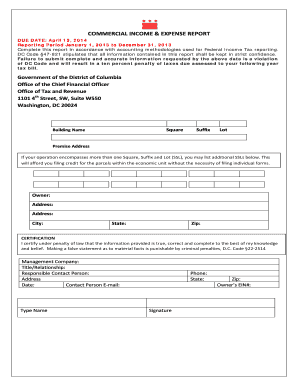
Event Income and Expense Report Template Form


What is the Event Income and Expense Report Template
The event income and expense report template is a structured document designed to help organizations track and manage the financial aspects of an event. This template typically includes sections for recording income sources, such as ticket sales, sponsorships, and donations, alongside various expenses, including venue rental, catering, and marketing costs. By utilizing this template, event planners can gain a clearer understanding of the financial performance of their events, facilitating better decision-making and financial accountability.
How to Use the Event Income and Expense Report Template
Using the event income and expense report template involves several straightforward steps. First, gather all relevant financial information related to the event, including income and expenses. Next, input this data into the designated sections of the template. Ensure that each entry is accurate and clearly labeled, as this will help in the analysis of the event's financial outcomes. After filling in the template, review the figures to confirm that they align with your records. Finally, save the completed report for future reference or submission to stakeholders.
Steps to Complete the Event Income and Expense Report Template
Completing the event income and expense report template requires careful attention to detail. Follow these steps for an effective process:
- Identify all income sources related to the event, such as ticket sales and sponsorships.
- List all expenses incurred, including venue costs, catering, and promotional materials.
- Enter the income and expenses into the corresponding sections of the template.
- Calculate the total income and total expenses to determine the net profit or loss.
- Review the report for accuracy and completeness.
- Store the report securely for future reference or reporting purposes.
Key Elements of the Event Income and Expense Report Template
Several key elements are essential for a comprehensive event income and expense report template. These include:
- Income Section: A detailed list of all income sources, including amounts and dates received.
- Expense Section: A breakdown of all expenses, categorized by type for clarity.
- Net Income Calculation: A formula to calculate the difference between total income and total expenses.
- Event Details: Information about the event, such as date, location, and purpose.
- Contact Information: Details of the person responsible for the report, facilitating follow-up inquiries.
Legal Use of the Event Income and Expense Report Template
The event income and expense report template can serve as a legally binding document when properly completed and signed. To ensure its legality, it is important to comply with relevant regulations regarding financial reporting and documentation. This includes maintaining accurate records and ensuring that all parties involved in the event have access to the report. Additionally, using a reliable eSignature solution can enhance the document's validity, as it provides a secure method for obtaining signatures and maintaining compliance with legal standards.
Examples of Using the Event Income and Expense Report Template
There are various scenarios in which the event income and expense report template can be effectively utilized. For instance:
- A nonprofit organization may use the template to assess the financial success of a fundraising gala, tracking donations and expenses.
- A corporate entity could employ the report to evaluate the costs and revenues associated with a product launch event.
- Event planners can utilize the template to provide clients with a detailed financial overview of an event, aiding in transparency and accountability.
Quick guide on how to complete event income and expense report template
Effortlessly Complete Event Income And Expense Report Template on Any Device
Digital document management has become increasingly favored by businesses and individuals. It serves as an excellent environmentally friendly substitute for traditional printed and signed documents, allowing you to locate the right form and securely save it online. airSlate SignNow equips you with all the tools necessary to create, modify, and electronically sign your documents rapidly and without complications. Manage Event Income And Expense Report Template on any platform using airSlate SignNow's Android or iOS applications and simplify your document-centered procedures today.
How to Alter and eSign Event Income And Expense Report Template with Ease
- Obtain Event Income And Expense Report Template and click Get Form to begin.
- Utilize the tools we provide to fill out your form.
- Emphasize pertinent sections of your documents or redact confidential information using the tools specifically designed for that purpose by airSlate SignNow.
- Generate your electronic signature with the Sign option, which takes seconds and holds the same legal validity as a conventional wet ink signature.
- Review all information and click the Done button to save your changes.
- Choose how you want to submit your form, whether by email, SMS, or invite link, or download it to your computer.
Eliminate concerns about lost or misplaced documents, cumbersome form searches, or errors that necessitate printing new copies. airSlate SignNow meets your needs in document management in just a few clicks from any device of your choice. Modify and eSign Event Income And Expense Report Template to ensure effective communication throughout your document preparation process with airSlate SignNow.
Create this form in 5 minutes or less
Create this form in 5 minutes!
How to create an eSignature for the event income and expense report template
How to create an electronic signature for a PDF online
How to create an electronic signature for a PDF in Google Chrome
How to create an e-signature for signing PDFs in Gmail
How to create an e-signature right from your smartphone
How to create an e-signature for a PDF on iOS
How to create an e-signature for a PDF on Android
People also ask
-
What is an income and expense report?
An income and expense report is a financial document that summarizes your revenues and expenses over a specific period. It helps businesses track their financial performance and identify trends, making it easier to make informed decisions. With airSlate SignNow, you can streamline the process of creating and signing these reports seamlessly.
-
How can airSlate SignNow help with income and expense reports?
airSlate SignNow provides an easy-to-use platform for creating, signing, and managing income and expense reports. You can easily customize templates and automate workflows to save time and enhance accuracy. This way, you can focus on analyzing the data rather than the paperwork.
-
What features does airSlate SignNow offer for electronic signatures on income and expense reports?
With airSlate SignNow, you get features like secure electronic signatures, document tracking, and real-time notifications for your income and expense reports. Our platform ensures compliance and security to safeguard your sensitive financial data while allowing for quick collaboration with your team.
-
Is airSlate SignNow pricing affordable for small businesses needing income and expense reports?
Yes, airSlate SignNow offers flexible pricing plans designed to meet the needs of small businesses that require income and expense report solutions. Our cost-effective options allow you to choose a plan that matches your budget without sacrificing essential features. Additionally, you'll benefit from a free trial to see how it fits your business.
-
Can I integrate airSlate SignNow with other accounting tools for income and expense reports?
Absolutely! airSlate SignNow integrates seamlessly with various accounting software and tools, enhancing your ability to manage income and expense reports efficiently. These integrations help synchronize data and simplify your workflow, reducing manual entry and errors.
-
What benefits does using airSlate SignNow provide for tracking income and expense reports?
Using airSlate SignNow for tracking your income and expense reports enhances accuracy and minimizes administrative burdens. Our platform allows for real-time updates and easy access to documents, so you can stay on top of your finances. Timely insights into your financial performance can help you make more strategic decisions.
-
How secure is the data in my income and expense reports on airSlate SignNow?
Data security is a top priority for airSlate SignNow. We utilize advanced encryption methods and secure servers to protect your income and expense reports. Additionally, our platform complies with industry standards to ensure that your financial information remains safe and confidential.
Get more for Event Income And Expense Report Template
- A beginners guide google form
- 1150 laying out your future georgiastandards org georgiastandards form
- Deliverable d2 3 using the personal semantic desktop dev nepomuk semanticdesktop form
- Va form 21p 601
- Patient contract template form
- Pay contract template form
- Pay back money contract template form
- Patient safety contract template form
Find out other Event Income And Expense Report Template
- eSignature Arkansas Life Sciences LLC Operating Agreement Mobile
- eSignature California Life Sciences Contract Safe
- eSignature California Non-Profit LLC Operating Agreement Fast
- eSignature Delaware Life Sciences Quitclaim Deed Online
- eSignature Non-Profit Form Colorado Free
- eSignature Mississippi Lawers Residential Lease Agreement Later
- How To eSignature Mississippi Lawers Residential Lease Agreement
- Can I eSignature Indiana Life Sciences Rental Application
- eSignature Indiana Life Sciences LLC Operating Agreement Fast
- eSignature Kentucky Life Sciences Quitclaim Deed Fast
- Help Me With eSignature Georgia Non-Profit NDA
- How Can I eSignature Idaho Non-Profit Business Plan Template
- eSignature Mississippi Life Sciences Lease Agreement Myself
- How Can I eSignature Mississippi Life Sciences Last Will And Testament
- How To eSignature Illinois Non-Profit Contract
- eSignature Louisiana Non-Profit Business Plan Template Now
- How Do I eSignature North Dakota Life Sciences Operating Agreement
- eSignature Oregon Life Sciences Job Offer Myself
- eSignature Oregon Life Sciences Job Offer Fast
- eSignature Oregon Life Sciences Warranty Deed Myself