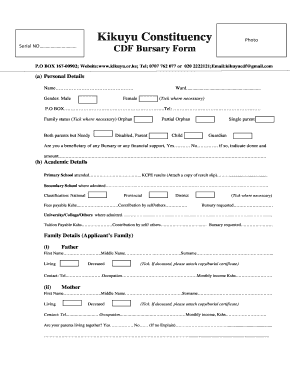
Kikuyu Constituency Bursary Form


What is the Kikuyu Constituency Bursary
The Kikuyu Constituency Bursary is a financial assistance program designed to support students from the Kikuyu constituency in pursuing their education. This bursary aims to alleviate the financial burden on families, enabling students to access educational opportunities that may otherwise be out of reach. It is particularly beneficial for those attending secondary schools, colleges, and universities, helping to cover tuition fees and related educational expenses.
Eligibility Criteria
To qualify for the Kikuyu Constituency Bursary, applicants must meet specific criteria. Typically, eligibility includes:
- Being a resident of the Kikuyu constituency.
- Demonstrating financial need through relevant documentation.
- Being enrolled or accepted into an accredited educational institution.
- Meeting any additional requirements set forth by the bursary committee.
It is essential for applicants to gather all necessary documentation to support their eligibility claims when applying for the bursary.
Steps to Complete the Kikuyu Constituency Bursary
Completing the application for the Kikuyu Constituency Bursary involves several key steps:
- Gather required documents, including proof of residency, financial statements, and educational acceptance letters.
- Access the application form through the Kikuyu constituency website.
- Fill out the application form accurately, ensuring all information is complete and truthful.
- Submit the application form along with the required documentation, either online or through designated submission methods.
- Await confirmation of receipt and any further instructions from the bursary committee.
Following these steps carefully can enhance the chances of a successful application.
How to Obtain the Kikuyu Constituency Bursary
Obtaining the Kikuyu Constituency Bursary involves a straightforward process. Interested students should start by visiting the Kikuyu constituency website, where they can find detailed information about the bursary program. The website typically provides access to the application form, eligibility criteria, and submission guidelines. Students should ensure they meet all requirements and submit their applications within the designated timeframe to be considered for funding.
Legal Use of the Kikuyu Constituency Bursary
The Kikuyu Constituency Bursary is governed by specific legal frameworks that ensure its proper use. Recipients of the bursary must utilize the funds solely for educational purposes, such as tuition, books, and other necessary expenses. Misuse of the funds can lead to penalties, including the requirement to repay the bursary amount. It is crucial for recipients to maintain accurate records of how the funds are spent to comply with any reporting requirements set by the bursary committee.
Form Submission Methods
Applicants can submit their Kikuyu Constituency Bursary application through various methods. These typically include:
- Online submission via the Kikuyu constituency website, which may offer a digital form for convenience.
- Mailing a printed application form along with supporting documents to the designated address.
- In-person submission at specified locations, which may include local government offices or educational institutions.
Choosing the appropriate submission method depends on the applicant's preferences and access to technology.
Quick guide on how to complete kikuyu constituency bursary
Complete Kikuyu Constituency Bursary effortlessly on any device
Online document management has become favored by both businesses and individuals. It serves as an ideal eco-friendly alternative to traditional printed and signed documents, allowing you to access the necessary form and securely store it online. airSlate SignNow provides you with all the features required to create, modify, and electronically sign your documents promptly without any hold-ups. Manage Kikuyu Constituency Bursary on any device using airSlate SignNow's Android or iOS applications and enhance any document-focused workflow today.
Ways to modify and electronically sign Kikuyu Constituency Bursary with ease
- Locate Kikuyu Constituency Bursary and then click Obtain Form to begin.
- Utilize the tools we provide to fill out your form.
- Emphasize essential sections of your documents or obscure sensitive data using the specific tools airSlate SignNow offers for that purpose.
- Create your signature with the Sign feature, which takes mere seconds and holds the same legal standing as a conventional wet ink signature.
- Review all information and then click the Finished button to save your modifications.
- Choose your preferred method to submit your form, via email, text message (SMS), invitation link, or download it to your computer.
Eliminate concerns about lost or misplaced documents, cumbersome form searching, or mistakes that require printing new document copies. airSlate SignNow meets your document management needs within a few clicks from any device you select. Revise and electronically sign Kikuyu Constituency Bursary while ensuring outstanding communication throughout your form preparation process with airSlate SignNow.
Create this form in 5 minutes or less
Create this form in 5 minutes!
How to create an eSignature for the kikuyu constituency bursary
How to create an electronic signature for a PDF online
How to create an electronic signature for a PDF in Google Chrome
How to create an e-signature for signing PDFs in Gmail
How to create an e-signature right from your smartphone
How to create an e-signature for a PDF on iOS
How to create an e-signature for a PDF on Android
People also ask
-
What is the kikuyu constituency website and what services does it offer?
The kikuyu constituency website is designed to facilitate communication and provide resources for constituents. It offers services such as news updates, access to local events, and information about representatives and their work. This platform aims to enhance civic engagement and transparency within the Kikuyu community.
-
How can I benefit from using the kikuyu constituency website?
By using the kikuyu constituency website, you can stay informed about local issues, track developments in your area, and engage with your elected officials. It also serves as a hub for community resources, making it easier for residents to find information tailored to their needs. Overall, this website enhances the sense of community involvement.
-
Is the kikuyu constituency website user-friendly?
Yes, the kikuyu constituency website is designed to be user-friendly and easy to navigate. With a clean layout and well-organized sections, users of all ages can find the information they need quickly. The site is optimized for both desktop and mobile devices, ensuring access from anywhere.
-
What features are available on the kikuyu constituency website?
The kikuyu constituency website includes several features such as event calendars, news articles, forums for discussions, and resource links. Additionally, it may offer contact forms for residents to signNow out to their elected officials directly. These features aim to foster communication and community participation.
-
How is the kikuyu constituency website maintained?
The kikuyu constituency website is regularly updated to provide the latest news and information to constituents. A dedicated team is responsible for maintaining the site, ensuring that all content is accurate and up-to-date. This ongoing maintenance guarantees that users have access to reliable information.
-
Are there any costs associated with accessing the kikuyu constituency website?
Accessing the kikuyu constituency website is free for all users. There are no subscription fees or charges for utilizing the features available on the site. The aim is to promote accessibility and keep constituents informed and engaged without financial barriers.
-
Can I provide feedback about the kikuyu constituency website?
Yes, feedback is welcomed on the kikuyu constituency website. Users can usually find feedback forms or contact information for submitting suggestions or comments. This input helps improve the website and ensures it meets the needs of the community.
Get more for Kikuyu Constituency Bursary
Find out other Kikuyu Constituency Bursary
- Can I eSignature Tennessee Police Form
- How Can I eSignature Vermont Police Presentation
- How Do I eSignature Pennsylvania Real Estate Document
- How Do I eSignature Texas Real Estate Document
- How Can I eSignature Colorado Courts PDF
- Can I eSignature Louisiana Courts Document
- How To Electronic signature Arkansas Banking Document
- How Do I Electronic signature California Banking Form
- How Do I eSignature Michigan Courts Document
- Can I eSignature Missouri Courts Document
- How Can I Electronic signature Delaware Banking PDF
- Can I Electronic signature Hawaii Banking Document
- Can I eSignature North Carolina Courts Presentation
- Can I eSignature Oklahoma Courts Word
- How To Electronic signature Alabama Business Operations Form
- Help Me With Electronic signature Alabama Car Dealer Presentation
- How Can I Electronic signature California Car Dealer PDF
- How Can I Electronic signature California Car Dealer Document
- How Can I Electronic signature Colorado Car Dealer Form
- How To Electronic signature Florida Car Dealer Word