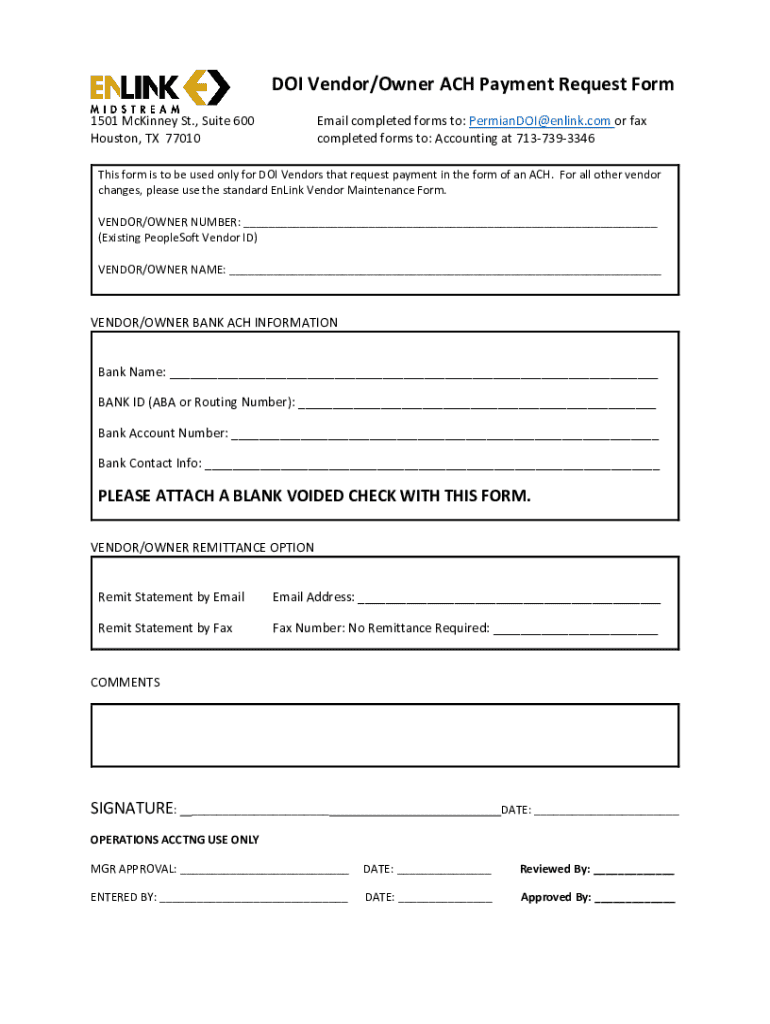
DOI Vendor ACH Payment Request Form 2024-2026


Understanding the DOI Vendor ACH Payment Request Form
The DOI Vendor ACH Payment Request Form is a crucial document used by vendors to request electronic payments from the Department of the Interior (DOI). This form facilitates the direct deposit of payments into a vendor's bank account, streamlining the payment process and ensuring timely transactions. It is essential for vendors who wish to receive payments efficiently and securely through Automated Clearing House (ACH) transfers.
Steps to Complete the DOI Vendor ACH Payment Request Form
Completing the DOI Vendor ACH Payment Request Form involves several key steps:
- Gather Necessary Information: Collect your business details, including the legal name, address, and taxpayer identification number (TIN).
- Bank Account Details: Provide the bank account information where payments will be deposited, including the bank name, account number, and routing number.
- Signature: Ensure the form is signed by an authorized representative of your business to validate the request.
- Submission: Submit the completed form through the specified method, whether online, by mail, or in person.
Key Elements of the DOI Vendor ACH Payment Request Form
When filling out the DOI Vendor ACH Payment Request Form, it is important to include specific key elements to ensure accuracy and compliance:
- Vendor Information: This includes the name, address, and contact details of the vendor.
- Bank Information: Accurate bank details are crucial, including the account type, account number, and routing number.
- Authorization Signature: The form must be signed by an authorized individual, confirming the request for ACH payments.
- Date of Submission: Always include the date to track when the request was made.
How to Obtain the DOI Vendor ACH Payment Request Form
The DOI Vendor ACH Payment Request Form can typically be obtained through the official DOI website or by contacting the DOI's financial management office directly. Vendors may also find the form available at various DOI regional offices or through vendor management portals. It is essential to ensure that you are using the most current version of the form to avoid any processing delays.
Legal Use of the DOI Vendor ACH Payment Request Form
The DOI Vendor ACH Payment Request Form is legally binding once completed and signed. It authorizes the DOI to deposit payments directly into the vendor's designated bank account. Vendors must ensure that all information provided is accurate and that they comply with federal regulations regarding electronic payments. Misuse of the form or providing false information can result in penalties or delays in payment.
Form Submission Methods
Vendors have several options for submitting the DOI Vendor ACH Payment Request Form, including:
- Online Submission: Many vendors prefer to submit forms electronically through the DOI's vendor management system.
- Mail: The completed form can be mailed to the appropriate DOI office, ensuring it is sent to the correct address.
- In-Person: Vendors may also choose to deliver the form in person at designated DOI offices for immediate processing.
Quick guide on how to complete doi vendor ach payment request form
Complete DOI Vendor ACH Payment Request Form effortlessly on any device
Managing documents online has gained popularity among businesses and individuals. It offers an ideal eco-friendly alternative to conventional printed and signed documents, as you can access the needed form and securely store it online. airSlate SignNow equips you with all the tools necessary to create, modify, and eSign your documents quickly without delays. Handle DOI Vendor ACH Payment Request Form on any device with airSlate SignNow's Android or iOS applications and enhance any document-centric workflow today.
How to modify and eSign DOI Vendor ACH Payment Request Form with ease
- Find DOI Vendor ACH Payment Request Form and click Get Form to begin.
- Utilize the tools we provide to fill out your document.
- Highlight pertinent sections of the documents or obscure sensitive information with tools that airSlate SignNow offers specifically for this purpose.
- Create your signature using the Sign tool, which takes only seconds and holds the same legal validity as a conventional wet ink signature.
- Verify the details and click on the Done button to save your changes.
- Select how you wish to deliver your form, via email, SMS, or invitation link, or download it to your computer.
Eliminate concerns about lost or misplaced files, tedious form searching, or errors that necessitate printing new document copies. airSlate SignNow addresses your document management needs in just a few clicks from any device of your choice. Modify and eSign DOI Vendor ACH Payment Request Form and ensure excellent communication at every step of your document preparation process with airSlate SignNow.
Create this form in 5 minutes or less
Find and fill out the correct doi vendor ach payment request form
Create this form in 5 minutes!
How to create an eSignature for the doi vendor ach payment request form
How to create an electronic signature for a PDF online
How to create an electronic signature for a PDF in Google Chrome
How to create an e-signature for signing PDFs in Gmail
How to create an e-signature right from your smartphone
How to create an e-signature for a PDF on iOS
How to create an e-signature for a PDF on Android
People also ask
-
What is an ACH request form template?
An ACH request form template is a standardized document used to authorize electronic funds transfers between bank accounts. This template simplifies the process of collecting payment information and ensures compliance with banking regulations. By using an ACH request form template, businesses can streamline their payment processes and enhance efficiency.
-
How can I create an ACH request form template with airSlate SignNow?
Creating an ACH request form template with airSlate SignNow is straightforward. You can start by selecting a pre-designed template or create one from scratch using our intuitive drag-and-drop editor. This allows you to customize the form to meet your specific needs, ensuring that all necessary fields are included for seamless transactions.
-
What are the benefits of using an ACH request form template?
Using an ACH request form template offers numerous benefits, including reduced processing time and improved accuracy in payment collection. It minimizes the risk of errors associated with manual entry and provides a clear record of authorization. Additionally, it enhances security by ensuring that sensitive information is handled properly.
-
Is there a cost associated with using the ACH request form template in airSlate SignNow?
Yes, there is a cost associated with using the ACH request form template in airSlate SignNow, but it is designed to be cost-effective. Our pricing plans are flexible and cater to businesses of all sizes, ensuring that you get the best value for your investment. You can choose a plan that fits your needs and budget.
-
Can I integrate the ACH request form template with other software?
Absolutely! airSlate SignNow allows for seamless integration with various software applications, including CRM systems and accounting software. This means you can easily incorporate the ACH request form template into your existing workflows, enhancing productivity and ensuring that all your tools work together efficiently.
-
How secure is the ACH request form template in airSlate SignNow?
The ACH request form template in airSlate SignNow is designed with security in mind. We utilize advanced encryption and security protocols to protect sensitive information during transmission and storage. This ensures that your data remains confidential and secure, giving you peace of mind when processing electronic payments.
-
Can I customize the ACH request form template to fit my branding?
Yes, you can fully customize the ACH request form template to align with your branding. airSlate SignNow provides options to add your logo, change colors, and modify the layout to reflect your company's identity. This customization helps maintain brand consistency and enhances the professionalism of your documents.
Get more for DOI Vendor ACH Payment Request Form
- Do you have to notify the fdic when establishing an lpo form
- Vendor registration form wv log logcluster
- Sprint mobile sync form
- Louisiana pro hac vice form
- Application for illinois healthy women coverageforall form
- Los angeles ppc stipulation family law form
- Understanding your irs individual taxpayer identification form
- Va form 21 10210 laywitness statement
Find out other DOI Vendor ACH Payment Request Form
- Sign New York Plumbing Cease And Desist Letter Free
- Sign Alabama Real Estate Quitclaim Deed Free
- How Can I Sign Alabama Real Estate Affidavit Of Heirship
- Can I Sign Arizona Real Estate Confidentiality Agreement
- How Do I Sign Arizona Real Estate Memorandum Of Understanding
- Sign South Dakota Plumbing Job Offer Later
- Sign Tennessee Plumbing Business Letter Template Secure
- Sign South Dakota Plumbing Emergency Contact Form Later
- Sign South Dakota Plumbing Emergency Contact Form Myself
- Help Me With Sign South Dakota Plumbing Emergency Contact Form
- How To Sign Arkansas Real Estate Confidentiality Agreement
- Sign Arkansas Real Estate Promissory Note Template Free
- How Can I Sign Arkansas Real Estate Operating Agreement
- Sign Arkansas Real Estate Stock Certificate Myself
- Sign California Real Estate IOU Safe
- Sign Connecticut Real Estate Business Plan Template Simple
- How To Sign Wisconsin Plumbing Cease And Desist Letter
- Sign Colorado Real Estate LLC Operating Agreement Simple
- How Do I Sign Connecticut Real Estate Operating Agreement
- Sign Delaware Real Estate Quitclaim Deed Secure