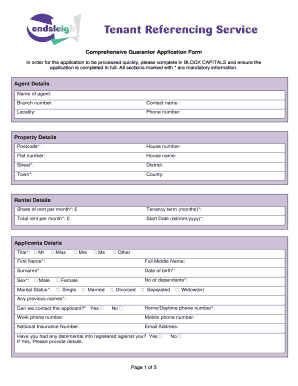
Guarantor Formnfor Teachers


What is the Guarantor Form for Teachers
The guarantor form for teachers serves as a formal document that allows a guarantor to assume financial responsibility for a student's educational expenses. This form is often required by educational institutions when a student applies for admission or financial aid, ensuring that there is a reliable party to cover costs if the student is unable to do so. The guarantor, typically a parent or guardian, must provide personal information and may need to demonstrate their financial capability to support the student.
How to Complete the Guarantor Form for Teachers
Completing the guarantor form involves several key steps. First, gather all necessary information, including the guarantor's full name, address, and financial details. Next, accurately fill out each section of the form, ensuring that all information is current and truthful. It's important to review the form for any errors before submission. Some schools may require additional documentation, such as proof of income or identification, so be prepared to attach these as needed.
Key Elements of the Guarantor Form for Teachers
The guarantor form typically includes several essential components. These may encompass:
- Guarantor Information: Full name, address, and contact details.
- Student Information: Full name, date of birth, and educational institution.
- Financial Responsibility: A declaration of the guarantor's commitment to cover costs.
- Signature: The guarantor’s signature, affirming their agreement to the terms outlined in the form.
Legal Use of the Guarantor Form for Teachers
The legal validity of the guarantor form hinges on its proper completion and the inclusion of all required signatures. It is crucial that the guarantor understands their obligations, as failing to meet these can lead to financial repercussions. The form must comply with relevant laws and regulations, ensuring that it is recognized by educational institutions and, if necessary, by courts. Furthermore, using a reliable digital platform for signing can enhance the form's legitimacy.
Examples of Using the Guarantor Form for Teachers
There are various scenarios in which a guarantor form may be utilized. For instance:
- A student applying for a scholarship may need a guarantor to ensure that any awarded funds are secured.
- When enrolling in a private school, a guarantor may be required to sign the form to confirm their financial backing.
- In cases where a student is applying for student loans, the form may be necessary to validate the guarantor's commitment to repayment.
Form Submission Methods
The guarantor form can typically be submitted through various methods, including:
- Online Submission: Many educational institutions offer a secure online portal for submitting forms.
- Mail: The form can be printed and sent via postal service to the designated school office.
- In-Person: Some institutions may allow for direct submission at the administrative office.
Quick guide on how to complete guarantor formnfor teachers
Complete Guarantor Formnfor Teachers effortlessly on any device
Digital document management has become increasingly favored by businesses and individuals. It offers an ideal eco-friendly alternative to traditional printed and signed documents, allowing you to locate the appropriate form and securely store it online. airSlate SignNow provides you with all the tools necessary to create, edit, and eSign your documents quickly and without delays. Manage Guarantor Formnfor Teachers on any device using airSlate SignNow's Android or iOS applications and enhance any document-centered workflow today.
The most efficient way to edit and eSign Guarantor Formnfor Teachers with ease
- Locate Guarantor Formnfor Teachers and then click Get Form to begin.
- Utilize the tools we offer to complete your form.
- Emphasize pertinent sections of your documents or redact sensitive information with tools specifically offered by airSlate SignNow.
- Create your signature using the Sign tool, which takes just seconds and carries the same legal validity as a conventional wet ink signature.
- Review all the details and then click on the Done button to save your changes.
- Choose how you'd like to send your form, via email, text message (SMS), invitation link, or download it to your computer.
Eliminate concerns about lost or misplaced files, tedious form searches, or mistakes that necessitate printing new document copies. airSlate SignNow addresses your document management needs in just a few clicks from any device you prefer. Edit and eSign Guarantor Formnfor Teachers and ensure seamless communication at every stage of the form preparation process with airSlate SignNow.
Create this form in 5 minutes or less
Create this form in 5 minutes!
How to create an eSignature for the guarantor formnfor teachers
How to create an electronic signature for a PDF online
How to create an electronic signature for a PDF in Google Chrome
How to create an e-signature for signing PDFs in Gmail
How to create an e-signature right from your smartphone
How to create an e-signature for a PDF on iOS
How to create an e-signature for a PDF on Android
People also ask
-
What is a guarantors form, and why is it important?
A guarantors form is a legal document used to secure someone else's obligations, typically in financial or rental agreements. It ensures that if the primary party fails to meet their commitments, the guarantor will step in. Understanding how to effectively use a guarantors form can safeguard your interests in various transactions.
-
How can airSlate SignNow streamline the process of handling a guarantors form?
airSlate SignNow simplifies the process of obtaining and managing a guarantors form by allowing you to send, sign, and store documents electronically. This eliminates the need for physical paperwork, saving time and enhancing efficiency. Moreover, our platform provides templates specifically for guarantors forms, making it easier to get started.
-
What are the pricing options for using airSlate SignNow for guarantors forms?
airSlate SignNow offers several pricing plans to accommodate different business needs, including a free trial option. Users can choose a plan that best suits their volume and frequency of use for guarantors forms. Our cost-effective solutions ensure that businesses can manage their document signing without breaking the budget.
-
Can I customize my guarantors form with airSlate SignNow?
Yes, airSlate SignNow provides customization features that allow you to tailor your guarantors form to meet specific requirements. You can add your branding, adjust the layout, and include necessary fields to capture all required information. This ensures that the form is aligned with your business standards.
-
What benefits does using airSlate SignNow for a guarantors form provide?
Using airSlate SignNow for a guarantors form offers numerous benefits, including increased speed in processing documents and enhanced security features. Our platform protects sensitive information with encrypted signing options and provides you with real-time tracking of your documents. These features help improve reliability and trust between parties.
-
How does airSlate SignNow integrate with other tools for managing guarantors forms?
airSlate SignNow integrates seamlessly with various third-party applications, such as CRM and project management tools. This allows you to manage your guarantors forms alongside other business processes seamlessly. The integration enhances workflow efficiency and centralizes document management within your existing systems.
-
Is it legally binding to sign a guarantors form electronically with airSlate SignNow?
Yes, signatures captured via airSlate SignNow are legally binding and compliant with e-signature laws, such as the ESIGN Act and UETA in the United States. This means that your electronically signed guarantors form holds the same legal weight as a handwritten signature. Businesses can confidently use our platform for their necessary agreements.
Get more for Guarantor Formnfor Teachers
Find out other Guarantor Formnfor Teachers
- Sign Arkansas Construction Executive Summary Template Secure
- How To Sign Arkansas Construction Work Order
- Sign Colorado Construction Rental Lease Agreement Mobile
- Sign Maine Construction Business Letter Template Secure
- Can I Sign Louisiana Construction Letter Of Intent
- How Can I Sign Maryland Construction Business Plan Template
- Can I Sign Maryland Construction Quitclaim Deed
- Sign Minnesota Construction Business Plan Template Mobile
- Sign Construction PPT Mississippi Myself
- Sign North Carolina Construction Affidavit Of Heirship Later
- Sign Oregon Construction Emergency Contact Form Easy
- Sign Rhode Island Construction Business Plan Template Myself
- Sign Vermont Construction Rental Lease Agreement Safe
- Sign Utah Construction Cease And Desist Letter Computer
- Help Me With Sign Utah Construction Cease And Desist Letter
- Sign Wisconsin Construction Purchase Order Template Simple
- Sign Arkansas Doctors LLC Operating Agreement Free
- Sign California Doctors Lease Termination Letter Online
- Sign Iowa Doctors LLC Operating Agreement Online
- Sign Illinois Doctors Affidavit Of Heirship Secure