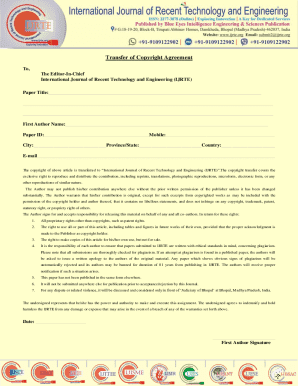
Copyright Transfer Form


What is the copyright transfer form?
The copyright transfer form is a legal document that facilitates the transfer of copyright ownership from one party to another. This form is essential for authors, artists, and creators who wish to assign their rights to a publisher or another entity. By completing this form, the original creator relinquishes their rights to the work, allowing the new owner to control how the work is used, distributed, and monetized. This form is particularly significant in the creative industries, where copyright plays a crucial role in protecting intellectual property.
How to use the copyright transfer form
Using the copyright transfer form involves several straightforward steps. First, ensure that all relevant parties understand the terms of the transfer. Next, fill out the form with accurate information, including the names of the original creator and the new owner, as well as details about the work being transferred. After completing the form, both parties should sign it to validate the transfer. It is advisable to keep copies of the signed form for record-keeping purposes. Utilizing digital tools for this process can streamline the signing and storage of the document.
Steps to complete the copyright transfer form
Completing the copyright transfer form requires careful attention to detail. Follow these steps for a successful submission:
- Gather necessary information, including the title of the work and the names of all parties involved.
- Fill in the copyright transfer form accurately, ensuring all fields are completed.
- Review the form for any errors or omissions before proceeding.
- Both parties should sign the form, either physically or electronically, to ensure its validity.
- Store the completed form in a secure location for future reference.
Legal use of the copyright transfer form
The legal use of the copyright transfer form is grounded in compliance with U.S. copyright law. For the transfer to be legally binding, it must be executed in writing and signed by both the original creator and the new owner. The form must clearly state the rights being transferred and any limitations or conditions associated with the transfer. Adhering to these legal requirements ensures that the transfer is enforceable and protects the interests of both parties.
Key elements of the copyright transfer form
Several key elements must be included in the copyright transfer form to ensure its effectiveness:
- Identification of parties: Clearly state the names and contact information of both the original creator and the new owner.
- Description of the work: Provide a detailed description of the work being transferred, including its title and any relevant identifiers.
- Scope of transfer: Specify the rights being transferred, such as reproduction, distribution, and adaptation rights.
- Signatures: Ensure that both parties sign the form to validate the transfer.
- Date: Include the date of signing to establish when the transfer takes effect.
Examples of using the copyright transfer form
Examples of using the copyright transfer form can be found across various creative fields. For instance, an author may use this form to transfer rights to a publisher, allowing the publisher to print and distribute the book. Similarly, a photographer may transfer rights to a client for commercial use of their images. In both cases, the copyright transfer form serves to formalize the agreement and protect the rights of the original creator while granting specific permissions to the new owner.
Quick guide on how to complete copyright transfer form 29632542
Complete Copyright Transfer Form effortlessly on any device
Web-based document management has become favored by businesses and individuals alike. It offers an ideal eco-friendly alternative to traditional printed and signed documents, allowing you to obtain the appropriate form and securely store it online. airSlate SignNow provides you with all the tools you need to create, modify, and eSign your documents swiftly without any holdups. Manage Copyright Transfer Form on any system with airSlate SignNow Android or iOS applications and enhance any document-centric task today.
The simplest way to modify and eSign Copyright Transfer Form with ease
- Obtain Copyright Transfer Form and click on Get Form to begin.
- Utilize the tools we provide to finish your document.
- Select important sections of the documents or redact sensitive data with tools that airSlate SignNow supplies specifically for that purpose.
- Create your signature using the Sign tool, which takes mere seconds and carries the same legal validity as a conventional wet ink signature.
- Verify all the details and click on the Done button to save your changes.
- Choose how you wish to send your form, whether by email, text message (SMS), invitation link, or download it to your computer.
Eliminate concerns about lost or misplaced files, tedious form searches, or errors that require printing new document copies. airSlate SignNow addresses your document management needs in just a few clicks from any device you prefer. Modify and eSign Copyright Transfer Form and guarantee smooth communication at every step of your form preparation process with airSlate SignNow.
Create this form in 5 minutes or less
Create this form in 5 minutes!
How to create an eSignature for the copyright transfer form 29632542
How to create an electronic signature for a PDF online
How to create an electronic signature for a PDF in Google Chrome
How to create an e-signature for signing PDFs in Gmail
How to create an e-signature right from your smartphone
How to create an e-signature for a PDF on iOS
How to create an e-signature for a PDF on Android
People also ask
-
What is a copyright transfer form?
A copyright transfer form is a legal document that enables the original creator to transfer their copyright ownership to another party. By using a copyright transfer form, the new owner can exercise all the rights associated with the work, including reproduction and distribution. This form is essential for businesses and creators looking to formalize the transfer of intellectual property.
-
How can airSlate SignNow help with copyright transfer forms?
airSlate SignNow offers an efficient platform for creating, sending, and eSigning copyright transfer forms. Our easy-to-use interface simplifies the process, allowing users to manage their documents from anywhere. With airSlate SignNow, you can streamline the copyright transfer workflow, ensuring all parties involved can sign with just a few clicks.
-
Is there a cost associated with using airSlate SignNow for copyright transfer forms?
Yes, airSlate SignNow offers various pricing plans that cater to different business needs, including features specifically designed for handling copyright transfer forms. You can choose a plan that suits your budget and requirements, with options for monthly or annual subscriptions. Our cost-effective solution ensures you get maximum value while simplifying document management.
-
Are there any integrations available with airSlate SignNow for copyright transfer forms?
Absolutely! airSlate SignNow integrates seamlessly with multiple platforms and applications, making it easy to manage your copyright transfer forms alongside your existing tools. Whether you use project management software or CRM systems, our integrations help streamline your workflow and enhance collaboration among team members.
-
Can I customize my copyright transfer form using airSlate SignNow?
Yes, airSlate SignNow allows you to fully customize your copyright transfer form to meet your specific needs. You can add fields, build templates, and include specific clauses that align with your requirements. This flexibility ensures that your forms are professionally tailored to achieve the desired outcomes.
-
What security features does airSlate SignNow provide for copyright transfer forms?
airSlate SignNow prioritizes your document security, offering encryption, authentication, and audit trails to protect your copyright transfer forms. These features ensure that all signers are verified and that your documents remain confidential and secure during the signing process. Trust in our platform for safeguarding your intellectual property.
-
Can multiple parties sign a copyright transfer form through airSlate SignNow?
Yes, airSlate SignNow supports multi-party signing for copyright transfer forms, allowing all involved parties to review and eSign the document seamlessly. This functionality facilitates quicker approvals and eliminates the hassles of in-person signing. You can manage the entire process electronically, saving time and resources.
Get more for Copyright Transfer Form
Find out other Copyright Transfer Form
- eSign Hawaii Real Estate Agreement Online
- Help Me With eSign Hawaii Real Estate Letter Of Intent
- eSign Florida Real Estate Residential Lease Agreement Simple
- eSign Florida Real Estate Limited Power Of Attorney Online
- eSign Hawaii Sports RFP Safe
- eSign Hawaii Sports Warranty Deed Myself
- eSign Louisiana Real Estate Last Will And Testament Easy
- eSign Louisiana Real Estate Work Order Now
- eSign Maine Real Estate LLC Operating Agreement Simple
- eSign Maine Real Estate Memorandum Of Understanding Mobile
- How To eSign Michigan Real Estate Business Plan Template
- eSign Minnesota Real Estate Living Will Free
- eSign Massachusetts Real Estate Quitclaim Deed Myself
- eSign Missouri Real Estate Affidavit Of Heirship Simple
- eSign New Jersey Real Estate Limited Power Of Attorney Later
- eSign Alabama Police LLC Operating Agreement Fast
- eSign North Dakota Real Estate Business Letter Template Computer
- eSign North Dakota Real Estate Quitclaim Deed Myself
- eSign Maine Sports Quitclaim Deed Easy
- eSign Ohio Real Estate LLC Operating Agreement Now