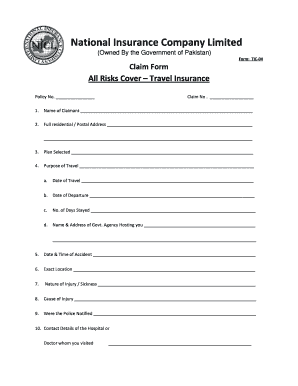
Claim Form National Insurance Company Limited


What is the national insurance company claim form?
The national insurance company claim form is a document used to file a claim for benefits or compensation from the National Insurance Company. This form is essential for individuals seeking to receive payments for various types of insurance claims, including health, life, or property insurance. Completing this form accurately is crucial for ensuring that claims are processed efficiently and that claimants receive their entitled benefits.
How to use the national insurance company claim form
Using the national insurance company claim form involves several steps to ensure that all necessary information is provided. First, gather all relevant documents, such as policy numbers and any supporting evidence related to the claim. Next, fill out the form with accurate details, including personal information, the nature of the claim, and any relevant dates. Once completed, review the form for accuracy before submission. This careful approach helps avoid delays in processing the claim.
Steps to complete the national insurance company claim form
Completing the national insurance company claim form requires attention to detail. Follow these steps:
- Read the instructions carefully to understand the requirements.
- Provide personal information, including your name, address, and contact details.
- Clearly describe the nature of the claim, including dates and circumstances.
- Attach any necessary documentation that supports your claim, such as receipts or medical records.
- Review the form to ensure all information is accurate and complete.
- Submit the form as instructed, either online, by mail, or in person.
Legal use of the national insurance company claim form
The national insurance company claim form is legally binding when completed and submitted according to the regulations set forth by the insurance company. It is important to ensure that all information provided is truthful and accurate, as any discrepancies could lead to denial of the claim or potential legal repercussions. Utilizing a secure platform for electronic submission can enhance the legal validity of the form.
Required documents for the national insurance company claim form
When submitting the national insurance company claim form, certain documents are typically required to support the claim. These may include:
- Proof of identity, such as a driver's license or Social Security number.
- Insurance policy details, including policy number and coverage information.
- Any relevant receipts or invoices related to the claim.
- Medical records or reports if the claim is health-related.
- Photographs or other evidence that supports the claim.
Form submission methods
The national insurance company claim form can be submitted through various methods, depending on the preferences of the claimant and the options provided by the insurance company. Common submission methods include:
- Online submission through the insurance company's secure portal.
- Mailing the completed form to the designated claims address.
- In-person submission at a local branch or office of the insurance company.
Quick guide on how to complete claim form national insurance company limited
Effortlessly Prepare Claim Form National Insurance Company Limited on Any Device
Digital document management has gained traction among businesses and individuals alike. It offers a remarkable eco-friendly substitute for traditional printed and signed documents, allowing you to locate the correct form and securely archive it online. airSlate SignNow provides all the tools necessary to create, modify, and eSign your documents quickly and without hold-ups. Manage Claim Form National Insurance Company Limited on any device using the airSlate SignNow apps for Android or iOS and enhance any document-centric workflow today.
How to Alter and eSign Claim Form National Insurance Company Limited Seamlessly
- Obtain Claim Form National Insurance Company Limited and click Get Form to begin.
- Leverage the tools we provide to fill out your form.
- Highlight important sections of the documents or redact sensitive information using tools uniquely offered by airSlate SignNow.
- Create your eSignature with the Sign tool, which takes mere seconds and holds the same legal validity as a conventional wet ink signature.
- Review all the details and click on the Done button to save your changes.
- Select your preferred method for sending your form, via email, SMS, invitation link, or download it to your computer.
Say goodbye to lost or misplaced documents, the hassle of form searching, and errors that necessitate printing new copies. airSlate SignNow meets all your document management requirements in just a few clicks from any device you choose. Alter and eSign Claim Form National Insurance Company Limited and guarantee exceptional communication at every stage of the form preparation process with airSlate SignNow.
Create this form in 5 minutes or less
Create this form in 5 minutes!
How to create an eSignature for the claim form national insurance company limited
How to create an electronic signature for a PDF online
How to create an electronic signature for a PDF in Google Chrome
How to create an e-signature for signing PDFs in Gmail
How to create an e-signature right from your smartphone
How to create an e-signature for a PDF on iOS
How to create an e-signature for a PDF on Android
People also ask
-
What is a national insurance company claim form?
A national insurance company claim form is a document used to initiate the claims process for insured losses. By completing this form, policyholders can provide necessary information about their claim to ensure a smooth and efficient reviewing process.
-
How can airSlate SignNow help with the national insurance company claim form?
airSlate SignNow streamlines the process of filling out and eSigning the national insurance company claim form. With an easy-to-use interface, you can quickly complete your form online, ensuring that your claims are submitted without unnecessary delays.
-
Are there any costs associated with using airSlate SignNow for my national insurance company claim form?
airSlate SignNow offers cost-effective pricing plans that cater to different business needs. You can choose a plan that fits your budget while enjoying features that simplify the national insurance company claim form process.
-
What features does airSlate SignNow offer for handling claim forms?
With airSlate SignNow, you can enjoy features like customizable templates, easy eSigning, and secure document storage, specifically for your national insurance company claim form. These tools enhance your efficiency and ensure the safety of your sensitive information.
-
How does airSlate SignNow ensure the security of my national insurance company claim form?
security is a top priority for airSlate SignNow. When submitting your national insurance company claim form, all data is encrypted, and access is strictly controlled, ensuring your information remains confidential and protected against unauthorized access.
-
Can airSlate SignNow integrate with other applications for processing my claim?
Yes, airSlate SignNow can seamlessly integrate with various applications and workflows relevant to your business. This capability allows you to streamline the process of managing your national insurance company claim form alongside other essential tools, enhancing overall efficiency.
-
What benefits can I expect when using airSlate SignNow for my claims?
By using airSlate SignNow for your national insurance company claim form, you can expect quicker processing times and increased accuracy in your submissions. The platform simplifies eSigning and document management, allowing you to focus on what matters most: resolving your claims efficiently.
Get more for Claim Form National Insurance Company Limited
- Homestead application philadelphia for senior citizens form
- Figure 3 1 capitol concierge client profile inc com form
- Neurological institue 877 464 form
- Jsos is approved by mhrd form
- Progress monitoring nonsense word fluency first grade dibels uoregon form
- Police voluntary statement form
- Uspa b license proficiency card form
- By indiana code form
Find out other Claim Form National Insurance Company Limited
- How Do I eSign Arkansas Charity LLC Operating Agreement
- eSign Colorado Charity LLC Operating Agreement Fast
- eSign Connecticut Charity Living Will Later
- How Can I Sign West Virginia Courts Quitclaim Deed
- Sign Courts Form Wisconsin Easy
- Sign Wyoming Courts LLC Operating Agreement Online
- How To Sign Wyoming Courts Quitclaim Deed
- eSign Vermont Business Operations Executive Summary Template Mobile
- eSign Vermont Business Operations Executive Summary Template Now
- eSign Virginia Business Operations Affidavit Of Heirship Mobile
- eSign Nebraska Charity LLC Operating Agreement Secure
- How Do I eSign Nevada Charity Lease Termination Letter
- eSign New Jersey Charity Resignation Letter Now
- eSign Alaska Construction Business Plan Template Mobile
- eSign Charity PPT North Carolina Now
- eSign New Mexico Charity Lease Agreement Form Secure
- eSign Charity PPT North Carolina Free
- eSign North Dakota Charity Rental Lease Agreement Now
- eSign Arkansas Construction Permission Slip Easy
- eSign Rhode Island Charity Rental Lease Agreement Secure