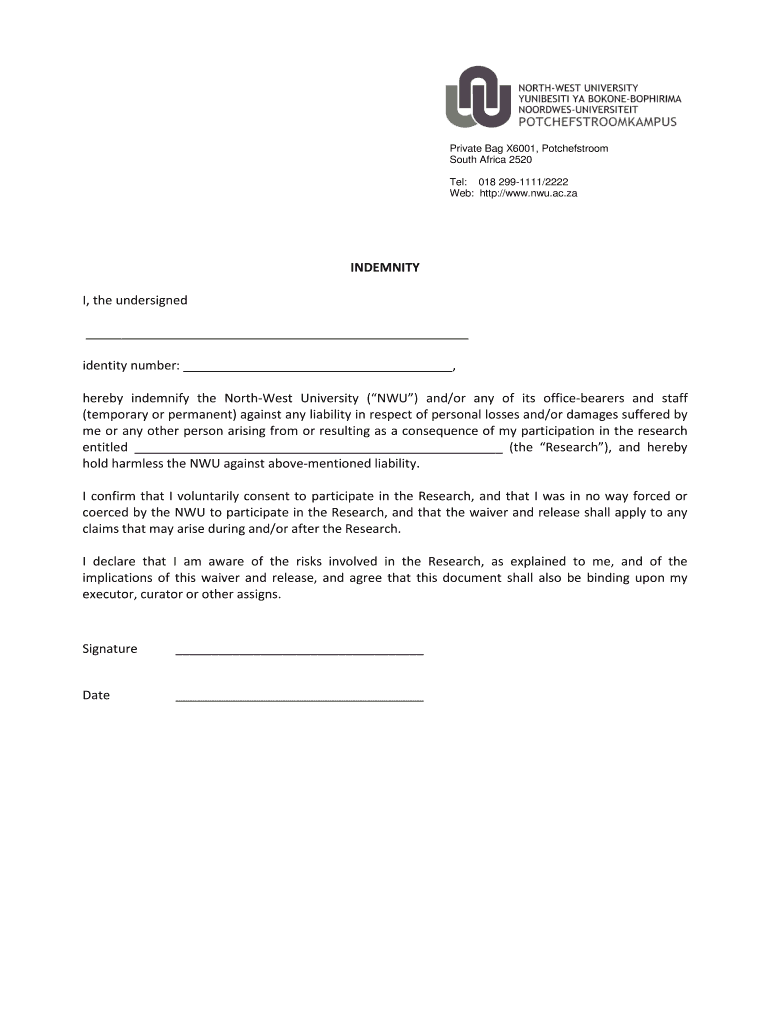
Nwu Credit Refund Form


What is the NWU Credit Refund
The NWU credit refund refers to the reimbursement process for eligible expenses incurred by individuals or businesses associated with the National Writers Union (NWU). This refund is typically applicable to members who have paid dues or fees related to union activities, training, or other approved services. Understanding the specifics of the NWU credit refund is essential for ensuring that you receive the funds you are entitled to.
How to Obtain the NWU Credit Refund
To obtain the NWU credit refund, individuals must follow a structured process. First, ensure that you meet the eligibility criteria, which may include being a current member of the NWU and having valid receipts for the expenses claimed. Next, complete the NWU refund form, providing all necessary details, including your membership information and the nature of the expenses. Finally, submit the completed form to the designated NWU office, either electronically or via mail, as specified in the guidelines.
Steps to Complete the NWU Credit Refund
Completing the NWU credit refund involves several key steps:
- Gather all relevant documentation, including receipts and proof of payment.
- Access the NWU refund form, which can usually be found on the NWU website or through member resources.
- Fill out the form accurately, ensuring that all required fields are completed.
- Review the form for any errors or missing information before submission.
- Submit the form according to the instructions provided, ensuring you keep a copy for your records.
Legal Use of the NWU Credit Refund
The legal use of the NWU credit refund is governed by specific guidelines set forth by the union. It is crucial for members to understand that only legitimate expenses related to union activities are eligible for reimbursement. Misrepresentation of expenses or submission of fraudulent claims can lead to penalties, including the potential loss of membership. Therefore, adhering to the legal requirements and maintaining accurate records is essential for a smooth refund process.
Required Documents for the NWU Credit Refund
When applying for the NWU credit refund, certain documents are typically required to support your claim. These may include:
- Proof of membership in the NWU.
- Receipts for all expenses being claimed.
- A completed NWU refund form.
- Any additional documentation that may be requested by the NWU.
Form Submission Methods
Members can submit the NWU credit refund form using various methods, ensuring flexibility and convenience. The primary submission methods include:
- Online submission through the NWU member portal, if available.
- Mailing the completed form to the designated NWU office address.
- In-person submission at NWU events or designated locations, if applicable.
Eligibility Criteria for the NWU Credit Refund
Eligibility for the NWU credit refund typically requires that applicants meet specific criteria. Generally, members must:
- Be in good standing with the NWU.
- Have incurred eligible expenses related to union activities.
- Submit claims within the designated time frame set by the NWU.
Quick guide on how to complete nwu credit refund
Effortlessly prepare Nwu Credit Refund on any device
Digital document management has become increasingly favored by businesses and individuals alike. It offers an excellent sustainable alternative to conventional printed and signed documents, allowing for the correct format to be obtained and securely stored online. airSlate SignNow equips you with all the tools necessary to create, modify, and electronically sign your documents swiftly without any hold-ups. Manage Nwu Credit Refund on any device with airSlate SignNow’s Android or iOS applications and enhance any document-centric process today.
How to modify and electronically sign Nwu Credit Refund effortlessly
- Locate Nwu Credit Refund and click on Get Form to begin.
- Make use of the tools we provide to complete your document.
- Emphasize important sections of your documents or conceal sensitive information with tools that airSlate SignNow specifically offers for that purpose.
- Generate your electronic signature using the Sign feature, which takes mere seconds and carries the same legal validity as a traditional handwritten signature.
- Review all the details and click on the Done button to save your modifications.
- Select how you wish to share your form, whether by email, SMS, or invitation link, or download it to your computer.
Eliminate worries about lost or misplaced documents, tedious form searches, or errors that require reprinting new copies. airSlate SignNow meets all your document management needs in just a few clicks from any device you prefer. Edit and electronically sign Nwu Credit Refund and ensure clear communication at every step of the form preparation process with airSlate SignNow.
Create this form in 5 minutes or less
Create this form in 5 minutes!
How to create an eSignature for the nwu credit refund
How to create an electronic signature for a PDF online
How to create an electronic signature for a PDF in Google Chrome
How to create an e-signature for signing PDFs in Gmail
How to create an e-signature right from your smartphone
How to create an e-signature for a PDF on iOS
How to create an e-signature for a PDF on Android
People also ask
-
What is an NWU credit refund?
An NWU credit refund is a reimbursement for unused credits from the National Writers Union that can be processed through our platform. Our easy-to-use interface allows users to apply for refunds seamlessly, ensuring a quick turnaround. By utilizing airSlate SignNow, you can manage your NWU credit refund efficiently and effectively.
-
How can I request an NWU credit refund using airSlate SignNow?
To request an NWU credit refund, simply create and send a request document through airSlate SignNow. Ensure that you include all necessary information and supporting documents. Our platform streamlines the process, making it simple to track your refund request and receive confirmation once it's processed.
-
Are there any fees associated with processing an NWU credit refund?
airSlate SignNow offers a cost-effective solution for managing your document signing needs, including your NWU credit refund. There may be applicable transaction fees based on your subscription plan, but we aim to keep costs low. This way, you can focus on getting your refund without worrying about excessive fees.
-
What features support the NWU credit refund process in airSlate SignNow?
Our platform boasts features designed to enhance the NWU credit refund process, such as eSignature capabilities, document tracking, and seamless integrations. With these functionalities, you can ensure your refund requests are well-organized and effectively submitted. Plus, our user-friendly interface simplifies every step.
-
How secure is airSlate SignNow for processing NWU credit refunds?
Security is paramount when handling sensitive information, including NWU credit refunds. airSlate SignNow employs state-of-the-art encryption and secure servers to protect your data. You can confidently process your refunds knowing that your information is safeguarded against unauthorized access.
-
Can I track the status of my NWU credit refund request?
Yes, airSlate SignNow provides real-time tracking for your NWU credit refund requests. Once you submit your request, you will receive updates regarding its status directly through our platform. This feature ensures you stay informed and prepared throughout the process.
-
Is airSlate SignNow compatible with other applications for submitting NWU credit refunds?
Absolutely! airSlate SignNow integrates seamlessly with a variety of applications, enhancing your ability to manage NWU credit refunds efficiently. Whether you’re using email, cloud storage, or project management tools, our integration capabilities ensure a smooth experience.
Get more for Nwu Credit Refund
Find out other Nwu Credit Refund
- Help Me With Electronic signature Nevada Police Living Will
- Electronic signature Real Estate Document Utah Safe
- Electronic signature Oregon Police Living Will Now
- Electronic signature Pennsylvania Police Executive Summary Template Free
- Electronic signature Pennsylvania Police Forbearance Agreement Fast
- How Do I Electronic signature Pennsylvania Police Forbearance Agreement
- How Can I Electronic signature Pennsylvania Police Forbearance Agreement
- Electronic signature Washington Real Estate Purchase Order Template Mobile
- Electronic signature West Virginia Real Estate Last Will And Testament Online
- Electronic signature Texas Police Lease Termination Letter Safe
- How To Electronic signature Texas Police Stock Certificate
- How Can I Electronic signature Wyoming Real Estate Quitclaim Deed
- Electronic signature Virginia Police Quitclaim Deed Secure
- How Can I Electronic signature West Virginia Police Letter Of Intent
- How Do I Electronic signature Washington Police Promissory Note Template
- Electronic signature Wisconsin Police Permission Slip Free
- Electronic signature Minnesota Sports Limited Power Of Attorney Fast
- Electronic signature Alabama Courts Quitclaim Deed Safe
- How To Electronic signature Alabama Courts Stock Certificate
- Can I Electronic signature Arkansas Courts Operating Agreement