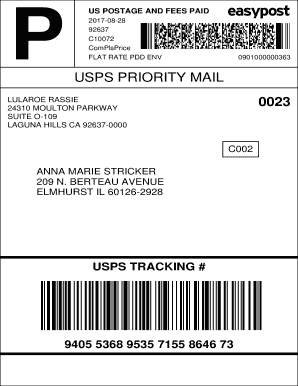
Complsprice Form


What is the Complsprice
The Complsprice is a specific form used for various postal and fee-related transactions within the United States. It serves as a formal request for services provided by the United States Postal Service (USPS), particularly concerning postage and fees paid. Understanding the Complsprice is essential for individuals and businesses looking to manage their mailing and shipping needs effectively. This form ensures that all necessary payments and requests are documented, facilitating smooth processing and compliance with USPS regulations.
How to use the Complsprice
Using the Complsprice involves several straightforward steps. First, gather all necessary information related to the mailing or shipping service you are requesting. This includes details about the sender and recipient, the type of service, and any specific postage requirements. Next, fill out the Complsprice form accurately, ensuring that all fields are completed to avoid delays. Once the form is filled out, it can be submitted online or in person at a local USPS office, depending on your preference. Maintaining a copy of the completed form for your records is advisable, as it serves as proof of your transaction.
Steps to complete the Complsprice
Completing the Complsprice requires careful attention to detail. Follow these steps for a successful submission:
- Gather necessary information, including sender and recipient details.
- Choose the appropriate postage service based on your needs.
- Access the Complsprice form online or obtain a physical copy at a USPS location.
- Fill out the form, ensuring all required fields are completed accurately.
- Review the form for any errors or omissions before submission.
- Submit the form either online or at your local USPS office.
Legal use of the Complsprice
The Complsprice is legally recognized as a binding document when completed correctly. To ensure its legal validity, all information must be accurate, and any required signatures must be provided. Compliance with USPS regulations is crucial, as improper use of the form can lead to delays or rejection of services. Furthermore, the Complsprice must adhere to relevant federal and state laws governing postal services, ensuring that all transactions are legitimate and enforceable.
Key elements of the Complsprice
Several key elements must be included in the Complsprice to ensure it serves its intended purpose effectively:
- Sender Information: Full name, address, and contact details.
- Recipient Information: Name, address, and any specific instructions related to delivery.
- Service Type: Clearly indicate the type of postal service requested.
- Payment Information: Include details on how the fees will be paid, whether by credit card, cash, or other means.
- Signature: Required for verification and to authorize the transaction.
Examples of using the Complsprice
The Complsprice can be utilized in various scenarios, including:
- Submitting a request for priority mail services for urgent documents.
- Paying for international shipping fees for packages sent abroad.
- Requesting delivery confirmation services for important mail.
- Documenting postage fees paid for business-related correspondence.
Quick guide on how to complete complsprice
Execute Complsprice seamlessly on any device
Digital document management has gained immense popularity among businesses and individuals. It serves as a perfect eco-friendly alternative to traditional printed and signed documents, as you can easily find the right form and securely store it online. airSlate SignNow provides you with all the resources necessary to create, edit, and electronically sign your documents promptly without any holdups. Manage Complsprice on any platform using airSlate SignNow Android or iOS applications and simplify any document-related process today.
The easiest way to modify and electronically sign Complsprice effortlessly
- Find Complsprice and click on Get Form to begin.
- Utilize the tools we offer to complete your document.
- Emphasize pertinent sections of the documents or redact sensitive information with tools that airSlate SignNow provides specifically for that purpose.
- Create your signature using the Sign tool, which only takes seconds and has the same legal validity as a conventional wet ink signature.
- Review all the details and click on the Done button to save your modifications.
- Select how you wish to send your form, via email, text message (SMS), invite link, or download it to your computer.
Eliminate the hassles of lost or misplaced files, frustrating form navigation, or errors that necessitate printing new document copies. airSlate SignNow meets all your document management needs in a few clicks from any device you prefer. Edit and electronically sign Complsprice and ensure excellent communication throughout the document preparation process with airSlate SignNow.
Create this form in 5 minutes or less
Create this form in 5 minutes!
How to create an eSignature for the complsprice
How to create an electronic signature for a PDF online
How to create an electronic signature for a PDF in Google Chrome
How to create an e-signature for signing PDFs in Gmail
How to create an e-signature right from your smartphone
How to create an e-signature for a PDF on iOS
How to create an e-signature for a PDF on Android
People also ask
-
What is the pricing structure for airSlate SignNow?
The pricing structure for airSlate SignNow is designed to be affordable and flexible, catering to various business needs. Our diverse plans include options that maximize value while ensuring that you get the best complsprice for your document eSigning needs.
-
What features does airSlate SignNow offer?
airSlate SignNow provides a comprehensive range of features, including templates, custom branding, and advanced signing options. These features not only streamline your document workflows but also ensure you receive an exceptional complsprice, making it the ideal choice for businesses.
-
How can airSlate SignNow benefit my business?
By utilizing airSlate SignNow, your business can enhance its document management process, leading to faster turnaround times and increased efficiency. The cost-effective solution ensures that you can achieve signNow savings, ultimately delivering outstanding complsprice for your operations.
-
Is airSlate SignNow easy to integrate with other tools?
Absolutely! airSlate SignNow offers seamless integrations with various business applications, making it easy to incorporate into your existing workflow. This flexibility ensures that you maintain a smooth operation while enjoying the best complsprice for your document signing solution.
-
Can I try airSlate SignNow before committing to a plan?
Yes! We offer a free trial of airSlate SignNow, allowing you to explore its features and benefits without any commitment. This initiative enables you to evaluate the service and secure the best complsprice before making a final decision.
-
What security measures does airSlate SignNow implement?
airSlate SignNow prioritizes the security of your documents by implementing advanced encryption and compliance with industry standards. By ensuring your sensitive information is protected, we offer peace of mind along with an excellent complsprice for our eSigning services.
-
How can I access support for airSlate SignNow?
Our dedicated support team is available 24/7 to assist you with any inquiries regarding airSlate SignNow. We strive to provide exceptional customer service, contributing to an overall satisfaction that matches the value you're getting for the complsprice.
Get more for Complsprice
- Tri merge credit report sample pdf 214393809 form
- Download the foia request form click here sherman illinois shermanil
- Teaching sample planning form nyc teaching fellows
- Photography agreement template form
- Photography client agreement template form
- Photography buyout agreement template form
- Photography copyright agreement template form
- Photography digital image license agreement template form
Find out other Complsprice
- eSignature Arkansas Legal Affidavit Of Heirship Fast
- Help Me With eSignature Colorado Legal Cease And Desist Letter
- How To eSignature Connecticut Legal LLC Operating Agreement
- eSignature Connecticut Legal Residential Lease Agreement Mobile
- eSignature West Virginia High Tech Lease Agreement Template Myself
- How To eSignature Delaware Legal Residential Lease Agreement
- eSignature Florida Legal Letter Of Intent Easy
- Can I eSignature Wyoming High Tech Residential Lease Agreement
- eSignature Connecticut Lawers Promissory Note Template Safe
- eSignature Hawaii Legal Separation Agreement Now
- How To eSignature Indiana Legal Lease Agreement
- eSignature Kansas Legal Separation Agreement Online
- eSignature Georgia Lawers Cease And Desist Letter Now
- eSignature Maryland Legal Quitclaim Deed Free
- eSignature Maryland Legal Lease Agreement Template Simple
- eSignature North Carolina Legal Cease And Desist Letter Safe
- How Can I eSignature Ohio Legal Stock Certificate
- How To eSignature Pennsylvania Legal Cease And Desist Letter
- eSignature Oregon Legal Lease Agreement Template Later
- Can I eSignature Oregon Legal Limited Power Of Attorney