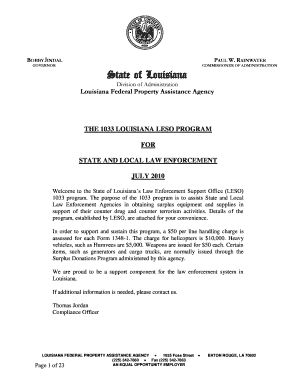
1033 Application Form


What is the 1033 Application Form
The 1033 consent form, often referred to as Form 1033, is a legal document used primarily in Texas for the purpose of obtaining permission to access certain information or to engage in specific actions that require consent. This form is particularly relevant in scenarios involving property transactions, legal agreements, or requests for personal information. It serves as a formal acknowledgment by the individual granting consent, ensuring that all parties are aware of the terms and conditions associated with the consent being provided.
Steps to Complete the 1033 Application Form
Completing the 1033 consent form involves several key steps to ensure accuracy and compliance with legal requirements. Begin by carefully reviewing the form to understand the information required. The following steps outline the process:
- Gather necessary information, including personal details and any relevant documentation.
- Fill out the form completely, ensuring that all fields are accurately completed.
- Review the completed form for any errors or omissions.
- Sign and date the form to validate your consent.
- Submit the form as instructed, whether online, by mail, or in person.
Legal Use of the 1033 Application Form
The legal use of the 1033 consent form is governed by specific regulations and guidelines. It is essential to ensure that the form is used in accordance with Texas laws and any applicable federal regulations. The form must be signed voluntarily, and the individual providing consent should fully understand the implications of their agreement. When executed correctly, the 1033 consent form can be a legally binding document, protecting the rights of all parties involved.
How to Obtain the 1033 Application Form
Obtaining the 1033 consent form is a straightforward process. The form can typically be accessed through official state resources, including government websites or legal offices. Additionally, many legal and real estate professionals can provide the form upon request. It is important to ensure that the version obtained is the most current and compliant with Texas regulations.
State-Specific Rules for the 1033 Application Form
In Texas, the 1033 consent form is subject to specific state rules that dictate its use and requirements. These rules may include stipulations regarding the type of information that can be disclosed, the duration of consent, and the rights of the individual granting consent. Understanding these state-specific regulations is crucial for ensuring that the form is completed and submitted correctly, thereby avoiding potential legal issues.
Examples of Using the 1033 Application Form
The 1033 consent form can be utilized in various scenarios, including:
- Real estate transactions, where consent is needed to access property records.
- Legal proceedings, where individuals may need to authorize the release of personal information.
- Financial agreements, where consent is required for the sharing of financial data.
These examples illustrate the versatility of the 1033 consent form and its importance in facilitating legal and administrative processes.
Quick guide on how to complete 1033 application form
Finalize 1033 Application Form effortlessly on any device
Digital document management has become increasingly popular among businesses and individuals. It offers an ideal eco-friendly substitute for conventional printed and signed paperwork, as you can access the necessary form and securely store it online. airSlate SignNow equips you with all the tools required to create, modify, and eSign your documents promptly without interruptions. Handle 1033 Application Form across any platform with airSlate SignNow Android or iOS applications and simplify any document-related task today.
How to modify and eSign 1033 Application Form smoothly
- Locate 1033 Application Form and click on Get Form to begin.
- Employ the tools we provide to fill out your form.
- Select relevant sections of the documents or obscure sensitive information with tools that airSlate SignNow offers specifically for that purpose.
- Generate your eSignature using the Sign tool, which takes mere seconds and holds the same legal validity as a traditional handwritten signature.
- Review all the details and click on the Done button to save your modifications.
- Choose how you want to send your form, whether by email, text message (SMS), invite link, or download it to your computer.
Eliminate the worry of lost or misplaced documents, tedious form searches, or errors that require printing new copies. airSlate SignNow fulfills all your document management needs in just a few clicks from any device you prefer. Edit and eSign 1033 Application Form while ensuring excellent communication at any stage of your form preparation process with airSlate SignNow.
Create this form in 5 minutes or less
Create this form in 5 minutes!
How to create an eSignature for the 1033 application form
How to create an electronic signature for a PDF online
How to create an electronic signature for a PDF in Google Chrome
How to create an e-signature for signing PDFs in Gmail
How to create an e-signature right from your smartphone
How to create an e-signature for a PDF on iOS
How to create an e-signature for a PDF on Android
People also ask
-
What is the 1033 consent form Texas?
The 1033 consent form Texas is a legal document required for certain transactions regarding the transfer of rights to mineral interests. It is essential for ensuring that the interests of all parties are protected during the transfer process. Understanding this form helps businesses operate smoothly within Texas regulations.
-
How can airSlate SignNow assist with the 1033 consent form Texas?
airSlate SignNow provides a user-friendly platform to create, send, and eSign the 1033 consent form Texas efficiently. Our solution simplifies the signing process, making it easy for all parties to review and sign documents securely. With airSlate SignNow, you can streamline the workflow and ensure compliance with Texas laws.
-
What are the pricing options for using airSlate SignNow for the 1033 consent form Texas?
airSlate SignNow offers various pricing plans designed to fit different business needs, ranging from basic to premium options. Each plan provides access to essential features for managing the 1033 consent form Texas effectively. We recommend visiting our pricing page for detailed information on costs and available features.
-
Is airSlate SignNow compliant with Texas law when handling the 1033 consent form?
Yes, airSlate SignNow is designed to adhere to legal requirements, including those related to the 1033 consent form Texas. Our platform ensures the secure handling of documents and provides features that meet compliance standards. Trust in airSlate SignNow to manage your legal documents with confidence.
-
What features does airSlate SignNow offer for the 1033 consent form Texas?
airSlate SignNow offers features like customizable templates, real-time tracking, and automated reminders for the 1033 consent form Texas. These tools help ensure prompt and organized handling of your documents. Additionally, our platform allows for easy collaboration among all parties involved in the signing process.
-
Can I integrate airSlate SignNow with other applications for managing the 1033 consent form Texas?
Absolutely! airSlate SignNow integrates seamlessly with various applications such as CRMs, cloud storage services, and productivity tools to enhance the management of the 1033 consent form Texas. These integrations allow for a smoother workflow, enabling businesses to connect all their tools in one cohesive system.
-
What are the benefits of using airSlate SignNow for the 1033 consent form Texas?
Using airSlate SignNow for the 1033 consent form Texas offers numerous benefits, including increased efficiency, reduced paper usage, and improved security. Our platform saves time by simplifying the signing process and providing access to documents anytime, anywhere. Experience the convenience of electronic signatures and better organization of your vital documents.
Get more for 1033 Application Form
Find out other 1033 Application Form
- eSignature Illinois House rental agreement Free
- How To eSignature Indiana House rental agreement
- Can I eSignature Minnesota House rental lease agreement
- eSignature Missouri Landlord lease agreement Fast
- eSignature Utah Landlord lease agreement Simple
- eSignature West Virginia Landlord lease agreement Easy
- How Do I eSignature Idaho Landlord tenant lease agreement
- eSignature Washington Landlord tenant lease agreement Free
- eSignature Wisconsin Landlord tenant lease agreement Online
- eSignature Wyoming Landlord tenant lease agreement Online
- How Can I eSignature Oregon lease agreement
- eSignature Washington Lease agreement form Easy
- eSignature Alaska Lease agreement template Online
- eSignature Alaska Lease agreement template Later
- eSignature Massachusetts Lease agreement template Myself
- Can I eSignature Arizona Loan agreement
- eSignature Florida Loan agreement Online
- eSignature Florida Month to month lease agreement Later
- Can I eSignature Nevada Non-disclosure agreement PDF
- eSignature New Mexico Non-disclosure agreement PDF Online