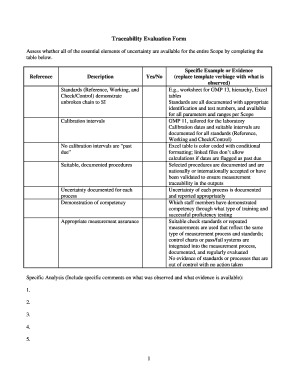
Traceability Form


What is the traceability form?
The traceability form is a crucial document used to track and verify the movement of goods or services through various stages of production and distribution. It ensures that all parties involved in the supply chain maintain transparency and accountability. This form is particularly important in industries such as food safety, pharmaceuticals, and manufacturing, where compliance with regulations is essential. By documenting each step, the traceability form helps organizations adhere to legal standards and improve operational efficiency.
How to use the traceability form
Using the traceability form involves several key steps to ensure accurate documentation and compliance. Begin by gathering all necessary information related to the product or service being tracked. This includes details such as origin, processing steps, and distribution channels. Next, fill out the form with precise data, ensuring that all entries are clear and complete. Once completed, the form should be reviewed for accuracy before submission to the relevant parties. Regular updates may be necessary to reflect any changes throughout the supply chain.
Steps to complete the traceability form
Completing the traceability form effectively requires a systematic approach. Follow these steps:
- Identify the product: Clearly state the product name and any relevant identifiers.
- Document the source: Include information about the origin of the product, such as supplier details.
- Detail processing steps: Outline each stage of production, including dates and locations.
- Record distribution: Provide information on how the product is distributed, including shipping details.
- Review and verify: Double-check all entries for accuracy before finalizing the form.
Legal use of the traceability form
The legal use of the traceability form is governed by various regulations that ensure compliance with industry standards. In the United States, organizations must adhere to guidelines set forth by agencies such as the Food and Drug Administration (FDA) and the United States Department of Agriculture (USDA). These regulations often mandate that businesses maintain accurate records of their products' journey through the supply chain. Failure to comply can result in penalties, making it essential for companies to utilize the traceability form correctly and consistently.
Key elements of the traceability form
Several key elements must be included in the traceability form to ensure its effectiveness and compliance. These elements typically consist of:
- Product identification: Unique identifiers for the product, such as batch numbers or serial numbers.
- Supplier information: Details about the suppliers and manufacturers involved in the production process.
- Processing history: A chronological account of all processing steps, including dates and locations.
- Distribution records: Information on how and where the product is distributed, including shipping methods.
- Compliance certifications: Any relevant certifications that validate adherence to industry standards.
Examples of using the traceability form
There are numerous scenarios where the traceability form is applied effectively. For instance:
- Food industry: Tracking the journey of a food product from farm to table, ensuring safety and compliance with health regulations.
- Pharmaceuticals: Documenting the production and distribution of medications to prevent counterfeit products from entering the market.
- Manufacturing: Monitoring the production process of components in a supply chain to maintain quality control and compliance.
Quick guide on how to complete traceability form template
Complete traceability form template easily on any device
Digital document management has become favored by businesses and individuals alike. It offers an ideal eco-friendly alternative to conventional printed and signed documents, allowing you to obtain the necessary form and safely archive it online. airSlate SignNow equips you with all the resources needed to create, modify, and eSign your documents swiftly with no hassles. Manage traceability form on any device using the airSlate SignNow Android or iOS applications and streamline any document-related process today.
The simplest way to modify and eSign traceability form template effortlessly
- Locate treacsbility form and click on Get Form to begin.
- Take advantage of the tools we provide to complete your form.
- Emphasize important sections of your documents or obscure sensitive information with tools that airSlate SignNow includes specifically for this purpose.
- Create your signature using the Sign tool, which only takes seconds and holds the same legal validity as a traditional wet ink signature.
- Review the information and click on the Done button to save your adjustments.
- Choose your preferred method of submitting your form, whether by email, SMS, or invite link, or download it to your computer.
Eliminate concerns about lost or misplaced files, tiring document searches, or mistakes that require new document copies. airSlate SignNow satisfies all your document management needs in just a few clicks from any device you choose. Alter and eSign traceability form and maintain superior communication at every stage of your document preparation process with airSlate SignNow.
Create this form in 5 minutes or less
Related searches to treacsbility form
Create this form in 5 minutes!
How to create an eSignature for the traceability form
How to create an electronic signature for a PDF online
How to create an electronic signature for a PDF in Google Chrome
How to create an e-signature for signing PDFs in Gmail
How to create an e-signature right from your smartphone
How to create an e-signature for a PDF on iOS
How to create an e-signature for a PDF on Android
People also ask treacsbility form
-
What is a traceability form and why is it important?
A traceability form is a document that allows businesses to track the history, location, and application of products throughout their lifecycle. This form is essential for maintaining compliance with industry regulations and ensuring accountability in supply chains. By utilizing a traceability form, companies can safeguard quality and enhance transparency.
-
How can airSlate SignNow help with traceability forms?
airSlate SignNow simplifies the process of creating and managing traceability forms by providing an intuitive eSigning solution. Users can easily generate customizable traceability forms, collect necessary signatures, and maintain a record of all transactions reliably. This streamlines document management and promotes efficient workflow.
-
What features does the traceability form offer in airSlate SignNow?
The traceability form in airSlate SignNow includes features such as customizable templates, secure eSignature capabilities, and automated reminders for signers. Additionally, the platform allows for real-time tracking and updates, enhancing collaboration and visibility throughout the signing process. These features make managing traceability forms seamless and efficient.
-
Is there a free trial available for the traceability form feature?
Yes, airSlate SignNow offers a free trial that allows users to explore the features of the traceability form without any commitments. During the trial, prospective customers can experience the benefits of electronic signatures and document automation. This is a perfect opportunity to evaluate how a traceability form fits into your business needs.
-
What are the pricing options for using traceability forms in airSlate SignNow?
airSlate SignNow offers competitive pricing plans that cater to various business sizes and needs. Pricing is based on the number of users and features required, allowing flexibility for organizations to choose a plan that includes necessary tools like the traceability form. Detailed pricing information can be found on the airSlate SignNow website.
-
Can I integrate traceability forms with other software?
Absolutely! airSlate SignNow provides integration capabilities with a variety of popular software applications. This means you can seamlessly connect your existing systems with traceability forms, facilitating efficient processes and data management across platforms.
-
How secure are traceability forms in airSlate SignNow?
Security is a priority for airSlate SignNow when it comes to handling traceability forms. The platform utilizes advanced encryption methods and complies with industry regulations to ensure that all documents and data remain secure. Users can confidently rely on airSlate SignNow to protect their sensitive information.
Get more for traceability form
- Honors early research grant application form
- Juniorsenior project grant application form
- Enhancing honors 101 form
- Low income verification form pdf northeastern
- Attachment sequence no form
- Homeowners application il form
- Facility rental agreement hornell ymca form
- Rental registry town of clarkstown form
Find out other traceability form template
- eSignature South Carolina Charity Confidentiality Agreement Easy
- Can I eSignature Tennessee Car Dealer Limited Power Of Attorney
- eSignature Utah Car Dealer Cease And Desist Letter Secure
- eSignature Virginia Car Dealer Cease And Desist Letter Online
- eSignature Virginia Car Dealer Lease Termination Letter Easy
- eSignature Alabama Construction NDA Easy
- How To eSignature Wisconsin Car Dealer Quitclaim Deed
- eSignature California Construction Contract Secure
- eSignature Tennessee Business Operations Moving Checklist Easy
- eSignature Georgia Construction Residential Lease Agreement Easy
- eSignature Kentucky Construction Letter Of Intent Free
- eSignature Kentucky Construction Cease And Desist Letter Easy
- eSignature Business Operations Document Washington Now
- How To eSignature Maine Construction Confidentiality Agreement
- eSignature Maine Construction Quitclaim Deed Secure
- eSignature Louisiana Construction Affidavit Of Heirship Simple
- eSignature Minnesota Construction Last Will And Testament Online
- eSignature Minnesota Construction Last Will And Testament Easy
- How Do I eSignature Montana Construction Claim
- eSignature Construction PPT New Jersey Later