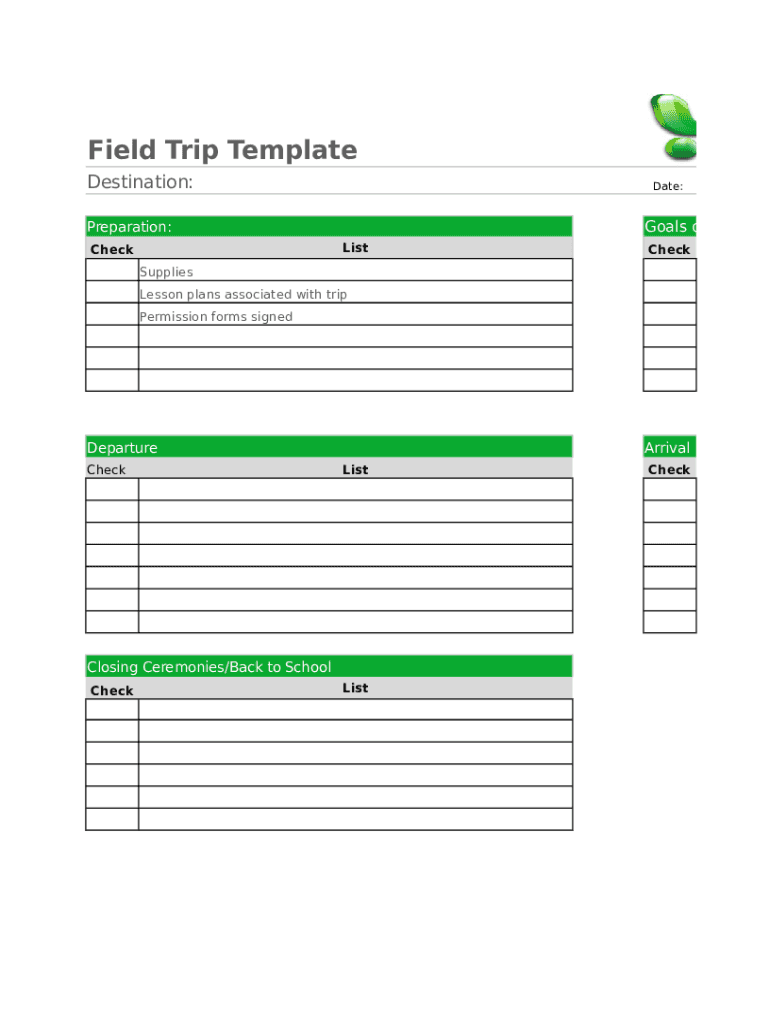
Field Trip Template Form


What is the Field Trip Template
The field trip template sign form is a structured document designed to facilitate the planning and approval process for educational excursions. This form typically includes essential details such as the destination, date, time, and purpose of the trip, along with sections for parental consent and emergency contact information. By utilizing this template, educators can ensure that all necessary information is collected in a standardized manner, making it easier to manage logistics and communicate with parents or guardians.
How to Use the Field Trip Template
Using the field trip template involves several straightforward steps. First, educators should fill in the required fields, including the trip details and any specific instructions for parents. Next, the form should be distributed to parents or guardians for their review and signature. This can be done electronically, allowing for quicker responses and easier tracking of submissions. Once all signatures are collected, the completed forms should be organized for easy access during the trip, ensuring that all necessary permissions are documented.
Steps to Complete the Field Trip Template
Completing the field trip template sign form requires careful attention to detail. Follow these steps to ensure accuracy:
- Enter the trip details, including the destination, date, and time.
- Provide a brief description of the trip's educational purpose.
- Include sections for parental consent, emergency contacts, and any special instructions.
- Distribute the form to parents, allowing for electronic signatures to streamline the process.
- Collect the signed forms and verify that all necessary information is complete.
Legal Use of the Field Trip Template
The field trip template sign form must comply with various legal requirements to be considered valid. In the United States, electronic signatures are legally binding under the ESIGN Act and UETA, provided that the signer is informed and consents to the use of electronic documents. Additionally, it is crucial to ensure that the form includes all necessary information to protect the institution and the students involved. This includes clear consent from parents or guardians and adherence to any state-specific regulations regarding field trips.
Key Elements of the Field Trip Template
To ensure the field trip template is effective, it should include the following key elements:
- Trip Details: Clear information about the destination, date, and time.
- Educational Purpose: A brief explanation of the trip's objectives.
- Parental Consent: A section for parents to provide their signatures and consent.
- Emergency Contacts: Information for reaching parents or guardians in case of emergencies.
- Special Instructions: Any additional information relevant to the trip, such as packing lists or behavior expectations.
Examples of Using the Field Trip Template
Field trip templates can be utilized in various educational settings. For instance, a school planning a visit to a science museum might use the template to gather parental consent and provide details about the itinerary. Similarly, a nature reserve excursion could require a template to outline safety guidelines and necessary equipment. By adapting the template to fit specific trip requirements, educators can ensure that all aspects of the trip are communicated effectively.
Quick guide on how to complete field trip template
Complete Field Trip Template effortlessly on any device
Web-based document management has become increasingly favored among companies and individuals. It offers a superb eco-friendly substitute for conventional printed and signed documents, allowing you to find the appropriate form and securely keep it online. airSlate SignNow equips you with all the tools necessary to create, alter, and eSign your files promptly without delays. Manage Field Trip Template on any device using airSlate SignNow Android or iOS applications and streamline any document-related task today.
The simplest way to alter and eSign Field Trip Template without difficulty
- Find Field Trip Template and click on Get Form to begin.
- Utilize the tools we provide to fill out your document.
- Highlight crucial sections of the documents or obscure sensitive data with tools specifically available from airSlate SignNow for that purpose.
- Create your signature using the Sign feature, which takes just seconds and holds the same legal validity as a traditional ink signature.
- Review the information and click on the Done button to retain your changes.
- Choose how you wish to share your form, via email, text message (SMS), or invite link, or download it to your computer.
Eliminate concerns about lost or misplaced documents, laborious form searching, or mistakes that necessitate printing new document copies. airSlate SignNow takes care of all your document management needs in just a few clicks from any device you select. Modify and eSign Field Trip Template and guarantee excellent communication at every stage of the form preparation process with airSlate SignNow.
Create this form in 5 minutes or less
Create this form in 5 minutes!
How to create an eSignature for the field trip template
How to create an electronic signature for a PDF online
How to create an electronic signature for a PDF in Google Chrome
How to create an e-signature for signing PDFs in Gmail
How to create an e-signature right from your smartphone
How to create an e-signature for a PDF on iOS
How to create an e-signature for a PDF on Android
People also ask
-
What is a field trip sign form and why is it important?
A field trip sign form is a document used by schools and organizations to obtain permission from parents or guardians for a child to participate in a field trip. It ensures that the necessary consent is legally acquired and also provides essential information about the trip. Utilizing a digital solution like airSlate SignNow can streamline this process, making it easier for schools to collect signatures and maintain records.
-
How can I create a field trip sign form using airSlate SignNow?
Creating a field trip sign form with airSlate SignNow is simple and user-friendly. You can start by selecting a template that fits your needs, customize it with details about the trip, and then share it with parents for eSigning. This ensures quick collection of signatures while keeping your documents organized.
-
What features does airSlate SignNow offer for field trip sign forms?
AirSlate SignNow provides various features tailored for field trip sign forms, including customizable templates, real-time tracking of signed documents, and automated reminders for parents. The mobile-friendly platform also allows parents to sign forms on-the-go, ensuring higher response rates and timely consent.
-
Is there a cost associated with using airSlate SignNow for field trip sign forms?
Yes, airSlate SignNow offers flexible pricing options to fit different organizational needs. Plans typically vary based on the number of users and features required, such as advanced integrations and additional security options. Be sure to visit the pricing page to find the best option for your field trip sign forms.
-
Can airSlate SignNow integrate with other software for managing field trip sign forms?
Absolutely! airSlate SignNow integrates seamlessly with various popular software, including Google Drive, Salesforce, and Dropbox, which facilitates easy document management. This means you can manage your field trip sign forms and other documents efficiently within your existing workflows.
-
What are the benefits of using airSlate SignNow for field trip sign forms?
Using airSlate SignNow for field trip sign forms offers multiple benefits, such as increased efficiency through automation, reduced paperwork, and enhanced security for sensitive information. The platform also helps ensure compliance with legal requirements by providing a reliable eSignature solution that meets industry standards.
-
How secure is my data when using airSlate SignNow for field trip sign forms?
Data security is a top priority for airSlate SignNow. The platform employs state-of-the-art encryption and complies with industry regulations to ensure that your field trip sign forms and other documents remain safe from unauthorized access. You can confidently collect signatures knowing that sensitive information is well protected.
Get more for Field Trip Template
Find out other Field Trip Template
- Sign North Carolina Equipment Sales Agreement Online
- Sign South Dakota Sales Invoice Template Free
- How Can I Sign Nevada Sales Proposal Template
- Can I Sign Texas Confirmation Of Reservation Or Order
- How To Sign Illinois Product Defect Notice
- Sign New Mexico Refund Request Form Mobile
- Sign Alaska Sponsorship Agreement Safe
- How To Sign Massachusetts Copyright License Agreement
- How Do I Sign Vermont Online Tutoring Services Proposal Template
- How Do I Sign North Carolina Medical Records Release
- Sign Idaho Domain Name Registration Agreement Easy
- Sign Indiana Domain Name Registration Agreement Myself
- Sign New Mexico Domain Name Registration Agreement Easy
- How To Sign Wisconsin Domain Name Registration Agreement
- Sign Wyoming Domain Name Registration Agreement Safe
- Sign Maryland Delivery Order Template Myself
- Sign Minnesota Engineering Proposal Template Computer
- Sign Washington Engineering Proposal Template Secure
- Sign Delaware Proforma Invoice Template Online
- Can I Sign Massachusetts Proforma Invoice Template