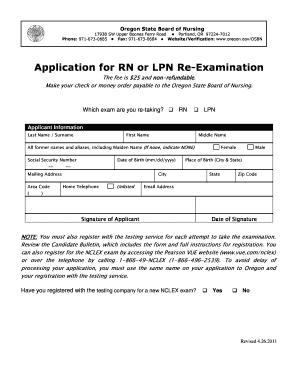
Lvn Exam California Form


What is the LVN Exam California
The LVN Exam California is a crucial assessment for individuals seeking to become licensed vocational nurses in the state. This exam evaluates the knowledge and skills necessary for safe and effective nursing practice. It is administered by the California Board of Vocational Nursing and Psychiatric Technicians (BVNPT) and is designed to ensure that candidates meet the required standards for licensure. Passing this exam is a vital step in the journey to obtaining an LVN license in California.
Eligibility Criteria for the LVN Exam California
To qualify for the LVN Exam California, candidates must meet specific eligibility requirements. These typically include:
- Completion of a state-approved vocational nursing program.
- Submission of a completed application for the LVN exam.
- Payment of applicable fees.
- Background check clearance.
It is essential for applicants to ensure they meet all criteria before applying, as this will facilitate a smoother application process.
Steps to Complete the LVN Exam California
Completing the LVN Exam California involves several steps:
- Review eligibility requirements and ensure all criteria are met.
- Submit the application for the LVN exam along with required documentation.
- Pay the examination fee as specified by the BVNPT.
- Receive confirmation and scheduling details for the exam.
- Prepare for the exam by studying relevant nursing materials.
- Take the LVN exam on the scheduled date.
- Receive exam results and follow up on the licensure process.
Following these steps carefully will help ensure a successful application and examination experience.
Legal Use of the LVN Exam California
The LVN Exam California is legally recognized as a requirement for licensure. The exam ensures that candidates possess the necessary competencies to provide safe nursing care. Compliance with state regulations and examination standards is crucial. Additionally, the use of electronic signatures and digital documentation for the application process is legally valid, provided that the appropriate legal frameworks are adhered to, such as ESIGN and UETA.
Required Documents for the LVN Exam California
When applying for the LVN Exam California, candidates must prepare specific documents to support their application. These documents typically include:
- Proof of completion of a vocational nursing program.
- Official transcripts from the nursing school.
- Completed application form.
- Background check results.
- Payment receipt for the examination fee.
Ensuring that all required documents are accurate and submitted on time is essential for a successful application process.
Form Submission Methods for the LVN Exam California
Candidates can submit their application for the LVN Exam California through various methods. These methods include:
- Online submission via the BVNPT website.
- Mailing the application to the designated BVNPT address.
- In-person submission at designated BVNPT offices.
Choosing the most convenient submission method can help streamline the application process and ensure timely processing of the application.
Quick guide on how to complete lvn exam california
Complete Lvn Exam California effortlessly on any device
Digital document management has become increasingly favored by businesses and individuals alike. It offers an ideal eco-friendly substitute for conventional printed and signed forms, allowing you to locate the necessary template and securely save it online. airSlate SignNow provides all the tools required to create, edit, and eSign your documents quickly and efficiently. Manage Lvn Exam California on any device with the airSlate SignNow Android or iOS applications and enhance any document-centric workflow today.
Effortlessly modify and eSign Lvn Exam California
- Find Lvn Exam California and click Get Form to begin.
- Use the tools we provide to fill out your form.
- Emphasize important parts of the documents or obscure sensitive information with tools that airSlate SignNow offers specifically for this purpose.
- Create your eSignature using the Sign feature, which takes mere seconds and holds the same legal validity as a conventional handwritten signature.
- Review the information and click the Done button to save your changes.
- Choose how you would like to send your form, via email, text message (SMS), invitation link, or download it to your computer.
No more losing or misplacing documents, laborious form searches, or errors that require printing new document copies. airSlate SignNow meets your document management needs in just a few clicks from any device you prefer. Modify and eSign Lvn Exam California while ensuring excellent communication at every stage of the form preparation process with airSlate SignNow.
Create this form in 5 minutes or less
Create this form in 5 minutes!
How to create an eSignature for the lvn exam california
How to create an electronic signature for a PDF online
How to create an electronic signature for a PDF in Google Chrome
How to create an e-signature for signing PDFs in Gmail
How to create an e-signature right from your smartphone
How to create an e-signature for a PDF on iOS
How to create an e-signature for a PDF on Android
People also ask
-
What is the LVN exam in California?
The LVN exam in California is a licensing examination for vocational nurses, testing both practical skills and theoretical knowledge. Passing this exam is a crucial step for aspiring LVNs to ensure they meet the state's professional standards. Preparing adequately for the LVN exam in California can greatly enhance your chances of success.
-
How can I prepare for the LVN exam in California?
Preparing for the LVN exam in California requires a combination of study materials, practice exams, and hands-on experience. Utilizing review courses or study guides specific to the LVN exam will help reinforce key concepts. Make sure to also practice with sample questions to familiarize yourself with the exam format.
-
What is the cost of taking the LVN exam in California?
The cost of taking the LVN exam in California typically includes application fees, exam fees, and any associated study materials. As fees can vary, it is essential to check the official California Board of Vocational Nursing and Psychiatric Technicians website for the latest pricing information. Budgeting ahead can help reduce financial stress during your exam preparation.
-
What are the benefits of passing the LVN exam in California?
Passing the LVN exam in California opens the door to numerous career opportunities in healthcare. Licensed Vocational Nurses are essential in various medical settings, providing vital patient care services. Moreover, obtaining your license can lead to higher earning potential and career advancement.
-
Are there any study resources available for the LVN exam in California?
Yes, there are numerous study resources available for the LVN exam in California, including textbooks, online courses, and practice tests. Many candidates find study groups or prep classes beneficial for collaborative learning. Leveraging these resources can signNowly improve your preparation and confidence.
-
How long does it take to receive LVN exam results in California?
Typically, candidates can expect to receive their LVN exam results in California within a few weeks of completing the test. However, processing times can vary based on several factors, including the volume of test-takers. Keeping an eye on your email or the testing service's website will provide updates on your results.
-
What integrations does SignNow offer for preparing for the LVN exam in California?
SignNow offers seamless integrations with various educational and document management platforms, making it easier for students and educators to share resources and track progress for the LVN exam in California. These integrations allow for efficient document handling and enhanced collaboration throughout your preparation journey.
Get more for Lvn Exam California
- Rvhs ycusd form
- Ferpa release form northern arizona university
- Henry m jackson high school transcript request form everettsd
- Film camera report form
- Funeral director case reports form
- Daily math review 6th grade form
- Entering sixth grade language arts review packet stlouisparish form
- Solicitud de beca primera vez uvm campus quer taro queretaro uvmnet form
Find out other Lvn Exam California
- How To Integrate Sign in Banking
- How To Use Sign in Banking
- Help Me With Use Sign in Banking
- Can I Use Sign in Banking
- How Do I Install Sign in Banking
- How To Add Sign in Banking
- How Do I Add Sign in Banking
- How Can I Add Sign in Banking
- Can I Add Sign in Banking
- Help Me With Set Up Sign in Government
- How To Integrate eSign in Banking
- How To Use eSign in Banking
- How To Install eSign in Banking
- How To Add eSign in Banking
- How To Set Up eSign in Banking
- How To Save eSign in Banking
- How To Implement eSign in Banking
- How To Set Up eSign in Construction
- How To Integrate eSign in Doctors
- How To Use eSign in Doctors