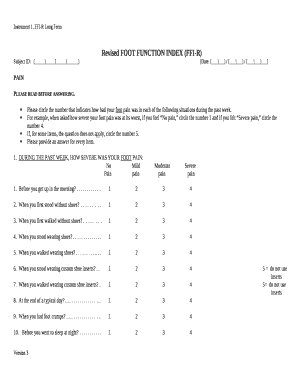
Revised Foot Function Index PDF Form


What is the Revised Foot Function Index Pdf
The Revised Foot Function Index (RFFI) PDF is a standardized assessment tool designed to evaluate foot health and function. It is commonly used in clinical settings to measure the impact of foot-related issues on a patient's quality of life. The RFFI includes various questions that address pain, disability, and the overall impact of foot conditions on daily activities. This form is particularly useful for healthcare professionals to track changes over time and assess treatment effectiveness.
How to Use the Revised Foot Function Index Pdf
To utilize the Revised Foot Function Index PDF effectively, begin by downloading the form from a reliable source. After obtaining the document, ensure that you read the instructions carefully. The form typically requires the patient to respond to a series of statements regarding their foot health. Responses are usually rated on a scale, allowing for a comprehensive overview of the individual's condition. Once completed, the form can be saved and shared with a healthcare provider for further analysis.
Steps to Complete the Revised Foot Function Index Pdf
Completing the Revised Foot Function Index PDF involves several straightforward steps:
- Download the RFFI PDF from a trusted source.
- Open the document using a PDF reader that allows for form filling.
- Read through each question carefully and respond honestly based on your experiences.
- Ensure all sections are filled out before saving the document.
- Review your responses for accuracy and completeness.
- Save the completed form and share it with your healthcare provider as needed.
Legal Use of the Revised Foot Function Index Pdf
The Revised Foot Function Index PDF can be used legally in clinical settings to document patient assessments. It serves as a formal record of a patient's foot health and can be critical in treatment planning and insurance claims. For the document to be legally binding, it should be filled out accurately and signed by the appropriate parties when necessary. Compliance with relevant healthcare regulations is essential to ensure the document's validity.
Key Elements of the Revised Foot Function Index Pdf
Key elements of the Revised Foot Function Index PDF include:
- Patient Information: Basic details about the patient, including name and date of birth.
- Assessment Questions: A series of statements that the patient rates based on their foot health experiences.
- Scoring System: A method for calculating the overall impact of foot conditions based on patient responses.
- Healthcare Provider Section: A space for the clinician to add notes or recommendations based on the assessment.
Examples of Using the Revised Foot Function Index Pdf
Examples of using the Revised Foot Function Index PDF include:
- A podiatrist using the RFFI to evaluate a patient's recovery progress after surgery.
- A physical therapist administering the form to assess the impact of a foot injury on mobility.
- Researchers utilizing the RFFI to collect data on foot health in a clinical study.
Quick guide on how to complete revised foot function index pdf
Complete Revised Foot Function Index Pdf effortlessly on any device
Digital document management has gained popularity among companies and individuals. It offers an ideal eco-friendly substitute to conventional printed and signed paperwork, allowing you to obtain the necessary form and securely keep it online. airSlate SignNow provides you with all the tools required to create, modify, and eSign your documents swiftly without delays. Manage Revised Foot Function Index Pdf on any device with airSlate SignNow's Android or iOS applications and enhance any document-based procedure today.
How to modify and eSign Revised Foot Function Index Pdf with ease
- Obtain Revised Foot Function Index Pdf and click Get Form to begin.
- Utilize the tools we offer to fill out your form.
- Emphasize pertinent sections of your documents or redact sensitive information with tools specifically provided by airSlate SignNow for that purpose.
- Generate your signature using the Sign feature, which takes moments and carries the same legal validity as a traditional wet ink signature.
- Review the details and click on the Done button to preserve your modifications.
- Choose how you would like to submit your form, via email, SMS, invite link, or download it to your computer.
Say goodbye to lost or misplaced documents, tedious form searches, or errors that necessitate printing new document copies. airSlate SignNow manages your document administration needs in just a few clicks from your preferred device. Edit and eSign Revised Foot Function Index Pdf while ensuring excellent communication at every phase of the form preparation process with airSlate SignNow.
Create this form in 5 minutes or less
Create this form in 5 minutes!
How to create an eSignature for the revised foot function index pdf
How to create an electronic signature for a PDF online
How to create an electronic signature for a PDF in Google Chrome
How to create an e-signature for signing PDFs in Gmail
How to create an e-signature right from your smartphone
How to create an e-signature for a PDF on iOS
How to create an e-signature for a PDF on Android
People also ask
-
What is the revised foot function index pdf?
The revised foot function index pdf is a comprehensive assessment tool used to evaluate foot health and function. It provides insights into mobility and comfort, helping both patients and healthcare providers understand foot-related issues. This tool is particularly beneficial for clinicians looking to improve treatment outcomes.
-
How can I access the revised foot function index pdf?
You can easily access the revised foot function index pdf by downloading it from our website. After completing the necessary steps for registration, the pdf will be available in your account section. This ensures that you have the latest version for accurate assessments.
-
Is there a cost associated with the revised foot function index pdf?
Our revised foot function index pdf is available at an affordable price, making it accessible for both individuals and healthcare facilities. We believe in providing cost-effective solutions to enhance foot health evaluation. Check our pricing page for detailed information and any ongoing discounts.
-
What are the main benefits of using the revised foot function index pdf?
The revised foot function index pdf offers several benefits, including standardized assessment criteria and a user-friendly format. It streamlines the process of evaluating foot function, leading to improved communication between patients and practitioners. Ultimately, it aids in developing more targeted treatment plans.
-
Are there any integrations available with the revised foot function index pdf?
Yes, the revised foot function index pdf can integrate with various electronic health record (EHR) systems and management software. This allows healthcare providers to incorporate the index seamlessly into their workflow. Ensure that your EHR system supports the latest pdf formats for efficient usage.
-
Who should use the revised foot function index pdf?
The revised foot function index pdf is ideal for healthcare providers, including physiotherapists and podiatrists, who assess and treat foot-related conditions. Patients can also use it to better understand their own foot health. It serves as a valuable resource in both clinical and personal settings.
-
Can I customize the revised foot function index pdf for my practice?
Yes, customization options for the revised foot function index pdf are available to cater to specific practice needs. You can tailor the content to align with your patient demographic and clinical goals. This ensures that the pdf is as relevant and useful as possible for your practice.
Get more for Revised Foot Function Index Pdf
- Deer processing order forms
- Claim for damge cargo from shipping company form
- Omni eye services post op report form
- I131a form
- Prescription universal claim form
- Non relative child witness to domestic ct gov jud ct form
- Property joint ownership agreement template form
- Property joint venture agreement template form
Find out other Revised Foot Function Index Pdf
- How To Sign Arizona Business Operations PDF
- Help Me With Sign Nebraska Business Operations Presentation
- How To Sign Arizona Car Dealer Form
- How To Sign Arkansas Car Dealer Document
- How Do I Sign Colorado Car Dealer PPT
- Can I Sign Florida Car Dealer PPT
- Help Me With Sign Illinois Car Dealer Presentation
- How Can I Sign Alabama Charity Form
- How Can I Sign Idaho Charity Presentation
- How Do I Sign Nebraska Charity Form
- Help Me With Sign Nevada Charity PDF
- How To Sign North Carolina Charity PPT
- Help Me With Sign Ohio Charity Document
- How To Sign Alabama Construction PDF
- How To Sign Connecticut Construction Document
- How To Sign Iowa Construction Presentation
- How To Sign Arkansas Doctors Document
- How Do I Sign Florida Doctors Word
- Can I Sign Florida Doctors Word
- How Can I Sign Illinois Doctors PPT