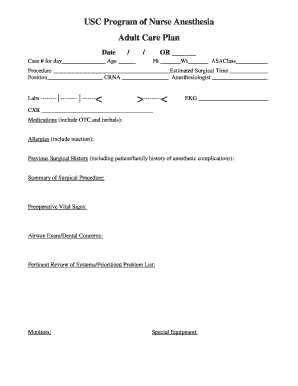
Anesthesia Care Plan Template Form


What is the Anesthesia Care Plan Template
The anesthesia care plan template is a structured document designed to outline the specific anesthesia management strategies for a patient undergoing a medical procedure. This template serves as a comprehensive guide for healthcare professionals, detailing the patient's medical history, anesthesia techniques, medications to be used, and monitoring protocols. By standardizing the approach to anesthesia care, this template helps ensure patient safety and improves communication among the medical team.
Key Elements of the Anesthesia Care Plan Template
Several critical components are essential to include in an anesthesia care plan template to ensure its effectiveness:
- Patient Information: Basic details such as name, age, medical history, and allergies.
- Anesthesia Type: Specification of the anesthesia method, whether general, regional, or local.
- Medications: A list of anesthetic agents and adjuncts to be administered, along with dosages.
- Monitoring Plan: Guidelines for intraoperative monitoring, including vital signs and other parameters.
- Postoperative Care: Instructions for recovery and monitoring after the procedure.
How to Use the Anesthesia Care Plan Template
Utilizing the anesthesia care plan template involves several straightforward steps:
- Gather Patient Information: Collect all relevant medical history and current medications.
- Select Anesthesia Type: Determine the most suitable anesthesia approach based on the procedure and patient needs.
- Fill in the Template: Complete the template with the gathered information, ensuring accuracy and clarity.
- Review and Approve: Have the completed plan reviewed by a qualified anesthesiologist for approval.
- Implement During Procedure: Use the plan as a reference throughout the anesthesia administration process.
Steps to Complete the Anesthesia Care Plan Template
Completing the anesthesia care plan template requires careful attention to detail. Follow these steps:
- Step One: Start with the patient’s demographic information and medical history.
- Step Two: Choose the appropriate anesthesia method based on the procedure.
- Step Three: Document the anesthetic agents and dosages planned for use.
- Step Four: Outline the monitoring protocols that will be followed during the procedure.
- Step Five: Include postoperative care instructions tailored to the patient’s needs.
Legal Use of the Anesthesia Care Plan Template
To ensure the legal validity of the anesthesia care plan template, it is essential to adhere to specific regulations and guidelines. The document must be signed by the responsible anesthesiologist and comply with state and federal laws governing medical documentation. Additionally, the use of electronic signatures, when executed through a compliant platform, can enhance the legitimacy of the document. Familiarity with relevant laws such as the Health Insurance Portability and Accountability Act (HIPAA) is also crucial to protect patient privacy and data security.
Examples of Using the Anesthesia Care Plan Template
Practical examples of utilizing the anesthesia care plan template can enhance understanding and application. For instance:
- A patient scheduled for knee surgery may have a care plan detailing regional anesthesia with specific medications and monitoring protocols.
- In a case of a high-risk patient with comorbidities, the care plan might emphasize the need for additional monitoring and a tailored postoperative recovery strategy.
Quick guide on how to complete anesthesia care plan template
Effortlessly Complete Anesthesia Care Plan Template on Any Device
The management of documents online has become increasingly favored by companies and individuals alike. It serves as an ideal environmentally friendly alternative to traditional printed and signed paperwork, allowing you to access the correct form and securely store it in the cloud. airSlate SignNow equips you with all the resources necessary to generate, amend, and electronically sign your documents swiftly and without delays. Manage Anesthesia Care Plan Template on any device using airSlate SignNow's Android or iOS applications and simplify your document-related tasks today.
Steps to Modify and Electronically Sign Anesthesia Care Plan Template Effortlessly
- Obtain Anesthesia Care Plan Template and then hit Get Form to initiate.
- Make use of the tools we offer to complete your form.
- Emphasize key sections of your documents or obscure sensitive information using the tools that airSlate SignNow specifically offers for this purpose.
- Generate your signature with the Sign tool, which takes mere seconds and carries the same legal validity as a conventional wet ink signature.
- Review all the details and then click the Done button to preserve your changes.
- Select your preferred method for submitting your form, whether by email, SMS, or invitation link, or download it to your computer.
Eliminate worries about lost or misplaced files, time-consuming form searches, or errors that necessitate printing new document copies. airSlate SignNow takes care of all your document management needs with just a few clicks from any device you choose. Modify and electronically sign Anesthesia Care Plan Template and ensure excellent communication at every phase of your document preparation process with airSlate SignNow.
Create this form in 5 minutes or less
Create this form in 5 minutes!
How to create an eSignature for the anesthesia care plan template
How to create an electronic signature for a PDF online
How to create an electronic signature for a PDF in Google Chrome
How to create an e-signature for signing PDFs in Gmail
How to create an e-signature right from your smartphone
How to create an e-signature for a PDF on iOS
How to create an e-signature for a PDF on Android
People also ask
-
What is an anesthesia care plan template?
An anesthesia care plan template is a structured document that outlines the anesthesia approach for a patient, ensuring safety and efficiency during medical procedures. airSlate SignNow offers customizable templates to help streamline the creation of these plans, making it easier for healthcare professionals to manage patient care.
-
How can I create an anesthesia care plan template using airSlate SignNow?
Creating an anesthesia care plan template with airSlate SignNow is straightforward. You can start by selecting a pre-designed template or creating one from scratch, then customize it according to your specific needs, ensuring all necessary information is included for optimal patient care.
-
What are the benefits of using an anesthesia care plan template?
Using an anesthesia care plan template enhances consistency and reduces errors in patient management. It also saves time, as healthcare providers can quickly fill in patient information and standard practices, thereby improving the overall efficiency of the care process.
-
Is airSlate SignNow secure for handling sensitive anesthesia care plan templates?
Yes, airSlate SignNow provides robust security features to protect your anesthesia care plan templates. With end-to-end encryption and compliance with healthcare regulations, you can trust that your sensitive patient data is safe when using our platform.
-
What integrations does airSlate SignNow offer for anesthesia care plan templates?
airSlate SignNow supports various integrations that enhance the functionality of your anesthesia care plan template. You can connect with popular healthcare software, electronic health record systems, and other productivity tools to streamline your workflow and enhance collaboration.
-
What is the pricing structure for airSlate SignNow when creating anesthesia care plan templates?
airSlate SignNow offers a flexible pricing structure that caters to different needs, ranging from individual users to large healthcare organizations. You can select a plan based on the number of users and features required, ensuring cost-effectiveness for managing your anesthesia care plan templates.
-
Can I collaborate with my team on anesthesia care plan templates using airSlate SignNow?
Absolutely! airSlate SignNow enables real-time collaboration on anesthesia care plan templates. Team members can work together seamlessly, leaving comments and making edits, which enhances communication and ensures the accuracy of the care plans.
Get more for Anesthesia Care Plan Template
Find out other Anesthesia Care Plan Template
- Electronic signature New Jersey Non-Profit Business Plan Template Online
- Electronic signature Massachusetts Legal Resignation Letter Now
- Electronic signature Massachusetts Legal Quitclaim Deed Easy
- Electronic signature Minnesota Legal LLC Operating Agreement Free
- Electronic signature Minnesota Legal LLC Operating Agreement Secure
- Electronic signature Louisiana Life Sciences LLC Operating Agreement Now
- Electronic signature Oregon Non-Profit POA Free
- Electronic signature South Dakota Non-Profit Business Plan Template Now
- Electronic signature South Dakota Non-Profit Lease Agreement Template Online
- Electronic signature Legal Document Missouri Online
- Electronic signature Missouri Legal Claim Online
- Can I Electronic signature Texas Non-Profit Permission Slip
- Electronic signature Missouri Legal Rental Lease Agreement Simple
- Electronic signature Utah Non-Profit Cease And Desist Letter Fast
- Electronic signature Missouri Legal Lease Agreement Template Free
- Electronic signature Non-Profit PDF Vermont Online
- Electronic signature Non-Profit PDF Vermont Computer
- Electronic signature Missouri Legal Medical History Mobile
- Help Me With Electronic signature West Virginia Non-Profit Business Plan Template
- Electronic signature Nebraska Legal Living Will Simple