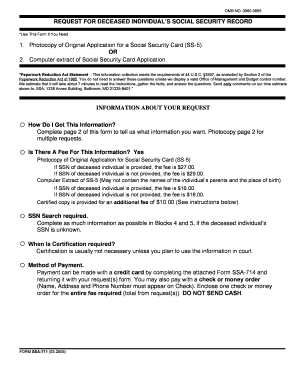
Ssa711 Form


What makes the ssa711 form legally binding?
Because the society ditches in-office working conditions, the execution of paperwork more and more occurs electronically. The ssa711 form isn’t an exception. Working with it utilizing electronic means is different from doing this in the physical world.
An eDocument can be regarded as legally binding given that certain requirements are fulfilled. They are especially critical when it comes to signatures and stipulations related to them. Typing in your initials or full name alone will not guarantee that the institution requesting the sample or a court would consider it accomplished. You need a reliable tool, like airSlate SignNow that provides a signer with a electronic certificate. Furthermore, airSlate SignNow maintains compliance with ESIGN, UETA, and eIDAS - main legal frameworks for eSignatures.
How to protect your ssa711 form when filling out it online?
Compliance with eSignature laws is only a portion of what airSlate SignNow can offer to make form execution legitimate and secure. It also gives a lot of possibilities for smooth completion security smart. Let's quickly run through them so that you can be assured that your ssa711 form remains protected as you fill it out.
- SOC 2 Type II and PCI DSS certification: legal frameworks that are set to protect online user data and payment information.
- FERPA, CCPA, HIPAA, and GDPR: major privacy standards in the USA and Europe.
- Two-factor authentication: adds an extra layer of security and validates other parties identities via additional means, like an SMS or phone call.
- Audit Trail: serves to capture and record identity authentication, time and date stamp, and IP.
- 256-bit encryption: sends the information safely to the servers.
Completing the ssa711 form with airSlate SignNow will give better confidence that the output document will be legally binding and safeguarded.
Quick guide on how to complete ssa711 form
Complete Ssa711 Form effortlessly on any device
Online document management has gained traction among organizations and individuals alike. It serves as an ideal green alternative to conventional printed and signed documents, allowing you to locate the necessary form and securely archive it online. airSlate SignNow provides you with all the resources required to create, modify, and eSign your files quickly without delays. Manage Ssa711 Form on any device using airSlate SignNow's Android or iOS applications and streamline any document-related tasks today.
The easiest way to edit and eSign Ssa711 Form without hassle
- Acquire Ssa711 Form and click on Get Form to commence.
- Utilize our tools to fill out your document.
- Mark signNow portions of your documents or obscure confidential information with tools that airSlate SignNow provides for that specific task.
- Create your signature using the Sign tool, which takes mere seconds and carries the same legal validity as a traditional handwritten signature.
- Review all the details and click on the Done button to save your changes.
- Choose how you wish to send your form, via email, text message (SMS), or invitation link, or download it to your computer.
Eliminate worries about lost or misplaced files, tedious form searching, or errors that necessitate printing new document copies. airSlate SignNow fulfills all your document management needs with just a few clicks from any device of your choice. Edit and eSign Ssa711 Form and ensure outstanding communication throughout your form preparation journey with airSlate SignNow.
Create this form in 5 minutes or less
Create this form in 5 minutes!
How to create an eSignature for the ssa711 form
How to create an electronic signature for a PDF online
How to create an electronic signature for a PDF in Google Chrome
How to create an e-signature for signing PDFs in Gmail
How to create an e-signature right from your smartphone
How to create an e-signature for a PDF on iOS
How to create an e-signature for a PDF on Android
People also ask
-
What is SSA-89 form for?
CBSV services enable private businesses and entities to verify that the SSN, name, and date of birth provided by a customer matches or does not match the data in the SSA's records. This verification service is allowable only with the written consent of the SSN Holder provided on SSA's Form SSA-89.
-
What is SSA verification?
Social Security Number Verification System is an application that allows employers and third party representatives to verify the names and Social Security numbers (SSN's) of employees against Social Security records.
-
What is SSA 795 form used for?
General information for recording statements on the SSA-795. Use an SSA-795 whenever a signed statement is required or desirable, except when we request some other form or questionnaire or we can readily adapt for the statement.
-
What form does SSA use to release SSN verification?
Form SSA-89 is titled as an Authorization for the Social Security Administration (SSA) to Release Social Security Number (SSN) Verification. This form is used when certain sorts of business transactions, such as a credit check, must be performed. It is used to verify the social security number of the named individual.
-
How do I verify a SSN?
Social Security Number Verification Service Up to 5 names/SSNs: Call (800) 772-6270. Up to 50 names/SSNs: Submit a written request to a local Social Security Office. Greater than 50 names/SSNs: Submit a registration package.
-
What is a SSA-711 form?
SSA-711. Request for Deceased Individual's Social Security Record. SSA-714. You can make your payment by Credit Card. SSA-721.
-
How do I apply for Social Security for genealogy?
Online: Submit your request via FOIAonline at https://foiaonline.gov/foiaonline/action/public/home. Mail: Submit your request using the SSA-711 to the Social Security Administration (SSA), OEIO, FOIA Workgroup, 6100 Wabash Ave, P.O. Box 33022, Baltimore, MD 21290-3022.
-
What is SSA 787 form?
The SSA-787, Medical Source Opinion of Patient's Capability to Manage Benefits, is the preferred vehicle for obtaining medical evidence of capability.
-
How can I get my deceased dad's Social Security?
You can apply for benefits by calling our national toll-free service at 1-800-772-1213 (TTY 1-800-325-0778) or by visiting your local Social Security office. An appointment is not required, but if you call ahead and schedule one, it may reduce the time you spend waiting to apply.
-
What is an SSA form?
An SSA-1099 is a tax form we mail each year in January to people who receive Social Security benefits. It shows the total amount of benefits you received from us in the previous year so you know how much Social Security income to report to the Internal Revenue Service on your tax return.
Get more for Ssa711 Form
- Smema height form
- Article 16 referral form heartshare wellness heartsharewellness
- Ratio and proportion word problems worksheet with answers pdf form
- Wic formula request form
- Bmw bill of sale form
- U s dod form dod da 4591 r usa federal forms com
- Form 3581 tax deposit refund and transfer request
- Pull agreement template 787746433 form
Find out other Ssa711 Form
- Sign Wyoming Courts LLC Operating Agreement Online
- How To Sign Wyoming Courts Quitclaim Deed
- eSign Vermont Business Operations Executive Summary Template Mobile
- eSign Vermont Business Operations Executive Summary Template Now
- eSign Virginia Business Operations Affidavit Of Heirship Mobile
- eSign Nebraska Charity LLC Operating Agreement Secure
- How Do I eSign Nevada Charity Lease Termination Letter
- eSign New Jersey Charity Resignation Letter Now
- eSign Alaska Construction Business Plan Template Mobile
- eSign Charity PPT North Carolina Now
- eSign New Mexico Charity Lease Agreement Form Secure
- eSign Charity PPT North Carolina Free
- eSign North Dakota Charity Rental Lease Agreement Now
- eSign Arkansas Construction Permission Slip Easy
- eSign Rhode Island Charity Rental Lease Agreement Secure
- eSign California Construction Promissory Note Template Easy
- eSign Colorado Construction LLC Operating Agreement Simple
- Can I eSign Washington Charity LLC Operating Agreement
- eSign Wyoming Charity Living Will Simple
- eSign Florida Construction Memorandum Of Understanding Easy