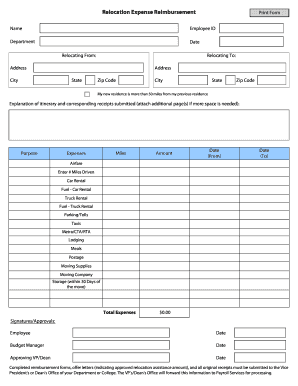
Relocation Expense Reimbursement Form Financial Affairs Financialaffairs Depaul


What is the Relocation Expense Reimbursement Form Financial Affairs Financialaffairs Depaul
The Relocation Expense Reimbursement Form Financial Affairs Financialaffairs Depaul is a document designed for employees who are relocating for work-related purposes. This form allows individuals to claim reimbursement for eligible expenses incurred during their move. These expenses may include transportation, lodging, and other costs associated with relocating to a new area for employment. Proper completion of this form ensures that employees can recover their relocation costs in a timely manner, adhering to the policies set forth by the financial affairs department.
How to use the Relocation Expense Reimbursement Form Financial Affairs Financialaffairs Depaul
Using the Relocation Expense Reimbursement Form involves several straightforward steps. First, gather all necessary documentation that supports your relocation expenses, such as receipts and invoices. Next, fill out the form accurately, providing details about each expense, including the date, type of expense, and amount. After completing the form, ensure that you sign it digitally to validate your submission. Finally, submit the form through the designated channels, either online or via email, as specified by the financial affairs department.
Steps to complete the Relocation Expense Reimbursement Form Financial Affairs Financialaffairs Depaul
Completing the Relocation Expense Reimbursement Form requires careful attention to detail. Follow these steps for a successful submission:
- Collect all relevant receipts and documentation for your relocation expenses.
- Access the form through the financial affairs department's website or internal portal.
- Fill in your personal information, including your name, employee ID, and contact details.
- List each expense, providing the date, description, and amount for each item.
- Attach digital copies of your receipts to support your claims.
- Review the form for accuracy and completeness.
- Sign the form electronically to confirm your submission.
- Submit the completed form as directed by the financial affairs department.
Key elements of the Relocation Expense Reimbursement Form Financial Affairs Financialaffairs Depaul
The Relocation Expense Reimbursement Form includes several key elements that are essential for processing your request. These elements typically consist of:
- Employee Information: Personal details such as name, employee ID, and department.
- Expense Details: A breakdown of each expense, including date, type, and amount.
- Supporting Documentation: Space for attaching receipts and invoices to validate claims.
- Signature Section: A designated area for electronic signatures to authenticate the form.
Legal use of the Relocation Expense Reimbursement Form Financial Affairs Financialaffairs Depaul
The legal use of the Relocation Expense Reimbursement Form is governed by the policies of the financial affairs department and relevant employment laws. To ensure that the form is legally binding, it must be completed accurately and submitted in accordance with the specified guidelines. Digital signatures provided through a secure platform enhance the legitimacy of the form, ensuring compliance with eSignature regulations. This legal framework protects both the employee and the institution, facilitating a smooth reimbursement process.
Eligibility Criteria
Eligibility for reimbursement through the Relocation Expense Reimbursement Form is typically determined by the employer's relocation policy. Common criteria include:
- Employment status: Employees must be in good standing and actively employed at the time of relocation.
- Type of relocation: The move must be work-related, such as a transfer or new job assignment.
- Expense types: Only specific expenses, as outlined in the policy, may be eligible for reimbursement.
Quick guide on how to complete relocation expense reimbursement form financial affairs financialaffairs depaul
Effortlessly Prepare Relocation Expense Reimbursement Form Financial Affairs Financialaffairs Depaul on Any Device
Digital document management has gained traction among businesses and individuals. It offers an excellent environmentally friendly alternative to traditional printed and signed papers, allowing you to access the necessary form and securely save it online. airSlate SignNow equips you with all the resources required to design, modify, and electronically sign your files swiftly without any wait. Manage Relocation Expense Reimbursement Form Financial Affairs Financialaffairs Depaul across any platform using airSlate SignNow's Android or iOS applications and enhance any document-related tasks today.
How to Edit and Electronically Sign Relocation Expense Reimbursement Form Financial Affairs Financialaffairs Depaul with Ease
- Obtain Relocation Expense Reimbursement Form Financial Affairs Financialaffairs Depaul and then click Get Form to begin.
- Utilize the tools we offer to complete your document.
- Emphasize important parts of the documents or conceal sensitive information with tools specifically provided by airSlate SignNow for that purpose.
- Create your electronic signature using the Sign tool, which takes moments and carries the same legal authority as a conventional wet ink signature.
- Review all the details and then click the Done button to save your changes.
- Select your preferred method for sending your form, via email, text message (SMS), invitation link, or download it to your computer.
Put an end to lost or misplaced files, tedious form searches, or errors that require printing new document copies. airSlate SignNow addresses all your document management needs in just a few clicks from any device you prefer. Alter and electronically sign Relocation Expense Reimbursement Form Financial Affairs Financialaffairs Depaul to ensure outstanding communication throughout the form preparation process with airSlate SignNow.
Create this form in 5 minutes or less
Create this form in 5 minutes!
How to create an eSignature for the relocation expense reimbursement form financial affairs financialaffairs depaul
How to create an electronic signature for a PDF online
How to create an electronic signature for a PDF in Google Chrome
How to create an e-signature for signing PDFs in Gmail
How to create an e-signature right from your smartphone
How to create an e-signature for a PDF on iOS
How to create an e-signature for a PDF on Android
People also ask
-
What is the Relocation Expense Reimbursement Form Financial Affairs Financialaffairs Depaul?
The Relocation Expense Reimbursement Form Financial Affairs Financialaffairs Depaul is a document used to request reimbursement for relocation expenses incurred by employees. This form streamlines the process, ensuring all necessary information is collected for quick approval and payment.
-
How can I access the Relocation Expense Reimbursement Form Financial Affairs Financialaffairs Depaul?
You can access the Relocation Expense Reimbursement Form Financial Affairs Financialaffairs Depaul through the Financial Affairs section of DePaul's website or directly via our platform. Our user-friendly system makes it easy to find and complete the necessary forms.
-
What expenses can be claimed using the Relocation Expense Reimbursement Form Financial Affairs Financialaffairs Depaul?
The Relocation Expense Reimbursement Form Financial Affairs Financialaffairs Depaul allows you to claim a variety of relocation expenses, including transportation costs, temporary housing expenses, and moving services. Be sure to keep receipts and documentation for all claimed expenses.
-
Is there a deadline for submitting the Relocation Expense Reimbursement Form Financial Affairs Financialaffairs Depaul?
Yes, there is typically a deadline for submitting the Relocation Expense Reimbursement Form Financial Affairs Financialaffairs Depaul. Employees are encouraged to submit their forms within a specified timeframe after their relocation to ensure timely processing and reimbursement.
-
What is the process for approving the Relocation Expense Reimbursement Form Financial Affairs Financialaffairs Depaul?
Once submitted, the Relocation Expense Reimbursement Form Financial Affairs Financialaffairs Depaul goes through an approval process within the Financial Affairs department. The form is reviewed for completeness and adherence to policy, and approvals are communicated via email.
-
Can I track the status of my Relocation Expense Reimbursement Form Financial Affairs Financialaffairs Depaul?
Yes, you can track the status of your Relocation Expense Reimbursement Form Financial Affairs Financialaffairs Depaul through the online portal. After submission, updates regarding the approval process will be sent to your registered email address.
-
Are there any integrations available with the Relocation Expense Reimbursement Form Financial Affairs Financialaffairs Depaul?
The Relocation Expense Reimbursement Form Financial Affairs Financialaffairs Depaul is compatible with several other systems used by DePaul for financial management. This integration helps streamline the tuition reimbursement process and enhance record-keeping.
Get more for Relocation Expense Reimbursement Form Financial Affairs Financialaffairs Depaul
Find out other Relocation Expense Reimbursement Form Financial Affairs Financialaffairs Depaul
- eSign Wisconsin Car Dealer Resignation Letter Myself
- eSign Wisconsin Car Dealer Warranty Deed Safe
- eSign Business Operations PPT New Hampshire Safe
- Sign Rhode Island Courts Warranty Deed Online
- Sign Tennessee Courts Residential Lease Agreement Online
- How Do I eSign Arkansas Charity LLC Operating Agreement
- eSign Colorado Charity LLC Operating Agreement Fast
- eSign Connecticut Charity Living Will Later
- How Can I Sign West Virginia Courts Quitclaim Deed
- Sign Courts Form Wisconsin Easy
- Sign Wyoming Courts LLC Operating Agreement Online
- How To Sign Wyoming Courts Quitclaim Deed
- eSign Vermont Business Operations Executive Summary Template Mobile
- eSign Vermont Business Operations Executive Summary Template Now
- eSign Virginia Business Operations Affidavit Of Heirship Mobile
- eSign Nebraska Charity LLC Operating Agreement Secure
- How Do I eSign Nevada Charity Lease Termination Letter
- eSign New Jersey Charity Resignation Letter Now
- eSign Alaska Construction Business Plan Template Mobile
- eSign Charity PPT North Carolina Now