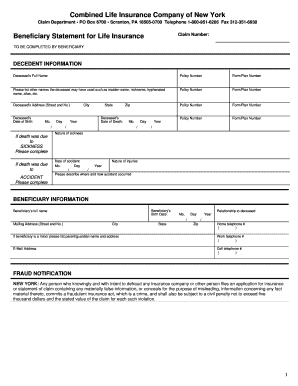
Combined Life Claim Forms


What are the combined life claim forms?
The combined life claim forms are essential documents used by policyholders to initiate a claim for benefits under a combined life insurance policy. These forms typically require detailed information about the policyholder, the insured individual, and the circumstances surrounding the claim. The purpose of these forms is to ensure that the insurance company has all the necessary information to process the claim efficiently and accurately. It is important to complete these forms thoroughly to avoid delays in receiving benefits.
Steps to complete the combined life claim forms
Completing the combined life claim forms involves several key steps to ensure accuracy and compliance. Follow these steps for a smooth process:
- Gather necessary information, including policy numbers, personal identification, and details about the insured.
- Carefully read the instructions provided with the claim forms to understand the requirements.
- Fill out each section of the form completely, providing accurate and truthful information.
- Attach any required documentation, such as death certificates or medical records, as specified in the instructions.
- Review the completed form for any errors or omissions before submission.
How to obtain the combined life claim forms
Obtaining the combined life claim forms is a straightforward process. Policyholders can typically acquire these forms through the following methods:
- Visit the official website of the combined life insurance company to download the forms directly.
- Contact customer service via phone or email to request the forms be sent to you.
- Visit a local office of the insurance company, if available, to pick up the forms in person.
Legal use of the combined life claim forms
The legal use of combined life claim forms is governed by specific regulations that ensure the legitimacy of the claims process. These forms must be completed accurately and submitted within the timeframe set by the insurance policy. Failure to comply with these legal requirements can result in delays or denial of claims. It is crucial to understand the legal implications of submitting false information, as this can lead to serious consequences, including potential legal action.
Required documents for combined life claim forms
When submitting combined life claim forms, certain documents are typically required to support the claim. These may include:
- A copy of the insurance policy or certificate.
- Proof of identity for the claimant, such as a government-issued ID.
- Death certificate or medical records, if applicable.
- Any additional documentation requested by the insurance company.
Form submission methods
Combined life claim forms can be submitted through various methods, depending on the preferences of the policyholder and the requirements of the insurance company. Common submission methods include:
- Online submission via the insurance company’s secure portal.
- Mailing the completed forms and supporting documents to the designated address.
- In-person submission at a local office of the insurance company.
Quick guide on how to complete combined life claim forms
Complete Combined Life Claim Forms effortlessly on any device
Digital document management has become increasingly favored by organizations and individuals alike. It presents the ideal environmentally friendly alternative to conventional printed and signed documents, as you can easily locate the correct form and securely save it online. airSlate SignNow equips you with all the tools necessary to create, modify, and eSign your documents promptly without interruptions. Handle Combined Life Claim Forms on any device with airSlate SignNow Android or iOS applications and simplify any document-related process today.
The easiest way to edit and eSign Combined Life Claim Forms with ease
- Locate Combined Life Claim Forms and click on Get Form to commence.
- Make use of the tools we offer to complete your form.
- Mark signNow sections of your documents or obscure sensitive content with tools that airSlate SignNow provides specifically for this purpose.
- Generate your eSignature using the Sign tool, which takes mere seconds and holds the same legal validity as a conventional handwritten signature.
- Review all the details and click on the Done button to save your modifications.
- Choose how you wish to send your form, via email, SMS, invitation link, or download it to your computer.
Bid farewell to lost or misplaced files, tedious form searching, or errors that necessitate printing new document copies. airSlate SignNow caters to all your document management requirements in just a few clicks from your preferred device. Adjust and eSign Combined Life Claim Forms while ensuring excellent communication throughout the form preparation process with airSlate SignNow.
Create this form in 5 minutes or less
Create this form in 5 minutes!
How to create an eSignature for the combined life claim forms
How to create an electronic signature for a PDF online
How to create an electronic signature for a PDF in Google Chrome
How to create an e-signature for signing PDFs in Gmail
How to create an e-signature right from your smartphone
How to create an e-signature for a PDF on iOS
How to create an e-signature for a PDF on Android
People also ask
-
What is combined life insurance?
Combined life insurance is a type of coverage that provides a blend of life insurance benefits and additional financial protection. It typically integrates features such as term and whole life insurance, offering flexibility to policyholders. This allows individuals to secure their loved ones’ financial future while enjoying potential cash value benefits.
-
What are the key benefits of combined life insurance?
The primary benefit of combined life insurance is comprehensive protection for your beneficiaries in the event of your passing. Additionally, it may accumulate cash value over time, which can be accessed for loans or withdrawals. This dual functionality not only provides peace of mind but also financial growth for the policyholder.
-
How much does combined life insurance cost?
The cost of combined life insurance varies based on several factors including age, health status, and the amount of coverage desired. Typically, premiums can be lower when purchased at a younger age or with good health indicators. It's essential to compare quotes to find an affordable plan that meets your needs.
-
Can I customize my combined life insurance policy?
Yes, many providers of combined life insurance allow you to customize your coverage options. You can often choose the amount of death benefit and additional riders for added coverage, such as accidental death or critical illness. This flexibility ensures you can obtain a policy that aligns with your financial goals.
-
How does combined life insurance compare to traditional life insurance?
Combined life insurance differs from traditional life insurance by merging multiple types of coverage, enhancing both protection and investment components. While traditional policies focus solely on life coverage, combined policies often include savings or cash value features. This makes them a versatile option for those seeking comprehensive financial solutions.
-
What features should I look for in a combined life insurance policy?
When selecting a combined life insurance policy, look for features such as cash value accumulation, flexible premium payments, and the ability to add riders. Additionally, check for strong customer support, claims process efficiency, and any potential discounts for bundling with other insurance products. These factors can greatly enhance your coverage experience.
-
Are there any tax benefits associated with combined life insurance?
Yes, combined life insurance often comes with several tax advantages. The death benefit is typically paid out tax-free to beneficiaries, and the cash value growth may also be tax-deferred. This makes combined life insurance not only a protective choice but also a strategic financial decision for wealth management.
Get more for Combined Life Claim Forms
- Form 3299 purolator
- Affidavit of service of special process server form docx dccourts
- Barclays business account opening form pdf barclays business account opening form pdf fill in your details below and a first
- Txtag enrollment form ccrma
- Manitoulin transport waybill pdf form
- Silica control plan template form
- Fscj student aid authorization form 1 florida state college fscj
- Purchase of business agreement template form
Find out other Combined Life Claim Forms
- Can I Sign South Dakota Non-Profit Word
- Can I Sign South Dakota Non-Profit Form
- How To Sign Delaware Orthodontists PPT
- How Can I Sign Massachusetts Plumbing Document
- How To Sign New Hampshire Plumbing PPT
- Can I Sign New Mexico Plumbing PDF
- How To Sign New Mexico Plumbing Document
- How To Sign New Mexico Plumbing Form
- Can I Sign New Mexico Plumbing Presentation
- How To Sign Wyoming Plumbing Form
- Help Me With Sign Idaho Real Estate PDF
- Help Me With Sign Idaho Real Estate PDF
- Can I Sign Idaho Real Estate PDF
- How To Sign Idaho Real Estate PDF
- How Do I Sign Hawaii Sports Presentation
- How Do I Sign Kentucky Sports Presentation
- Can I Sign North Carolina Orthodontists Presentation
- How Do I Sign Rhode Island Real Estate Form
- Can I Sign Vermont Real Estate Document
- How To Sign Wyoming Orthodontists Document