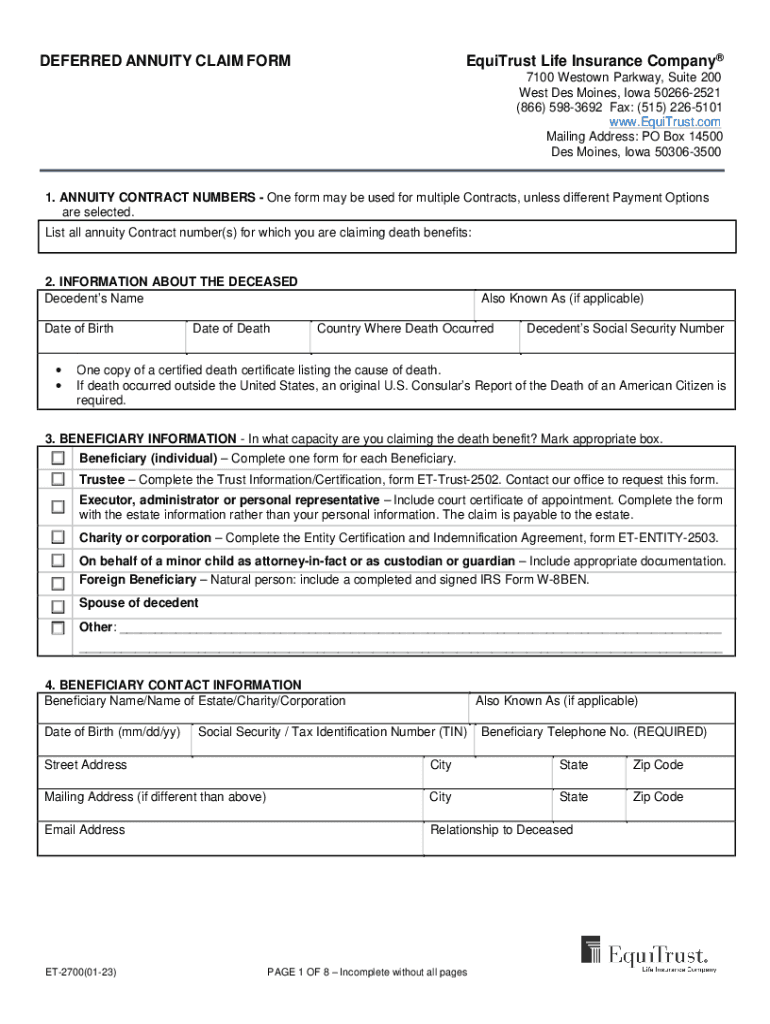
Get DEFERRED ANNUITY CLAIM FORM EquiTrust Life 2023-2026


Understanding the Deferred Annuity Claim Form
The Deferred Annuity Claim Form is a vital document used to initiate a claim for benefits under a deferred annuity policy with EquiTrust Life. This form is essential for policyholders who wish to access their accumulated benefits after the policy's maturity or upon the occurrence of specific events, such as the death of the annuitant. Understanding the purpose and function of this form can help ensure a smoother claims process.
Steps to Complete the Deferred Annuity Claim Form
Completing the Deferred Annuity Claim Form involves several key steps:
- Gather necessary information, including the policy number, personal identification, and details about the annuitant.
- Fill out the form accurately, ensuring all sections are completed to avoid delays.
- Attach any required documentation, such as a death certificate if applicable.
- Review the completed form for accuracy before submission.
Required Documents for Submission
To successfully submit the Deferred Annuity Claim Form, certain documents are typically required. These may include:
- A copy of the death certificate, if claiming due to the death of the annuitant.
- Proof of identity for the claimant, such as a government-issued ID.
- Any additional documentation specified by EquiTrust Life during the claims process.
Submission Methods for the Deferred Annuity Claim Form
The completed Deferred Annuity Claim Form can be submitted through various methods, ensuring flexibility for claimants. Options generally include:
- Online submission through the EquiTrust Life website, if available.
- Mailing the form to the designated claims department address.
- In-person submission at a local EquiTrust Life office, if applicable.
Eligibility Criteria for Claiming Benefits
Eligibility to claim benefits through the Deferred Annuity Claim Form is typically determined by several factors, including:
- The terms of the annuity contract, which outline when benefits can be claimed.
- The status of the annuitant, such as whether they are deceased or if the policy has matured.
- The claimant's relationship to the annuitant, which may affect their ability to claim benefits.
Legal Considerations for the Deferred Annuity Claim Form
When filing a claim using the Deferred Annuity Claim Form, it is important to be aware of legal considerations that may impact the process. These include:
- Understanding state-specific regulations that govern annuity claims.
- Being aware of potential penalties for non-compliance with submission requirements.
- Recognizing the rights of beneficiaries under the annuity contract.
Quick guide on how to complete get deferred annuity claim form equitrust life
Effortlessly Prepare Get DEFERRED ANNUITY CLAIM FORM EquiTrust Life on Any Device
Managing documents online has become increasingly popular among businesses and individuals. It offers an ideal eco-friendly alternative to traditional printed and signed documents, as you can easily access the correct form and securely store it online. airSlate SignNow equips you with all the necessary tools to create, modify, and electronically sign your documents quickly and without delays. Manage Get DEFERRED ANNUITY CLAIM FORM EquiTrust Life on any device using airSlate SignNow’s Android or iOS applications and enhance your document-driven processes today.
How to Modify and eSign Get DEFERRED ANNUITY CLAIM FORM EquiTrust Life with Ease
- Obtain Get DEFERRED ANNUITY CLAIM FORM EquiTrust Life and click Get Form to commence.
- Utilize the tools we offer to complete your document.
- Highlight important sections of the documents or redact sensitive information using the tools provided by airSlate SignNow specifically for this purpose.
- Generate your signature with the Sign feature, which takes seconds and carries the same legal significance as a traditional wet ink signature.
- Review the information and click the Done button to save your changes.
- Decide how you would like to send your form, whether by email, SMS, or invitation link, or download it to your computer.
Say goodbye to lost or misplaced documents, tedious form searches, or errors that require printing new document copies. airSlate SignNow fulfills all your document management needs in just a few clicks from your chosen device. Edit and eSign Get DEFERRED ANNUITY CLAIM FORM EquiTrust Life and ensure excellent communication at every stage of the document preparation process with airSlate SignNow.
Create this form in 5 minutes or less
Find and fill out the correct get deferred annuity claim form equitrust life
Create this form in 5 minutes!
How to create an eSignature for the get deferred annuity claim form equitrust life
How to create an electronic signature for a PDF online
How to create an electronic signature for a PDF in Google Chrome
How to create an e-signature for signing PDFs in Gmail
How to create an e-signature right from your smartphone
How to create an e-signature for a PDF on iOS
How to create an e-signature for a PDF on Android
People also ask
-
What is a death bank in the context of document management?
A death bank refers to the secure storage and management of important documents related to end-of-life planning, such as wills and estate documents. With airSlate SignNow, you can easily store, send, and eSign these vital documents, ensuring they're readily accessible during critical times.
-
How does airSlate SignNow support the death bank concept?
airSlate SignNow supports the death bank concept by providing a secure platform for storing and signing essential end-of-life documents. Our service ensures that all documents are encrypted and stored in compliance with the highest security standards, making it an optimal solution for sensitive information.
-
What are the key features of airSlate SignNow for managing a death bank?
Key features of airSlate SignNow include secure document storage, electronic signatures, customizable templates, and robust collaboration tools. These features enable you to streamline the process of managing your death bank documents efficiently and effectively.
-
Is there a pricing plan for using airSlate SignNow for my death bank?
Yes, airSlate SignNow offers flexible pricing plans that cater to individuals and businesses looking to manage their death bank documents. Our competitive pricing ensures you receive a cost-effective solution that fits your specific needs without compromising on quality or security.
-
Can I integrate airSlate SignNow with other systems for my death bank?
Absolutely! airSlate SignNow integrates seamlessly with various third-party applications, enabling you to connect your death bank documents with tools like CRM systems, cloud storage, and other essential applications. This integration enhances efficiency and centralizes your document management processes.
-
Are there any benefits of using airSlate SignNow for my death bank documents?
Using airSlate SignNow for your death bank documents offers numerous benefits, including ease of use, time savings, and enhanced security. Our platform simplifies the document signing process, ensuring that all important papers are signed, stored, and easily accessible when needed.
-
How does airSlate SignNow ensure the security of my death bank documents?
airSlate SignNow ensures the security of your death bank documents through advanced encryption methods, secure cloud storage, and compliance with industry standards. Our commitment to security means that your sensitive documents are protected from unauthorized access at all times.
Get more for Get DEFERRED ANNUITY CLAIM FORM EquiTrust Life
Find out other Get DEFERRED ANNUITY CLAIM FORM EquiTrust Life
- How Can I eSignature Kentucky Co-Branding Agreement
- How Can I Electronic signature Alabama Declaration of Trust Template
- How Do I Electronic signature Illinois Declaration of Trust Template
- Electronic signature Maryland Declaration of Trust Template Later
- How Can I Electronic signature Oklahoma Declaration of Trust Template
- Electronic signature Nevada Shareholder Agreement Template Easy
- Electronic signature Texas Shareholder Agreement Template Free
- Electronic signature Mississippi Redemption Agreement Online
- eSignature West Virginia Distribution Agreement Safe
- Electronic signature Nevada Equipment Rental Agreement Template Myself
- Can I Electronic signature Louisiana Construction Contract Template
- Can I eSignature Washington Engineering Proposal Template
- eSignature California Proforma Invoice Template Simple
- eSignature Georgia Proforma Invoice Template Myself
- eSignature Mississippi Proforma Invoice Template Safe
- eSignature Missouri Proforma Invoice Template Free
- Can I eSignature Mississippi Proforma Invoice Template
- eSignature Missouri Proforma Invoice Template Simple
- eSignature Missouri Proforma Invoice Template Safe
- eSignature New Hampshire Proforma Invoice Template Mobile