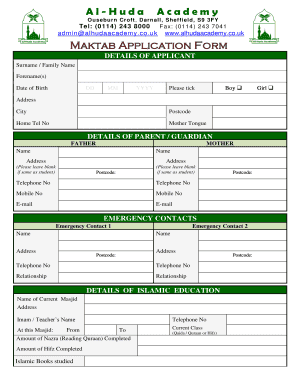
Maktab Application Form Al Huda Academy


What is the Maktab Application Form Al Huda Academy
The Maktab Application Form Al Huda Academy is a crucial document for prospective students seeking admission to the academy. This form collects essential information about the applicant, including personal details, educational background, and family information. It serves as the foundation for the admissions process, allowing the academy to assess the suitability of candidates for their programs.
How to use the Maktab Application Form Al Huda Academy
Using the Maktab Application Form Al Huda Academy involves several straightforward steps. First, applicants should download the form from the official website or access it through designated online platforms. Once obtained, fill out the required fields accurately, ensuring all information is current and truthful. After completing the form, it can be submitted electronically or printed and mailed, depending on the submission guidelines provided by the academy.
Steps to complete the Maktab Application Form Al Huda Academy
Completing the Maktab Application Form Al Huda Academy requires careful attention to detail. Follow these steps:
- Gather necessary documents, such as identification and previous academic records.
- Access the application form through the official website.
- Fill in personal information, including name, date of birth, and contact details.
- Provide educational history and any relevant extracurricular activities.
- Review the form for accuracy and completeness.
- Submit the form electronically or print it for mailing, as per the academy's instructions.
Legal use of the Maktab Application Form Al Huda Academy
The Maktab Application Form Al Huda Academy must be used in compliance with applicable laws and regulations. This includes ensuring that all information provided is accurate and truthful, as false statements can lead to disqualification from the admissions process. Additionally, the form should be submitted within specified deadlines to maintain its legal validity and ensure timely processing by the academy.
Key elements of the Maktab Application Form Al Huda Academy
Key elements of the Maktab Application Form Al Huda Academy include:
- Personal Information: Full name, address, and contact details.
- Educational Background: Previous schools attended and grades achieved.
- Family Information: Details about parents or guardians.
- Extracurricular Activities: Participation in clubs, sports, or community service.
- Signature: A declaration confirming the accuracy of the information provided.
Eligibility Criteria
Eligibility criteria for the Maktab Application Form Al Huda Academy typically include age requirements and prior educational qualifications. Applicants should check specific criteria on the academy's website to ensure they meet all necessary conditions for admission. This may include prerequisites related to previous schooling or religious education, depending on the program applied for.
Quick guide on how to complete maktab application form al huda academy
Effortlessly prepare Maktab Application Form Al Huda Academy on any device
Digital document management has gained traction among both businesses and individuals. It offers an ideal eco-friendly substitute for conventional printed and signed documents, as you can easily locate the right form and securely keep it online. airSlate SignNow equips you with all the tools necessary to create, modify, and eSign your documents swiftly without complications. Handle Maktab Application Form Al Huda Academy across any platform with airSlate SignNow's Android or iOS applications and simplify your document-related tasks today.
How to modify and eSign Maktab Application Form Al Huda Academy effortlessly
- Obtain Maktab Application Form Al Huda Academy and click Get Form to begin.
- Utilize the tools available to fill out your form.
- Emphasize key sections of your documents or obscure sensitive details with tools specifically provided by airSlate SignNow for that purpose.
- Create your signature using the Sign tool, which takes mere seconds and carries the same legal validity as a traditional wet ink signature.
- Review the information and click on the Done button to save your changes.
- Choose how you would like to send your form, via email, SMS, or invitation link, or download it to your computer.
Eliminate the hassle of lost or misplaced files, tedious form searches, or errors that necessitate printing out new copies. airSlate SignNow fulfills your document management needs in just a few clicks from any device you prefer. Revise and eSign Maktab Application Form Al Huda Academy to maintain excellent communication throughout your document preparation process with airSlate SignNow.
Create this form in 5 minutes or less
Create this form in 5 minutes!
How to create an eSignature for the maktab application form al huda academy
How to create an electronic signature for a PDF online
How to create an electronic signature for a PDF in Google Chrome
How to create an e-signature for signing PDFs in Gmail
How to create an e-signature right from your smartphone
How to create an e-signature for a PDF on iOS
How to create an e-signature for a PDF on Android
People also ask
-
What is the kashiful huda admisson form maktab com?
The kashiful huda admisson form maktab com is a digital form designed for students seeking admission to Kafhiful Huda Maktab. It streamlines the application process, enabling applicants to submit their information electronically and efficiently.
-
How do I fill out the kashiful huda admisson form maktab com?
To fill out the kashiful huda admisson form maktab com, simply visit the website and navigate to the admissions section. You can complete the form online, providing all necessary details required for your application.
-
Is there a fee for submitting the kashiful huda admisson form maktab com?
Yes, there may be a small processing fee associated with the kashiful huda admisson form maktab com. This fee helps cover administrative costs and ensures that your application is processed efficiently.
-
What are the benefits of using the kashiful huda admisson form maktab com?
Using the kashiful huda admisson form maktab com offers numerous benefits, including convenience, time-saving, and a user-friendly interface. It allows applicants to easily track their application status and receive timely updates.
-
Can I access the kashiful huda admisson form maktab com on mobile devices?
Absolutely! The kashiful huda admisson form maktab com is fully optimized for mobile devices, allowing applicants to conveniently fill out and submit their forms from smartphones or tablets.
-
What information do I need to complete the kashiful huda admisson form maktab com?
You will need personal details such as your name, address, date of birth, and educational history. Additionally, any required documents should be prepared for upload during the completion of the kashiful huda admisson form maktab com.
-
How can I track my application status for the kashiful huda admisson form maktab com?
Once you have submitted the kashiful huda admisson form maktab com, you will receive an email confirmation containing a tracking link. You can use this link to monitor the status of your application in real-time.
Get more for Maktab Application Form Al Huda Academy
- State of minnesota eide bailly form
- Credit karma change email form
- Punjab national bank routing number form
- Uams fitness center membership cancellation form name n
- Chla referral form
- Comunicazione di cessione di fabbricato form
- Public discussion form
- Backflow preventer report existing removed new repaired pnws awwa form
Find out other Maktab Application Form Al Huda Academy
- How Do I eSignature Arizona Charity Rental Application
- How To eSignature Minnesota Car Dealer Bill Of Lading
- eSignature Delaware Charity Quitclaim Deed Computer
- eSignature Colorado Charity LLC Operating Agreement Now
- eSignature Missouri Car Dealer Purchase Order Template Easy
- eSignature Indiana Charity Residential Lease Agreement Simple
- How Can I eSignature Maine Charity Quitclaim Deed
- How Do I eSignature Michigan Charity LLC Operating Agreement
- eSignature North Carolina Car Dealer NDA Now
- eSignature Missouri Charity Living Will Mobile
- eSignature New Jersey Business Operations Memorandum Of Understanding Computer
- eSignature North Dakota Car Dealer Lease Agreement Safe
- eSignature Oklahoma Car Dealer Warranty Deed Easy
- eSignature Oregon Car Dealer Rental Lease Agreement Safe
- eSignature South Carolina Charity Confidentiality Agreement Easy
- Can I eSignature Tennessee Car Dealer Limited Power Of Attorney
- eSignature Utah Car Dealer Cease And Desist Letter Secure
- eSignature Virginia Car Dealer Cease And Desist Letter Online
- eSignature Virginia Car Dealer Lease Termination Letter Easy
- eSignature Alabama Construction NDA Easy