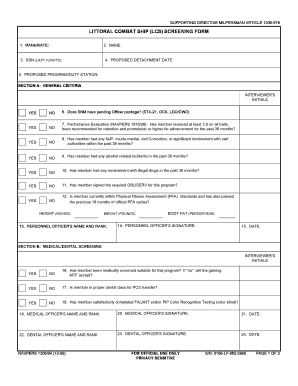
Navpers 1306 94 2006


What is the Navpers 1306 94?
The Navpers 1306 94 is a form used by members of the United States Navy to request a change in their duty station or to apply for a specific program. This form plays a crucial role in managing personnel assignments and ensuring that service members are placed in positions that align with their skills and career goals. It is essential for maintaining operational readiness and fulfilling the needs of the Navy.
How to use the Navpers 1306 94
Using the Navpers 1306 94 involves several steps to ensure that the application is filled out correctly. First, gather all necessary information, including personal details, current duty station, and the requested change. Next, complete the form accurately, ensuring that all sections are filled out as required. After completing the form, review it for any errors before submission. The completed Navpers 1306 94 can then be submitted to the appropriate personnel office for processing.
Steps to complete the Navpers 1306 94
Completing the Navpers 1306 94 requires attention to detail. Follow these steps:
- Obtain the latest version of the Navpers 1306 94 form.
- Fill in your personal information, including your name, rank, and service number.
- Indicate your current duty station and the desired location or program.
- Provide any additional information requested on the form.
- Review your entries for accuracy and completeness.
- Submit the form to your chain of command or designated personnel office.
Legal use of the Navpers 1306 94
The Navpers 1306 94 must be used in compliance with Navy regulations and guidelines. This includes ensuring that all information provided is truthful and accurate. Misrepresentation or failure to adhere to the submission process can lead to disciplinary action. It is important to understand that this form serves as an official request and may impact your career within the Navy.
Key elements of the Navpers 1306 94
Several key elements are essential when filling out the Navpers 1306 94:
- Personal Information: Accurate details about the service member.
- Current Duty Station: The location where the member is currently assigned.
- Requested Change: Specific details about the desired duty station or program.
- Justification: A clear explanation of why the change is being requested.
- Signatures: Required endorsements from superiors or relevant authorities.
How to obtain the Navpers 1306 94
The Navpers 1306 94 can be obtained through official Navy channels. Service members can access the form via their command's administrative office or through the Navy's official website. It is advisable to ensure that you are using the most current version of the form to avoid any issues during the submission process.
Quick guide on how to complete navpers 1306 94
Complete Navpers 1306 94 effortlessly on any device
Digital document management has become a favored choice for businesses and individuals alike. It offers an ideal eco-conscious alternative to traditional printed and signed documents, allowing you to locate the right form and securely save it online. airSlate SignNow provides all the necessary tools to create, modify, and electronically sign your documents swiftly and without issues. Handle Navpers 1306 94 on any device using airSlate SignNow Android or iOS applications and simplify any document-related task today.
The optimal method to modify and eSign Navpers 1306 94 with ease
- Obtain Navpers 1306 94 and click Get Form to initiate the process.
- Utilize the tools we offer to complete your document.
- Emphasize key sections of your documents or redact sensitive information with features that airSlate SignNow provides specifically for that purpose.
- Generate your eSignature using the Sign tool, which takes mere seconds and carries the same legal validity as a conventional wet ink signature.
- Review the details and hit the Done button to save your changes.
- Select your preferred method for sharing your form, whether by email, text message (SMS), invitation link, or download it to your computer.
Eliminate concerns over lost or mismanaged files, exhaustive form searches, or errors that necessitate printing new document copies. airSlate SignNow meets your document management needs in just a few clicks from any preferred device. Edit and eSign Navpers 1306 94 to ensure outstanding communication at every stage of the form preparation process with airSlate SignNow.
Create this form in 5 minutes or less
Find and fill out the correct navpers 1306 94
Create this form in 5 minutes!
How to create an eSignature for the navpers 1306 94
How to create an electronic signature for a PDF online
How to create an electronic signature for a PDF in Google Chrome
How to create an e-signature for signing PDFs in Gmail
How to create an e-signature right from your smartphone
How to create an e-signature for a PDF on iOS
How to create an e-signature for a PDF on Android
People also ask
-
What is the navpers 1306 94 form used for?
The navpers 1306 94 form is an important document utilized by service members to request various administrative actions within the Navy. This form can help streamline processes such as changes in duty stations, personal data updates, and other official requests. Using airSlate SignNow, you can efficiently prepare and sign your navpers 1306 94 form electronically.
-
How does airSlate SignNow help with the navpers 1306 94 process?
AirSlate SignNow provides an easy-to-use platform that allows you to complete, send, and eSign your navpers 1306 94 form without the hassle of paperwork. The platform ensures your document is secure and compliant with industry regulations. By digitizing the navpers 1306 94 form process, airSlate SignNow signNowly increases efficiency.
-
What are the pricing options for airSlate SignNow?
AirSlate SignNow offers flexible pricing plans designed to meet the needs of businesses of all sizes. Whether you need to manage a few navpers 1306 94 forms or many, you can choose a plan that fits your budget. Each plan includes essential features to help optimize document management, including eSigning and secure storage.
-
Can I integrate airSlate SignNow with existing systems for navpers 1306 94 submissions?
Yes, airSlate SignNow offers seamless integrations with various applications and platforms. This capability allows you to incorporate the navpers 1306 94 submission process into your existing workflows, enhancing productivity and reducing the time spent on document management. Connect with your preferred tools and streamline the submission process.
-
What security features does airSlate SignNow offer for handling navpers 1306 94 forms?
AirSlate SignNow prioritizes security and compliance by offering advanced encryption and authentication measures for your navpers 1306 94 forms. Your documents are protected throughout the entire signing process, ensuring that sensitive information remains confidential. Trust airSlate SignNow for secure document management.
-
How can I track the status of my navpers 1306 94 submissions?
With airSlate SignNow, you can easily track the status of your navpers 1306 94 submissions in real-time. The platform provides notifications and updates on document views, edits, and completions, allowing you to stay informed throughout the process. This feature helps you manage your submissions efficiently.
-
Is there a mobile app for managing navpers 1306 94 forms?
Yes, airSlate SignNow offers a mobile app that allows you to manage your navpers 1306 94 forms on the go. This app provides flexibility and convenience, making it easy to access your documents, send requests, and eSign from anywhere. Stay productive and organized with the mobile capabilities of airSlate SignNow.
Get more for Navpers 1306 94
Find out other Navpers 1306 94
- How Can I eSign Minnesota Partnership agreements
- eSign Pennsylvania Property management lease agreement Secure
- eSign Hawaii Rental agreement for house Fast
- Help Me With eSign Virginia Rental agreement contract
- eSign Alaska Rental lease agreement Now
- How To eSign Colorado Rental lease agreement
- How Can I eSign Colorado Rental lease agreement
- Can I eSign Connecticut Rental lease agreement
- eSign New Hampshire Rental lease agreement Later
- Can I eSign North Carolina Rental lease agreement
- How Do I eSign Pennsylvania Rental lease agreement
- How To eSign South Carolina Rental lease agreement
- eSign Texas Rental lease agreement Mobile
- eSign Utah Rental agreement lease Easy
- How Can I eSign North Dakota Rental lease agreement forms
- eSign Rhode Island Rental lease agreement forms Now
- eSign Georgia Rental lease agreement template Simple
- Can I eSign Wyoming Rental lease agreement forms
- eSign New Hampshire Rental lease agreement template Online
- eSign Utah Rental lease contract Free